Cloudron App browser CPU usage
-
I've noticed that the Cloudron App browser CPU usage seems to be higher than almost any other webapp or website, and I like to keep my browser running fast if at all possible.
The forum is right up there for CPU usage too as it happens. (see your browser Task Manager)
Anyone else getting similar?
Is there anything polling or continually running that could be dialed back a bit?
As an example, I don't need realtime notifications, I can just use a Browser Extensions called Tab Reloader for that if I did want.
-
I have the forum as a forever pinned tab since maybe a couple of years now and it seems OK.

The Cloudron dashboard is indeed quite chatty. I just checked and it seems it keeps reloading all the app icons for some reason. Looks like a bug.
@girish Thanks. I'm going to container my Cloudrons in Webcatalog now to isolate them and monitor separately. Browsers are kinda important to keep running fast

- https://atomery.com/webcatalog/ for anyone else with similar needs.
-
Solved a couple of things that seemed to have helped while trying to cool my CPU:
-
Webcatalog uses Electron, which seems to just be faster for everything, so happy with that as a solution and all my Cloudrons and related sites I use in setups (Namecheap, Cloudflare, Route53) all in one Webapp.
-
Found that none of the Chromium browsers I use recognise my GPU, so did this:
- Go to
chrome://gpu- note any text in Red - In a new tab, go to
chrome://flags/#ignore-gpu-blacklist- set toEnabledand restart browser - Go back to
chrome://gpu- if any of the Red text is now Green, you had the same problem, your browser should now be a lot faster!
- Go to
-
Just to be sure with Firefox too:
- Go to
about:preferences#general - Untick
Use recommended performance settings - Tick
Use hardware acceleration when available
- Go to
If it helps anyone else with similar and you spot a bug with icons reloading, then great too.
Cool as a cucumber here in the meantime. Thanks.
-
-
It does seem that Cloudron is using continual downloading bandwidth though, this is while the my.example.com App is idle:
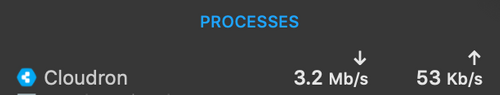
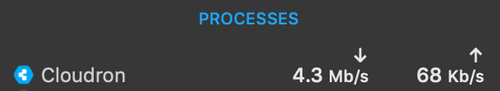
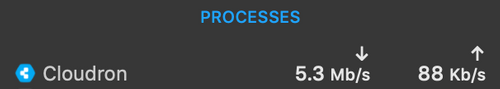
-
It does seem that Cloudron is using continual downloading bandwidth though, this is while the my.example.com App is idle:
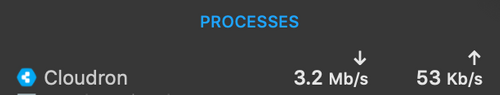
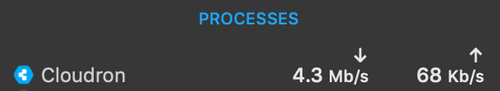
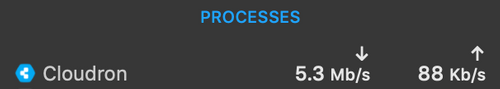
-
@marcusquinn How many apps do you have to see multiple megabits per second, just for the app icons ? Oo For me, it's more like a few kB.
@mehdi a couple of dozen, not that many TBH.
-
@nebulon Yup, at my Dad's in the country so it's pretty slow here anyway but that d/l is continuous.
