Ghost issue with subscriber email and mail configuration
-
As @nebulon said, put the mailgun credentials in cloudrons mail server instead of inside ghost. This setting is in email -> outbound.
@girish yup did this too! Email -> Outbound -> input my Mailgun settings -> Saved.
Still not working. I'm able to send test email but the actual signup form emails are unsent.
-
@girish yup did this too! Email -> Outbound -> input my Mailgun settings -> Saved.
Still not working. I'm able to send test email but the actual signup form emails are unsent.
-
@iamdinakar OK, I go this working (cc @atrilahiji as well)
The "tricky" part is that Ghost seems to want to send emails as
noreply@domain.com. It also wants send newsletter by default asnoreply@ghost.domain.com(i.e the app's domain).I will show how to setup Ghost to setup an email address
newsletter@domain.cominstead.-
We have to create a mailbox in your domain dedicated for this newsletter. If your domain is hosted on Cloudron, you go to mailboxes and create one. I created
newsletter@cloudron.space. You can skip this if your email is hosted elsewhere (and you have to create the mailbox in your mail provider instead).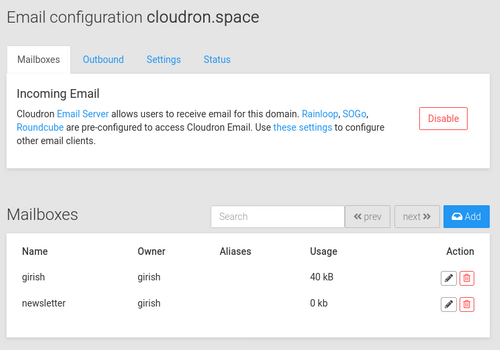
-
Recall that I said that Ghost wants to send emails with multiple email addresses
noreplyandnewsletter. For this to work, we have to enable Masquerading in Cloudron's mail server.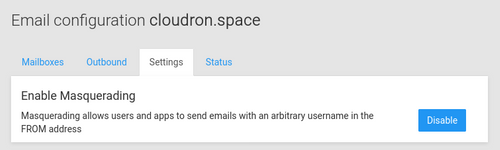
-
Next, we configure the email address for the Ghost app to be
newsletter@domain.com.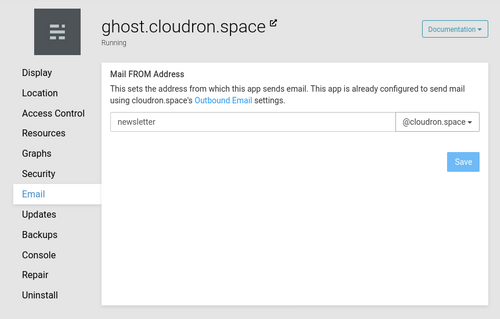
-
Next, go to Ghost and enable members (under Labs)
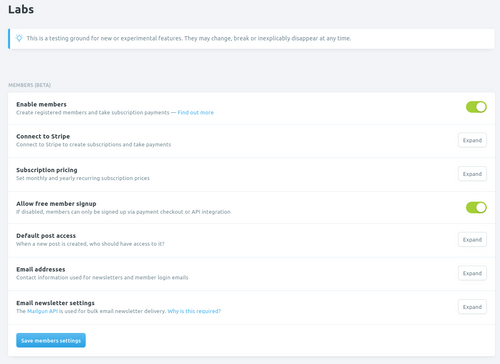
-
Change the Support and Newsletter email addresses in the members UI to the
newsletter@domain.com.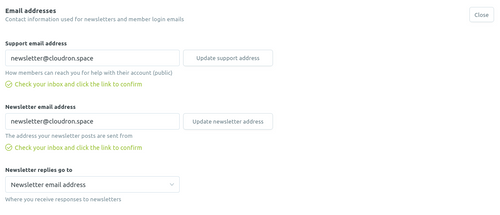
-
You have to confirm the email Ghost sent to
newsletter@domain.com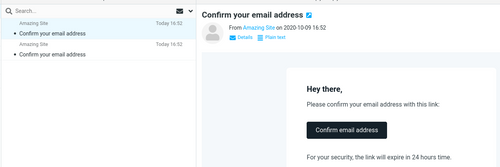
Testing
-
Go the blog and click Subscribe button in the top nav bar. It pops up a dialog.
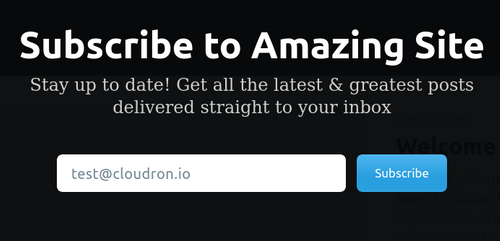
-
Click subscribe
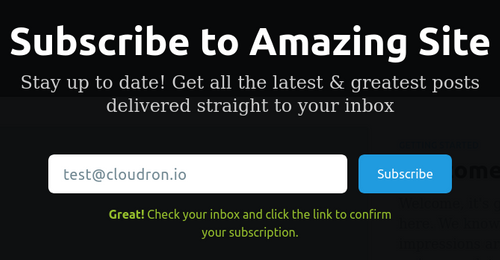
-
Check inbox
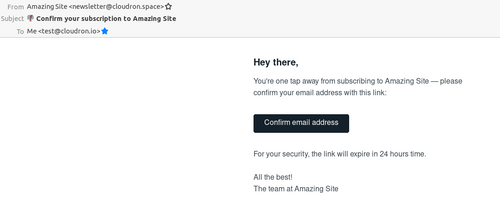
-
-
@iamdinakar OK, I go this working (cc @atrilahiji as well)
The "tricky" part is that Ghost seems to want to send emails as
noreply@domain.com. It also wants send newsletter by default asnoreply@ghost.domain.com(i.e the app's domain).I will show how to setup Ghost to setup an email address
newsletter@domain.cominstead.-
We have to create a mailbox in your domain dedicated for this newsletter. If your domain is hosted on Cloudron, you go to mailboxes and create one. I created
newsletter@cloudron.space. You can skip this if your email is hosted elsewhere (and you have to create the mailbox in your mail provider instead).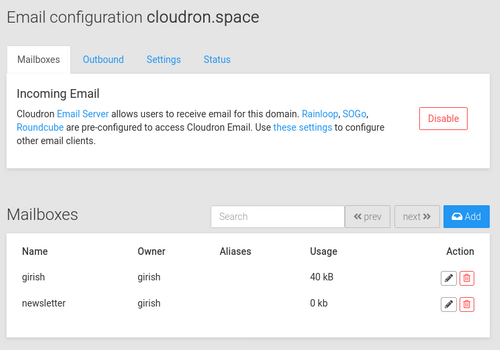
-
Recall that I said that Ghost wants to send emails with multiple email addresses
noreplyandnewsletter. For this to work, we have to enable Masquerading in Cloudron's mail server.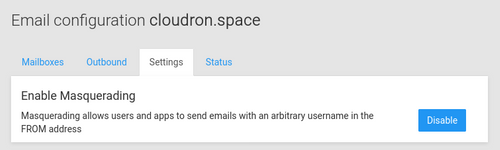
-
Next, we configure the email address for the Ghost app to be
newsletter@domain.com.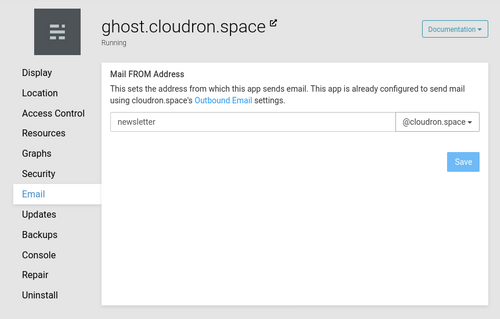
-
Next, go to Ghost and enable members (under Labs)
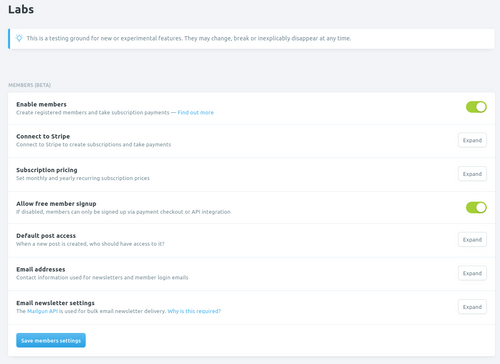
-
Change the Support and Newsletter email addresses in the members UI to the
newsletter@domain.com.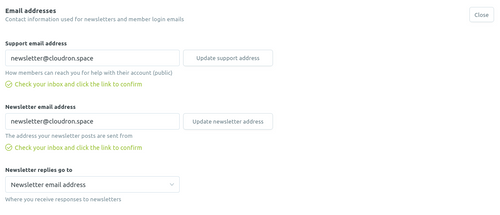
-
You have to confirm the email Ghost sent to
newsletter@domain.com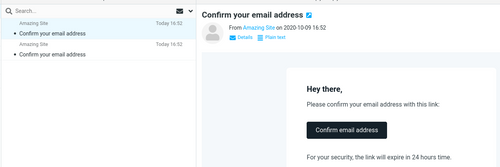
Testing
-
Go the blog and click Subscribe button in the top nav bar. It pops up a dialog.
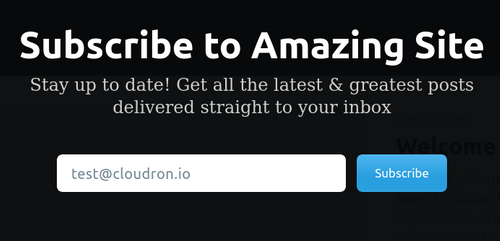
-
Click subscribe
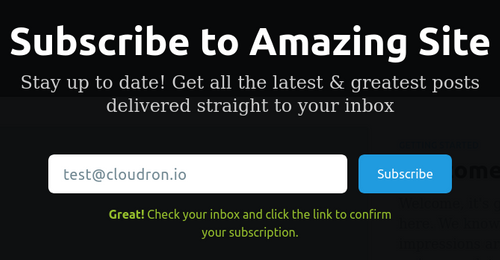
-
Check inbox
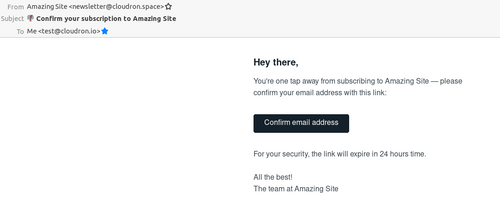
@girish I haven't noticed issues with login emails or newsletter emails without any additional setup. I'll double check everything.
-
-
Thought I'd test again too after seeing this post.
I've also not had an issue, just standard Ghost + Casper theme + Mailgun API entered in the Lab settings.
marcusquinn.com if anyone wanted to subscribe. Won't be posting for a while though, time is limited with family care needs for a while.
-
I've got this issue too, and can't (yet) do the proposed solution @girish has posted because I've only got outgoing mail set-up for the domain I wanted Ghost to be on

I've got Mailgun API in Ghost Labs section, and Outgoing Mail for the Domain the Ghost app is installed on on Cloudron has Mailgun SMTP details added too.
But no emails arrive...
-
Thought I'd test again too after seeing this post.
I've also not had an issue, just standard Ghost + Casper theme + Mailgun API entered in the Lab settings.
marcusquinn.com if anyone wanted to subscribe. Won't be posting for a while though, time is limited with family care needs for a while.
@marcusquinn said in Ghost issue with subscriber email and mail configuration:
I've also not had an issue, just standard Ghost + Casper theme + Mailgun API entered in the Lab settings.
I assume Ghost installed on Cloudron?
Have you got outgoing emails set to Mailgun on Cloudron?
And do you have incoming emails set-up for marcusquinn.com set-up on Cloudron too?
I assume you've got all the DNS records from Mailgun set-up?
@marcusquinn said in Ghost issue with subscriber email and mail configuration:
marcusquinn.com if anyone wanted to subscribe. Won't be posting for a while though, time is limited with family care needs for a while.
Can confirm that your emails arrive.
Although annoyingly can't close the confirmation banner at the top once I confirmed:
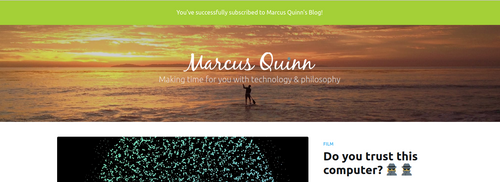
-
@marcusquinn said in Ghost issue with subscriber email and mail configuration:
I've also not had an issue, just standard Ghost + Casper theme + Mailgun API entered in the Lab settings.
I assume Ghost installed on Cloudron?
Have you got outgoing emails set to Mailgun on Cloudron?
And do you have incoming emails set-up for marcusquinn.com set-up on Cloudron too?
I assume you've got all the DNS records from Mailgun set-up?
@marcusquinn said in Ghost issue with subscriber email and mail configuration:
marcusquinn.com if anyone wanted to subscribe. Won't be posting for a while though, time is limited with family care needs for a while.
Can confirm that your emails arrive.
Although annoyingly can't close the confirmation banner at the top once I confirmed:
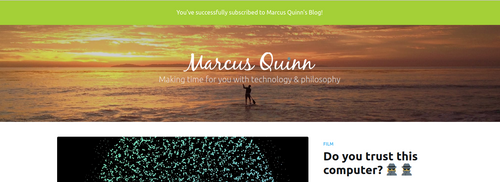
@jdaviescoates Think that's a bug with the theme, a refresh of click should clear, but yeah, all on Cloudron and standard setup in Ghost and standard Cloudron SMTP setup, not using Mailgun for that.
-
@jdaviescoates Think that's a bug with the theme, a refresh of click should clear, but yeah, all on Cloudron and standard setup in Ghost and standard Cloudron SMTP setup, not using Mailgun for that.
@marcusquinn ok thanks.
Hmz, so I wonder why it's not working for myself and @iamdinakar

-
@jdaviescoates So, the issue is you do not get emails? Where is your incoming mail server?
@girish I think the issue is the the mails are not sent.
The incoming mail sever for the domain is Google Apps/ G Suite/ whatever the hell it is called these days
-
To check things on order:
-
Ghost is configured to send mail via Cloudron. Cloudron is configured to send mail via Mailgun.
-
Now, check is Cloudron can send mail. There is a test mail button in the Email view for each domain.
-
Then, send a test mail from Ghost. You can check in Cloudron Mail Server logs, if Ghost even tries to send mail via Cloudron.
-
Finally, if all works, it probably ended up in Spam. If it's not even in Spam, it's probably because google blackholed it. I have seen this happen sometimes when email gets accepted by Google but it just "disappears"/ not seen by user at all.
-
-
To check things on order:
-
Ghost is configured to send mail via Cloudron. Cloudron is configured to send mail via Mailgun.
-
Now, check is Cloudron can send mail. There is a test mail button in the Email view for each domain.
-
Then, send a test mail from Ghost. You can check in Cloudron Mail Server logs, if Ghost even tries to send mail via Cloudron.
-
Finally, if all works, it probably ended up in Spam. If it's not even in Spam, it's probably because google blackholed it. I have seen this happen sometimes when email gets accepted by Google but it just "disappears"/ not seen by user at all.
@girish said in Ghost issue with subscriber email and mail configuration:
Ghost is configured to send mail via Cloudron.
I'm unclear about this. Ghost requires that you use Mailgun to use it's Membership features. And @marcusquinn says he has it working be putting his Mailgun API into his Cloudron-hosted Ghost
-
-
To check things on order:
-
Ghost is configured to send mail via Cloudron. Cloudron is configured to send mail via Mailgun.
-
Now, check is Cloudron can send mail. There is a test mail button in the Email view for each domain.
-
Then, send a test mail from Ghost. You can check in Cloudron Mail Server logs, if Ghost even tries to send mail via Cloudron.
-
Finally, if all works, it probably ended up in Spam. If it's not even in Spam, it's probably because google blackholed it. I have seen this happen sometimes when email gets accepted by Google but it just "disappears"/ not seen by user at all.
@girish said in Ghost issue with subscriber email and mail configuration:
Now, check is Cloudron can send mail. There is a test mail button in the Email view for each domain.
Test mail arrives fine.
-
-
To check things on order:
-
Ghost is configured to send mail via Cloudron. Cloudron is configured to send mail via Mailgun.
-
Now, check is Cloudron can send mail. There is a test mail button in the Email view for each domain.
-
Then, send a test mail from Ghost. You can check in Cloudron Mail Server logs, if Ghost even tries to send mail via Cloudron.
-
Finally, if all works, it probably ended up in Spam. If it's not even in Spam, it's probably because google blackholed it. I have seen this happen sometimes when email gets accepted by Google but it just "disappears"/ not seen by user at all.
@girish said in Ghost issue with subscriber email and mail configuration:
Then, send a test mail from Ghost. You can check in Cloudron Mail Server logs, if Ghost even tries to send mail via Cloudron.
Can't see anything in the logs. But then I've got my Mailgun API in the Ghost Members setting in the Lab section of settings, because that is what you have to use.
/me goes to Mailgun to see what what I can see there...
-
-
@jdaviescoates I now realize maybe we are talking of different things. One is membership setup for which I posted the instructions in https://forum.cloudron.io/post/15371 . This did not require any mailgun related things. I guess you are talking about the newsletter which is maybe configured somewhere else (https://ghost.org/faq/mailgun-newsletters/)
-
@jdaviescoates I now realize maybe we are talking of different things. One is membership setup for which I posted the instructions in https://forum.cloudron.io/post/15371 . This did not require any mailgun related things. I guess you are talking about the newsletter which is maybe configured somewhere else (https://ghost.org/faq/mailgun-newsletters/)
@girish now I'm doubly confused!

The Email newsletter settings are within the Members (Beta) section of Lab in Ghost settings:
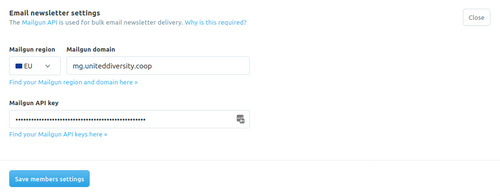
If you look here:
https://ghost.org/faq/mailgun-newsletters/
It seems you can use SMTP to sign people up, but not to them actually email them:
-
Found it. This is indeed required for newsletter delivery (and not for the members to sign up afaict). Are members able to sign up on your site?
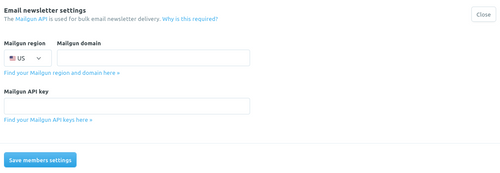
@girish said in Ghost issue with subscriber email and mail configuration:
Are members able to sign up on your site?
No. Probably because I've entered Mailgun API into the field shown in my screenshot above but it doesn't work.
Perhaps I've pasted in the wrong thing or something!
-
@girish said in Ghost issue with subscriber email and mail configuration:
Are members able to sign up on your site?
No. Probably because I've entered Mailgun API into the field shown in my screenshot above but it doesn't work.
Perhaps I've pasted in the wrong thing or something!
@jdaviescoates said in Ghost issue with subscriber email and mail configuration:
Perhaps I've pasted in the wrong thing or something!
Possibly because I hadn't whitelisted my IP! Seems like you possibly have to do that!
Although now I've done that and it's still not working... but now I'll go and check your other instructions again too..
