Minio backup fails for no reason
-
@thibaud Do you have a guesstimate of what is the size of that file? Also, in the backup configuration, do you minio or s3 compatible as the provider? Can you also post a screenshot of Backups -> configure -> advanced settings (just the bottom part of the advanced settings screenshot).
-
@girish I have no idea. I understand the backup fails when it comes to Nextcloud. So basically, the file is large.
Backup conf is on Minio.
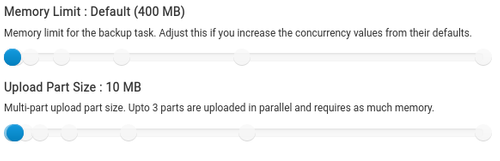
Are those settings new ? I am pretty sure I have never seen them. I guess they have something to do with my problem...
-
@thibaud said in Minio backup fails for no reason:
So basically, the file is large
You can check this from the graphs maybe as to how much the app consumes? It's under System view.
Are those settings new ?
Yes, new in 5.4 and 5.5
-
You can check this from the graphs maybe as to how much the app consumes? It's under System view.
Yes. As expected its huge as it is a Nextcloud. The entire app consumes 36 GB.
Yes, new in 5.4 and 5.5
And I think my problem appeared after 5.4 update. So basically I guess I need to increase memory limit? Up to... how much?
-
You can check this from the graphs maybe as to how much the app consumes? It's under System view.
Yes. As expected its huge as it is a Nextcloud. The entire app consumes 36 GB.
Yes, new in 5.4 and 5.5
And I think my problem appeared after 5.4 update. So basically I guess I need to increase memory limit? Up to... how much?
-
You can check this from the graphs maybe as to how much the app consumes? It's under System view.
Yes. As expected its huge as it is a Nextcloud. The entire app consumes 36 GB.
Yes, new in 5.4 and 5.5
And I think my problem appeared after 5.4 update. So basically I guess I need to increase memory limit? Up to... how much?
@thibaud Yes, I would start with say 1GB or so and see if it works. Note that this memory is just the "max" and also only for the duration of the backup itself.
-
Thank you all.
@girish I increased the parameters step by step and tried to backup for each (until the max i.e. 16 go). I still have the same error message. Any help?
@thibaud Are you able to mail the entire backup log to support@cloudron.io ? Let's see if it's something obvious from the logs.
-
@thibaud Are you able to mail the entire backup log to support@cloudron.io ? Let's see if it's something obvious from the logs.
-
@thibaud Thanks. It seems multi-part copies are failing altogether. As in, even the first part is failing. I thought it was failing much later.
Retrying (1) multipart copy of crsav_/snapshot/app_f0770611-2970-4e86-9047-0260e0297b79.tar.gz.enc. Error: XMLParserError: Unexpected close tag\nLine: 5\nColumn: 7\nChar: > 405 (Let me quickly test this and see if it's easy to reproduce.
-
@thibaud Mmm, I cannot reproduce this. I tried to backup and it succeeded over ~40 parts (https://paste.cloudron.io/ihulamulow.apache). So, to take a step back, it failed in "rename" . Is there something special about the filesystem where minio is located? Is it ext4? What is the underlying filesytem of Cloudron itself?
-
@thibaud Mmm, I cannot reproduce this. I tried to backup and it succeeded over ~40 parts (https://paste.cloudron.io/ihulamulow.apache). So, to take a step back, it failed in "rename" . Is there something special about the filesystem where minio is located? Is it ext4? What is the underlying filesytem of Cloudron itself?
-
@thibaud said in Minio backup fails for no reason:
Minio is self-hosted in a Docker on a Synology NAS which underlying filesystem is proprietary (btfrs)
I have exactly the same situation on two Cloudrons to Minio's on two NAS's, only difference is that my backups are rsync and not tar. I experience no single issue and with Watchtower in Docker Minio is automatically updated to the latest version within 24 hours.
-
@thibaud said in Minio backup fails for no reason:
Minio is self-hosted in a Docker on a Synology NAS which underlying filesystem is proprietary (btfrs)
I have exactly the same situation on two Cloudrons to Minio's on two NAS's, only difference is that my backups are rsync and not tar. I experience no single issue and with Watchtower in Docker Minio is automatically updated to the latest version within 24 hours.
-
@imc67 said in Minio backup fails for no reason:
my backups are rsync and not tar
Thanks for the tip. I switched to rsync and I was full of hope. Unfortunately it also fails.
@girish I send you Minio full log by mail.
@thibaud I replied to you on support@ but the issue is that there is some long file name. The current rsync+encryption backup has some file name length limitation - https://docs.cloudron.io/backups/#encryption . There is a feature request at https://forum.cloudron.io/topic/3057/consider-improvements-to-the-backup-experience-to-support-long-filenames-directory-names .
Run the following command in
/home/yellowtent/appsdatato find the large filenames:find . -type f -printf "%f\n" | awk '{ print length(), $0 | "sort -rn" }' | less

