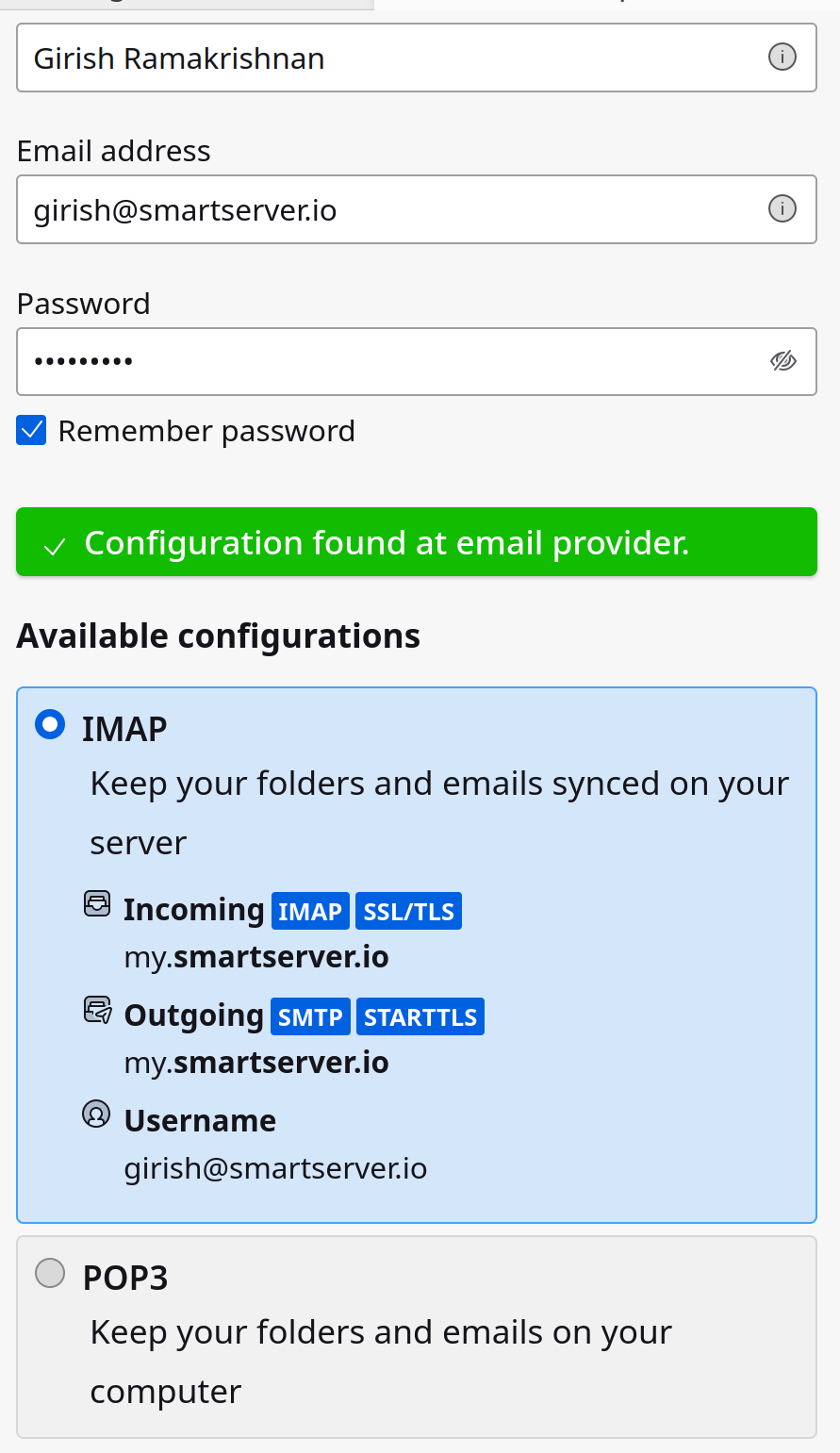email: autoconfig for autoconfiguration (example: via thunderbird)
-
This looks like it should simply be a checkbox in the UI, and Cloudron manages the ~yellowtent/boxdata/well-known/<domains> hierarchy.
Was that the plan @staff ?
@robi said in email: autoconfig for autoconfiguration (example: via thunderbird):
This looks like it should simply be a checkbox in the UI, and Cloudron manages the ~yellowtent/boxdata/well-known/<domains> hierarchy.
Yes, correct. Except I broke this because I completely forgot about autoconfig well known support and only implemented mastodon and matrix
 Will get it fixed for 6.1.2.
Will get it fixed for 6.1.2. -
@hakunamatata I have automated the mail autoconfig for all domains. It's part of 6.1.2. Should be out next week.
https://git.cloudron.io/cloudron/box/-/commit/ef68cb70c07f2abd524879aef70930b572f48917
-
@hakunamatata I have automated the mail autoconfig for all domains. It's part of 6.1.2. Should be out next week.
https://git.cloudron.io/cloudron/box/-/commit/ef68cb70c07f2abd524879aef70930b572f48917
@girish great stuff, thanks!

-
Super! Thanks everyone!
-
@girish my server updated to 6.1.2 last night and the autoconfig doesn't seem to be working. /home/yellowtent/boxdata/well-known/ is empty.
-
@girish my server updated to 6.1.2 last night and the autoconfig doesn't seem to be working. /home/yellowtent/boxdata/well-known/ is empty.
-
@hakunamatata yes, it's migrated to the database now. The email auto configuration is also automatic. You can find settings in domains -> advanced
@girish I have an app installed on the bare domain as per the docs, however autoconfig is still not working on my end.
Is there supposed to be a setting that I need to enable in domains > advanced ? Because I don't see anything related to this in the settings.
-
@girish I have an app installed on the bare domain as per the docs, however autoconfig is still not working on my end.
Is there supposed to be a setting that I need to enable in domains > advanced ? Because I don't see anything related to this in the settings.
@hakunamatata Can you try this
curl -v https://domain.com/.well-known/autoconfig/mail/config-v1.1.xml. If that returns a 404, can you go the bare domain app's Location view and click save (no need to make any changes) and then run the curl again? -
@hakunamatata Can you try this
curl -v https://domain.com/.well-known/autoconfig/mail/config-v1.1.xml. If that returns a 404, can you go the bare domain app's Location view and click save (no need to make any changes) and then run the curl again?@girish said in email: autoconfig for autoconfiguration (example: via thunderbird):
curl -v https://domain.com/.well-known/autoconfig/mail/config-v1.1.xml
That seems to have done the trick. Thanks!
-
@girish said in email: autoconfig for autoconfiguration (example: via thunderbird):
curl -v https://domain.com/.well-known/autoconfig/mail/config-v1.1.xml
That seems to have done the trick. Thanks!
@hakunamatata Ah, I had put that "note" in https://docs.cloudron.io/domains/#matrix-server-location but forgot to put the same note for email configuration. Will do so, thanks.
-
I realize this is an old thread, but is the autodiscover meant to "just work" for thunderbird ? I just tried it and it "failed to find the settings for your email account"
This was over the LAN. I just tried it over the internet, withthe same result.
I also ran the curl command on both clients, and it reported "not found" no such route.
I clicked the sync DNS, and waited for a while and tried again with the same result. -
Is the main domain (for example domain.com, when your Cloudron runs on my.domain.com) pointing to your Cloudron also and is served up correctly?
-
oh that might be my problem, none of my apps are in the bare domain. I'll add one and retest
EDIT: Tests fine now, thanks!