Archive an app
-
HI,
It could be nice if we could archive an app and having possibility to reactivate it if we want. And it could be interesting to have a stop button to stop an app (we can do it with the CLI) when the load average is to high for example.
Ben
-
We used to have that button in the UI but we do not have an explicit "stopped by user" state, the platform would attempt to start all apps on reboot or such, in case an app was down for some reason. Maybe we should be adding a new explicit state for this archive feature? Generally we try to avoid cluttering the UI with such advanced features, but I think it makes sense for self-servicing the Cloudron better.
-
Perhaps in the future we could have a super administrator role level with more advanced features ?
-
Second that idea.
A manual "deactivate" / "archive" state would be great in case one expects to continue using an app later but rather deactivate for now for resources. -
Hello,
I know this is an old topic, but I was wondering if this was still under consideration. The ability to archive apps and restore at a later date, would be great.Thanks!
@jlx89 What is the use case that isn't covered by the existing stop button?
-
@jlx89 What is the use case that isn't covered by the existing stop button?
-
@atrilahiji For example we have a few web apps deployed that were developed. We're no longer developing them at this time and would like to just archive them rather than deleting them. We may come back to them at a later date.
@jlx89
Like this?
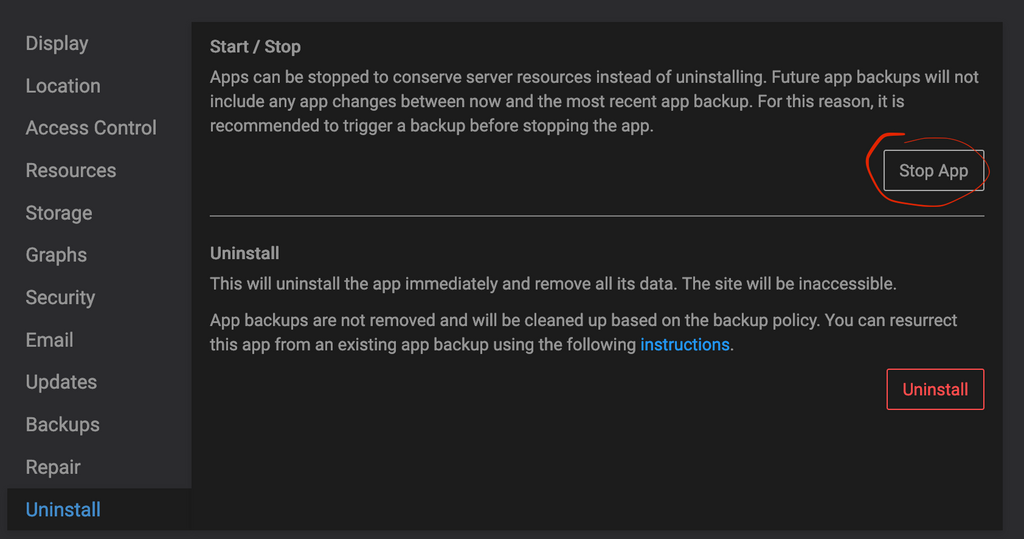
-
@jlx89
Like this?
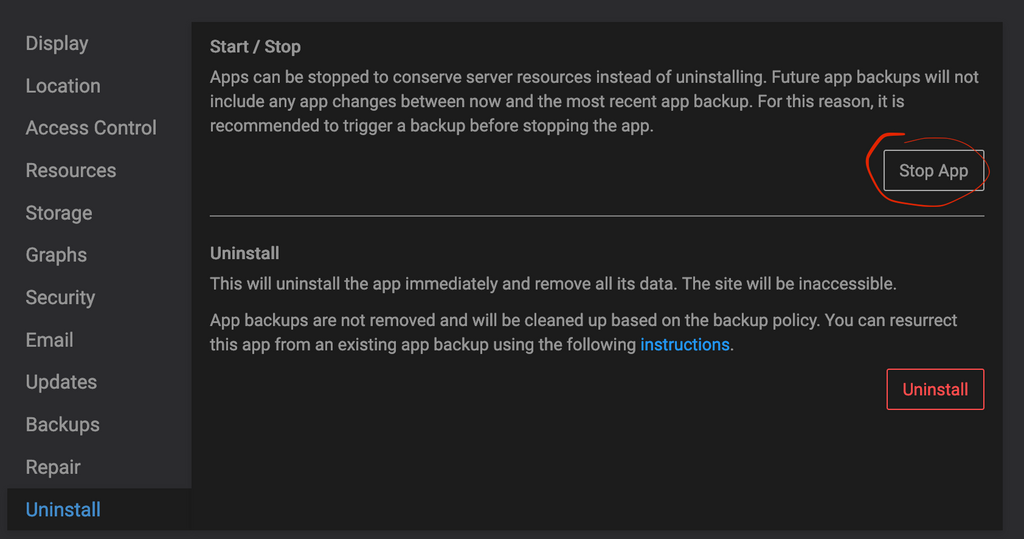
-
@atrilahiji No, we can stop the app but would like to hide it from view and then have the ability to restore it at a later date. We want to completely hide it from view until it's needed at a later date.
@jlx89 just change the visibility so only the owner user can see it? I do that with apps like OnlyOffice etc which can only actually be used in conjunction with another app.
-
@atrilahiji No, we can stop the app but would like to hide it from view and then have the ability to restore it at a later date. We want to completely hide it from view until it's needed at a later date.
@jlx89 I can see that feature being useful to have a proper overview of archived apps, rather than trying to workaround with existing paradigms. Stopping the app would keep the allocated resources like domain and ports bound to this instance as well. Depending on the use-case this may be good or bad. Generally I think you can achieve that already by keeping a copy of the apps last backup around on some other storage (this is quite easy with tarball backend)
Maybe we add some UI for this later, but this is not on our feature list for next release at least, so we can explore this first a bit further here, so any input is welcome.
-
@jlx89 I can see that feature being useful to have a proper overview of archived apps, rather than trying to workaround with existing paradigms. Stopping the app would keep the allocated resources like domain and ports bound to this instance as well. Depending on the use-case this may be good or bad. Generally I think you can achieve that already by keeping a copy of the apps last backup around on some other storage (this is quite easy with tarball backend)
Maybe we add some UI for this later, but this is not on our feature list for next release at least, so we can explore this first a bit further here, so any input is welcome.
@nebulon Thanks for following up with me on this. So from a quick test run, I see that I am able to hide the apps using groups from general users. But as an admin, I assume I'm going to see the apps regardless, correct? It seems that way so far.
Thank you!
-
@nebulon Thanks for following up with me on this. So from a quick test run, I see that I am able to hide the apps using groups from general users. But as an admin, I assume I'm going to see the apps regardless, correct? It seems that way so far.
Thank you!
@jlx89 yeah, admins always have access to everything afaik
-
@jlx89 I can see that feature being useful to have a proper overview of archived apps, rather than trying to workaround with existing paradigms. Stopping the app would keep the allocated resources like domain and ports bound to this instance as well. Depending on the use-case this may be good or bad. Generally I think you can achieve that already by keeping a copy of the apps last backup around on some other storage (this is quite easy with tarball backend)
Maybe we add some UI for this later, but this is not on our feature list for next release at least, so we can explore this first a bit further here, so any input is welcome.
-
HI,
It could be nice if we could archive an app and having possibility to reactivate it if we want. And it could be interesting to have a stop button to stop an app (we can do it with the CLI) when the load average is to high for example.
Ben
-
@Benoit I'm a little confused. I'm on 7.2.5 and there is a
stopbutton in the Uninstall section of the app settings. Has it disappeared in later versions ? I have not upgraded to 7.3.x yet. -
 G girish locked this topic on
G girish locked this topic on
