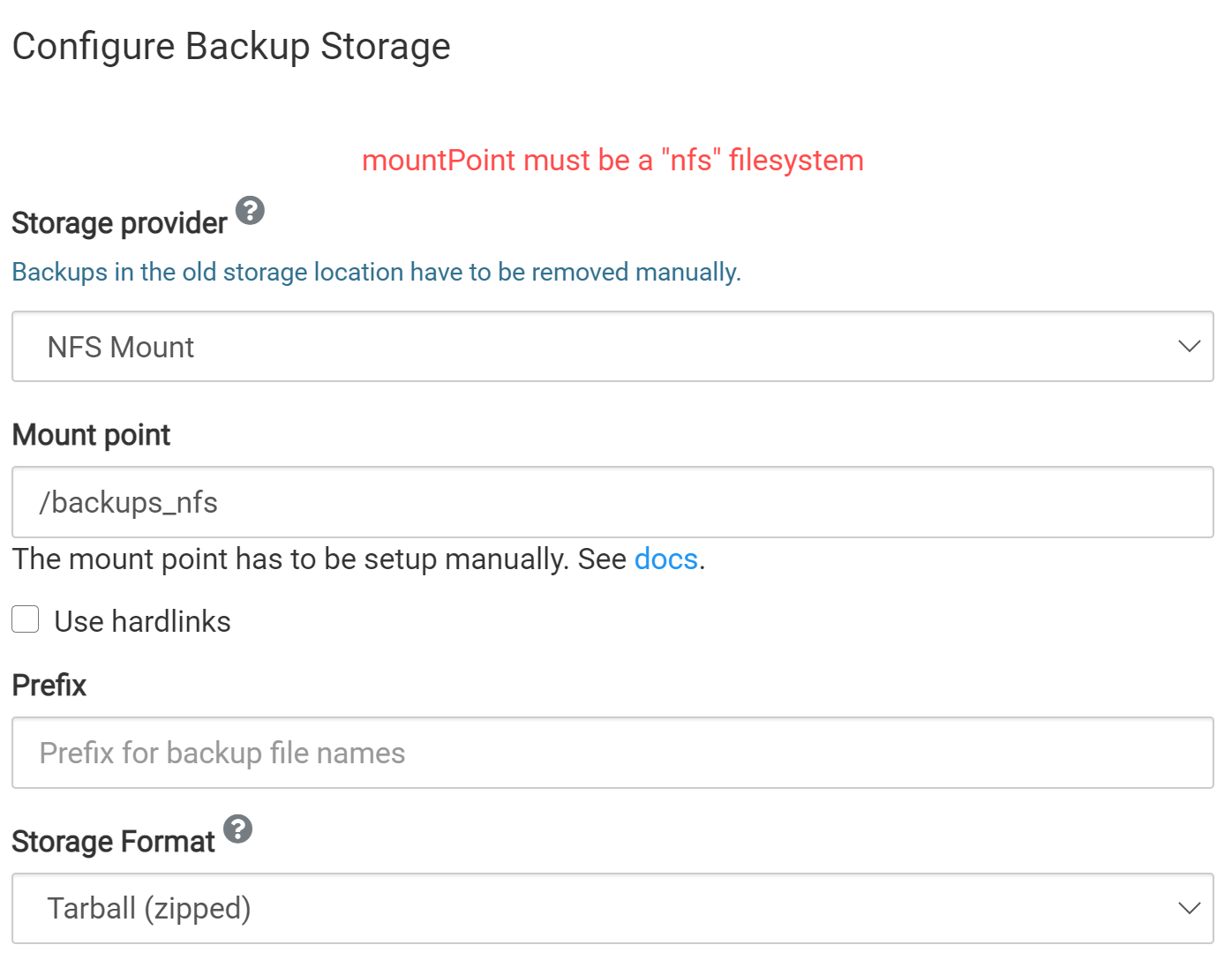NFS mount not working.
-
@robi Unfortunately, I tried it that way as well, i get same error message. The mount point theoretically, is just the folder i've mounted the share to. the first half of that /mnt/array1/share is my shared folder.. the actual mount is just /backups_nfs. I tried both though just to make certain and i get same error.
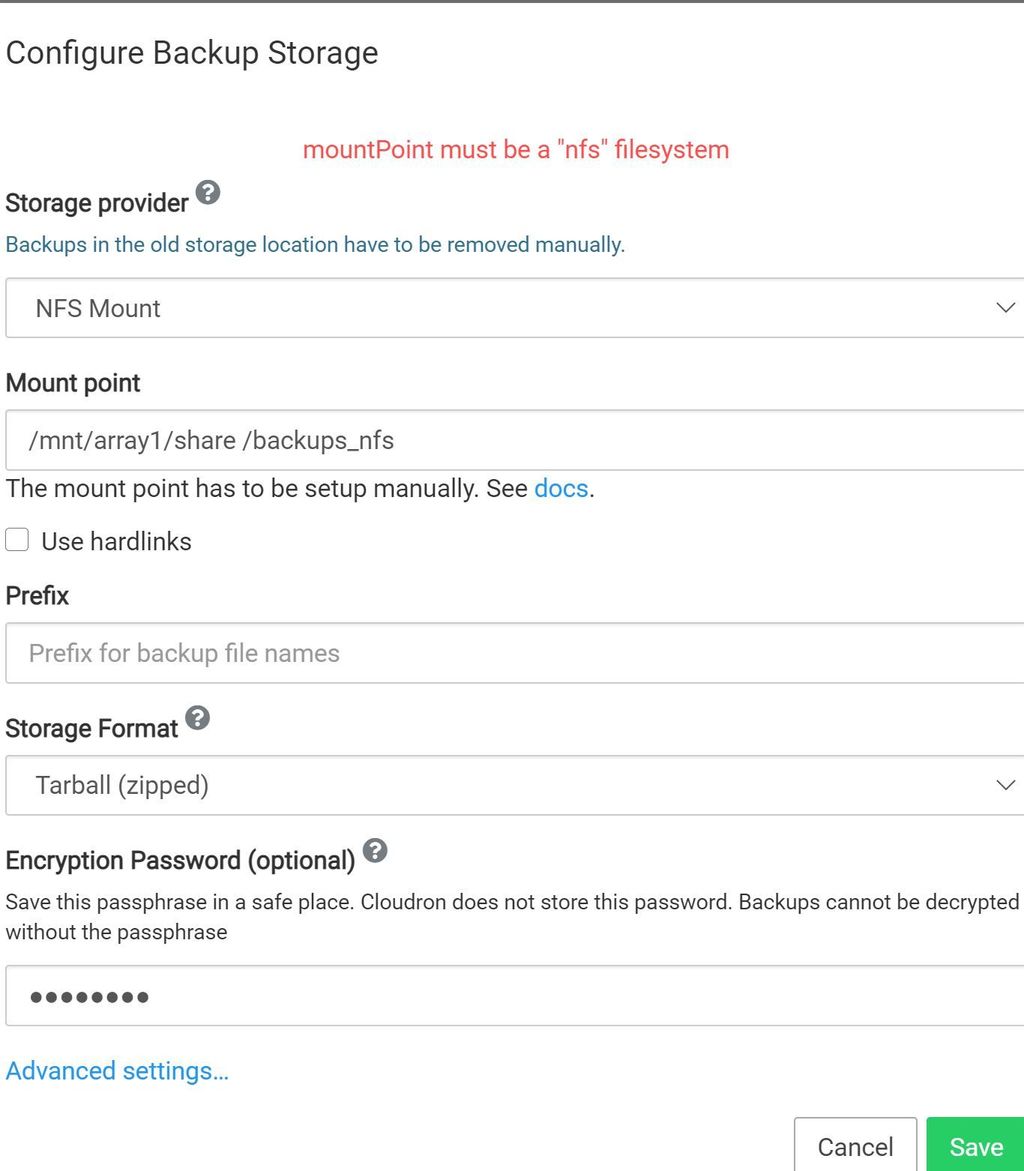
@mastadamus this is actually a bug in the code. The mountpoint checker is based on
/proc/mountswhich in your case as you thankfully pasted, does not containnfsas the type but someautofsnot sure why we lost that information here.For reference, the code is at https://git.cloudron.io/cloudron/box/-/blob/master/src/storage/filesystem.js#L291
@Mastadamus if you like, you could enable remote SSH support temporarily for us and send a mail to support@cloudron.io with your dashboard domain, then I could check how we can fix the filesystem type detection.
-
@robi Unfortunately, I tried it that way as well, i get same error message. The mount point theoretically, is just the folder i've mounted the share to. the first half of that /mnt/array1/share is my shared folder.. the actual mount is just /backups_nfs. I tried both though just to make certain and i get same error.
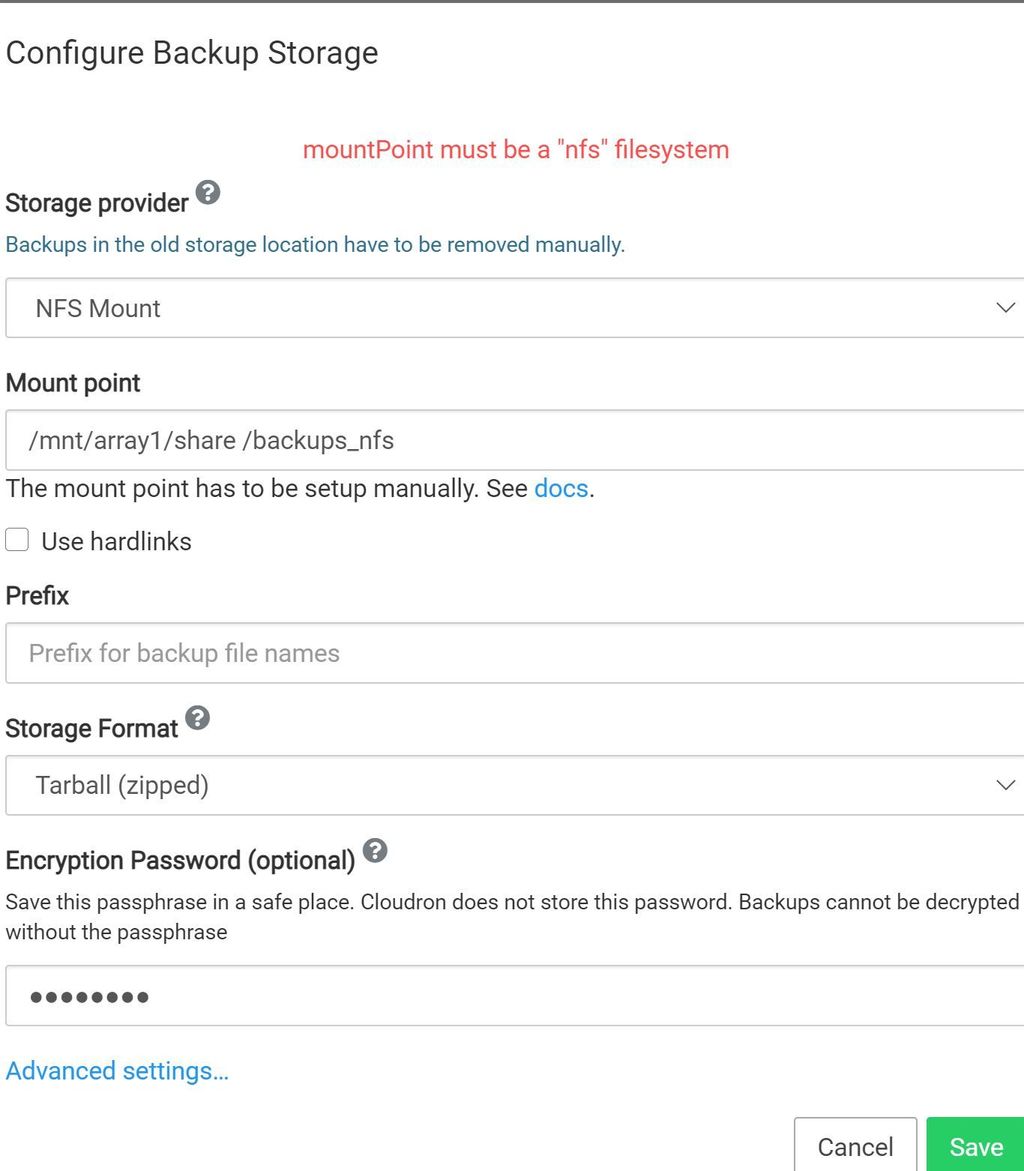
-
@mastadamus this is actually a bug in the code. The mountpoint checker is based on
/proc/mountswhich in your case as you thankfully pasted, does not containnfsas the type but someautofsnot sure why we lost that information here.For reference, the code is at https://git.cloudron.io/cloudron/box/-/blob/master/src/storage/filesystem.js#L291
@Mastadamus if you like, you could enable remote SSH support temporarily for us and send a mail to support@cloudron.io with your dashboard domain, then I could check how we can fix the filesystem type detection.
@nebulon From my reading, if you do the system.automount option in the fstab it makes it autofs. This may be wrong, but I read that in multiple locations.
-
@mastadamus this is actually a bug in the code. The mountpoint checker is based on
/proc/mountswhich in your case as you thankfully pasted, does not containnfsas the type but someautofsnot sure why we lost that information here.For reference, the code is at https://git.cloudron.io/cloudron/box/-/blob/master/src/storage/filesystem.js#L291
@Mastadamus if you like, you could enable remote SSH support temporarily for us and send a mail to support@cloudron.io with your dashboard domain, then I could check how we can fix the filesystem type detection.
@nebulon If I enable remote SSH, does it set a specific password for you all? how does that feature work? I'd have to open up my network firewall to ssh port as well correct?
-
@nebulon If I enable remote SSH, does it set a specific password for you all? how does that feature work? I'd have to open up my network firewall to ssh port as well correct?
@mastadamus it's just a set of ssh keys for support. No passwords.
And yes, they would need a way to remotely connect either directly or via port forward.
-
@nebulon From my reading, if you do the system.automount option in the fstab it makes it autofs. This may be wrong, but I read that in multiple locations.
@mastadamus my understanding is that autofs is meant for mounting on demand. I guess we have two options here: Cloudron can add a autofs provider and look specifically for "autofs" type. Alternately, you can just mount it as NFS in the
/etc/fstab. I think if you do the latter, it will work.Essentially, change your current autofs line to be instead like below (i.e remove
x-systemd.automount) . That flag was added in the docs when you have server that requires domain lookup, iirc :(myserverIP):/mnt/array1/share /backups_nfs nfs rw,hard,tcp,rsize=8192,wsize=8192,timeo=14 0 0After that, remount it and
mount -aoutput will show nfs instead. -
@mastadamus my understanding is that autofs is meant for mounting on demand. I guess we have two options here: Cloudron can add a autofs provider and look specifically for "autofs" type. Alternately, you can just mount it as NFS in the
/etc/fstab. I think if you do the latter, it will work.Essentially, change your current autofs line to be instead like below (i.e remove
x-systemd.automount) . That flag was added in the docs when you have server that requires domain lookup, iirc :(myserverIP):/mnt/array1/share /backups_nfs nfs rw,hard,tcp,rsize=8192,wsize=8192,timeo=14 0 0After that, remount it and
mount -aoutput will show nfs instead.@girish I did as you stated except I started completely over and created a new mount point named bu_nfs and then added the fstab entry. in proc/mounts i get the following now.
(myIP):/mnt/array1/share /bu_nfs nfs4 rw,relatime,vers=4.0,rsize=8192,wsi
yet when I put in /bu_nfs or /mnt/array1/share/bu_nfs inside cloudron gui, I get the same error message that it must be an NFS file system. Yet i can mount it as a local file system fine. It is showing nfs4 in proc/mounts though
-
@girish I did as you stated except I started completely over and created a new mount point named bu_nfs and then added the fstab entry. in proc/mounts i get the following now.
(myIP):/mnt/array1/share /bu_nfs nfs4 rw,relatime,vers=4.0,rsize=8192,wsi
yet when I put in /bu_nfs or /mnt/array1/share/bu_nfs inside cloudron gui, I get the same error message that it must be an NFS file system. Yet i can mount it as a local file system fine. It is showing nfs4 in proc/mounts though
@mastadamus said in NFS mount not working.:
(myIP):/mnt/array1/share /bu_nfs nfs4 rw,relatime,vers=4.0,rsize=8192,wsi
Maybe because of the nfs4 above. Can you make it nfs?
-
@mastadamus said in NFS mount not working.:
(myIP):/mnt/array1/share /bu_nfs nfs4 rw,relatime,vers=4.0,rsize=8192,wsi
Maybe because of the nfs4 above. Can you make it nfs?
@girish What is the command to force it nsf instead of nfs4?
something like this?
myIP:/mnt/array1/share /bu_nfs nfs nfsvers=3 rw,hard,tcp,rsize=8192,wsize=8192,timeo=14 0 0
i think i need to specify which version..
-
@girish What is the command to force it nsf instead of nfs4?
something like this?
myIP:/mnt/array1/share /bu_nfs nfs nfsvers=3 rw,hard,tcp,rsize=8192,wsize=8192,timeo=14 0 0
i think i need to specify which version..
-
@mastadamus I meant like this (note that vers=4.0 i guess already means nfs4)
(myIP):/mnt/array1/share /bu_nfs nfs rw,relatime,vers=4.0,rsize=8192,wsi@girish Yes that line was the output of my proc/mounts. my fstab command was exactly as you wrote. Its automatically selecting nfs4. I think to force it to select an older version of NFS like ver 3 or 2 i have to manually input a nfsvers= command or vers= command
-
@mastadamus I meant like this (note that vers=4.0 i guess already means nfs4)
(myIP):/mnt/array1/share /bu_nfs nfs rw,relatime,vers=4.0,rsize=8192,wsi@girish What version should I try to mount it as? Im guessing try 3?
-
@girish What version should I try to mount it as? Im guessing try 3?
-
@mastadamus I think we want nfs4. Note that all we are trying to do here is to get the output of
cat /proc/mountsto shownfsinstead ofautofsandnfs4.@girish ah im following you now. I have absolutely no idea how to make proc/mounts do that lol.
-
@girish ah im following you now. I have absolutely no idea how to make proc/mounts do that lol.
-
@mastadamus what is the /proc/mounts output as it stands right now?
This is the output of the proc/mounts
192.x.x.x:/mnt/array1/share /bu_nfs nfs4 rw,relatime,vers=4.0,rsize=8192,wsi ze=8192,namlen=255,hard,proto=tcp,timeo=14,retrans=2,sec=sys,clientaddr=192.x. x.x,local_lock=none,addr=192.x.x.x 0 0 (note i replaced my IP's with 192.x.x.x. not that it really matters lol)
-
This is the output of the proc/mounts
192.x.x.x:/mnt/array1/share /bu_nfs nfs4 rw,relatime,vers=4.0,rsize=8192,wsi ze=8192,namlen=255,hard,proto=tcp,timeo=14,retrans=2,sec=sys,clientaddr=192.x. x.x,local_lock=none,addr=192.x.x.x 0 0 (note i replaced my IP's with 192.x.x.x. not that it really matters lol)
@mastadamus this is ubuntu 20.04lts
-
@mastadamus this is ubuntu 20.04lts
-
@mastadamus we have to check if this
nfs4tag is the default now on ubuntu 20.04 and if not, would be interesting to see why your system behaves differently.@nebulon Cool just let me know. its not a big deal as of now, I have it mounted "local" in the cloudron gui and its still writing to the NFS mount it just can't delete for some reason.