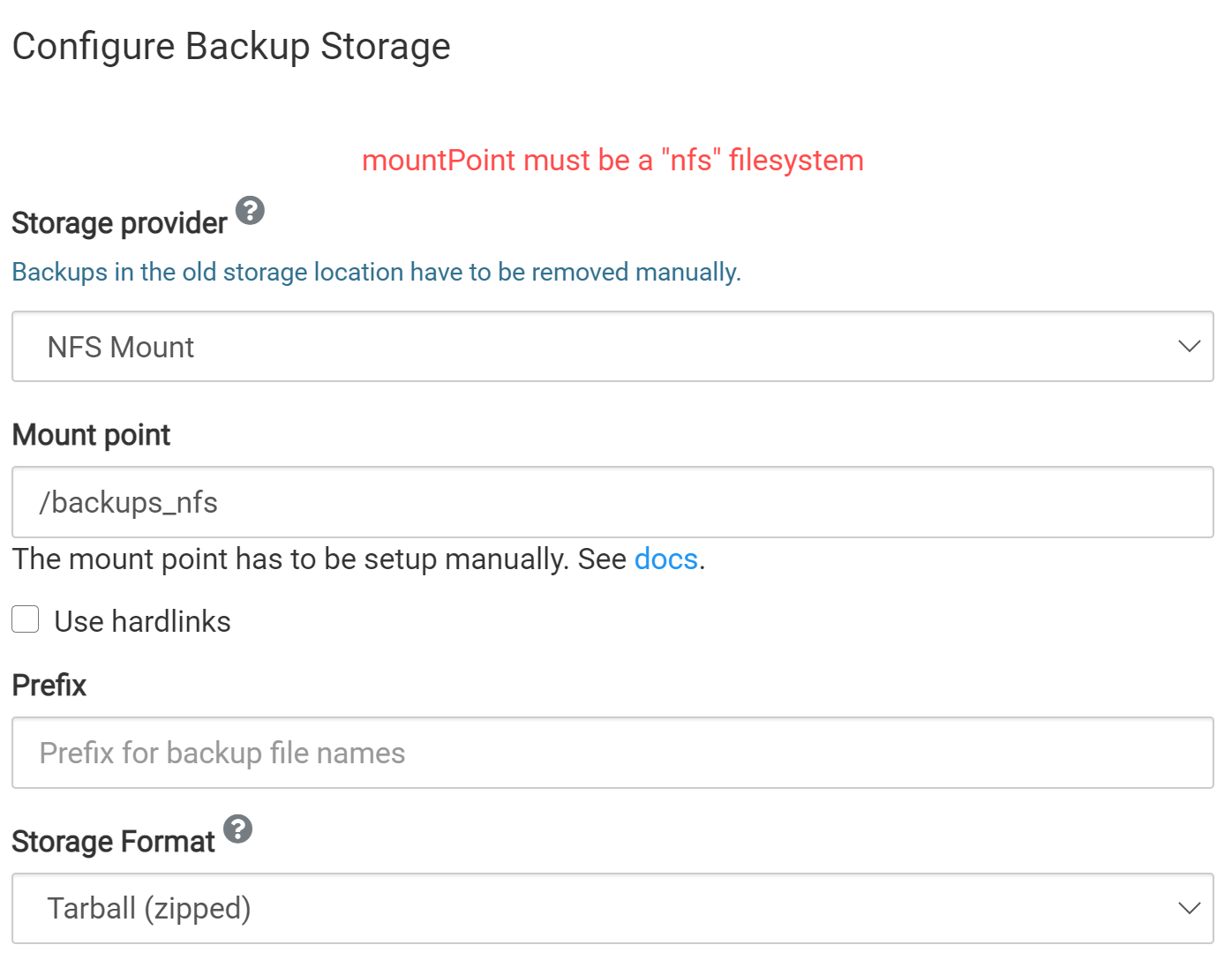NFS mount not working.
-
@nebulon If I enable remote SSH, does it set a specific password for you all? how does that feature work? I'd have to open up my network firewall to ssh port as well correct?
@mastadamus it's just a set of ssh keys for support. No passwords.
And yes, they would need a way to remotely connect either directly or via port forward.
-
@nebulon From my reading, if you do the system.automount option in the fstab it makes it autofs. This may be wrong, but I read that in multiple locations.
@mastadamus my understanding is that autofs is meant for mounting on demand. I guess we have two options here: Cloudron can add a autofs provider and look specifically for "autofs" type. Alternately, you can just mount it as NFS in the
/etc/fstab. I think if you do the latter, it will work.Essentially, change your current autofs line to be instead like below (i.e remove
x-systemd.automount) . That flag was added in the docs when you have server that requires domain lookup, iirc :(myserverIP):/mnt/array1/share /backups_nfs nfs rw,hard,tcp,rsize=8192,wsize=8192,timeo=14 0 0After that, remount it and
mount -aoutput will show nfs instead. -
@mastadamus my understanding is that autofs is meant for mounting on demand. I guess we have two options here: Cloudron can add a autofs provider and look specifically for "autofs" type. Alternately, you can just mount it as NFS in the
/etc/fstab. I think if you do the latter, it will work.Essentially, change your current autofs line to be instead like below (i.e remove
x-systemd.automount) . That flag was added in the docs when you have server that requires domain lookup, iirc :(myserverIP):/mnt/array1/share /backups_nfs nfs rw,hard,tcp,rsize=8192,wsize=8192,timeo=14 0 0After that, remount it and
mount -aoutput will show nfs instead.@girish I did as you stated except I started completely over and created a new mount point named bu_nfs and then added the fstab entry. in proc/mounts i get the following now.
(myIP):/mnt/array1/share /bu_nfs nfs4 rw,relatime,vers=4.0,rsize=8192,wsi
yet when I put in /bu_nfs or /mnt/array1/share/bu_nfs inside cloudron gui, I get the same error message that it must be an NFS file system. Yet i can mount it as a local file system fine. It is showing nfs4 in proc/mounts though
-
@girish I did as you stated except I started completely over and created a new mount point named bu_nfs and then added the fstab entry. in proc/mounts i get the following now.
(myIP):/mnt/array1/share /bu_nfs nfs4 rw,relatime,vers=4.0,rsize=8192,wsi
yet when I put in /bu_nfs or /mnt/array1/share/bu_nfs inside cloudron gui, I get the same error message that it must be an NFS file system. Yet i can mount it as a local file system fine. It is showing nfs4 in proc/mounts though
@mastadamus said in NFS mount not working.:
(myIP):/mnt/array1/share /bu_nfs nfs4 rw,relatime,vers=4.0,rsize=8192,wsi
Maybe because of the nfs4 above. Can you make it nfs?
-
@mastadamus said in NFS mount not working.:
(myIP):/mnt/array1/share /bu_nfs nfs4 rw,relatime,vers=4.0,rsize=8192,wsi
Maybe because of the nfs4 above. Can you make it nfs?
@girish What is the command to force it nsf instead of nfs4?
something like this?
myIP:/mnt/array1/share /bu_nfs nfs nfsvers=3 rw,hard,tcp,rsize=8192,wsize=8192,timeo=14 0 0
i think i need to specify which version..
-
@girish What is the command to force it nsf instead of nfs4?
something like this?
myIP:/mnt/array1/share /bu_nfs nfs nfsvers=3 rw,hard,tcp,rsize=8192,wsize=8192,timeo=14 0 0
i think i need to specify which version..
-
@mastadamus I meant like this (note that vers=4.0 i guess already means nfs4)
(myIP):/mnt/array1/share /bu_nfs nfs rw,relatime,vers=4.0,rsize=8192,wsi@girish Yes that line was the output of my proc/mounts. my fstab command was exactly as you wrote. Its automatically selecting nfs4. I think to force it to select an older version of NFS like ver 3 or 2 i have to manually input a nfsvers= command or vers= command
-
@mastadamus I meant like this (note that vers=4.0 i guess already means nfs4)
(myIP):/mnt/array1/share /bu_nfs nfs rw,relatime,vers=4.0,rsize=8192,wsi@girish What version should I try to mount it as? Im guessing try 3?
-
@girish What version should I try to mount it as? Im guessing try 3?
-
@mastadamus I think we want nfs4. Note that all we are trying to do here is to get the output of
cat /proc/mountsto shownfsinstead ofautofsandnfs4.@girish ah im following you now. I have absolutely no idea how to make proc/mounts do that lol.
-
@girish ah im following you now. I have absolutely no idea how to make proc/mounts do that lol.
-
@mastadamus what is the /proc/mounts output as it stands right now?
This is the output of the proc/mounts
192.x.x.x:/mnt/array1/share /bu_nfs nfs4 rw,relatime,vers=4.0,rsize=8192,wsi ze=8192,namlen=255,hard,proto=tcp,timeo=14,retrans=2,sec=sys,clientaddr=192.x. x.x,local_lock=none,addr=192.x.x.x 0 0 (note i replaced my IP's with 192.x.x.x. not that it really matters lol)
-
This is the output of the proc/mounts
192.x.x.x:/mnt/array1/share /bu_nfs nfs4 rw,relatime,vers=4.0,rsize=8192,wsi ze=8192,namlen=255,hard,proto=tcp,timeo=14,retrans=2,sec=sys,clientaddr=192.x. x.x,local_lock=none,addr=192.x.x.x 0 0 (note i replaced my IP's with 192.x.x.x. not that it really matters lol)
@mastadamus this is ubuntu 20.04lts
-
@mastadamus this is ubuntu 20.04lts
-
@mastadamus we have to check if this
nfs4tag is the default now on ubuntu 20.04 and if not, would be interesting to see why your system behaves differently.@nebulon Cool just let me know. its not a big deal as of now, I have it mounted "local" in the cloudron gui and its still writing to the NFS mount it just can't delete for some reason.
-
I have added nfs4 check for the next release. Searching around, I do see nfs4 in the output.
@girish thank you, you may want to add autofs as well to the input the input check or alter the command listed in the documentation to reflect the guidance given in this thread to delete the system.automount portion
-
@girish thank you, you may want to add autofs as well to the input the input check or alter the command listed in the documentation to reflect the guidance given in this thread to delete the system.automount portion