How do I find relevant logs for bucket endpoint etc?
-
The docs say:
Once setup, minio will print the necessary information, like login credentials, region and endpoints in it's logs.
Apologies for being a numpty, but where can I see those logs?
I've created a bucket using the web interface, but now I'm not sure why I can find the endpoint etc?
Note: I've never used Minio nor anything S3 related before, so bear with me, I've no idea what I'm doing

-
@robi no, nothing there
-
@robi no, nothing there
@jdaviescoates have you looked via the file manager or terminal?
-
The docs say:
Once setup, minio will print the necessary information, like login credentials, region and endpoints in it's logs.
Apologies for being a numpty, but where can I see those logs?
I've created a bucket using the web interface, but now I'm not sure why I can find the endpoint etc?
Note: I've never used Minio nor anything S3 related before, so bear with me, I've no idea what I'm doing

@jdaviescoates Those docs were meant for minio standalone. On Cloudron, you have to use https://docs.cloudron.io/apps/minio/#admin-credentials
-
@jdaviescoates Those docs were meant for minio standalone. On Cloudron, you have to use https://docs.cloudron.io/apps/minio/#admin-credentials
@girish said in How do I find relevant logs for bucket endpoint etc?:
On Cloudron, you have to use https://docs.cloudron.io/apps/minio/#admin-credentials
OK. I'd actually already done that.
So I know what my credentials are. But what is my endpoint?
I'm trying to see if I can back-up my clients non-Cloudron hosted WordPress sites to my Cloudron using Minio.
I'm using the BackWPup plugin and it asks for these fields:
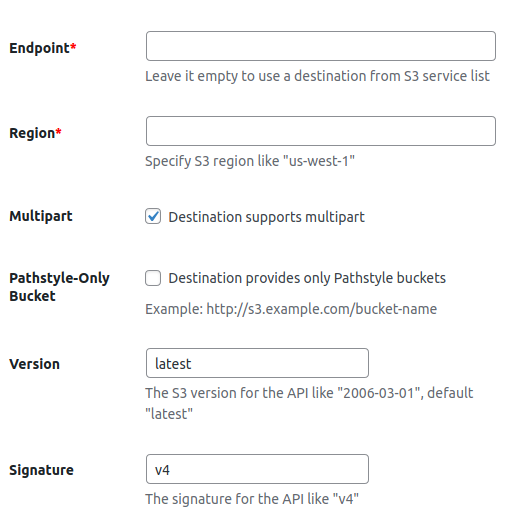
So I think I just need to know what my Endpoint and Region are - how do I know?
Thanks!
-
@girish said in How do I find relevant logs for bucket endpoint etc?:
On Cloudron, you have to use https://docs.cloudron.io/apps/minio/#admin-credentials
OK. I'd actually already done that.
So I know what my credentials are. But what is my endpoint?
I'm trying to see if I can back-up my clients non-Cloudron hosted WordPress sites to my Cloudron using Minio.
I'm using the BackWPup plugin and it asks for these fields:
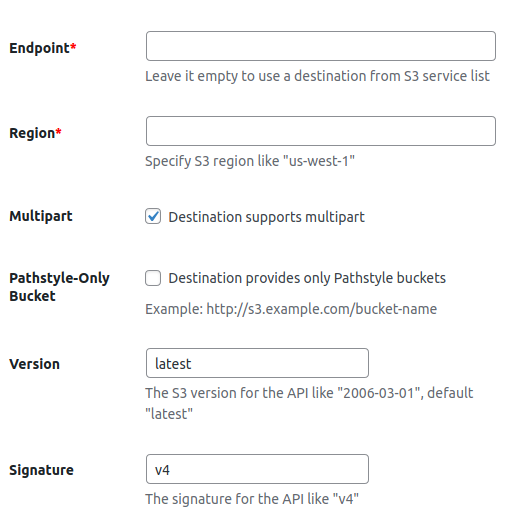
So I think I just need to know what my Endpoint and Region are - how do I know?
Thanks!
@jdaviescoates your endpoint is simply the url where you installed Minio on your Cloudron. e.g.
https://minio.my-super-cool.domain. The region is not evaluated by minio as far as I know, I always simply useus-east-1.Edit: and in your concrete example you want to also check the box for the "path style" buckets. Minio would also support "virtual-hosted-style" buckets, but that would require additional configuration on the side of the webserver.
-
-
To add to what @fbartels said. First make sure you create a bucket, you do this by creating the '+' sign in the bottom right in minio.
- Endpoint: https://minio.domain.com/<bucket name>
- Region: us-east-1
- Multipart: check this box
- Pathstyle-only: yes
OK, so I seem to have it working now

Turns out in this specific case the Endpoint was just https://minio.domain.com/ with no need for <bucket name> at the end (and that checking the Pathstyle checkbox then pulled in a list of Buckets to select)
However, I'm getting an error:
ERROR: Allowed memory size of 268435456 bytes exhausted (tried to allocate 5242912 bytes)Adding more memory to my Minio app on Cloudron didn't seem to make any difference, so I'm guessing perhaps this a memory issue at the other host
 (the backups do still seem to complete though, so I guess perhaps I can safely ignore this).
(the backups do still seem to complete though, so I guess perhaps I can safely ignore this). -
OK, so I seem to have it working now

Turns out in this specific case the Endpoint was just https://minio.domain.com/ with no need for <bucket name> at the end (and that checking the Pathstyle checkbox then pulled in a list of Buckets to select)
However, I'm getting an error:
ERROR: Allowed memory size of 268435456 bytes exhausted (tried to allocate 5242912 bytes)Adding more memory to my Minio app on Cloudron didn't seem to make any difference, so I'm guessing perhaps this a memory issue at the other host
 (the backups do still seem to complete though, so I guess perhaps I can safely ignore this).
(the backups do still seem to complete though, so I guess perhaps I can safely ignore this). -
@jdaviescoates The way the error message is written i think it's rather the php memory limit on your wordpress host. Not minio running out of memory.
@fbartels thanks, I think you're right
-
@jdaviescoates Those docs were meant for minio standalone. On Cloudron, you have to use https://docs.cloudron.io/apps/minio/#admin-credentials
@girish said in How do I find relevant logs for bucket endpoint etc?:
@jdaviescoates Those docs were meant for minio standalone. On Cloudron, you have to use https://docs.cloudron.io/apps/minio/#admin-credentials
I just updated my Minio to the latest version.
After changing the end point to the new api url everything was working fine, but I've gone and lost my secret key and now I can't work out how to find/ recreate it.
I have a
env.shbut there are no MINIO_ROOT_USER and MINIO_ROOT_PASSWORD in there to edit (so how were the old credentials still working?)Edit: and that's not what I want anyway. That for logging into the UI, I think. (But, again, how come I'm able to login fine given those values weren't there?!?)
-
@girish said in How do I find relevant logs for bucket endpoint etc?:
@jdaviescoates Those docs were meant for minio standalone. On Cloudron, you have to use https://docs.cloudron.io/apps/minio/#admin-credentials
I just updated my Minio to the latest version.
After changing the end point to the new api url everything was working fine, but I've gone and lost my secret key and now I can't work out how to find/ recreate it.
I have a
env.shbut there are no MINIO_ROOT_USER and MINIO_ROOT_PASSWORD in there to edit (so how were the old credentials still working?)Edit: and that's not what I want anyway. That for logging into the UI, I think. (But, again, how come I'm able to login fine given those values weren't there?!?)
@jdaviescoates Check out my answer to your other question about the Keys! Basically, Minio views Access Key/Secret Key as the same as User/Password, so by clicking to the User section in Minio you can reset the Secret Key.... but it's called "Password" in this Dashboard! Not too intuitive. Then, use your self-hosted VaultWarden or Joplin to save your newly reset Access Key/Password!
