Hetzner's Server Auction and setting up a domain
-
Has anyone set up Cloudron on one of these servers?
https://www.hetzner.com/sbThe server auction not only markets standardized server systems such as those found in our product portfolio but also customized systems that were adapted to customer requirements in the past. Therefore automatic image installers, special software images, the vKVM or other software systems are not possible. To ensure a seamless installation and functionality, the server is delivered in the rescue system.https://docs.hetzner.com/robot/dedicated-server/operating-systems/installimage/
Other server providers and even other servers provided by Hetzner provide a one-click install for cloudron, but I am wondering if
wget https://cloudron.io/cloudron-setup chmod +x ./cloudron-setup ./cloudron-setupThis is all I need to set up cloudron on a server auction machine?
I searched the forum and didnt find anything helpful - anyone have any EXP with this?
-
Has anyone set up Cloudron on one of these servers?
https://www.hetzner.com/sbThe server auction not only markets standardized server systems such as those found in our product portfolio but also customized systems that were adapted to customer requirements in the past. Therefore automatic image installers, special software images, the vKVM or other software systems are not possible. To ensure a seamless installation and functionality, the server is delivered in the rescue system.https://docs.hetzner.com/robot/dedicated-server/operating-systems/installimage/
Other server providers and even other servers provided by Hetzner provide a one-click install for cloudron, but I am wondering if
wget https://cloudron.io/cloudron-setup chmod +x ./cloudron-setup ./cloudron-setupThis is all I need to set up cloudron on a server auction machine?
I searched the forum and didnt find anything helpful - anyone have any EXP with this?
@privsec I can't comment on the auction servers but as far as the manual install goes, I can confirm those 3 commands get Cloudron installed and running. The rest of the config is all in the browser at my.cloudrondomain.com. About two months ago, I set up my second Cloudron on a fresh Ubuntu 20.04 server and the process was a lot easier than I thought it would be. My only recommendation is to set up the DNS records to point to the new server IP prior to the install.
-
You can post exactly which machine you are looking at, but I believe the auctions are all dedicated servers so you should be good there. You will be given SSH credentials that will let you remotely login and run those commands. The Cloudron setup should guide you from there. Good luck
-
Has anyone set up Cloudron on one of these servers?
https://www.hetzner.com/sbThe server auction not only markets standardized server systems such as those found in our product portfolio but also customized systems that were adapted to customer requirements in the past. Therefore automatic image installers, special software images, the vKVM or other software systems are not possible. To ensure a seamless installation and functionality, the server is delivered in the rescue system.https://docs.hetzner.com/robot/dedicated-server/operating-systems/installimage/
Other server providers and even other servers provided by Hetzner provide a one-click install for cloudron, but I am wondering if
wget https://cloudron.io/cloudron-setup chmod +x ./cloudron-setup ./cloudron-setupThis is all I need to set up cloudron on a server auction machine?
I searched the forum and didnt find anything helpful - anyone have any EXP with this?
@privsec I used to use one of those and the regular cloudron installation as you mentioned should work fine. Just install an Ubuntu 20 image and go from there. In my experience an important thing is the disk I/O where SSD is obviously always preferred as that makes a huge difference.
-
Has anyone set up Cloudron on one of these servers?
https://www.hetzner.com/sbThe server auction not only markets standardized server systems such as those found in our product portfolio but also customized systems that were adapted to customer requirements in the past. Therefore automatic image installers, special software images, the vKVM or other software systems are not possible. To ensure a seamless installation and functionality, the server is delivered in the rescue system.https://docs.hetzner.com/robot/dedicated-server/operating-systems/installimage/
Other server providers and even other servers provided by Hetzner provide a one-click install for cloudron, but I am wondering if
wget https://cloudron.io/cloudron-setup chmod +x ./cloudron-setup ./cloudron-setupThis is all I need to set up cloudron on a server auction machine?
I searched the forum and didnt find anything helpful - anyone have any EXP with this?
@privsec I'm thinking to get one or more of those to play with https://proxmox.com/en/ too.
-
I think I did it right, but maybe not?
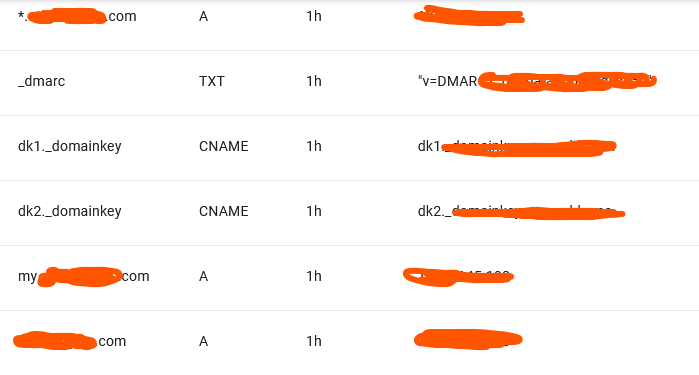
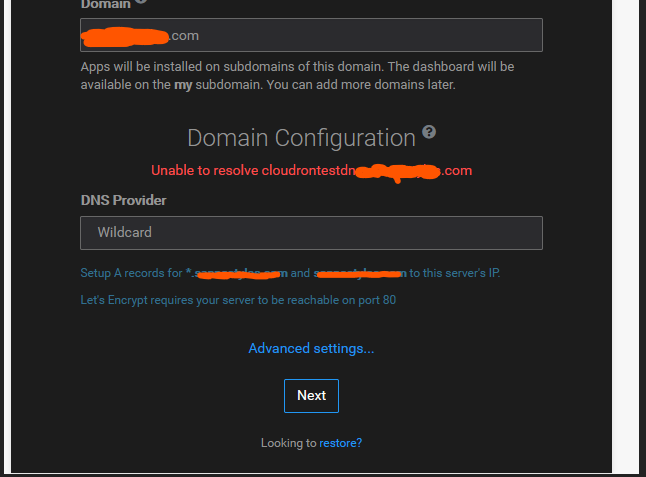
I set the rDNS value as well within hetzner robot settings.
Is this just going to take time to propagate? Its been about 3-4 hours since I place the a records on my dns records
@privsec Looks OK to me, except the TTL should prob have been Auto or 2 Mins or whatever low value your DNS settings offer.
-
@privsec Looks OK to me, except the TTL should prob have been Auto or 2 Mins or whatever low value your DNS settings offer.
@marcusquinn Im glad that it looks right - sadly its still not working. It keeps saying Unable to resolve cloudrontestdns.website.com
The TTL is through Google and was preset at 1 hour, ill see if I can change it
-
I think I did it right, but maybe not?
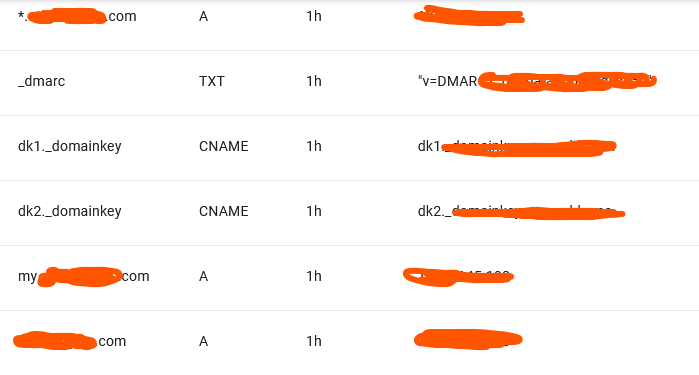
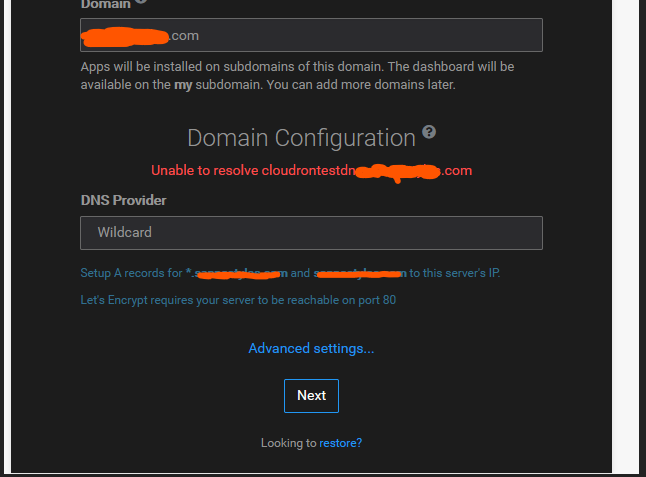
I set the rDNS value as well within hetzner robot settings.
Is this just going to take time to propagate? Its been about 3-4 hours since I place the a records on my dns records
@privsec do you need the entry my.XXXX.com in there ?
I thought you only needed XXXX.com and *.XXXX.com ? -
@privsec do you need the entry my.XXXX.com in there ?
I thought you only needed XXXX.com and *.XXXX.com ?@timconsidine That is what it says in the docs, however, on my first cloudron set up that works like a charm I have
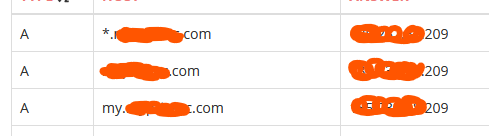
So I just mirrored that
-
All my.example.com would do is take precedence over *.example.com if the value were different.
Also, it does no harm having it as it kinda serves as self-documenting, as in you're telling someone unfamiliar that your platform for managing the *.example.com apps is at my.example.com.
Anyway, that's a non-issue.
Issue I can think of are:
- DNS caching somewhere
- Firewall
- Ignore it if the Next button is working anyway.
