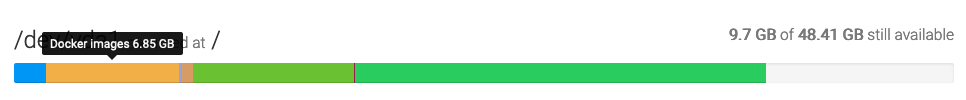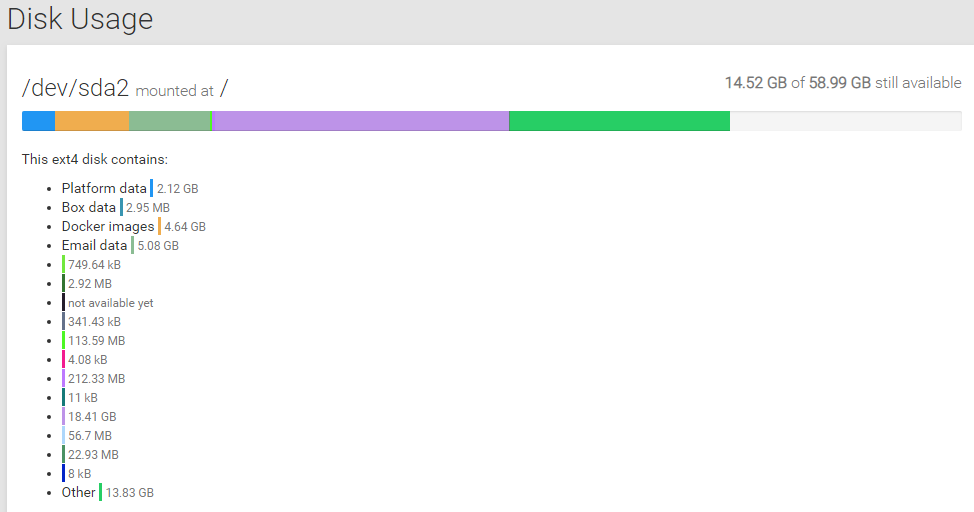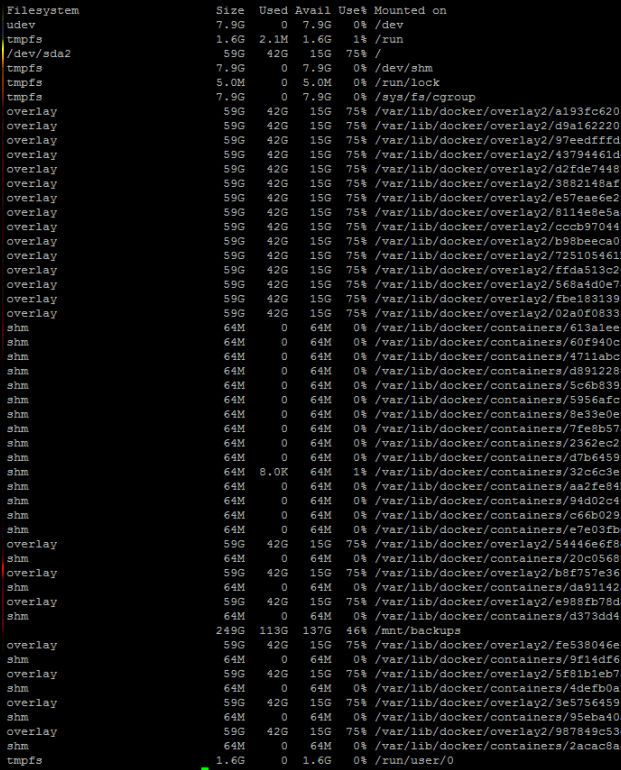Storage differences
-
Hi!
I checked my storage on my Cloudron Dashboard and it shows me that 204GB are in use:
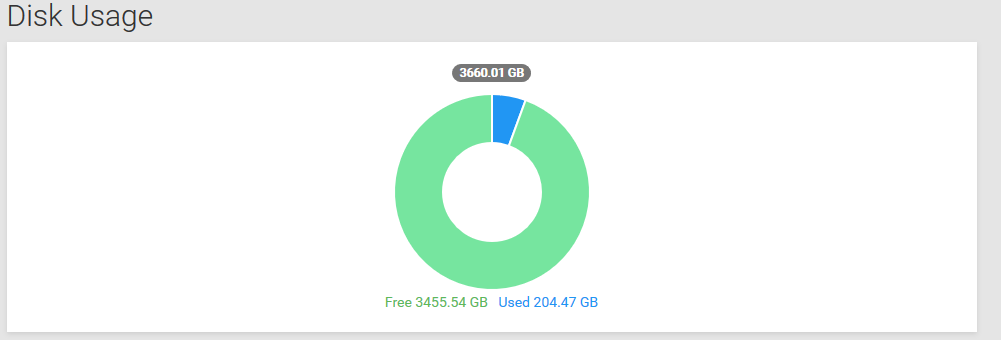
But when I check my storage with ncdu it shows me the following:
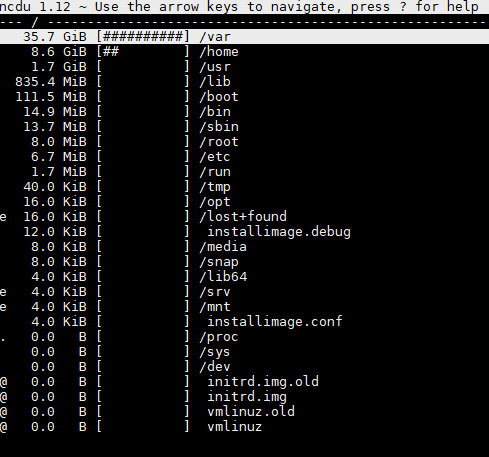
Can someone explain me this differences (and which one is the correct one)?
Edit: I used to use approximately 200GB on app data, deleted it, and now I use approximately 10GB on app data.
-
I will check the storage again after the update.
Any clue why the difference is that big? -
Hi!
I checked my storage on my Cloudron Dashboard and it shows me that 204GB are in use:
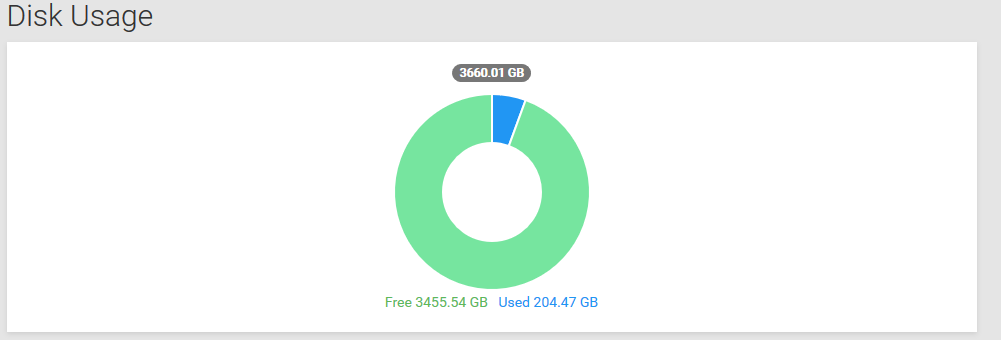
But when I check my storage with ncdu it shows me the following:
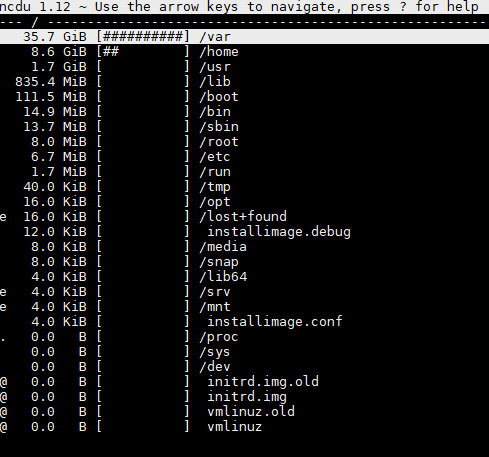
Can someone explain me this differences (and which one is the correct one)?
Edit: I used to use approximately 200GB on app data, deleted it, and now I use approximately 10GB on app data.
-
No, I use RAID 1.
I tried the following:
df -Th gives the following output:
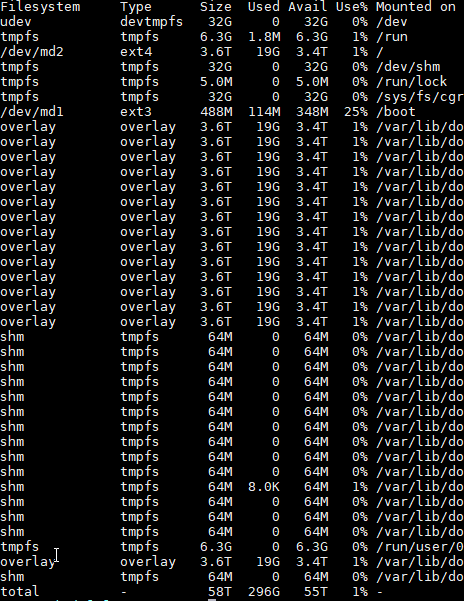
58TB is wrong (it's the sum of the overlay), I only have 3.6TB.
ncdu / shows the following:
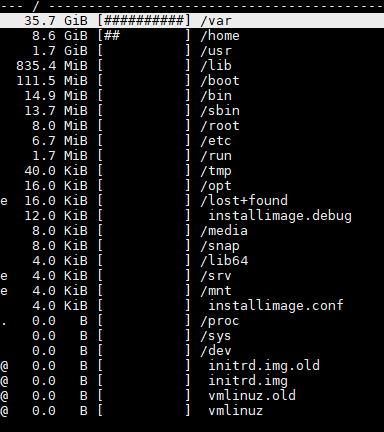
Maybe someone an explain this?
-
Most likely the docker images take up all that space and tools like
duare known to not report on this properly as mentioned in https://cloudron.io/documentation/storage/ Please usedocker system dfto determine the docker image sizes.For further technical details if you are interested, there is some more explanation at https://stackoverflow.com/questions/50589971/diffrence-between-real-and-showed-by-docker-system-df-disc-usage
Further as stated earlier, you may just wait for the next release and the reporting within the dashboard is handling this already for you.
-
No there was no chnage. But as @nebulon mentioned, I think it has to do with docker images and that the image sizes can not be determined correctly. I will have a look at the links maybe I will find a explanation.
-
That does seem a lot. Another user reported that backups of old mechanism are not deleted - https://forum.cloudron.io/topic/2026/can-i-remove-tarball-backups-in-snapshot . Can you check if you have old stale backups in
/var/backups?@girish I've never changed backup method no there should not be any remains from that. I did have a directory from april sitting around at 8.6 GB though
 .
.Removing that still leaves Other quite large though, so I'll appreciate more hints if you have any.
-
 J james has marked this topic as solved on
J james has marked this topic as solved on