Fonts display in terminal broken
-
Happy Monday everyone

Has anyone come across this issue before where fonts are not displaying correctly in terminal?
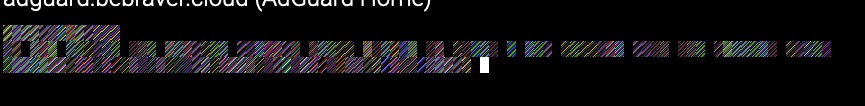
 Fixed: https://forum.cloudron.io/post/54269 (thanks @msbt)
Fixed: https://forum.cloudron.io/post/54269 (thanks @msbt)I am using LibreWolf and have adblock etc disabled. It works fine in Edge / Chrome.
I'm not seeing any errors in the console, just a warning about:
Blocked https://<redacted>/terminal.html?id=dd7aa4a9-c84c-48e1-ad13-5e051a956cc7 from extracting canvas data because no user input was detected.
File manager and editor work fine.
I tested with AdGuard v1.5.3 and other apps with the same results on the latest version of Cloudron.
-
Happy Monday everyone

Has anyone come across this issue before where fonts are not displaying correctly in terminal?
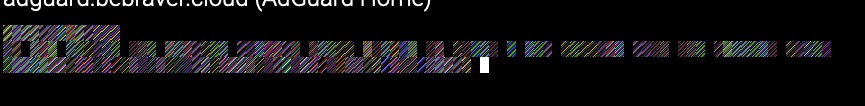
 Fixed: https://forum.cloudron.io/post/54269 (thanks @msbt)
Fixed: https://forum.cloudron.io/post/54269 (thanks @msbt)I am using LibreWolf and have adblock etc disabled. It works fine in Edge / Chrome.
I'm not seeing any errors in the console, just a warning about:
Blocked https://<redacted>/terminal.html?id=dd7aa4a9-c84c-48e1-ad13-5e051a956cc7 from extracting canvas data because no user input was detected.
File manager and editor work fine.
I tested with AdGuard v1.5.3 and other apps with the same results on the latest version of Cloudron.
-
@msbt thanks, I already have the site whitelisted but this is still happening. Maybe it is due to the more restrictive settings of LibreWolf over stock Firefox?
Yes, it was. To fix it, I changed
privacy.resistFingerprintinginabout:configfromtruetofalse.Works now
 Is there a way to amend Cloudron to not require this setting to be set to false?
Is there a way to amend Cloudron to not require this setting to be set to false?Ref. https://github.com/vector-im/element-web/issues/9605#issuecomment-488341704
-
 G girish marked this topic as a question on
G girish marked this topic as a question on
-
 G girish has marked this topic as solved on
G girish has marked this topic as solved on
