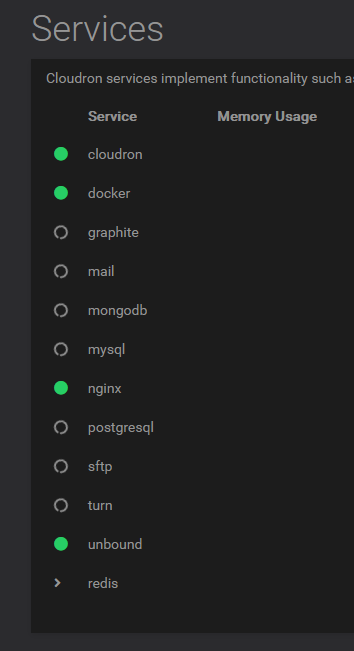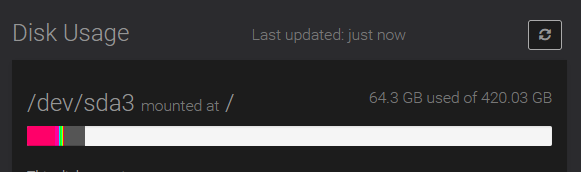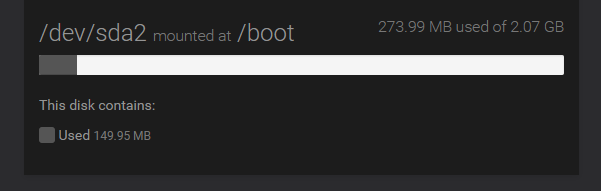Apps Stuck Updating - Cleaning up old install - even after stopping/restarting task
-
@humptydumpty Can you try
docker image prune -a? Is it getting stuck?@girish can i try that in any of the app terminals or do i need to use ssh? nvm i figured out how to log in to ssh.
-
@humptydumpty Can you try
docker image prune -a? Is it getting stuck?@girish said in Apps Stuck Updating - Cleaning up old install - even after stopping/restarting task:
docker image prune -a
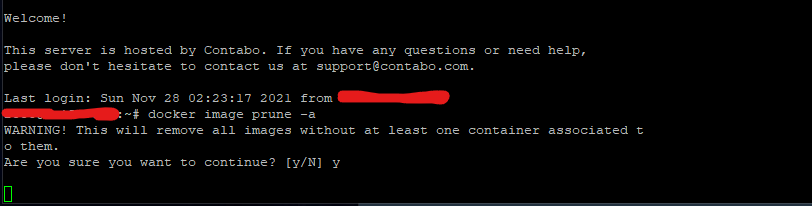
nothing happening
edit: still no change to the above -
@girish said in Apps Stuck Updating - Cleaning up old install - even after stopping/restarting task:
docker image prune -a
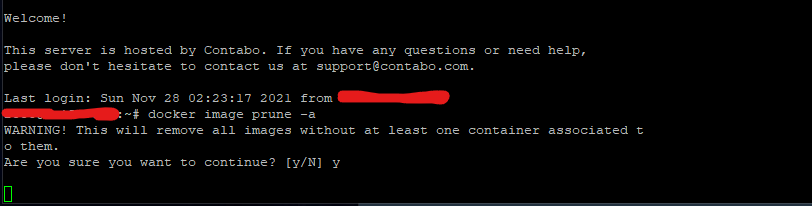
nothing happening
edit: still no change to the above@humptydumpty Yeah, this happens quite happen in contabo servers. Docker simply basically becomes unresponsive, I am not sure why. My guess is that disk access becomes super slow and it commands that use disk a lot (like pruning disk images), just get stuck.
In the past, just rebooting the server seemed to do the trick. Maybe you can try that?
-
@humptydumpty Yeah, this happens quite happen in contabo servers. Docker simply basically becomes unresponsive, I am not sure why. My guess is that disk access becomes super slow and it commands that use disk a lot (like pruning disk images), just get stuck.
In the past, just rebooting the server seemed to do the trick. Maybe you can try that?
@girish Thank you. Restarting did the trick. I was able to update the apps manually and ran the command you asked and got a result back "Total reclaimed space: 70.23MB". This is the first time I've ran into this issue with Contabo. I'll keep what you said in mind. Thank you!
-
 H humptydumpty has marked this topic as solved on
H humptydumpty has marked this topic as solved on
-
I've running into this issue as well over the past couple of days. I'm using Netcup as a provider.
-
I've running into this issue as well over the past couple of days. I'm using Netcup as a provider.
@avatar1024 same here on one of my 4 NetCup Cloudrons 2 apps hung in this task, after rebooting the server from the Cloudron GUI (2 days ago via the NetCup GUI) it was solved.
-
I've running into this issue as well over the past couple of days. I'm using Netcup as a provider.
@avatar1024 I've just moved to netcup and hit it too, so was wondering if you had too.
Now I'm beginning to wonder if I should've moved to them at all

-
I am wondering there is a sudden flurry of docker related issue suddenly. Did anything change? Did you all upgrade to 7.3?
@girish on that instance I'm still on 7.2.5
-
I am wondering there is a sudden flurry of docker related issue suddenly. Did anything change? Did you all upgrade to 7.3?
-
Also seems to have issues in my other instances which is on 7.3.2. Also it feels like it's only a problem with manual updates...but that's unsure. I can report tomorrow after the next auto update cycle.
-
Also seems to have issues in my other instances which is on 7.3.2. Also it feels like it's only a problem with manual updates...but that's unsure. I can report tomorrow after the next auto update cycle.
@avatar1024 sorry I withdraw this. On that instance (7.3.2) updates work just fine. For some reasons the backup storage wasn't mounted which made the update fails (no error message though, the update process just stopped and the app restarted, I only noticed cause I went to see my notifications which indicates a backup had failed)
-
I am wondering there is a sudden flurry of docker related issue suddenly. Did anything change? Did you all upgrade to 7.3?
@girish said in Apps Stuck Updating - Cleaning up old install - even after stopping/restarting task:
Did you all upgrade to 7.3?
In my case, yes, but that was a while ago and I only started seeing this issue after a server move to netcup.
I think @avatar1024 might be onto something about only effecting manual updates, but I'm not sure.
-
@girish said in Apps Stuck Updating - Cleaning up old install - even after stopping/restarting task:
Did you all upgrade to 7.3?
In my case, yes, but that was a while ago and I only started seeing this issue after a server move to netcup.
I think @avatar1024 might be onto something about only effecting manual updates, but I'm not sure.
@jdaviescoates said in Apps Stuck Updating - Cleaning up old install - even after stopping/restarting task:
I think @avatar1024 might be onto something about only effecting manual updates, but I'm not sure.
Actually overnight something has happened to one of my instances of n8n. It was not responding, restarting the app brought the app back up but it shows an update that it wont apply, it flashes Updating (Queued) - Queued for a second and then just goes to starting
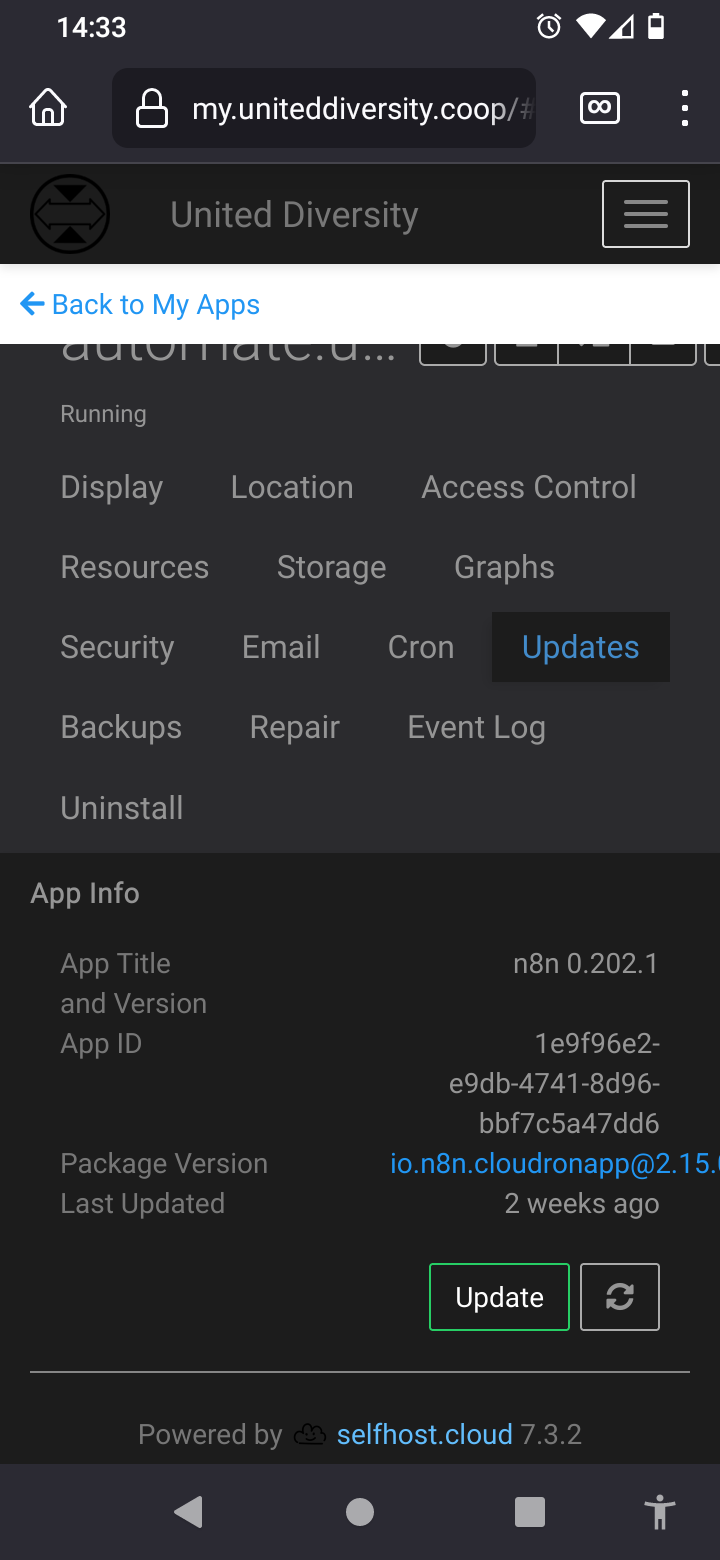
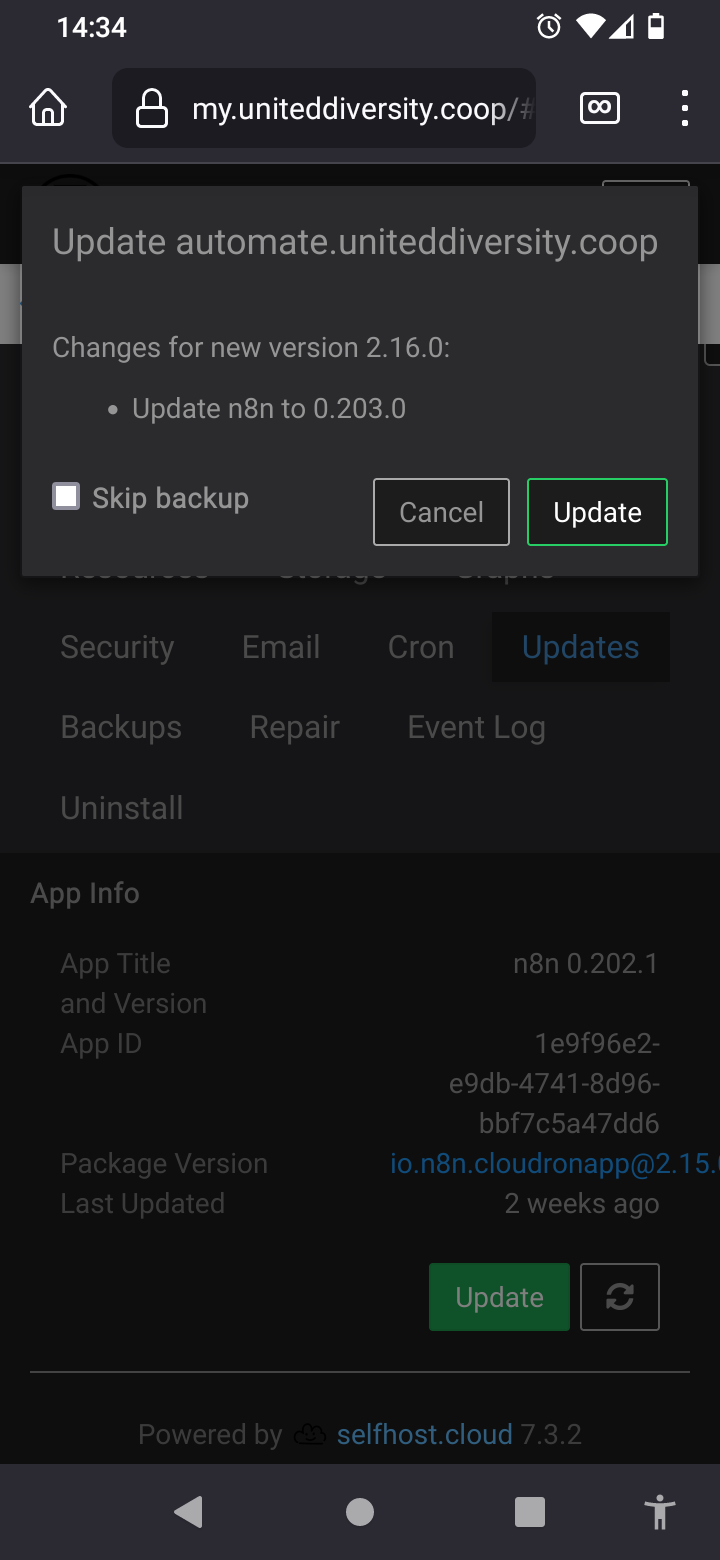
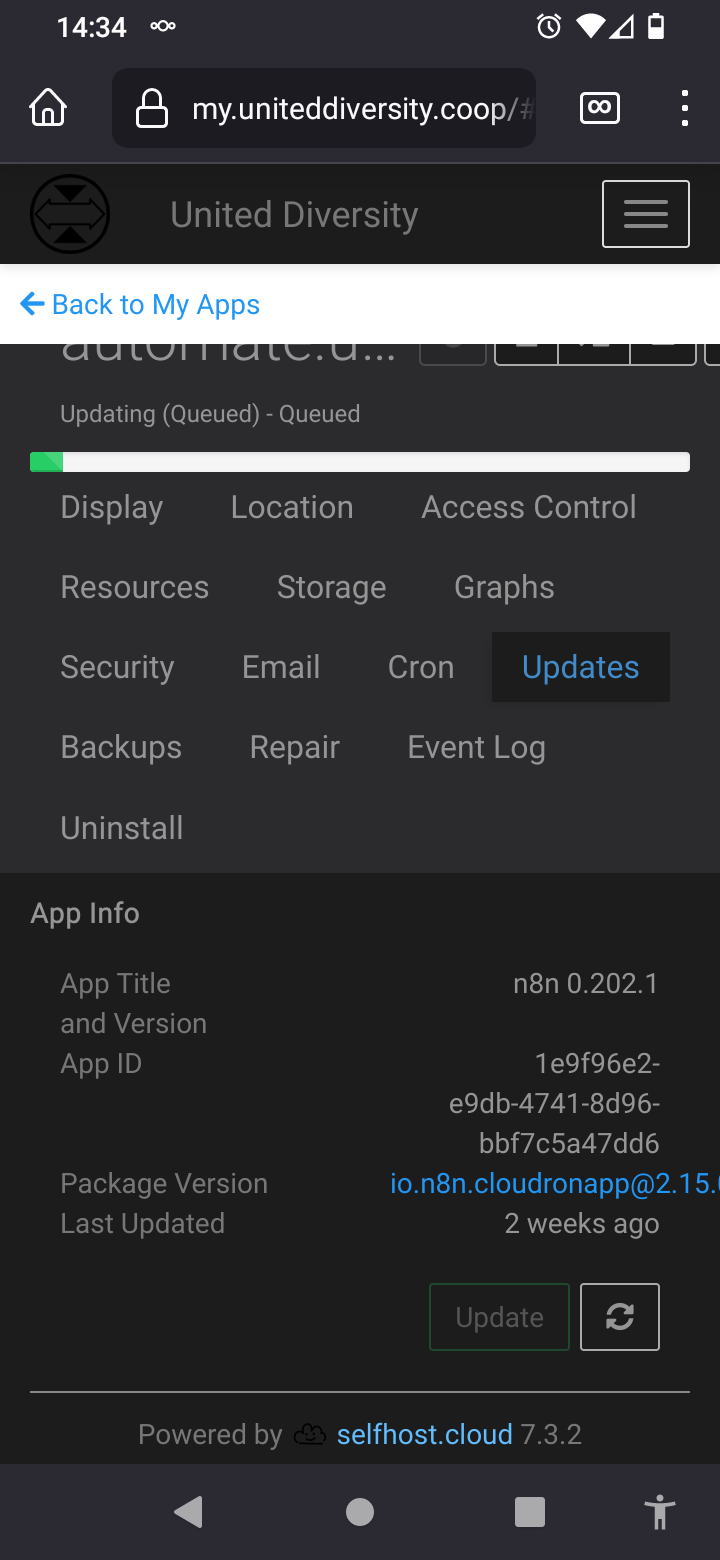
-
@jdaviescoates said in Apps Stuck Updating - Cleaning up old install - even after stopping/restarting task:
I think @avatar1024 might be onto something about only effecting manual updates, but I'm not sure.
Actually overnight something has happened to one of my instances of n8n. It was not responding, restarting the app brought the app back up but it shows an update that it wont apply, it flashes Updating (Queued) - Queued for a second and then just goes to starting
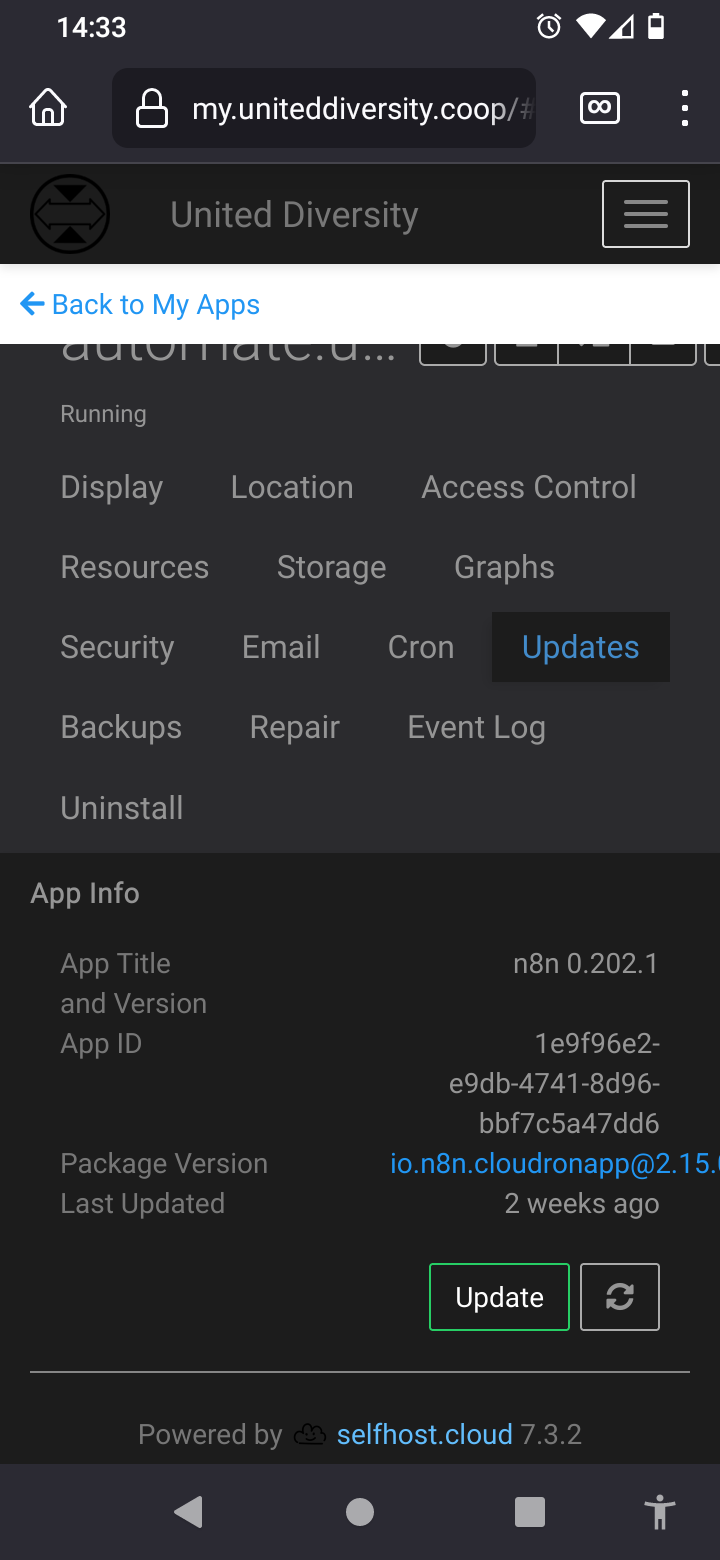
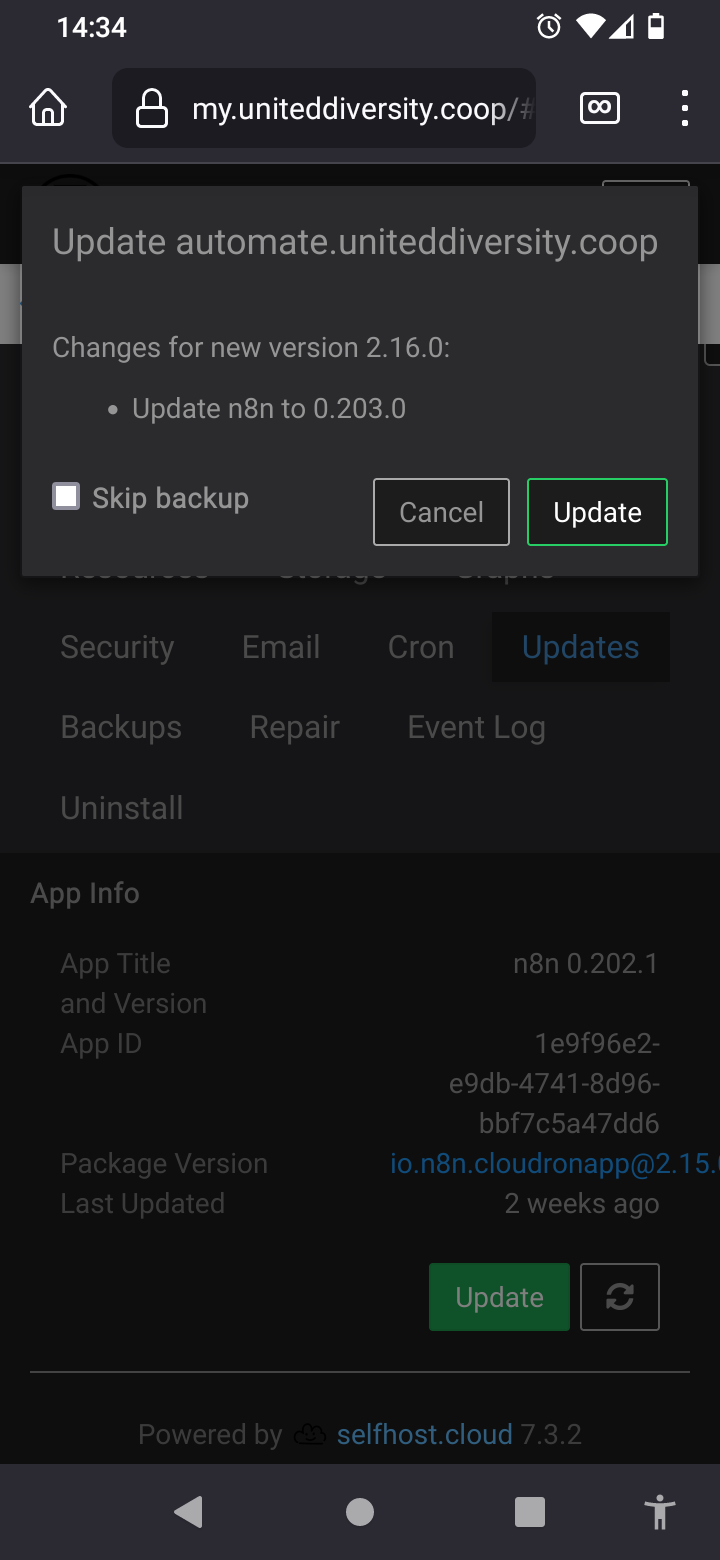
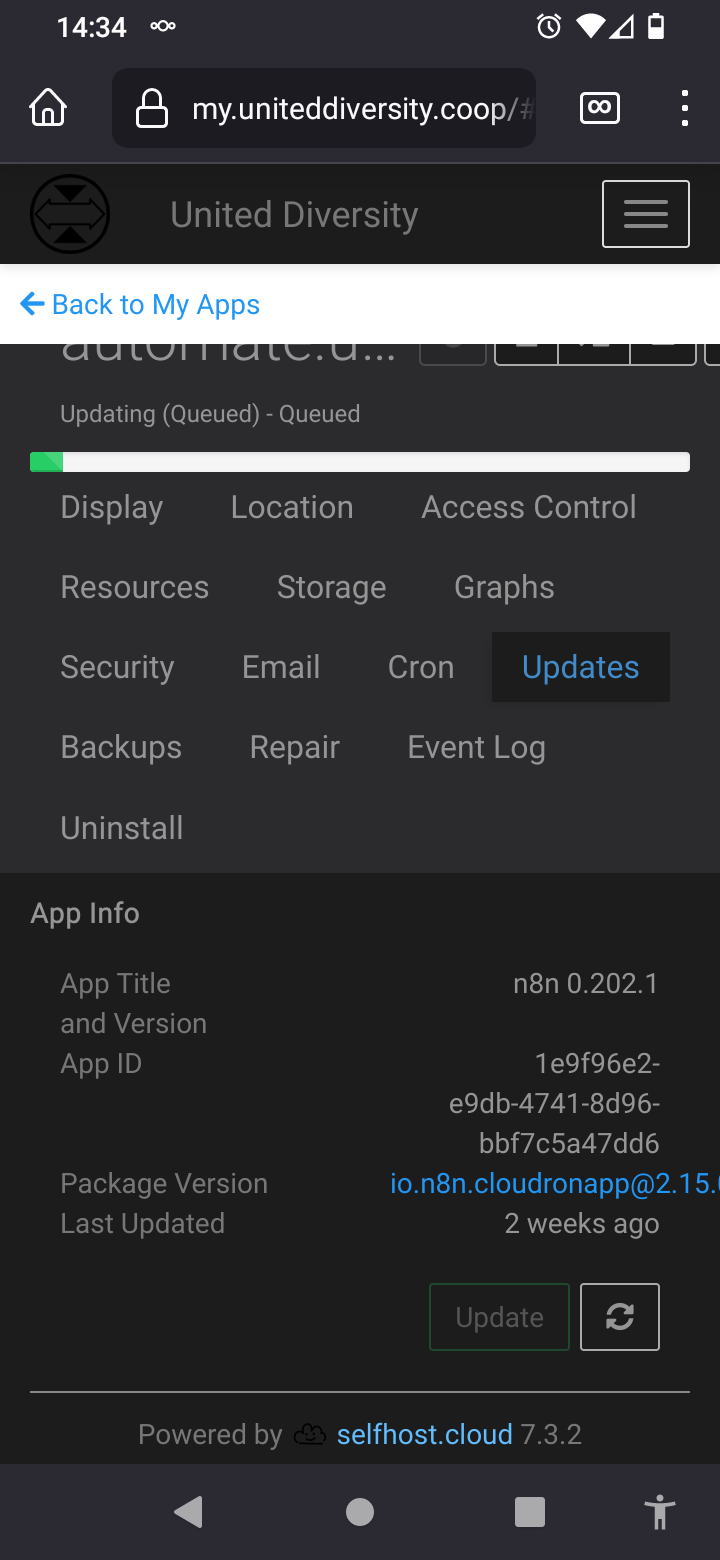
@jdaviescoates said in Apps Stuck Updating - Cleaning up old install - even after stopping/restarting task:
it shows an update that it wont apply, it flashes Updating (Queued) - Queued for a second and then just goes to starting
Indeed I'm currently getting this behaviour on ALL apps that are showing an update, none of them will actually update!
Very concerning.
I'm on my phone on a train with patchy signal so can't easily properly investigate further at this stage...
-
@avatar1024 sorry I withdraw this. On that instance (7.3.2) updates work just fine. For some reasons the backup storage wasn't mounted which made the update fails (no error message though, the update process just stopped and the app restarted, I only noticed cause I went to see my notifications which indicates a backup had failed)
@avatar1024 said in Apps Stuck Updating - Cleaning up old install - even after stopping/restarting task:
For some reasons the backup storage wasn't mounted which made the update fails
ah, this was actually my issue too!
for some reason my backup destination had become unmounted which was stopping updates working because they couldn't backup first, but why did that happen?!?
-
@avatar1024 said in Apps Stuck Updating - Cleaning up old install - even after stopping/restarting task:
For some reasons the backup storage wasn't mounted which made the update fails
ah, this was actually my issue too!
for some reason my backup destination had become unmounted which was stopping updates working because they couldn't backup first, but why did that happen?!?
@jdaviescoates said in Apps Stuck Updating - Cleaning up old install - even after stopping/restarting task:
my backup destination had become unmounted which was stopping updates working because they couldn't backup first,
But now the backup destination is reconnected they are still getting stuck at "Updating - Cleaning up old install".
This topic is NOT solved.
Either Cloudron 7.3.2 borked or Netcup is no longer compatible with Cloudron, or
 ?
? -
@jdaviescoates said in Apps Stuck Updating - Cleaning up old install - even after stopping/restarting task:
my backup destination had become unmounted which was stopping updates working because they couldn't backup first,
But now the backup destination is reconnected they are still getting stuck at "Updating - Cleaning up old install".
This topic is NOT solved.
Either Cloudron 7.3.2 borked or Netcup is no longer compatible with Cloudron, or
 ?
? -
@jdaviescoates I feel like this topic mixes different issues. If app tasks are queued, then this is mostly the case if the system backup or too many tasks are currently running.
@nebulon true. It just happened to me again. Automatic updates don’t seem to run. Unless you pushed these updates after my scheduled auto updater. So i tried to update them manually and the app got stuck at cleaning up old install again. I restarted the server and it manually updated just fine. I’ll refrain from manually updating apps until i confirm the auto updates are working and will report back.
@jdaviescoates I’m with Contabo on an NVME plan. What’s yours?
-
@jdaviescoates I feel like this topic mixes different issues. If app tasks are queued, then this is mostly the case if the system backup or too many tasks are currently running.
@nebulon no, that wasn't the reason for the queueing thing flashing up, it was because the backup destination was unmounted (as mentioned above)
This issue needs a proper investigation, I've emailed support@ and enabled SSH access for you on my server.
There are lots of outstanding updates so hopefully you'll be able to reproduce (but perhaps you won't able to because I just rebooted the server which seems to temporarily make updates wotk again)