Apps Stuck Updating - Cleaning up old install - even after stopping/restarting task
-
I've running into this issue as well over the past couple of days. I'm using Netcup as a provider.
@avatar1024 same here on one of my 4 NetCup Cloudrons 2 apps hung in this task, after rebooting the server from the Cloudron GUI (2 days ago via the NetCup GUI) it was solved.
-
I've running into this issue as well over the past couple of days. I'm using Netcup as a provider.
@avatar1024 I've just moved to netcup and hit it too, so was wondering if you had too.
Now I'm beginning to wonder if I should've moved to them at all

-
I am wondering there is a sudden flurry of docker related issue suddenly. Did anything change? Did you all upgrade to 7.3?
@girish on that instance I'm still on 7.2.5
-
I am wondering there is a sudden flurry of docker related issue suddenly. Did anything change? Did you all upgrade to 7.3?
-
Also seems to have issues in my other instances which is on 7.3.2. Also it feels like it's only a problem with manual updates...but that's unsure. I can report tomorrow after the next auto update cycle.
-
Also seems to have issues in my other instances which is on 7.3.2. Also it feels like it's only a problem with manual updates...but that's unsure. I can report tomorrow after the next auto update cycle.
@avatar1024 sorry I withdraw this. On that instance (7.3.2) updates work just fine. For some reasons the backup storage wasn't mounted which made the update fails (no error message though, the update process just stopped and the app restarted, I only noticed cause I went to see my notifications which indicates a backup had failed)
-
I am wondering there is a sudden flurry of docker related issue suddenly. Did anything change? Did you all upgrade to 7.3?
@girish said in Apps Stuck Updating - Cleaning up old install - even after stopping/restarting task:
Did you all upgrade to 7.3?
In my case, yes, but that was a while ago and I only started seeing this issue after a server move to netcup.
I think @avatar1024 might be onto something about only effecting manual updates, but I'm not sure.
-
@girish said in Apps Stuck Updating - Cleaning up old install - even after stopping/restarting task:
Did you all upgrade to 7.3?
In my case, yes, but that was a while ago and I only started seeing this issue after a server move to netcup.
I think @avatar1024 might be onto something about only effecting manual updates, but I'm not sure.
@jdaviescoates said in Apps Stuck Updating - Cleaning up old install - even after stopping/restarting task:
I think @avatar1024 might be onto something about only effecting manual updates, but I'm not sure.
Actually overnight something has happened to one of my instances of n8n. It was not responding, restarting the app brought the app back up but it shows an update that it wont apply, it flashes Updating (Queued) - Queued for a second and then just goes to starting
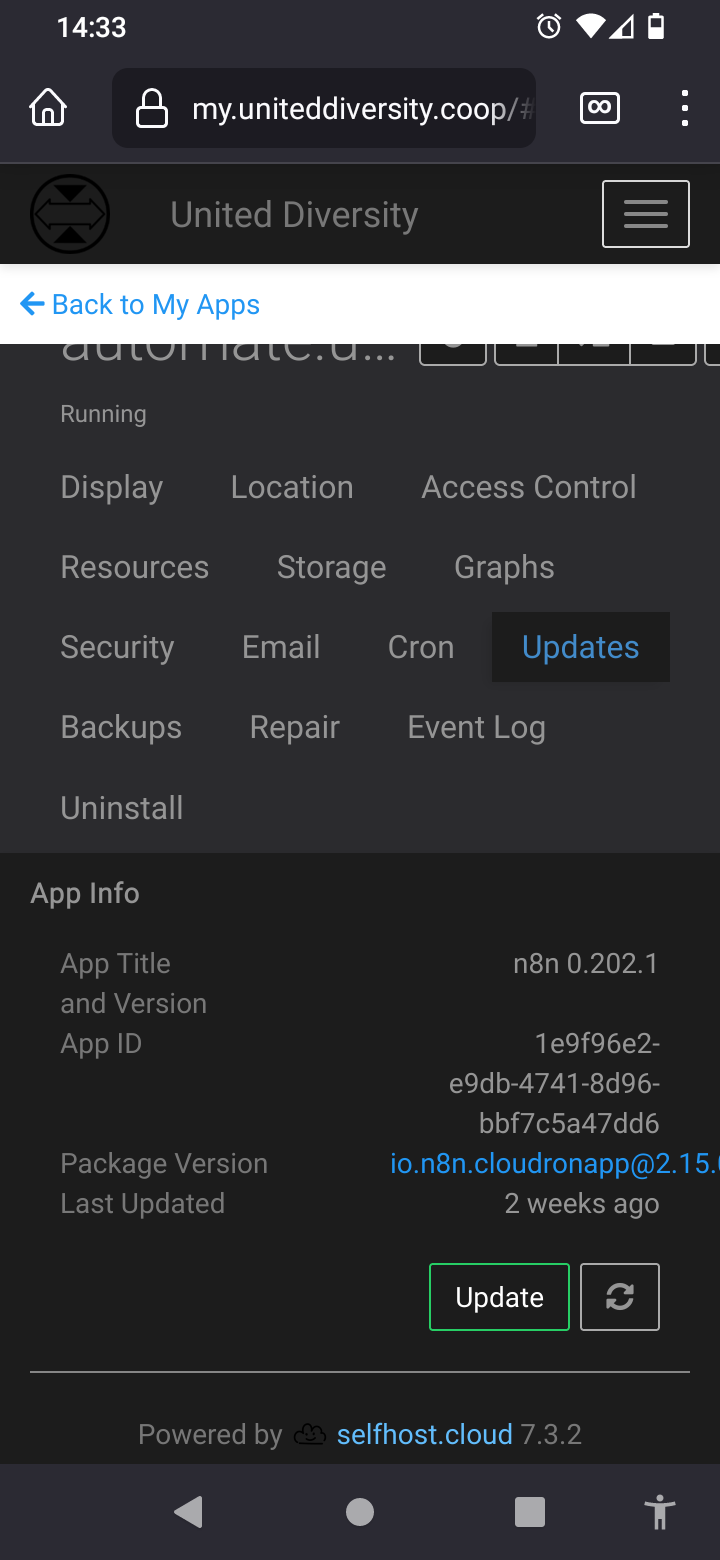
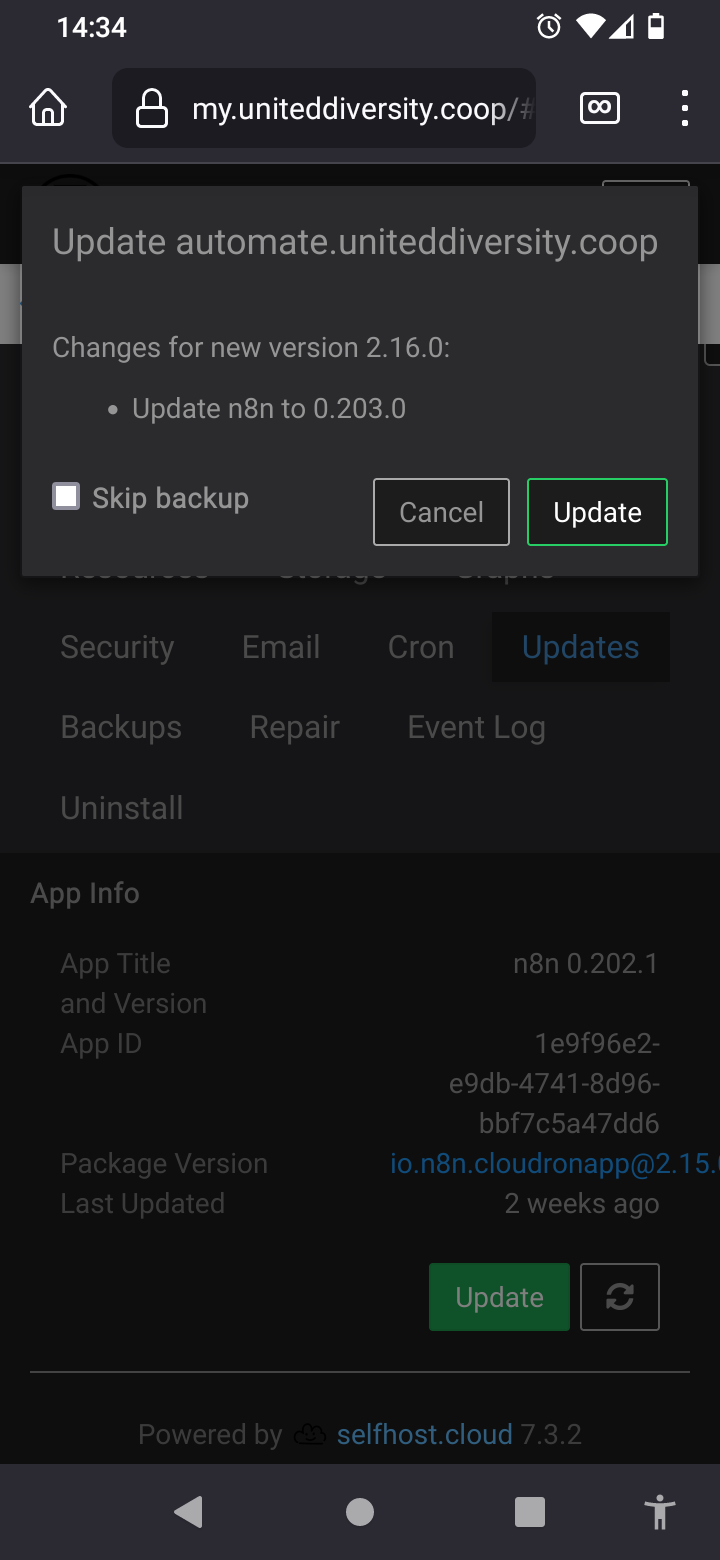
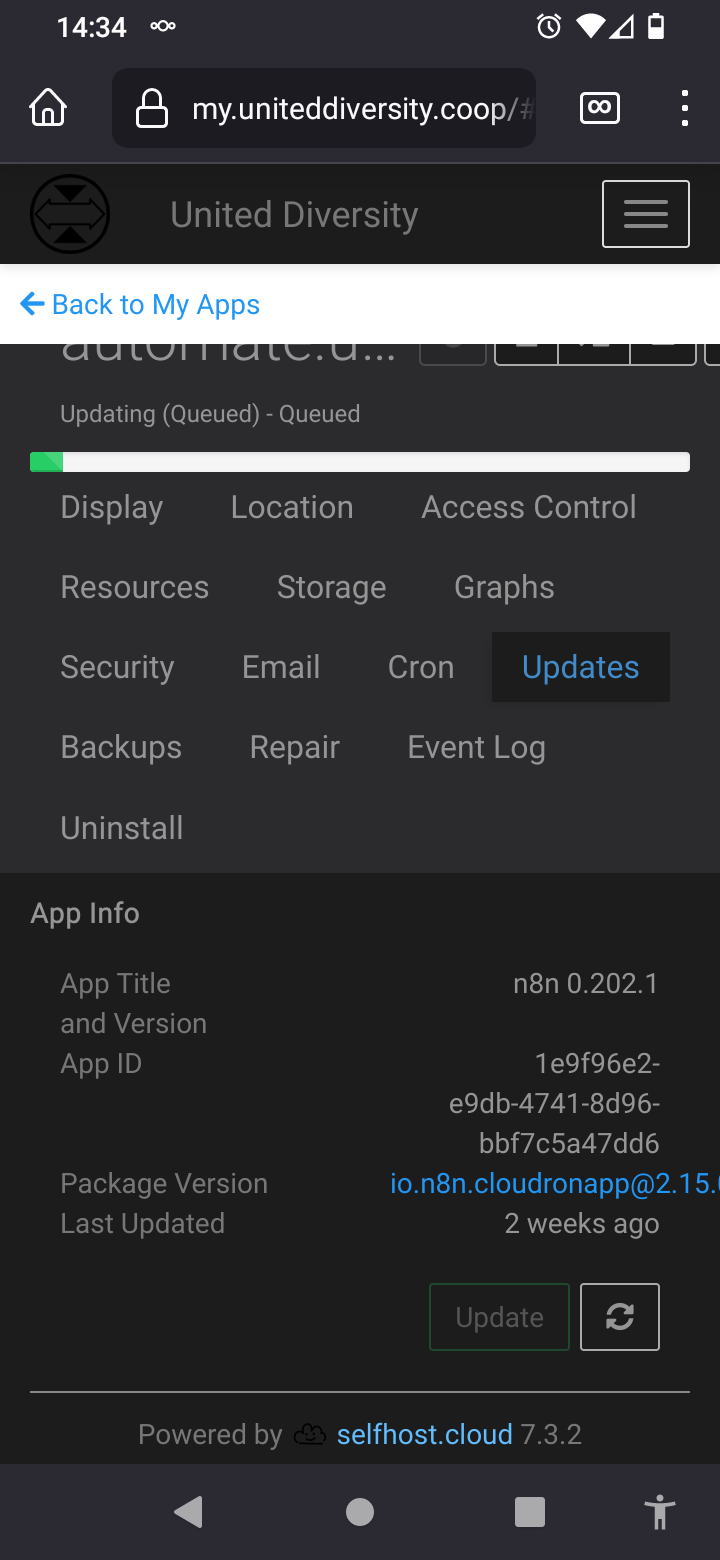
-
@jdaviescoates said in Apps Stuck Updating - Cleaning up old install - even after stopping/restarting task:
I think @avatar1024 might be onto something about only effecting manual updates, but I'm not sure.
Actually overnight something has happened to one of my instances of n8n. It was not responding, restarting the app brought the app back up but it shows an update that it wont apply, it flashes Updating (Queued) - Queued for a second and then just goes to starting
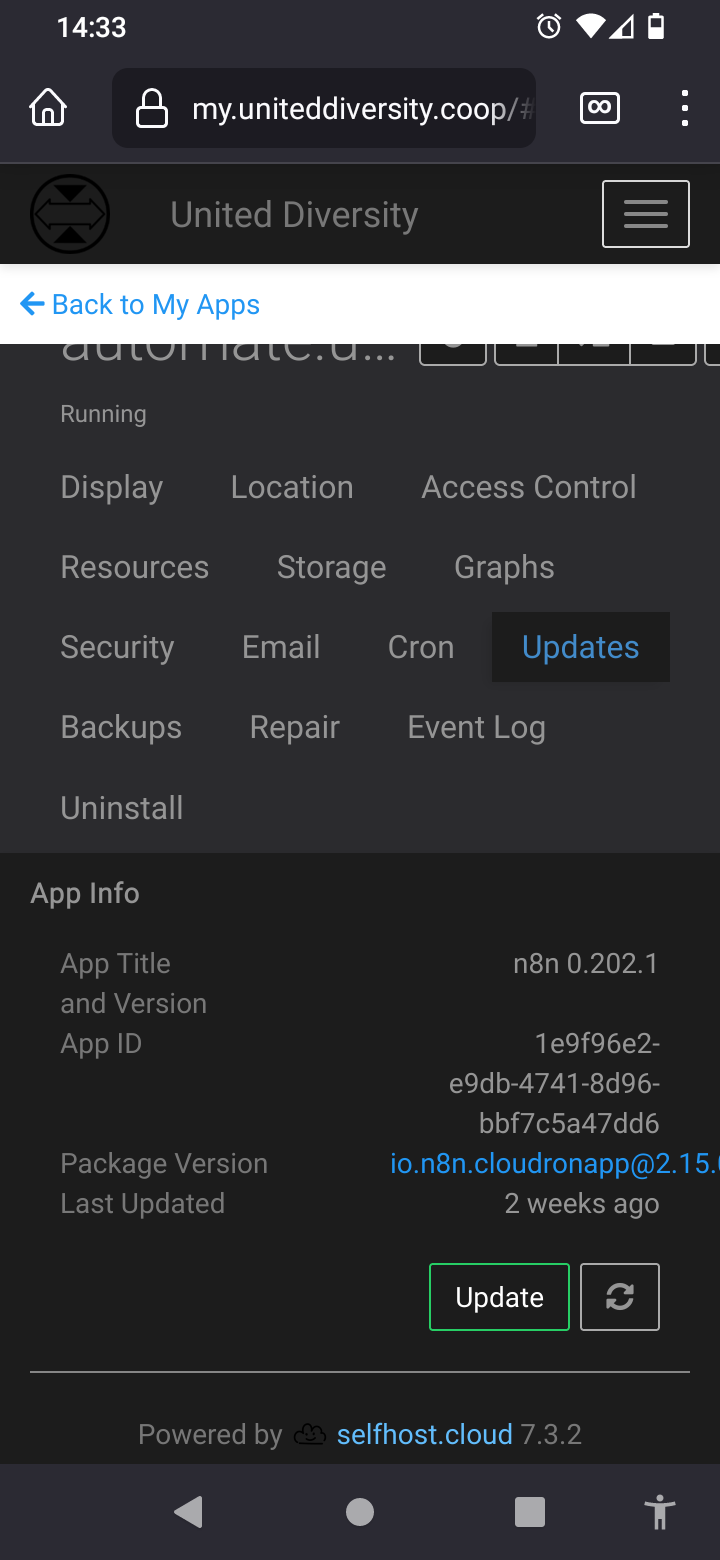
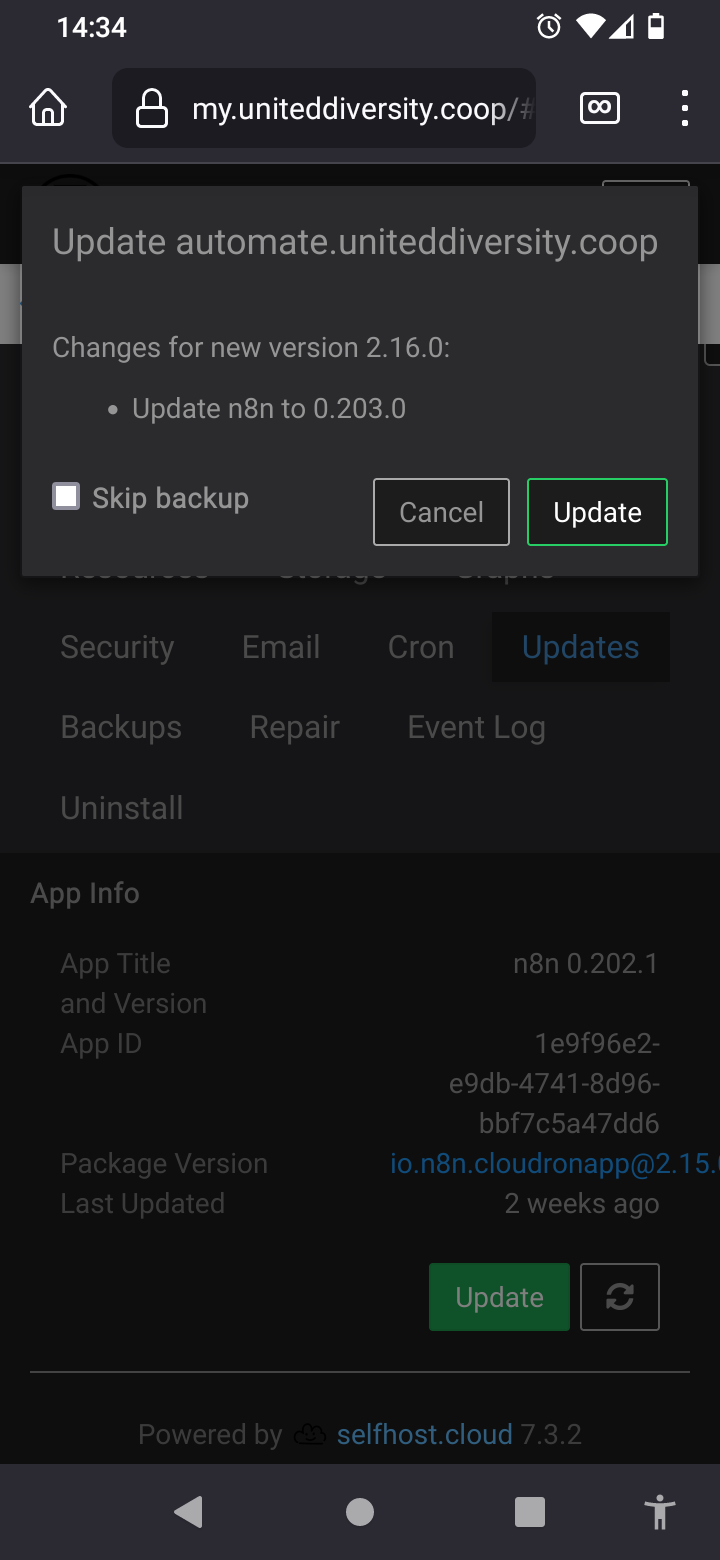
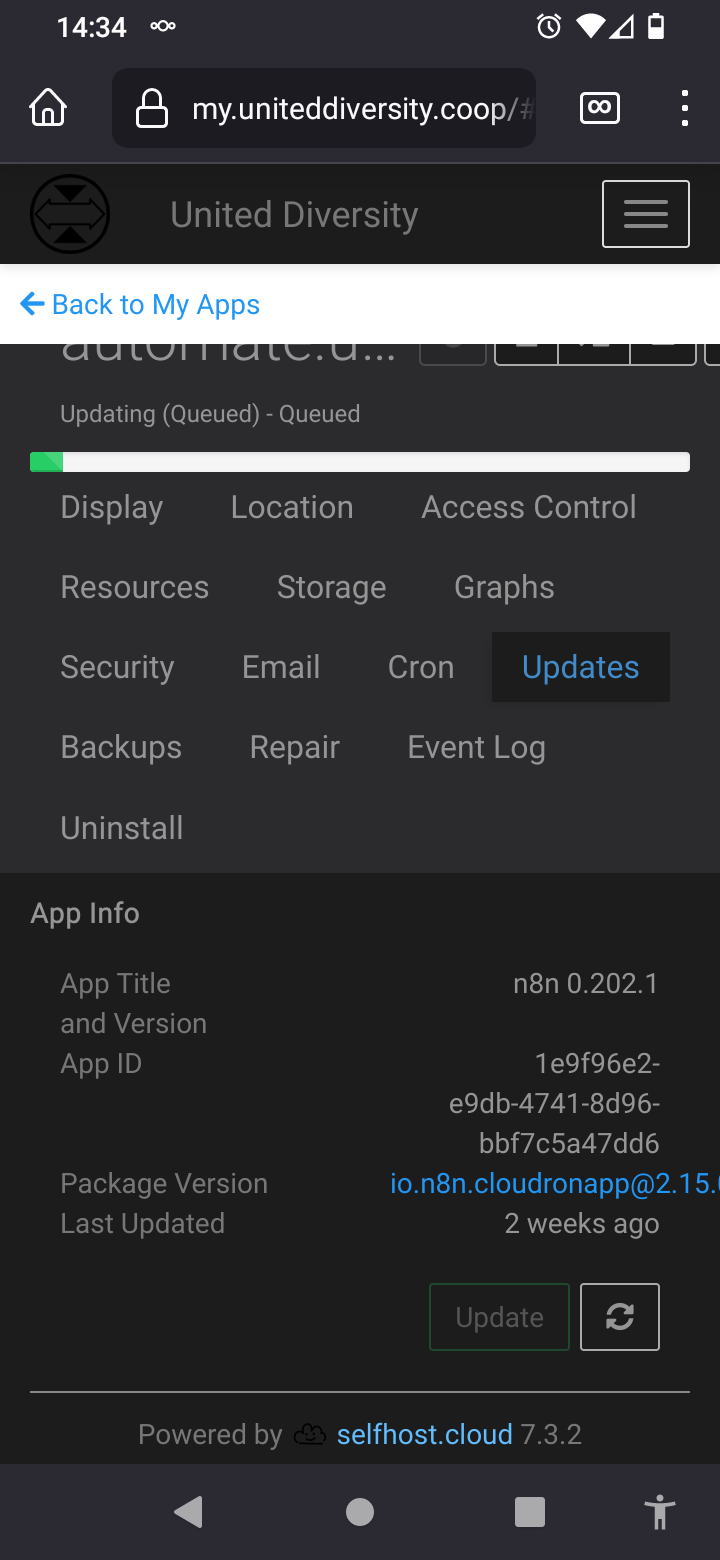
@jdaviescoates said in Apps Stuck Updating - Cleaning up old install - even after stopping/restarting task:
it shows an update that it wont apply, it flashes Updating (Queued) - Queued for a second and then just goes to starting
Indeed I'm currently getting this behaviour on ALL apps that are showing an update, none of them will actually update!
Very concerning.
I'm on my phone on a train with patchy signal so can't easily properly investigate further at this stage...
-
@avatar1024 sorry I withdraw this. On that instance (7.3.2) updates work just fine. For some reasons the backup storage wasn't mounted which made the update fails (no error message though, the update process just stopped and the app restarted, I only noticed cause I went to see my notifications which indicates a backup had failed)
@avatar1024 said in Apps Stuck Updating - Cleaning up old install - even after stopping/restarting task:
For some reasons the backup storage wasn't mounted which made the update fails
ah, this was actually my issue too!
for some reason my backup destination had become unmounted which was stopping updates working because they couldn't backup first, but why did that happen?!?
-
@avatar1024 said in Apps Stuck Updating - Cleaning up old install - even after stopping/restarting task:
For some reasons the backup storage wasn't mounted which made the update fails
ah, this was actually my issue too!
for some reason my backup destination had become unmounted which was stopping updates working because they couldn't backup first, but why did that happen?!?
@jdaviescoates said in Apps Stuck Updating - Cleaning up old install - even after stopping/restarting task:
my backup destination had become unmounted which was stopping updates working because they couldn't backup first,
But now the backup destination is reconnected they are still getting stuck at "Updating - Cleaning up old install".
This topic is NOT solved.
Either Cloudron 7.3.2 borked or Netcup is no longer compatible with Cloudron, or
 ?
? -
@jdaviescoates said in Apps Stuck Updating - Cleaning up old install - even after stopping/restarting task:
my backup destination had become unmounted which was stopping updates working because they couldn't backup first,
But now the backup destination is reconnected they are still getting stuck at "Updating - Cleaning up old install".
This topic is NOT solved.
Either Cloudron 7.3.2 borked or Netcup is no longer compatible with Cloudron, or
 ?
? -
@jdaviescoates I feel like this topic mixes different issues. If app tasks are queued, then this is mostly the case if the system backup or too many tasks are currently running.
@nebulon true. It just happened to me again. Automatic updates don’t seem to run. Unless you pushed these updates after my scheduled auto updater. So i tried to update them manually and the app got stuck at cleaning up old install again. I restarted the server and it manually updated just fine. I’ll refrain from manually updating apps until i confirm the auto updates are working and will report back.
@jdaviescoates I’m with Contabo on an NVME plan. What’s yours?
-
@jdaviescoates I feel like this topic mixes different issues. If app tasks are queued, then this is mostly the case if the system backup or too many tasks are currently running.
@nebulon no, that wasn't the reason for the queueing thing flashing up, it was because the backup destination was unmounted (as mentioned above)
This issue needs a proper investigation, I've emailed support@ and enabled SSH access for you on my server.
There are lots of outstanding updates so hopefully you'll be able to reproduce (but perhaps you won't able to because I just rebooted the server which seems to temporarily make updates wotk again)
-
@nebulon true. It just happened to me again. Automatic updates don’t seem to run. Unless you pushed these updates after my scheduled auto updater. So i tried to update them manually and the app got stuck at cleaning up old install again. I restarted the server and it manually updated just fine. I’ll refrain from manually updating apps until i confirm the auto updates are working and will report back.
@jdaviescoates I’m with Contabo on an NVME plan. What’s yours?
@humptydumpty said in Apps Stuck Updating - Cleaning up old install - even after stopping/restarting task:
@jdaviescoates I’m with Contabo on an NVME plan. What’s yours?
Netcup, same as @avatar1024
I never previously hit these issues with Hetzner
-
Yeah, I also think this post is mixing different situations. The "cleaning up old install" message is a known one in contabo. This is related to docker just getting stuck with those server. I don't know why it gets stuck and this is really hard to figure out without help from the VPS provider.
The other issue which @jdaviescoates is facing is backup not being mounted. This will make updates not work at all. Is there a notification in the eventlog about the failed update?
-
Yeah, I also think this post is mixing different situations. The "cleaning up old install" message is a known one in contabo. This is related to docker just getting stuck with those server. I don't know why it gets stuck and this is really hard to figure out without help from the VPS provider.
The other issue which @jdaviescoates is facing is backup not being mounted. This will make updates not work at all. Is there a notification in the eventlog about the failed update?
@girish said in Apps Stuck Updating - Cleaning up old install - even after stopping/restarting task:
The "cleaning up old install" message is a known one in contabo.
@avatar1024 and I have both hit this on Netcup too
-
@girish said in Apps Stuck Updating - Cleaning up old install - even after stopping/restarting task:
The "cleaning up old install" message is a known one in contabo.
@avatar1024 and I have both hit this on Netcup too
@jdaviescoates @girish me too
-
I have 3 apps that are stuck applying updates. The status of all 3 apps are identical in the stage of " Updating - Cleaning up old install ". What should I do now?
Cloudron v7.3.2 (Ubuntu 20.04.3 LTS)
The three sites are:
- ghost blog
- wordpress dev site
- listmonk
Here are the most recent logs under System Info > Logs
Nov 19 09:29:50 box:apphealthmonitor app health: 21 alive / 4 dead. Nov 19 09:30:00 box:disks checkDiskSpace: checking disk space Nov 19 09:30:00 box:janitor Cleaning up expired tokens Nov 19 09:30:00 box:janitor Cleaned up 0 expired tokens Nov 19 09:30:00 box:apphealthmonitor app health: 21 alive / 4 dead. Nov 19 09:30:00 box:disks checkDiskSpace: disk space checked. out of space: no Nov 19 09:30:10 box:apphealthmonitor app health: 21 alive / 4 dead. Nov 19 09:30:20 box:apphealthmonitor app health: 21 alive / 4 dead. Nov 19 09:30:30 box:apphealthmonitor app health: 21 alive / 4 dead. Nov 19 09:30:40 box:apphealthmonitor app health: 21 alive / 4 dead. Nov 19 09:30:50 box:apphealthmonitor app health: 21 alive / 4 dead. Nov 19 09:31:00 box:apphealthmonitor app health: 21 alive / 4 dead. Nov 19 09:31:10 box:apphealthmonitor app health: 21 alive / 4 dead. Nov 19 09:31:20 box:apphealthmonitor app health: 21 alive / 4 dead. Nov 19 09:31:30 box:apphealthmonitor app health: 21 alive / 4 dead. Nov 19 09:31:40 box:apphealthmonitor app health: 21 alive / 4 dead. Nov 19 09:31:50 box:apphealthmonitor app health: 21 alive / 4 dead. Nov 19 09:32:00 box:apphealthmonitor app health: 21 alive / 4 dead. Nov 19 09:32:10 box:apphealthmonitor app health: 21 alive / 4 dead. Nov 19 09:32:20 box:apphealthmonitor app health: 21 alive / 4 dead. Nov 19 09:32:30 box:apphealthmonitor app health: 21 alive / 4 dead. Nov 19 09:32:36 box:locker Lock unreleased apptask Nov 19 09:32:40 box:apphealthmonitor app health: 21 alive / 4 dead. Nov 19 09:32:50 box:apphealthmonitor app health: 21 alive / 4 dead. Nov 19 09:33:00 box:apphealthmonitor app health: 21 alive / 4 dead. Nov 19 09:33:10 box:apphealthmonitor app health: 21 alive / 4 dead. Nov 19 09:33:20 box:apphealthmonitor app health: 21 alive / 4 dead. Nov 19 09:33:30 box:apphealthmonitor app health: 21 alive / 4 dead. Nov 19 09:33:40 box:apphealthmonitor app health: 21 alive / 4 dead. Nov 19 09:33:50 box:apphealthmonitor app health: 21 alive / 4 dead. Nov 19 09:34:00 box:apphealthmonitor app health: 21 alive / 4 dead. Nov 19 09:34:10 box:apphealthmonitor app health: 21 alive / 4 dead. Nov 19 09:34:20 box:apphealthmonitor app health: 21 alive / 4 dead. Nov 19 09:34:30 box:apphealthmonitor app health: 21 alive / 4 dead. Nov 19 09:34:40 box:apphealthmonitor app health: 21 alive / 4 dead. Nov 19 09:34:50 box:apphealthmonitor app health: 21 alive / 4 dead. Nov 19 09:35:00 box:apphealthmonitor app health: 21 alive / 4 dead. Nov 19 09:35:10 box:apphealthmonitor app health: 21 alive / 4 dead. Nov 19 09:35:20 box:apphealthmonitor app health: 21 alive / 4 dead. Nov 19 09:35:30 box:apphealthmonitor app health: 21 alive / 4 dead. Nov 19 09:35:40 box:apphealthmonitor app health: 21 alive / 4 dead. Nov 19 09:35:50 box:apphealthmonitor app health: 21 alive / 4 dead. Nov 19 09:36:00 box:apphealthmonitor app health: 21 alive / 4 dead. Nov 19 09:36:08 box:updatechecker checkBoxUpdates: checking for updates Nov 19 09:36:08 box:updatechecker checkBoxUpdates: no updates Nov 19 09:36:08 box:updatechecker checkAppUpdates: checking for updates Nov 19 09:36:10 box:apphealthmonitor app health: 21 alive / 4 dead. Nov 19 09:36:14 box:updatechecker checkBoxUpdates: checking for updates Nov 19 09:36:14 box:updatechecker checkBoxUpdates: no updates Nov 19 09:36:14 box:updatechecker checkAppUpdates: checking for updates Nov 19 09:36:19 box:updatechecker checkBoxUpdates: checking for updates Nov 19 09:36:19 box:updatechecker checkBoxUpdates: no updates Nov 19 09:36:19 box:updatechecker checkAppUpdates: checking for updates Nov 19 09:36:20 box:apphealthmonitor app health: 21 alive / 4 dead. Nov 19 09:36:30 box:apphealthmonitor app health: 21 alive / 4 dead. Nov 19 09:36:40 box:apphealthmonitor app health: 21 alive / 4 dead. Nov 19 09:36:50 box:apphealthmonitor app health: 21 alive / 4 dead. Nov 19 09:36:52 box:updatechecker checkBoxUpdates: checking for updates Nov 19 09:36:52 box:updatechecker checkBoxUpdates: no updates Nov 19 09:36:52 box:updatechecker checkAppUpdates: checking for updates Nov 19 09:36:57 box:updatechecker checkBoxUpdates: checking for updates Nov 19 09:36:58 box:updatechecker checkBoxUpdates: no updates Nov 19 09:36:58 box:updatechecker checkAppUpdates: checking for updates Nov 19 09:37:00 box:apphealthmonitor app health: 21 alive / 4 dead. Nov 19 09:37:01 box:updatechecker checkBoxUpdates: checking for updates Nov 19 09:37:01 box:updatechecker checkBoxUpdates: no updates Nov 19 09:37:01 box:updatechecker checkAppUpdates: checking for updates Nov 19 09:37:06 box:updatechecker checkBoxUpdates: checking for updates Nov 19 09:37:06 box:updatechecker checkBoxUpdates: no updates Nov 19 09:37:06 box:updatechecker checkAppUpdates: checking for updates Nov 19 09:37:10 box:apphealthmonitor app health: 21 alive / 4 dead. Nov 19 09:37:20 box:apphealthmonitor app health: 21 alive / 4 dead. Nov 19 09:37:30 box:apphealthmonitor app health: 21 alive / 4 dead. Nov 19 09:37:36 box:locker Lock unreleased apptask Nov 19 09:37:40 box:apphealthmonitor app health: 21 alive / 4 dead. Nov 19 09:37:50 box:apphealthmonitor app health: 21 alive / 4 dead. Nov 19 09:38:00 box:apphealthmonitor app health: 21 alive / 4 dead. Nov 19 09:38:10 box:apphealthmonitor app health: 21 alive / 4 dead. Nov 19 09:38:20 box:apphealthmonitor app health: 21 alive / 4 dead. Nov 19 09:38:30 box:apphealthmonitor app health: 21 alive / 4 dead. Nov 19 09:38:40 box:apphealthmonitor app health: 21 alive / 4 dead. Nov 19 09:38:50 box:apphealthmonitor app health: 21 alive / 4 dead. Nov 19 09:39:00 box:apphealthmonitor app health: 21 alive / 4 dead. Nov 19 09:39:10 box:apphealthmonitor app health: 21 alive / 4 dead. Nov 19 09:39:20 box:apphealthmonitor app health: 21 alive / 4 dead. Nov 19 09:39:30 box:apphealthmonitor app health: 21 alive / 4 dead. Nov 19 09:39:40 box:apphealthmonitor app health: 21 alive / 4 dead. Nov 19 09:39:50 box:apphealthmonitor app health: 21 alive / 4 dead. Nov 19 09:40:00 box:apphealthmonitor app health: 21 alive / 4 dead. Nov 19 09:40:00 box:cloudron Getting logs for box as json Nov 19 09:40:10 box:apphealthmonitor app health: 21 alive / 4 dead. Nov 19 09:40:20 box:apphealthmonitor app health: 21 alive / 4 dead. Nov 19 09:40:30 box:apphealthmonitor app health: 21 alive / 4 dead. Nov 19 09:40:40 box:apphealthmonitor app health: 21 alive / 4 dead.Note: It states 4 dead sites. One of them is a purposefully stopped app so please disregard that.
Services just keep on spinning for some:
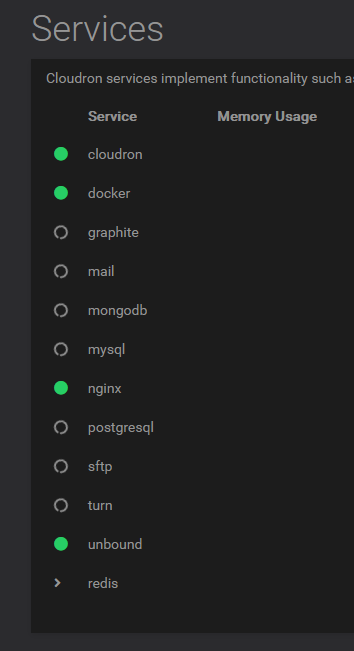
Disk is not full
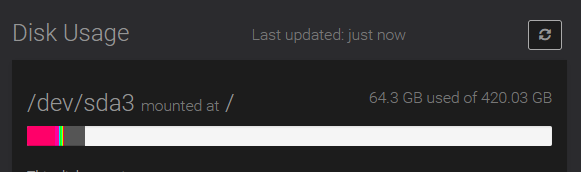
Boot is fine
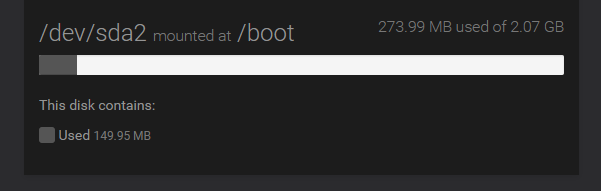
@humptydumpty Hello, I've "Configuring - Cleaning up old install" problem too updating LAMPP
