SMTP failure 550 - not able to send mails from Mail App
-
@girish These are my settings:
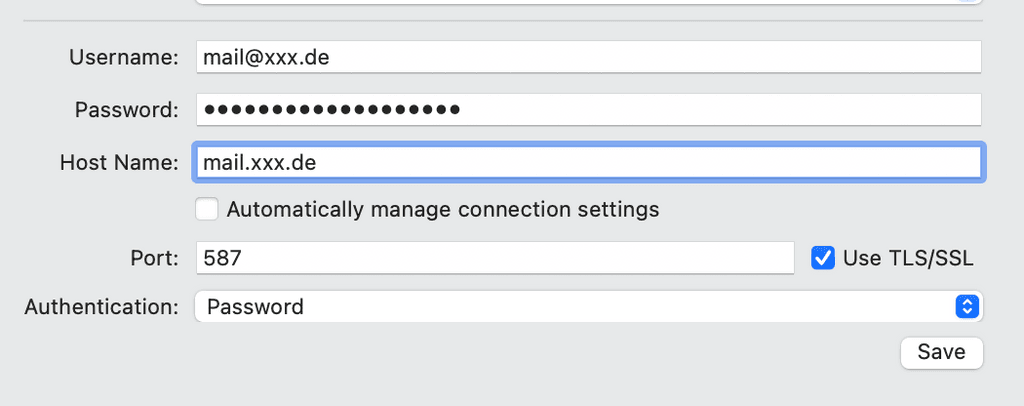
@manngobaum you can try unchecking 'Use TLS/SSL'. Port 587 is the so called "opportunistic TLS" (STARTTLS) and each UI means different things when they say "Use TLS".
You can also try port 465 with the TLS box checked. See https://docs.cloudron.io/email/#inbound-ports
-
I am also having this problem. my apple mail will not connect to cloudron. I tested it on Outlook for mac, which I only have installed for test purposes, and it works fine... not being able to connect using iphones or macs is a huge disadvantage.
sorry my mistake. on outlook it didnt work either it seems
-
I am also having this problem. my apple mail will not connect to cloudron. I tested it on Outlook for mac, which I only have installed for test purposes, and it works fine... not being able to connect using iphones or macs is a huge disadvantage.
sorry my mistake. on outlook it didnt work either it seems
@squareclouds can you please test your email client settings somewhere else? I used dnschecker.org in the past. Example configuration:
This mail was directly sent by my.yourcloudrondomain.tld. SMTP host: my.yourcloudrondomain.tld. Port: 587 Use TLS/SSL encryption: Yes Use Authentication: Yes Authentication username: me@yourcloudrondomain.tld Authentication password: [hidden] Email from: me@yourcloudrondomain.tld Email to: destination@googlemail.com This service is provided by https://dnschecker.orgEdit: Get your email settings here -->
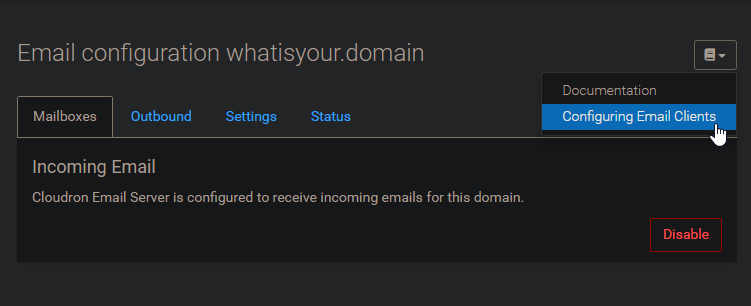
PS: It works out of the box for Apple Mail (macOS) and iPhones even with autodiscovery so most of the times its just user error.
-
@squareclouds can you please test your email client settings somewhere else? I used dnschecker.org in the past. Example configuration:
This mail was directly sent by my.yourcloudrondomain.tld. SMTP host: my.yourcloudrondomain.tld. Port: 587 Use TLS/SSL encryption: Yes Use Authentication: Yes Authentication username: me@yourcloudrondomain.tld Authentication password: [hidden] Email from: me@yourcloudrondomain.tld Email to: destination@googlemail.com This service is provided by https://dnschecker.orgEdit: Get your email settings here -->
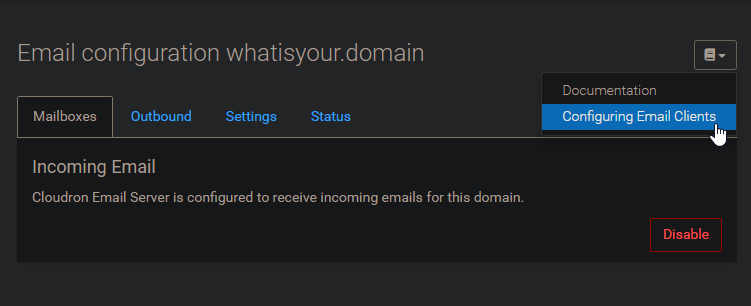
PS: It works out of the box for Apple Mail (macOS) and iPhones even with autodiscovery so most of the times its just user error.
thanks for your reply. maybe just to clarify since my post might have been too short
-
I am only trying to use the cloudron smtp as a relay. i dont have incoming email addresses setup up with cloudron, but at least from the documentation it doesn't sound as if this is a requirement to use the SMTP with email clients.
-
thanks, I itred that tool and it says failed. here you can see my settings (obviously changed the info to make the screenshot
 ). for the password i used the cloudron password of my admin account (sd@myemaildomain.de)
). for the password i used the cloudron password of my admin account (sd@myemaildomain.de)
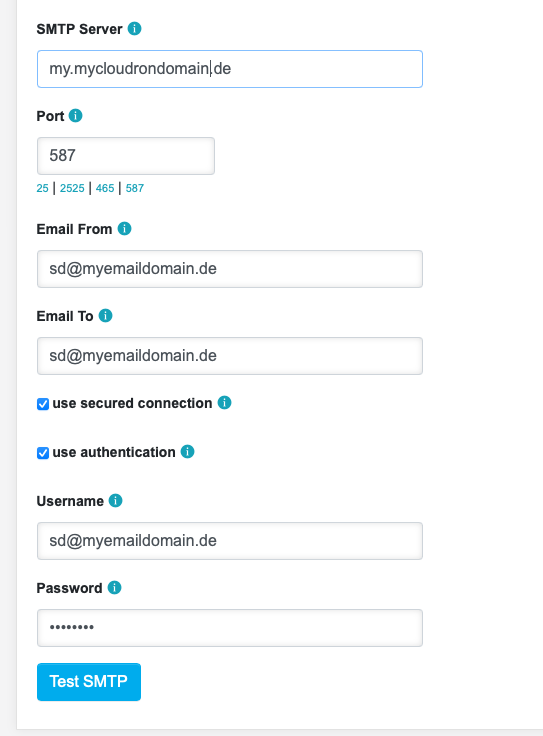 Bildschirmfoto 2022-11-25 um 10.15.18.png
Bildschirmfoto 2022-11-25 um 10.15.18.pngeverything seems to be in order otherwise, so i dont know what the problem is. the system test emails work fine, its only the connection with mail programs that is not working
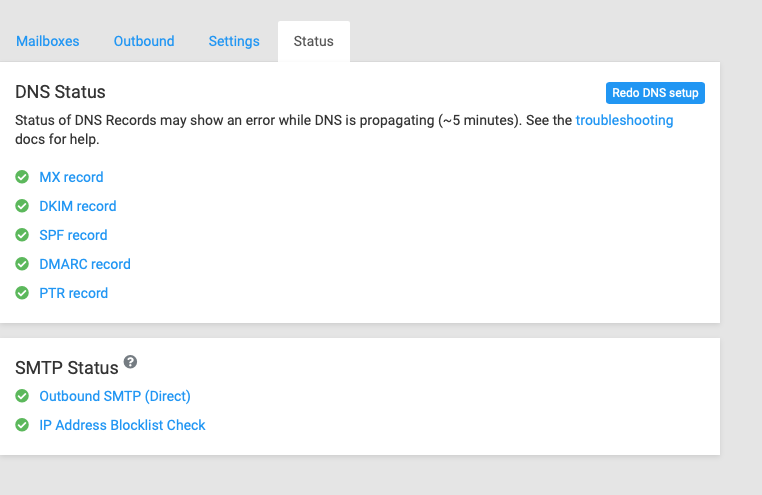 Bildschirmfoto 2022-11-25 um 10.17.22.png
Bildschirmfoto 2022-11-25 um 10.17.22.png -
-
thanks for your reply. maybe just to clarify since my post might have been too short
-
I am only trying to use the cloudron smtp as a relay. i dont have incoming email addresses setup up with cloudron, but at least from the documentation it doesn't sound as if this is a requirement to use the SMTP with email clients.
-
thanks, I itred that tool and it says failed. here you can see my settings (obviously changed the info to make the screenshot
 ). for the password i used the cloudron password of my admin account (sd@myemaildomain.de)
). for the password i used the cloudron password of my admin account (sd@myemaildomain.de)
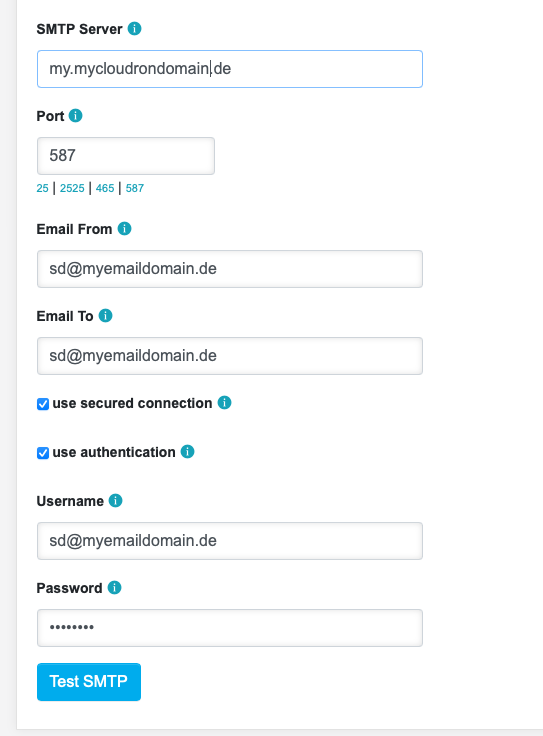 Bildschirmfoto 2022-11-25 um 10.15.18.png
Bildschirmfoto 2022-11-25 um 10.15.18.pngeverything seems to be in order otherwise, so i dont know what the problem is. the system test emails work fine, its only the connection with mail programs that is not working
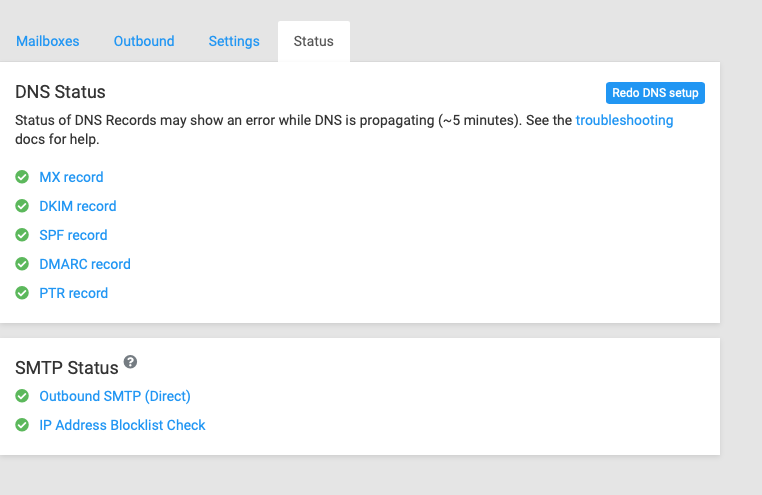 Bildschirmfoto 2022-11-25 um 10.17.22.png
Bildschirmfoto 2022-11-25 um 10.17.22.png@squareclouds said in SMTP failure 550 - not able to send mails from Mail App:
i dont have incoming email addresses setup up with cloudron
So who ownes the mailbox (sd@myemaildomain.de) you are trying to send with then? Correct answer would be: The user whose logins you used. If you did not setup a mailbox at all, this wont work.
@squareclouds said in SMTP failure 550 - not able to send mails from Mail App:
from the documentation it doesn't sound as if this is a requirement to use the SMTP with email clients
What documentation you are refering to?
@squareclouds said in SMTP failure 550 - not able to send mails from Mail App:
system test emails work fine
Yeah because apps or the test mail use internal system accounts which are "owned" bye the app/system. Your Cloudron email server works properly but I think you missunderstood the whole Cloudron/SMTP/relay thing.
-
-
@squareclouds said in SMTP failure 550 - not able to send mails from Mail App:
i dont have incoming email addresses setup up with cloudron
So who ownes the mailbox (sd@myemaildomain.de) you are trying to send with then? Correct answer would be: The user whose logins you used. If you did not setup a mailbox at all, this wont work.
@squareclouds said in SMTP failure 550 - not able to send mails from Mail App:
from the documentation it doesn't sound as if this is a requirement to use the SMTP with email clients
What documentation you are refering to?
@squareclouds said in SMTP failure 550 - not able to send mails from Mail App:
system test emails work fine
Yeah because apps or the test mail use internal system accounts which are "owned" bye the app/system. Your Cloudron email server works properly but I think you missunderstood the whole Cloudron/SMTP/relay thing.
@subven I also created an email account in cloudron to test that out, and it also didnt work. but yes maybe i misunderstood. again, i only need the SMTP server, but my emails (and accounts) exist with my hosting provider, not inside cloudron in any way. for instance, I only have mattermost and nextcloud installed on the cloudron. these apps can send emails and notifications just fine.
this part of the documentation:
https://docs.cloudron.io/email/#smtp
it sounds a bit as if i could just use the SMTP relay without email addresses existing on the cloudron (which would mean also activating incoming).
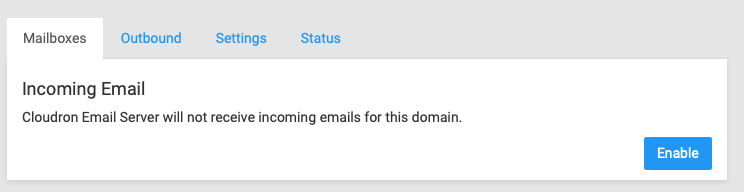 Bildschirmfoto 2022-11-25 um 10.37.23.png
Bildschirmfoto 2022-11-25 um 10.37.23.pngcan you please clarify what i have to do to use the SMTP as a relay then? I dont want to migrate all email accounts, just be able to send emails via the SMTP server of my cloudron (if this is possible).
-
@subven I also created an email account in cloudron to test that out, and it also didnt work. but yes maybe i misunderstood. again, i only need the SMTP server, but my emails (and accounts) exist with my hosting provider, not inside cloudron in any way. for instance, I only have mattermost and nextcloud installed on the cloudron. these apps can send emails and notifications just fine.
this part of the documentation:
https://docs.cloudron.io/email/#smtp
it sounds a bit as if i could just use the SMTP relay without email addresses existing on the cloudron (which would mean also activating incoming).
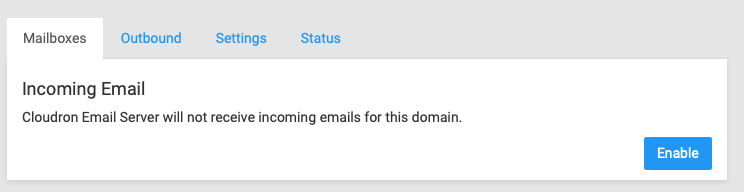 Bildschirmfoto 2022-11-25 um 10.37.23.png
Bildschirmfoto 2022-11-25 um 10.37.23.pngcan you please clarify what i have to do to use the SMTP as a relay then? I dont want to migrate all email accounts, just be able to send emails via the SMTP server of my cloudron (if this is possible).
@squareclouds said in SMTP failure 550 - not able to send mails from Mail App:
it sounds a bit as if i could just use the SMTP relay without email addresses existing on the cloudron
Hmm maybe your misunderstanding comes from the different usage of the word "mail relay". Cloudron has a built-in mail server that can send and receive email on behalf of users and applications (yepp just copied from the docs). What Cloudron does not offer is the function to act as an SMTP relay like providers as Postmark, Mailjet, Sendgrid or AWS do.
If you have you mails and accounts at another provider und use his email server already, why do you want to relay them through Cloudron?
-
@squareclouds said in SMTP failure 550 - not able to send mails from Mail App:
it sounds a bit as if i could just use the SMTP relay without email addresses existing on the cloudron
Hmm maybe your misunderstanding comes from the different usage of the word "mail relay". Cloudron has a built-in mail server that can send and receive email on behalf of users and applications (yepp just copied from the docs). What Cloudron does not offer is the function to act as an SMTP relay like providers as Postmark, Mailjet, Sendgrid or AWS do.
If you have you mails and accounts at another provider und use his email server already, why do you want to relay them through Cloudron?
@subven yes ^^ i think that was the misunderstanding. I was trying to use it as mailjet. I just created another email account in cloudron, let apple mail configure everything by its own without changing ports etc, and it connects, but the domains dont match (cloudron domain and the domain of the address that is trying to send out the mail) so it does not allow it. but it connects now!
 sorry for the misunderstanding!
sorry for the misunderstanding! -
 G girish has marked this topic as solved on
G girish has marked this topic as solved on
-
@squareclouds said in SMTP failure 550 - not able to send mails from Mail App:
it sounds a bit as if i could just use the SMTP relay without email addresses existing on the cloudron
Hmm maybe your misunderstanding comes from the different usage of the word "mail relay". Cloudron has a built-in mail server that can send and receive email on behalf of users and applications (yepp just copied from the docs). What Cloudron does not offer is the function to act as an SMTP relay like providers as Postmark, Mailjet, Sendgrid or AWS do.
If you have you mails and accounts at another provider und use his email server already, why do you want to relay them through Cloudron?
@subven sorry forgot to answer your questions. some of my emails are not being delivered, so i wanted to see if by using the cloudron as a relay (instead of mailjet, etc, which are technically more for campaings and not email communication) my customers would receive my emails.
-
@subven sorry forgot to answer your questions. some of my emails are not being delivered, so i wanted to see if by using the cloudron as a relay (instead of mailjet, etc, which are technically more for campaings and not email communication) my customers would receive my emails.
@squareclouds I can asure you that your deliverability rate will not improve if you send through a selfhosted SMTP relay. Also sending from your Cloudrons SMTP won't be better (in most cases) other then your providers mail server. Ugly truth is that email besides the "big brands" is kinda broken. I pay 11$ ransom to mailjet every month to get my ~2500 mails/month out

