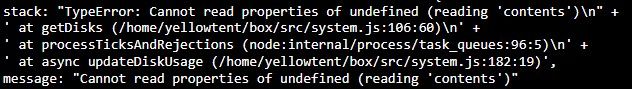Cloudron 7.3.4: "Analyze Disk" doesn't do anything and no statistics shown...
-
@jdaviescoates said in Cloudron 7.3.4: "Analyze Disk" doesn't do anything and no statistics shown...:
@nebulon said in Cloudron 7.3.4: "Analyze Disk" doesn't do anything and no statistics shown...:
We already have fixed something there.
The graphs are still pretty borked in 7.3.4
e.g. my volume shouldn't be showing here:
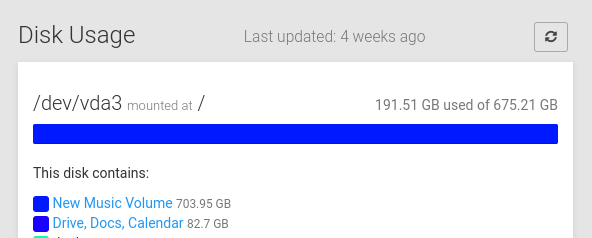
Also, I recently noticed that my Everything else (Ubuntu, etc) just say NaN undefined (whatever that means?)
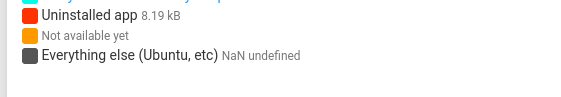
Also just noticed a load of tiny amount for Uninstalled apps - what's that all about? Why are uninstalled apps leaving anything behind?
In addition to all that it also keeps on saying "Last updated: 1 months ago" even immediately after hitting the refresh button.
-
@jdaviescoates do you see any errors in the box.log file? If the collected data cache is not updated, I guess the task crashes.
@nebulon just checked, seeing this:
Dec 26 19:21:56 box:tasks startTask - starting task 11118 with options {}. logs at /home/yellowtent/platformdata/logs/tasks/11118.log Dec 26 19:21:56 box:shell startTask spawn: /usr/bin/sudo -S -E /home/yellowtent/box/src/scripts/starttask.sh 11118 /home/yellowtent/platformdata/logs/tasks/11118.log 0 400 Dec 26 19:21:56 box:shell startTask (stdout): Running as unit: box-task-11118.service Dec 26 19:21:58 box:shell startTask (stdout): Finished with result: exit-code processes terminated with: code=exited/status=50 runtime: 1.744s Dec 26 19:21:58 box:shell startTask (stdout): Service box-task-11118 failed to run Dec 26 19:21:58 box:shell startTask (stdout): Service box-task-11118 finished with exit code 1 Dec 26 19:21:58 box:shell startTask code: 1, signal: null Dec 26 19:21:58 box:tasks startTask: 11118 completed with code 1 Dec 26 19:21:58 box:tasks startTask: 11118 done. error: { stack: "TypeError: Cannot read properties of undefined (reading 'contents')\n" + ' at getDisks (/home/yellowtent/box/src/system.js:106:60)\n' + ' at processTicksAndRejections (node:internal/process/task_queues:96:5)\n' + ' at async updateDiskUsage (/home/yellowtent/box/src/system.js:182:19)', message: "Cannot read properties of undefined (reading 'contents')" -
@nebulon just checked, seeing this:
Dec 26 19:21:56 box:tasks startTask - starting task 11118 with options {}. logs at /home/yellowtent/platformdata/logs/tasks/11118.log Dec 26 19:21:56 box:shell startTask spawn: /usr/bin/sudo -S -E /home/yellowtent/box/src/scripts/starttask.sh 11118 /home/yellowtent/platformdata/logs/tasks/11118.log 0 400 Dec 26 19:21:56 box:shell startTask (stdout): Running as unit: box-task-11118.service Dec 26 19:21:58 box:shell startTask (stdout): Finished with result: exit-code processes terminated with: code=exited/status=50 runtime: 1.744s Dec 26 19:21:58 box:shell startTask (stdout): Service box-task-11118 failed to run Dec 26 19:21:58 box:shell startTask (stdout): Service box-task-11118 finished with exit code 1 Dec 26 19:21:58 box:shell startTask code: 1, signal: null Dec 26 19:21:58 box:tasks startTask: 11118 completed with code 1 Dec 26 19:21:58 box:tasks startTask: 11118 done. error: { stack: "TypeError: Cannot read properties of undefined (reading 'contents')\n" + ' at getDisks (/home/yellowtent/box/src/system.js:106:60)\n' + ' at processTicksAndRejections (node:internal/process/task_queues:96:5)\n' + ' at async updateDiskUsage (/home/yellowtent/box/src/system.js:182:19)', message: "Cannot read properties of undefined (reading 'contents')"@jdaviescoates said in Cloudron 7.3.4: "Analyze Disk" doesn't do anything and no statistics shown...:
logs at /home/yellowtent/platformdata/logs/tasks/11118.log
@nebulon and here is what is in there:
2022-12-26T19:21:58.100Z box:settings initCache: pre-load settings 2022-12-26T19:21:58.116Z box:taskworker Starting task 11118. Logs are at /home/yellowtent/platformdata/logs/tasks/11118.log 2022-12-26T19:21:58.271Z box:taskworker Task took 0.249 seconds 2022-12-26T19:21:58.271Z box:tasks setCompleted - 11118: {"result":null,"error":{"stack":"TypeError: Cannot read properties of undefined (reading 'contents')\n at getDisks (/home/yellowtent/box/src/system.js> 2022-12-26T19:21:58.271Z box:tasks update 11118: {"percent":100,"result":null,"error":{"stack":"TypeError: Cannot read properties of undefined (reading 'contents')\n at getDisks (/home/yellowtent/box/src/sys> TypeError: Cannot read properties of undefined (reading 'contents') at getDisks (/home/yellowtent/box/src/system.js:106:60) at processTicksAndRejections (node:internal/process/task_queues:96:5) at async updateDiskUsage (/home/yellowtent/box/src/system.js:182:19) -
@jdaviescoates said in Cloudron 7.3.4: "Analyze Disk" doesn't do anything and no statistics shown...:
logs at /home/yellowtent/platformdata/logs/tasks/11118.log
@nebulon and here is what is in there:
2022-12-26T19:21:58.100Z box:settings initCache: pre-load settings 2022-12-26T19:21:58.116Z box:taskworker Starting task 11118. Logs are at /home/yellowtent/platformdata/logs/tasks/11118.log 2022-12-26T19:21:58.271Z box:taskworker Task took 0.249 seconds 2022-12-26T19:21:58.271Z box:tasks setCompleted - 11118: {"result":null,"error":{"stack":"TypeError: Cannot read properties of undefined (reading 'contents')\n at getDisks (/home/yellowtent/box/src/system.js> 2022-12-26T19:21:58.271Z box:tasks update 11118: {"percent":100,"result":null,"error":{"stack":"TypeError: Cannot read properties of undefined (reading 'contents')\n at getDisks (/home/yellowtent/box/src/sys> TypeError: Cannot read properties of undefined (reading 'contents') at getDisks (/home/yellowtent/box/src/system.js:106:60) at processTicksAndRejections (node:internal/process/task_queues:96:5) at async updateDiskUsage (/home/yellowtent/box/src/system.js:182:19)@jdaviescoates this looks like the bug when the system has no swap configured. If so, then this is fixed with next release. https://git.cloudron.io/cloudron/box/-/commit/d126f056fcdd6e6dcb06b95be976156885903658
If you have a swap configured, then we should debug this on your system ideally.
-
 N nebulon marked this topic as a question on
N nebulon marked this topic as a question on
-
@jdaviescoates this looks like the bug when the system has no swap configured. If so, then this is fixed with next release. https://git.cloudron.io/cloudron/box/-/commit/d126f056fcdd6e6dcb06b95be976156885903658
If you have a swap configured, then we should debug this on your system ideally.
@nebulon said in Cloudron 7.3.4: "Analyze Disk" doesn't do anything and no statistics shown...:
If you have a swap configured, then we should debug this on your system ideally.
I just ran
swaponThis is what I get:
root@vxxxxxxxxxx:~# swapon NAME TYPE SIZE USED PRIO /apps.swap file 4G 4G -2I just used the standard Ubuntu image on Netcup.
-
@jdaviescoates this looks like the bug when the system has no swap configured. If so, then this is fixed with next release. https://git.cloudron.io/cloudron/box/-/commit/d126f056fcdd6e6dcb06b95be976156885903658
If you have a swap configured, then we should debug this on your system ideally.
@nebulon said in Cloudron 7.3.4: "Analyze Disk" doesn't do anything and no statistics shown...:
@jdaviescoates this looks like the bug when the system has no swap configured. If so, then this is fixed with next release. https://git.cloudron.io/cloudron/box/-/commit/d126f056fcdd6e6dcb06b95be976156885903658
If you have a swap configured, then we should debug this on your system ideally.
Does what I've posted above indicate that I have swap configured, or not?

I know basically nothing about partitions and swap and wotnot and mostly never touch whatever the defaults.
Like I said, I just got a Netcup VPS and then installed their Ubuntu image on it then installed Cloudron on it.
Happy for you to debug on my system if need be.
(just a thought, but I don't think I ever undid the kernel fix thing, so perhaps that has something to do with these quirks?)Edit: nope, just undid that fix and it didn't seem to make any difference. I still have loads of random Uninstalled apps being displayed and Everything else (Ubuntu, etc) is still NaN undefined

-
@nebulon said in Cloudron 7.3.4: "Analyze Disk" doesn't do anything and no statistics shown...:
@jdaviescoates this looks like the bug when the system has no swap configured. If so, then this is fixed with next release. https://git.cloudron.io/cloudron/box/-/commit/d126f056fcdd6e6dcb06b95be976156885903658
If you have a swap configured, then we should debug this on your system ideally.
Does what I've posted above indicate that I have swap configured, or not?

I know basically nothing about partitions and swap and wotnot and mostly never touch whatever the defaults.
Like I said, I just got a Netcup VPS and then installed their Ubuntu image on it then installed Cloudron on it.
Happy for you to debug on my system if need be.
(just a thought, but I don't think I ever undid the kernel fix thing, so perhaps that has something to do with these quirks?)Edit: nope, just undid that fix and it didn't seem to make any difference. I still have loads of random Uninstalled apps being displayed and Everything else (Ubuntu, etc) is still NaN undefined

-
@jdaviescoates maybe you are hitting some unknown bug there. It might help if you enable remote SSH support for us and send a mail to support@ with your IP so we can debug this directly.
-
@jdaviescoates maybe you are hitting some unknown bug there. It might help if you enable remote SSH support for us and send a mail to support@ with your IP so we can debug this directly.
-
Even stranger here: It used to work, but it stopped updating 3 days ago. No manual update either.
Jan 04 12:46:21 box:tasks startTask - starting task 630 with options {}. logs at /home/yellowtent/platformdata/logs/tasks/630.log Jan 04 12:46:21 box:shell startTask spawn: /usr/bin/sudo -S -E /home/yellowtent/box/src/scripts/starttask.sh 630 /home/yellowtent/platformdata/logs/tasks/630.log 0 400 Jan 04 12:46:21 box:shell startTask (stdout): sudo: unable to resolve host 1001585-634: Name or service not known Jan 04 12:46:21 box:shell startTask (stdout): Running as unit: box-task-630.service Jan 04 12:46:22 box:shell startTask (stdout): Finished with result: exit-code processes terminated with: code=exited/status=50 runtime: 856ms time consumed: 731ms Jan 04 12:46:22 box:shell startTask (stdout): Service box-task-630 failed to run Jan 04 12:46:22 box:shell startTask (stdout): Service box-task-630 finished with exit code 1 Jan 04 12:46:22 box:shell startTask code: 1, signal: null Jan 04 12:46:22 box:tasks startTask: 630 completed with code 1 Jan 04 12:46:22 box:tasks startTask: 630 done. error: { stack: "TypeError: Cannot read properties of undefined (reading 'contents')\n" + ' at getDisks (/home/yellowtent/box/src/system.js:106:60)\n' + ' at processTicksAndRejections (node:internal/process/task_queues:96:5)\n' + ' at async updateDiskUsage (/home/yellowtent/box/src/system.js:182:19)', message: "Cannot read properties of undefined (reading 'contents')" -
@imc67 @DanTheMan @nichu42 If one of you could contact us on support@cloudron.io and give us access to the server, we can investigate. Thanks!
-
@imc67 @DanTheMan @nichu42 If one of you could contact us on support@cloudron.io and give us access to the server, we can investigate. Thanks!
-
@girish I am opening my server right now


I have send you the details like ip and port through a dmIf your finished, please give me a sign, so I can turn off "remote support" in my cloudron instance and close my ssh port... thanks

@DanTheMan said in Cloudron 7.3.4: "Analyze Disk" doesn't do anything and no statistics shown...:
@girish I am opening my server right now
Same
-
 G girish has marked this topic as solved on
G girish has marked this topic as solved on