very slow backup on linode instance with linode bucket + charged for traffic
-
Running a linode (Akamai) instance with cloudron.
I've set up a linode storage bucket as cloudron backup. Both are on the same region.
Backup speed is very very slow (at least 8 hours for a 120GB backup), plus, I'm being charged for traffic even though the instance and the bucket are on the same regions (should be internal traffic).Anyone with the same experience or advice?
-
Running a linode (Akamai) instance with cloudron.
I've set up a linode storage bucket as cloudron backup. Both are on the same region.
Backup speed is very very slow (at least 8 hours for a 120GB backup), plus, I'm being charged for traffic even though the instance and the bucket are on the same regions (should be internal traffic).Anyone with the same experience or advice?
@carlostph Does the linode have an IPv6? Per https://www.linode.com/docs/products/platform/get-started/guides/network-transfer/#usage-costs if the linode has IPv6, then transfer is free if the storage bucket is in the same reason (please double check if I am reading this correctly).
As for the backup upload, go to Backups -> Configure -> Bump the part size a bit (maybe 512M) and also give it more memory (say 2GB). Is it any faster?
-
@carlostph Does the linode have an IPv6? Per https://www.linode.com/docs/products/platform/get-started/guides/network-transfer/#usage-costs if the linode has IPv6, then transfer is free if the storage bucket is in the same reason (please double check if I am reading this correctly).
As for the backup upload, go to Backups -> Configure -> Bump the part size a bit (maybe 512M) and also give it more memory (say 2GB). Is it any faster?
@girish It does have IPv6. I'll check with linode staff to know what is going on.
Regarding upload speed, no improvement.
I deleted and created a new bucket.
Updated the memory limit and part size.
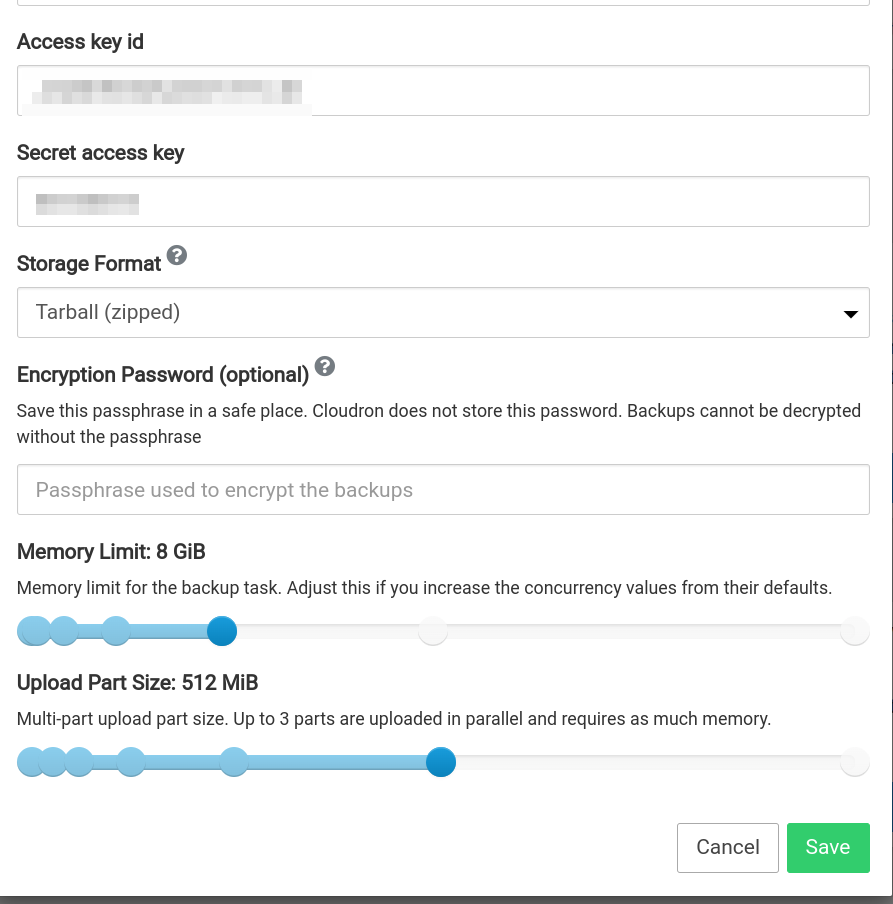
But still the upload speed is awfully slow.
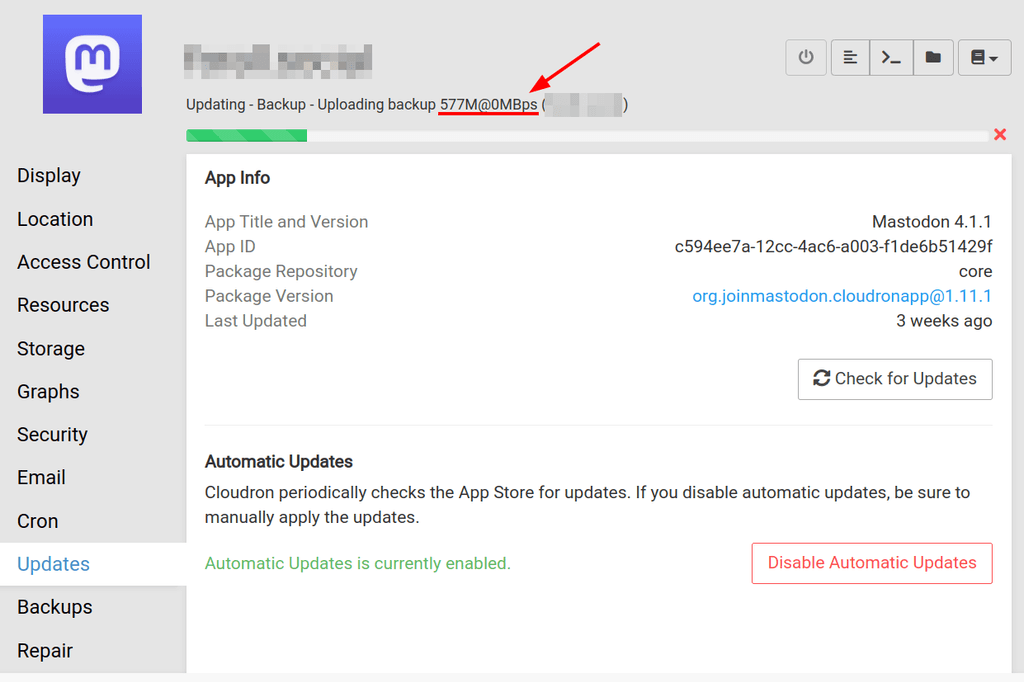
I did a test uploading from my local computer, and though it's slow, 1Gb took a bit over a minute.
This 500Mb have taken over 20 minutes.I'll install s3cmd on the server to do a test upload from it.
-
@girish It does have IPv6. I'll check with linode staff to know what is going on.
Regarding upload speed, no improvement.
I deleted and created a new bucket.
Updated the memory limit and part size.
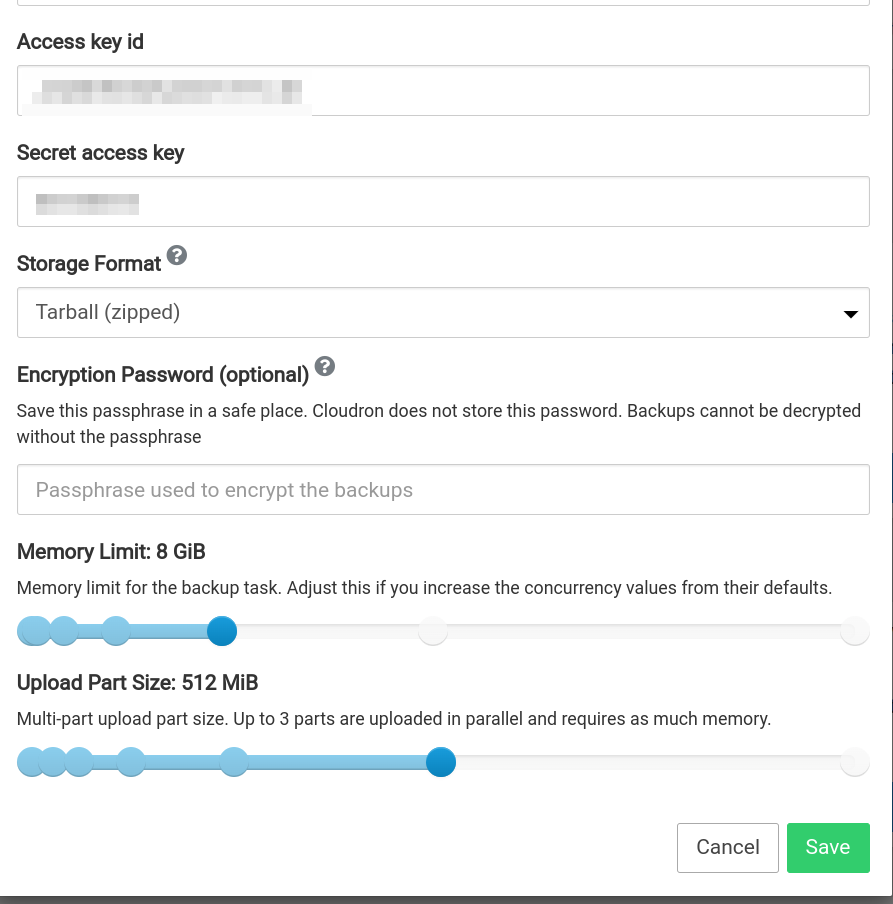
But still the upload speed is awfully slow.
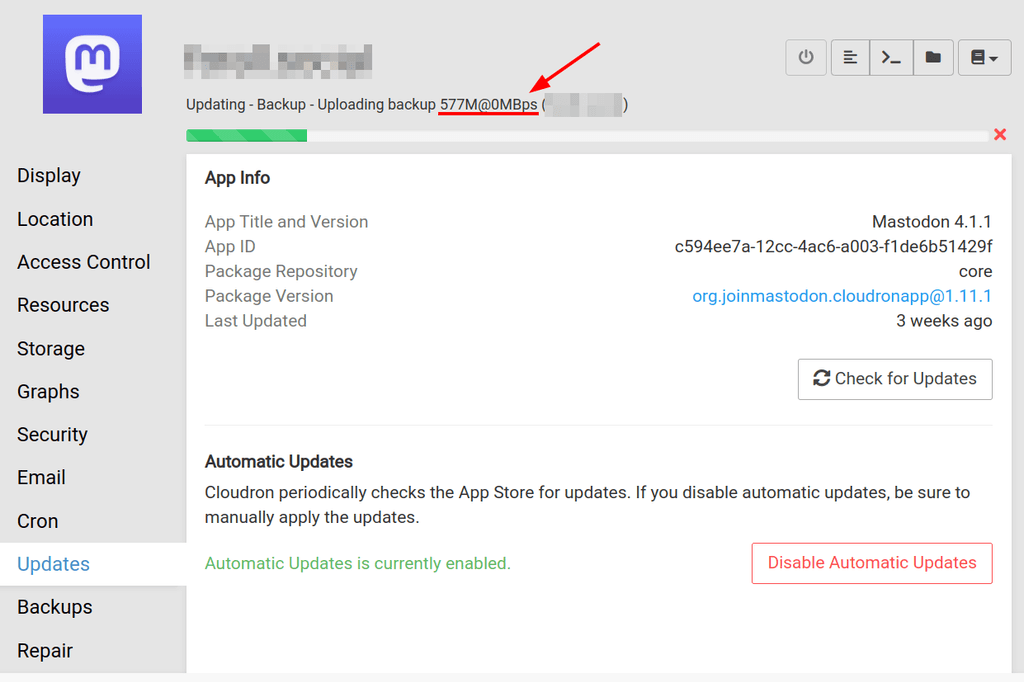
I did a test uploading from my local computer, and though it's slow, 1Gb took a bit over a minute.
This 500Mb have taken over 20 minutes.I'll install s3cmd on the server to do a test upload from it.
@carlostph said in very slow backup on linode instance with linode bucket + charged for traffic:
I'll install s3cmd on the server to do a test upload from it.
yes, please, can you test this and let me know?
-
@carlostph said in very slow backup on linode instance with linode bucket + charged for traffic:
I'll install s3cmd on the server to do a test upload from it.
yes, please, can you test this and let me know?
@girish
UPDATE:
I installed s3cmd on the server and uploaded (s3cmd put) a 256MB file to the bucket. Got a consistent 15MB/s upload using the default 15MB chunk size.
Uploading a 1GB file, using the default chunk size, also a 15MB/s and with a 200MB chunk size, around 18MB/sSo, at 15MB/s a 100GB backup should take about 2 hours.
I don't know if installing s3cmd inside the container and testing from the inside would help.
I'll also check with linode if 15MB/s is what is expected as upload transfer rate.
-
@girish
UPDATE:
I installed s3cmd on the server and uploaded (s3cmd put) a 256MB file to the bucket. Got a consistent 15MB/s upload using the default 15MB chunk size.
Uploading a 1GB file, using the default chunk size, also a 15MB/s and with a 200MB chunk size, around 18MB/sSo, at 15MB/s a 100GB backup should take about 2 hours.
I don't know if installing s3cmd inside the container and testing from the inside would help.
I'll also check with linode if 15MB/s is what is expected as upload transfer rate.
