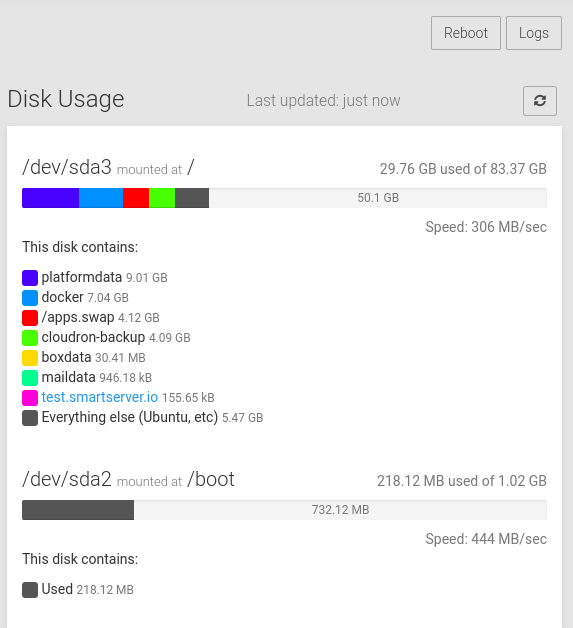Unable to complete update to v7.4.0 (Ubuntu 20.04.2 LTS)
-
Dear all,
I'm trying to update an instance to v7.3.6 (Ubuntu 20.04.2 LTS) to 7.4.0.
Not only the updated was not completed, but I had also full disk while performing update: the update himself fulled the disk.
Before update

After (broken) update

As you can see, "Docker" jumped from 4.51GB to 10.4GB.
What I can do?
Edit: I find this post Docker Images Taking huge space and applied
docker image prune -a, so docker size is back to 4.15 GB, but still don't know what goes wrong in update.
Edit 2: Because of disk full, I had to restore unbound service following "Recovery after disk full" instructions here -
@p44 the update logs are at
/home/yellowtent/platformdata/logs/updater/. There are files namedcloudron-updater-<timestamp>.log. Can you check those files?@girish Thank's a lot, what I have to check ?
I saw different errors like this:
failed to register layer: Error processing tar file(exit status 1): write /root/.npm/_cacache/content-v2/sha512/74/89/c8...7b6560d2a8a8: no space left on deviceBut it seems this is an error due to space left on device, that occurred after lunched the update.
Edit: I tried to update again, but few seconds after lunching update, disk will be fulled again. I sent an email to support.
-
@girish Thank's a lot, what I have to check ?
I saw different errors like this:
failed to register layer: Error processing tar file(exit status 1): write /root/.npm/_cacache/content-v2/sha512/74/89/c8...7b6560d2a8a8: no space left on deviceBut it seems this is an error due to space left on device, that occurred after lunched the update.
Edit: I tried to update again, but few seconds after lunching update, disk will be fulled again. I sent an email to support.
-
I think this is just the server disk space being super low (~19GB). There was an exception in the logs:
[ERROR] AssertionError [ERR_ASSERTION]: ifError got unwanted exception: Create table/tablespace 'oidcClients' failed, as disk is full at /home/yellowtent/box/node_modules/db-migrate/lib/commands/on-complete.js:15:14I managed to update it in a hacky way but I guess we need around 25GB total server space when transitioning over to new docker images.
-
 G girish marked this topic as a question on
G girish marked this topic as a question on
-
 G girish has marked this topic as solved on
G girish has marked this topic as solved on
-
I think this is just the server disk space being super low (~19GB). There was an exception in the logs:
[ERROR] AssertionError [ERR_ASSERTION]: ifError got unwanted exception: Create table/tablespace 'oidcClients' failed, as disk is full at /home/yellowtent/box/node_modules/db-migrate/lib/commands/on-complete.js:15:14I managed to update it in a hacky way but I guess we need around 25GB total server space when transitioning over to new docker images.
-
@p44 It takes extra space for a short amount of time. It's like this:
- Old containers are running
- New images are downloaded
- Old containers are stopped.
- Old images are removed
- New containers are started
We can do step 3 and 4 before step 2. But this means that you will have more downtime. So, it's a compromise made assuming that servers have disk space (which most of them do).
-
@p44 It takes extra space for a short amount of time. It's like this:
- Old containers are running
- New images are downloaded
- Old containers are stopped.
- Old images are removed
- New containers are started
We can do step 3 and 4 before step 2. But this means that you will have more downtime. So, it's a compromise made assuming that servers have disk space (which most of them do).
I am running into the exact same problem that my disk space is running low. In this context, I want to switch to another VM. Is it possible to install a fresh copy of Cloudron 7.4.1 on the new server and then import a backup of one single app from the old Cloudron instance? The app version is the same, however, the cloudron version is different due to the fact that I cannot update the old instance.
-
I am running into the exact same problem that my disk space is running low. In this context, I want to switch to another VM. Is it possible to install a fresh copy of Cloudron 7.4.1 on the new server and then import a backup of one single app from the old Cloudron instance? The app version is the same, however, the cloudron version is different due to the fact that I cannot update the old instance.
-
@p44 It takes extra space for a short amount of time. It's like this:
- Old containers are running
- New images are downloaded
- Old containers are stopped.
- Old images are removed
- New containers are started
We can do step 3 and 4 before step 2. But this means that you will have more downtime. So, it's a compromise made assuming that servers have disk space (which most of them do).
-
@girish what I can see is that after update, "Docker" takes 9.25 GB disk space. Before update it was only 4.51 GB... So my question is: new release requires more disk space?

-
On my existing install, docker takes around 7GB.
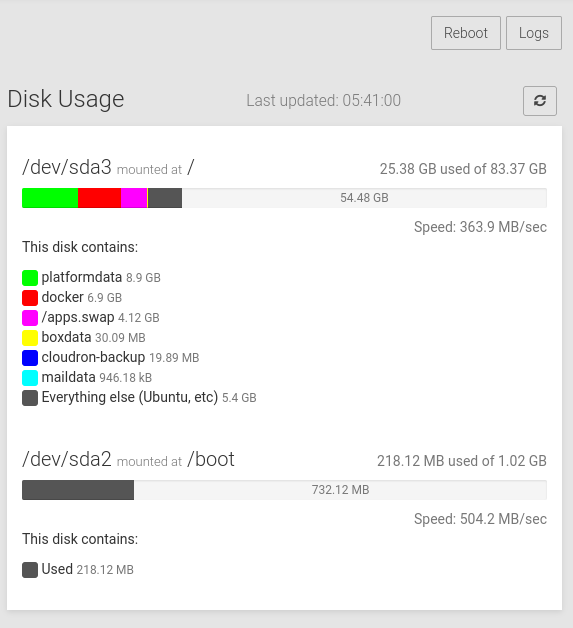
On a fresh install:
root@ubuntu-s-1vcpu-2gb-sfo2-01:~# docker system df
TYPE TOTAL ACTIVE SIZE RECLAIMABLE
Images 9 0 6.905GB 6.905GB (100%)
Containers 0 0 0B 0B
Local Volumes 0 0 0B 0B
Build Cache 0 0 0B 0BSo, the size hasn't changed much (atleast for docker images). Not sure what apps you have installed. Maybe they are taking lots of space?
-
On my existing install, docker takes around 7GB.
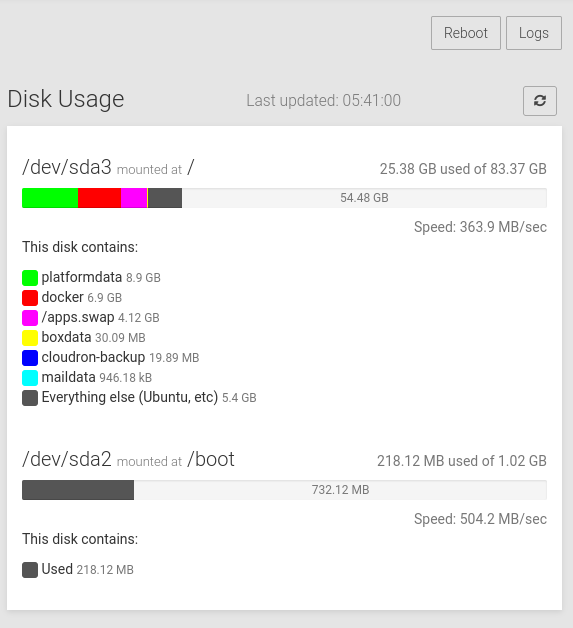
On a fresh install:
root@ubuntu-s-1vcpu-2gb-sfo2-01:~# docker system df
TYPE TOTAL ACTIVE SIZE RECLAIMABLE
Images 9 0 6.905GB 6.905GB (100%)
Containers 0 0 0B 0B
Local Volumes 0 0 0B 0B
Build Cache 0 0 0B 0BSo, the size hasn't changed much (atleast for docker images). Not sure what apps you have installed. Maybe they are taking lots of space?
-
@girish Thank's Girish, I've only one VPN app. The docker before update it was 4.5 GB, now is around 7 (yesterday it was 9)...
-
 D d19dotca referenced this topic on
D d19dotca referenced this topic on