Error restoring (via Minio) a version of cloudron on another version
-
Hi,
I have a backup of a cloudron installation on a Minio server, but when I try to restore it I get an error because in the meantime a new version was released.
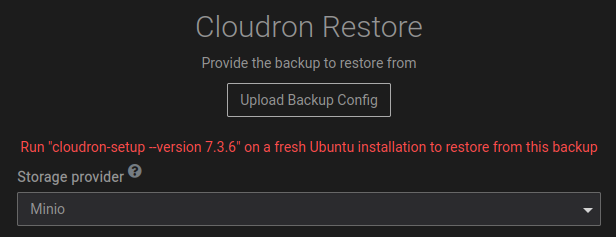
I need to restore my backup and all my data from Cloudron 7.3.6.
How can I restore my cloudron backup?
Thanks to the Cloudron team
-
Hi,
I have a backup of a cloudron installation on a Minio server, but when I try to restore it I get an error because in the meantime a new version was released.
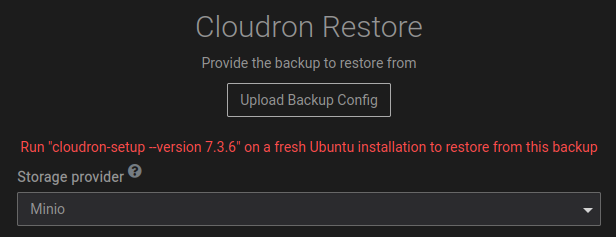
I need to restore my backup and all my data from Cloudron 7.3.6.
How can I restore my cloudron backup?
Thanks to the Cloudron team
-
@FortyTwo you have to reinstall Cloudron with the same version, as documented here: https://docs.cloudron.io/backups/#restore-cloudron
so you'd run
./cloudron-setup --version 7.3.6and then hit restore after -
 G girish marked this topic as a question on
G girish marked this topic as a question on
-
 G girish has marked this topic as solved on
G girish has marked this topic as solved on
-
F FortyTwo has marked this topic as unsolved on
-
Hi,
I deploy Cloudron 7.3.6 but I have an error when I try to restore my backup from Minio :
Error put object cloudron-testfile. Message: S3 API Requests must be made to API port. HTTP Code: InvalidArgument
Any idea to help me please ?
Thanks,
Edit : I added the port 9000 in the link of my minio instance, my-minio-domain.com:9000! Testing backup config in process...waiting for the end
-
Hi,
I deploy Cloudron 7.3.6 but I have an error when I try to restore my backup from Minio :
Error put object cloudron-testfile. Message: S3 API Requests must be made to API port. HTTP Code: InvalidArgument
Any idea to help me please ?
Thanks,
Edit : I added the port 9000 in the link of my minio instance, my-minio-domain.com:9000! Testing backup config in process...waiting for the end
@FortyTwo said in Error restoring (via Minio) a version of cloudron on another version:
Error put object cloudron-testfile. Message: S3 API Requests must be made to API port. HTTP Code: InvalidArgument
I think the minio domain you put in restore UI is probably not correct. See https://docs.cloudron.io/apps/minio/#domains . There are two domains, I think you have put the console domain instead of the API domain.
-
@FortyTwo said in Error restoring (via Minio) a version of cloudron on another version:
Error put object cloudron-testfile. Message: S3 API Requests must be made to API port. HTTP Code: InvalidArgument
I think the minio domain you put in restore UI is probably not correct. See https://docs.cloudron.io/apps/minio/#domains . There are two domains, I think you have put the console domain instead of the API domain.
-
@FortyTwo said in Error restoring (via Minio) a version of cloudron on another version:
Error put object cloudron-testfile. Message: S3 API Requests must be made to API port. HTTP Code: InvalidArgument
I think the minio domain you put in restore UI is probably not correct. See https://docs.cloudron.io/apps/minio/#domains . There are two domains, I think you have put the console domain instead of the API domain.
I must add the port on my api domain ? For example :
https://minio-api.my-minio-domain.com:9000
or
https://minio-api.my-minio-domain.comI have an error after system trying test backup config :
Error put object cloudron-testfile. Message: Socket timed out without establishing a connection HTTP Code: TimeoutError -
I must add the port on my api domain ? For example :
https://minio-api.my-minio-domain.com:9000
or
https://minio-api.my-minio-domain.comI have an error after system trying test backup config :
Error put object cloudron-testfile. Message: Socket timed out without establishing a connection HTTP Code: TimeoutError -
@FortyTwo Is the minio on Cloudron or external? How did you set it up (if outside Cloudron?) .
-
@FortyTwo ah ok, then it's most like
https://minio-api.my-minio-domain.com(that's the default , unless you changed it). No port number needed. -
The problem is that I'm not sure of the api domain, from memory I left by default https://minio-api.my-minio-domain.com but I'm not sure anymore.
Is there a place on the server where I can find the API link?
-
@FortyTwo yes, it's in the Cloudron dashboard. Go to the Location section of the app. The API server domain is what you should use.
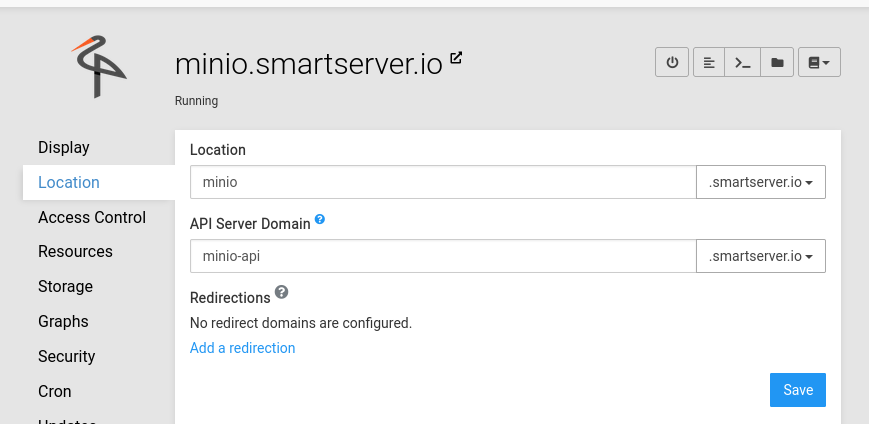
-
 J james has marked this topic as solved on
J james has marked this topic as solved on
