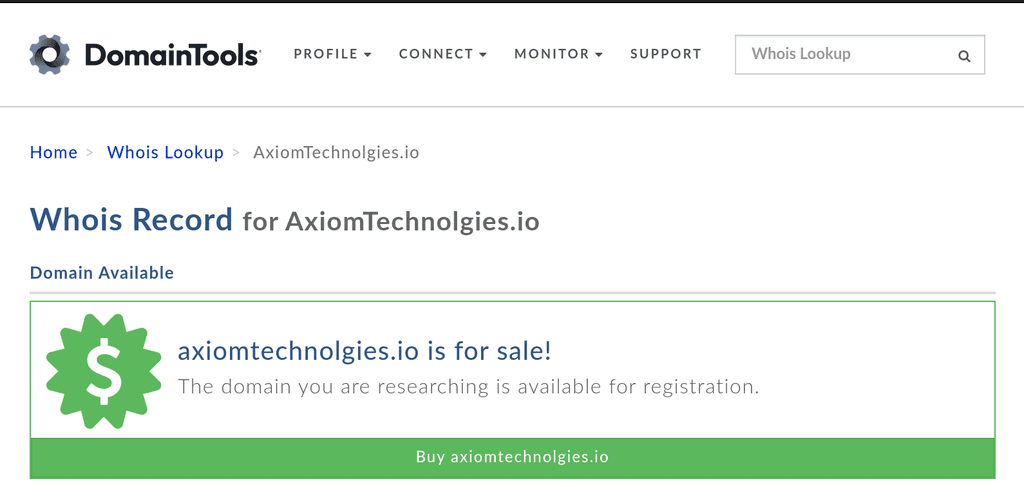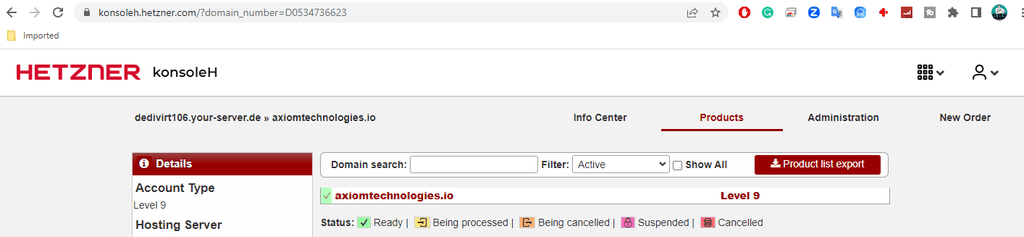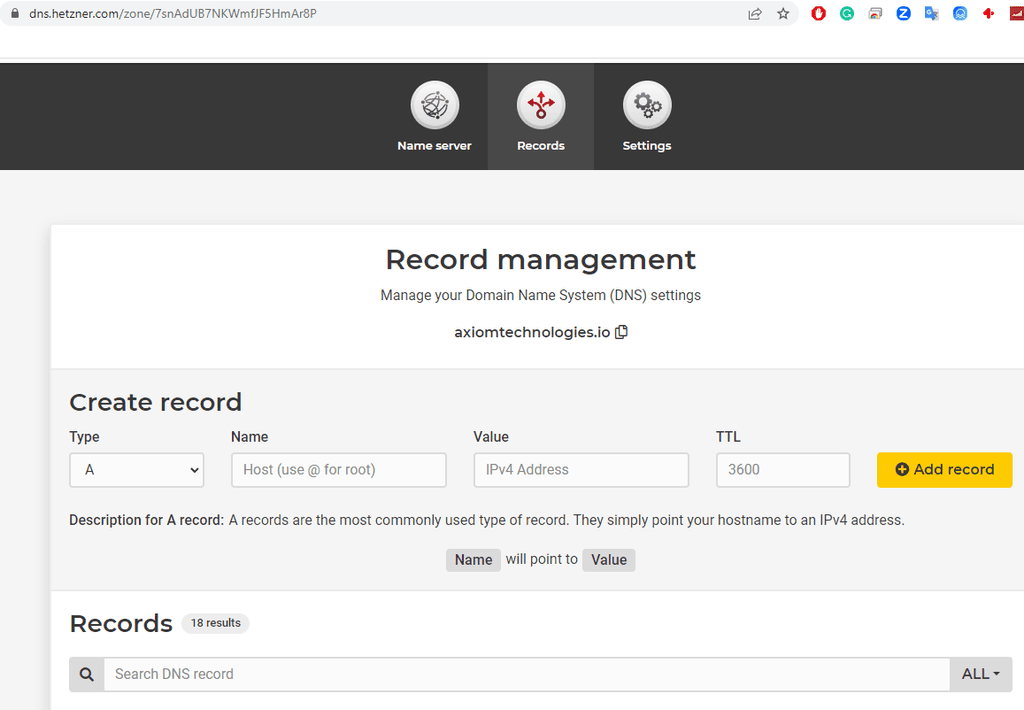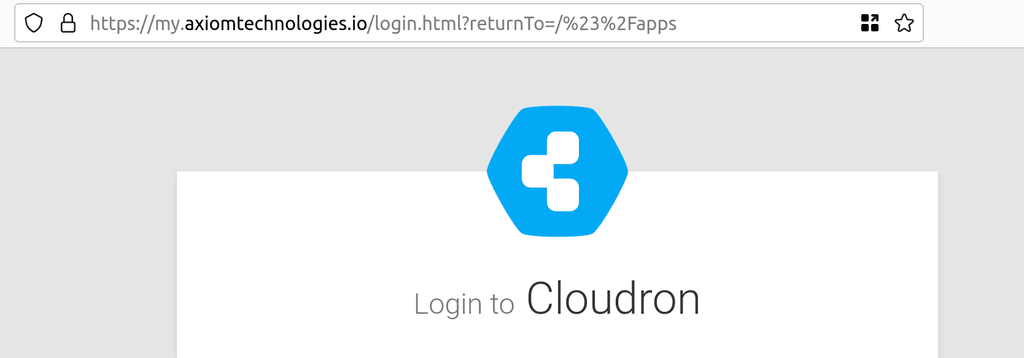Can't connect to my main cloudron webpage
-
I am able to ssh using Putty. Yes I mean I can't connect through the web browser my.axiomtechnologies.io
-
without having a valid DNS record, you can try until the end of the world
host my.axiomtechnolgies.io Host my.axiomtechnolgies.io not found: 3(NXDOMAIN) -
without having a valid DNS record, you can try until the end of the world
host my.axiomtechnolgies.io Host my.axiomtechnolgies.io not found: 3(NXDOMAIN)@luckow This is weird because I was using the service added up to 6 cloudron apps using the web portal login. I don't know what changed now that I am not able to connect again. If you can recommend it would be greatly appreciated. What DNS record do you suggest I add?
-
I am able to ssh using Putty. Yes I mean I can't connect through the web browser my.axiomtechnologies.io
@aestela said in Can't connect to my main cloudron webpage:
I am able to ssh using Putty. Yes I mean I can't connect through the web browser my.axiomtechnolgies.io
Ah, there is a typo here. I guess you meant
my.axiomtechnologies.io(missing o). -
@girish I get a completely different result how did you see that? https://whois.domaintools.com/axiomtechnologies.io
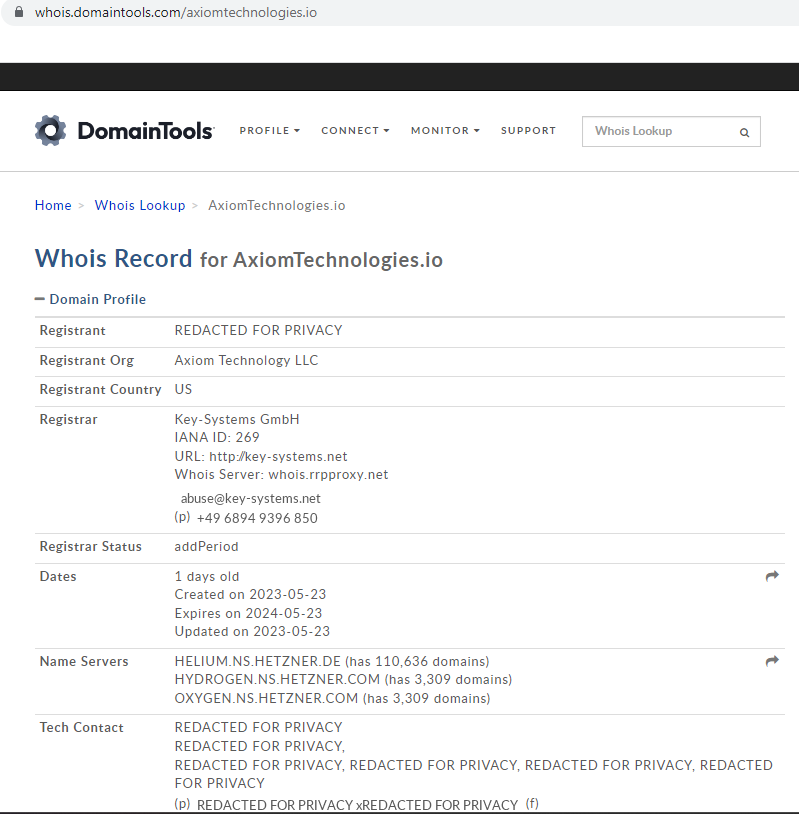
@aestela Indeed that domain is all and well. We were working of an incorrect domain

Can you SSH into the server and check
systemctl status boxandsystemctl status nginx? It looks like nginx is not running.I also replied from support. If you give us SSH access, we can look into this as well.
-
Yes, that's the correct domain my.axiomtechnologies.io. Any idea why it doesn't load the webpage you can check all the DNS records they look good to me I don't get any errors other than http://axiomtechnologies.io not loading. https://mxtoolbox.com/emailhealth/axiomtechnologies.io/
-
@aestela Indeed that domain is all and well. We were working of an incorrect domain

Can you SSH into the server and check
systemctl status boxandsystemctl status nginx? It looks like nginx is not running.I also replied from support. If you give us SSH access, we can look into this as well.
@girish May 24 08:41:53 Axiom-Techs-Svr sudo[30605]: p
systemctl status nginx result:
root@Axiom-Techs-Svr:~# systemctl status nginx
● nginx.service - A high performance web server and a reverse proxy server
Loaded: loaded (/lib/systemd/system/nginx.service; enabled; vendor preset:>
Drop-In: /etc/systemd/system/nginx.service.d
└─cloudron.conf
Active: active (running) since Wed 2023-05-24 07:33:29 UTC; 1h 47min ago
Docs: man:nginx(8)
Main PID: 5888 (nginx)
Tasks: 9 (limit: 18648)
Memory: 26.5M
CGroup: /system.slice/nginx.service
├─ 5888 nginx: master process /usr/sbin/nginx -g daemon on; master>
├─30609 nginx: worker process
├─30610 nginx: worker process
├─30611 nginx: worker process
├─30612 nginx: worker process
├─30613 nginx: worker process
├─30614 nginx: worker process
├─30615 nginx: worker process
└─30616 nginx: worker processMay 24 07:32:13 Axiom-Techs-Svr nginx[776]: nginx: [warn] "ssl_stapling" ignore>
May 24 07:32:23 Axiom-Techs-Svr nginx[776]: nginx: [warn] "ssl_stapling" ignore>
May 24 07:32:33 Axiom-Techs-Svr nginx[776]: nginx: [warn] "ssl_stapling" ignore>
lines 1-23 -
@aestela OK, interesting. nginx is running. Is there a firewall by any chance in front of this server?
-
@girish It's a fresh Hetzner cloud server with virtually no firewall rules. Only has inbound rules no outbound. By the way is there any way to improve my reputation it keeps making me wait 360 seconds?
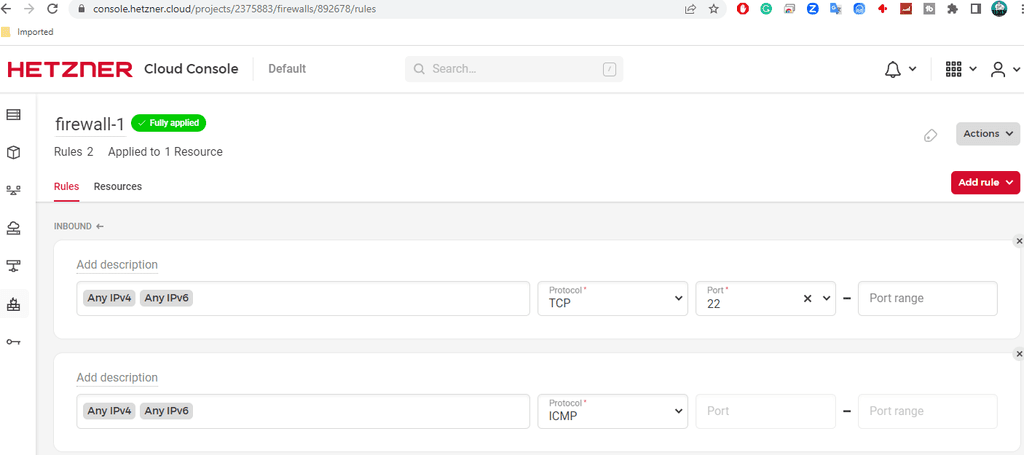
-
root@Axiom-Techs-Svr:~# cloudron-support --enable-ssh
Enabling ssh access for the Cloudron support team...Done
It looks like ssh is enabled if you want to check the server. It was working before without the inbound rules 80 and 443. I just added the inbound rules