-
Just tried also on a fresh installation and as far as I can tell nothing really changed there and it works at least from the gnome filemanager with the uri
davs://surfer.domain.com/_webdavand username (which is not relevant) and the api token for the password. -
Just tried also on a fresh installation and as far as I can tell nothing really changed there and it works at least from the gnome filemanager with the uri
davs://surfer.domain.com/_webdavand username (which is not relevant) and the api token for the password. -
Just tried also on a fresh installation and as far as I can tell nothing really changed there and it works at least from the gnome filemanager with the uri
davs://surfer.domain.com/_webdavand username (which is not relevant) and the api token for the password.@nebulon said in webdav on surfer:
Just tried also on a fresh installation and as far as I can tell nothing really changed there and it works at least from the gnome filemanager with the uri
davs://surfer.domain.com/_webdavand username (which is not relevant) and the api token for the password.It does work. But unlike other webdav mounts (i.e. my various Nextcloud accounts) it doesn't stay connect/ remember the password like it used to before you moved to Access Tokens only.
I find this rather frustrating as every time I want to do anything on my local machine, like save a file to my Surfer app, I first have to login via the web and copy the Access Token again.
-
most likely this is a client issue, where for some reason your webdav client does not cache the password (now password is that access token)
@nebulon but it does cache it for Nextcloud username/ passwords and used to cache it for Surfer too before you changed it to acess token/ pw only.
The only thing that has changed in my set up is Surfer itself.
-
@nebulon but it does cache it for Nextcloud username/ passwords and used to cache it for Surfer too before you changed it to acess token/ pw only.
The only thing that has changed in my set up is Surfer itself.
-
@jdaviescoates yeah, that is what is strange. for the client, the access token is no different from a password. there's no difference.
@girish said in webdav on surfer:
@jdaviescoates yeah, that is what is strange. for the client, the access token is no different from a password. there's no difference.
I worked it out!
When clicking Connect in Nautilus, it wasn't prompt/ asking if I wanted to save my password at all, I was just presented with this:
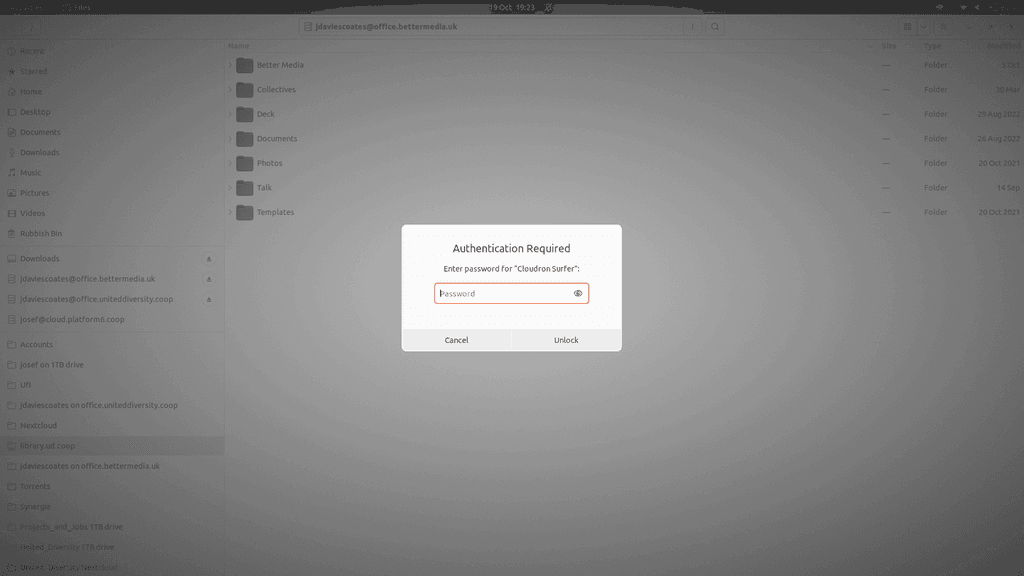
And the only thing possible to do when that screen is displayed it to either enter a password or cancel, it's not even possible to view another app or anything.
But it seems it should as per e.g. this image from this guide https://www.knthost.com/nextcloud/setup-gnome-nautilus-access-nextcloud-files-webdav
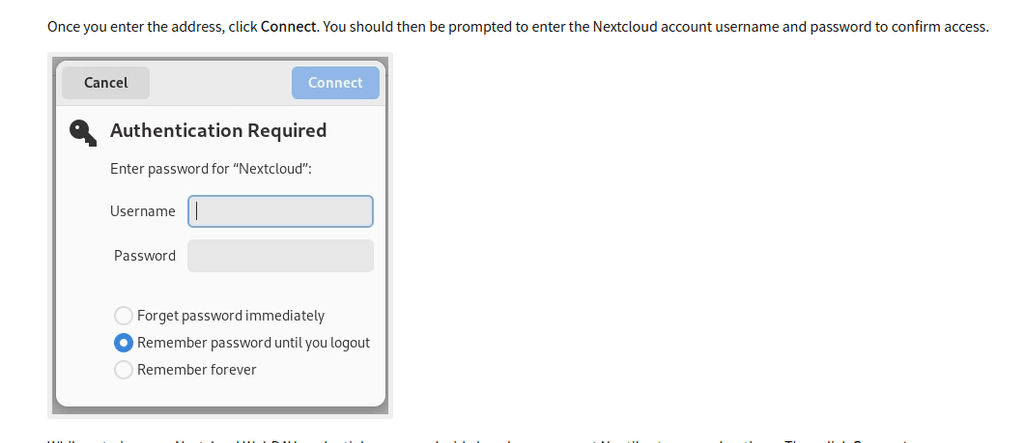
And because I must've chosen "Remember forever" when setting up Nextcloud mount (either that or just adding Nextcloud Accounts via Ubuntu Online Account settings does that anyway), when I tried testing it with an instance of Nextcloud instead of Surfer it doesn't even ask for a password at all. So I figured it must've remember the password somewhere...
So I searched for Passwords and found this Passwords and Keys app that I've never seen/ used before
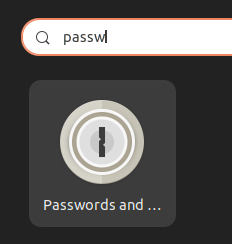
And I saw there was a pw stored for library.uniteddiversity.coop
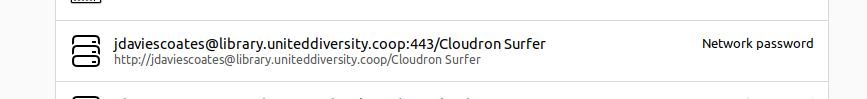
But of course that was the old password before Surfer updated to just use access tokens. So I edited the pw to be the new access token, and now it all works again! Phew.
And just to test, I decided to try and connect to a Surfer app that I've never tried to mount locally before, and lo and behold this time it did show this:
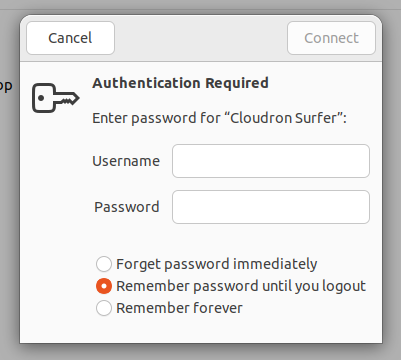
Although I note that Nautilus required me to add a Username before being able to hit the Connect button (the button remained greyed out until both a Username and Password were entered into the fields).
Anyways, all working again now (and now I now where to find/ how to change the "Remembered forever" passwords too, so bonus!)

