App name/domain name/app code please in domain pop-up!
-
I saw in my nicely colour-coded Notification drop-down that an app's Backup failed. So I expanded the notification and it told me app_jhagf8otc872fhfhew8mhxeihfpuhfi,owfmixhg (totally made up, of course, here) had not backed up. I click the handy blue link to see which app. Unfortunately, the logs also did not tell me which app; that is, it didn't tell me the app name nor the domain. Well, I have 60+ apps, so this means I have to click on each app in the Dashboard so that it loads and I can see it's long code name in the browser address bar, and if that isn't the app, then click <back> and try the next app. For 60+ apps! What if the app in question is the last app!?

So I noticed that in the Dashboard with all the app squares I can hover over an app and the domain name appears. This is handy. But what would make it even handier is if the app's code name (I don't know what to call it) can also appear. It would make it much easier for me to figure out what app's Backup didn't succeed.
If there is a quicker way to deduce which domain/app name corresponds to it's code name (app_jhagf8otc872fhfhew8mhxeihfpuhfi,owfmixhg is at which domain??), please let me know. Otherwise, including that code name in the pop-up in teh app Dashboard which shows the domain name would be hugely useful!
This is handy:
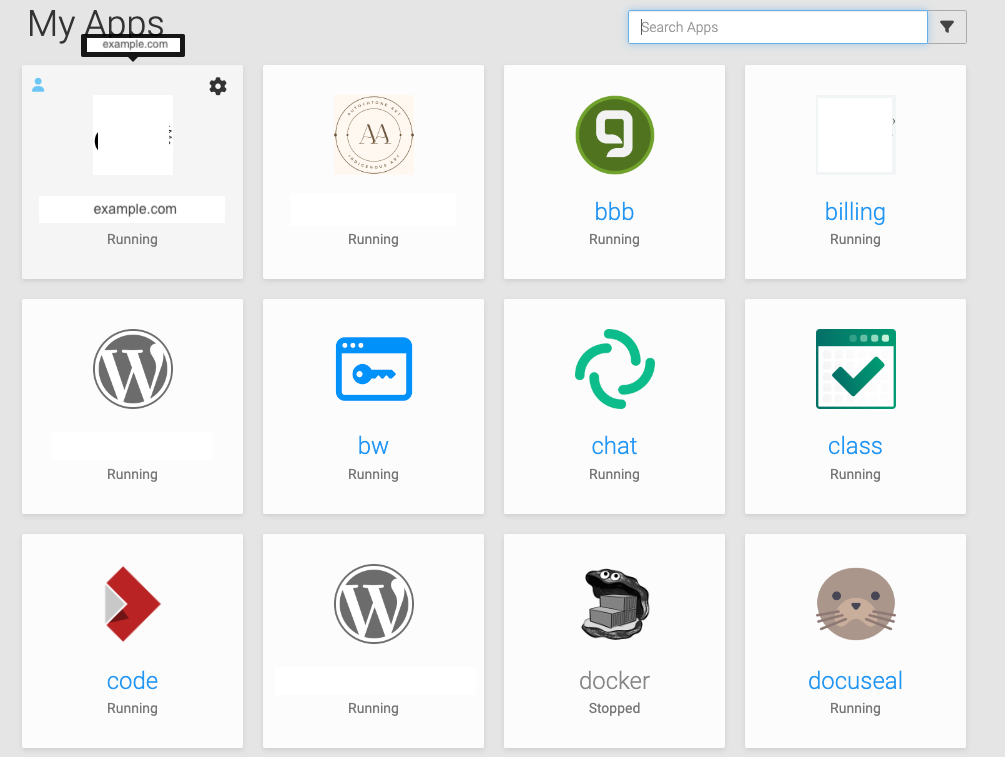
THIS is handier:
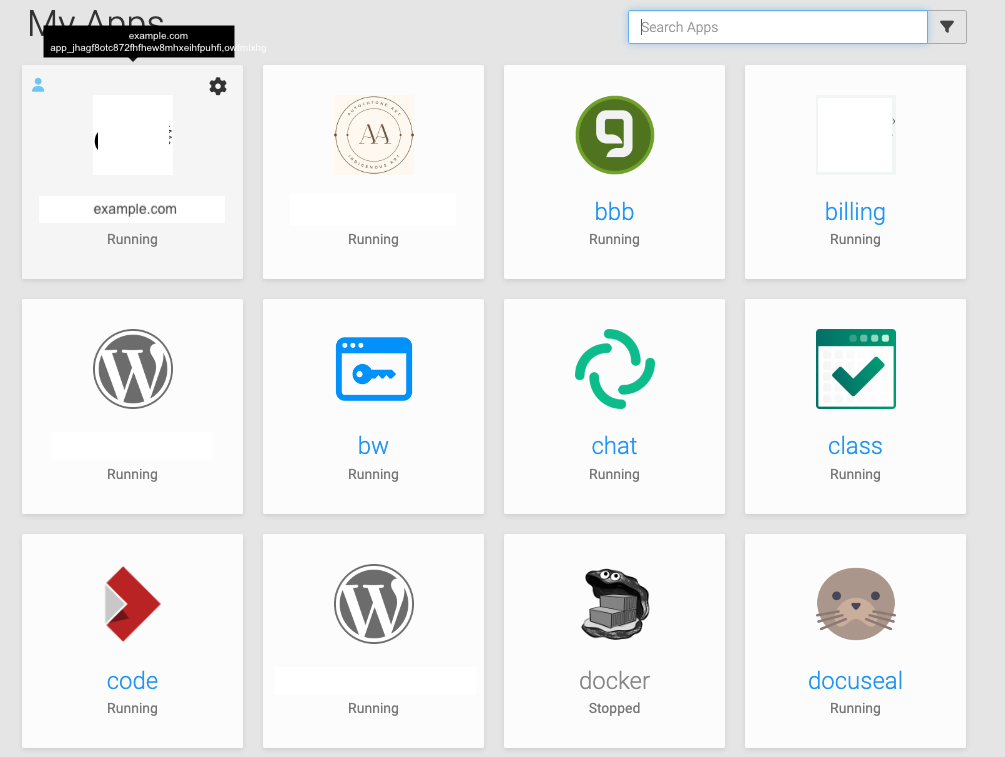
-
Good request.
And kinda similar issue with
/home/yellowtent/appdata
It's tedious to find the right app folder.
I'm not suggesting that the app folder name is changed.
And it could be argued that if you're brave/expert enough to looking in those directories, you should be up to the job.
But I wonder if some navigation (symlinks?) would not be helpful.
Or is that down to us to create them, at least the ones we might need more than occasionally. -
I saw in my nicely colour-coded Notification drop-down that an app's Backup failed. So I expanded the notification and it told me app_jhagf8otc872fhfhew8mhxeihfpuhfi,owfmixhg (totally made up, of course, here) had not backed up. I click the handy blue link to see which app. Unfortunately, the logs also did not tell me which app; that is, it didn't tell me the app name nor the domain. Well, I have 60+ apps, so this means I have to click on each app in the Dashboard so that it loads and I can see it's long code name in the browser address bar, and if that isn't the app, then click <back> and try the next app. For 60+ apps! What if the app in question is the last app!?

So I noticed that in the Dashboard with all the app squares I can hover over an app and the domain name appears. This is handy. But what would make it even handier is if the app's code name (I don't know what to call it) can also appear. It would make it much easier for me to figure out what app's Backup didn't succeed.
If there is a quicker way to deduce which domain/app name corresponds to it's code name (app_jhagf8otc872fhfhew8mhxeihfpuhfi,owfmixhg is at which domain??), please let me know. Otherwise, including that code name in the pop-up in teh app Dashboard which shows the domain name would be hugely useful!
This is handy:
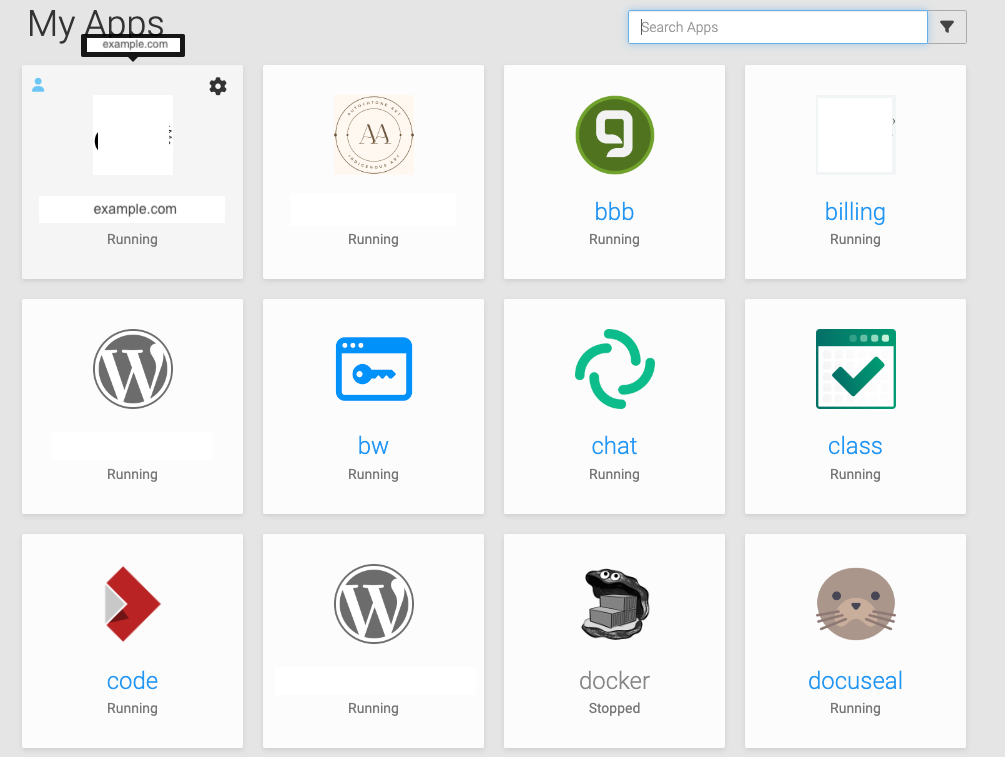
THIS is handier:
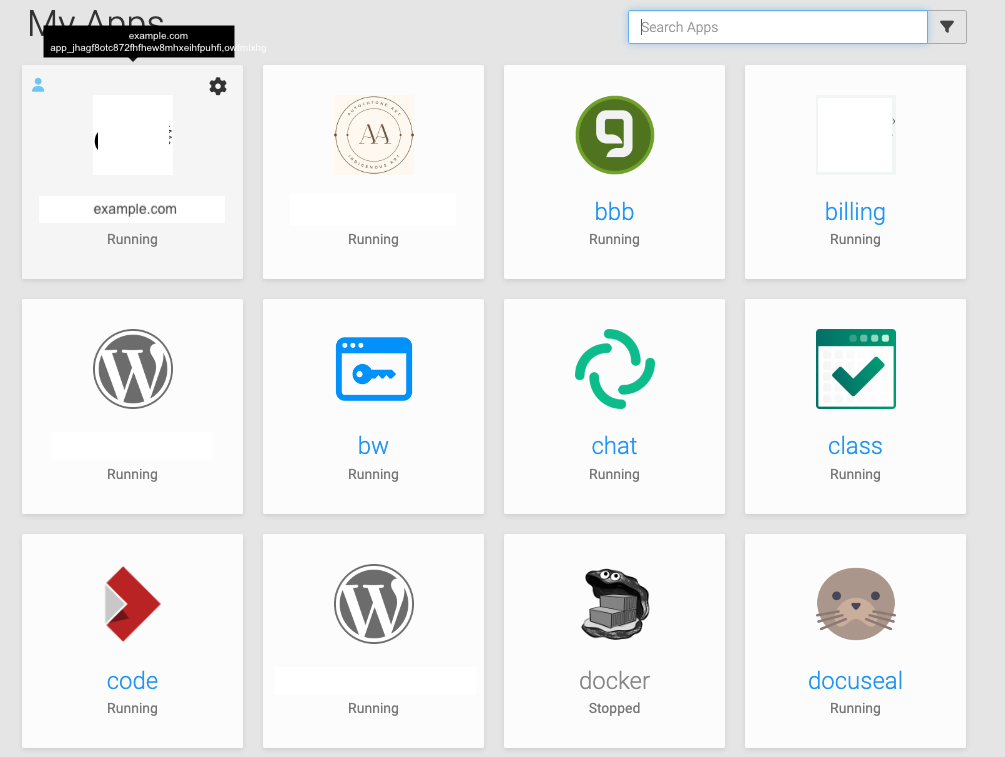
-
@scooke said in App name/domain name/app code please in domain pop-up!:
app_jhagf8otc872fhfhew8mhxeihfpuhfi
Good point! You can put that
jhagf8otc872fhfhew8mhxeihfpuhfiin that search btw It's hidden feature to search by app id.
It's hidden feature to search by app id.@girish said in App name/domain name/app code please in domain pop-up!:
Good point! You can put that jhagf8otc872fhfhew8mhxeihfpuhfi in that search btw It's hidden feature to search by app id.
From my experience, it needs at least the first 6 characters of the appID to find it..
To address the OP FC, each notification should lead to the settings page of the app in a complete feedback loop.
Similarly for on-disk symlinks with their associated sub.domains.
-
@girish said in App name/domain name/app code please in domain pop-up!:
Good point! You can put that jhagf8otc872fhfhew8mhxeihfpuhfi in that search btw It's hidden feature to search by app id.
From my experience, it needs at least the first 6 characters of the appID to find it..
To address the OP FC, each notification should lead to the settings page of the app in a complete feedback loop.
Similarly for on-disk symlinks with their associated sub.domains.
@robi said in App name/domain name/app code please in domain pop-up!:
To address the OP FC, each notification should lead to the settings page of the app in a complete feedback loop.
This makes sense, but it would also create the scenario where a user might not be able to determine where exactly the errors are in the Log panel of the settings page of the app. The last time this happened to me the section of the log which that link in the Notification led to was very useful in helping me deactivate a plugin in a wp installation. Would I have been able to track down the error in the Logs? And in the example of this OP, the notification was already 2 days old, so the pertinent lines would likely not even be visible any more.
EDIT: I went back to that link to reread the logs it led to... and what do you know. One line DID have the app name
Oct 20 06:27:27box:backuptask copy: copied to 2023-10-19-220018-044/app_example.com_v4.20.3 errored. error: Error listing objects in snapshot/app_jhagf8otc872fhfhew8mhxeihfpuhfi. Message: Unexpected close tagI don't know how or why I missed it the first time. So, I suppose in principle this FC is no longer valid for the posted reason, BUT I still think it would be a useful Feature. That said, making that pop-up text copy-able would add to its usefulness.
-
@robi said in App name/domain name/app code please in domain pop-up!:
To address the OP FC, each notification should lead to the settings page of the app in a complete feedback loop.
This makes sense, but it would also create the scenario where a user might not be able to determine where exactly the errors are in the Log panel of the settings page of the app. The last time this happened to me the section of the log which that link in the Notification led to was very useful in helping me deactivate a plugin in a wp installation. Would I have been able to track down the error in the Logs? And in the example of this OP, the notification was already 2 days old, so the pertinent lines would likely not even be visible any more.
EDIT: I went back to that link to reread the logs it led to... and what do you know. One line DID have the app name
Oct 20 06:27:27box:backuptask copy: copied to 2023-10-19-220018-044/app_example.com_v4.20.3 errored. error: Error listing objects in snapshot/app_jhagf8otc872fhfhew8mhxeihfpuhfi. Message: Unexpected close tagI don't know how or why I missed it the first time. So, I suppose in principle this FC is no longer valid for the posted reason, BUT I still think it would be a useful Feature. That said, making that pop-up text copy-able would add to its usefulness.
-
@jdaviescoates Just because you can, doesn't mean you should.
-
@jdaviescoates Just because you can, doesn't mean you should.
@robi true, not having to would be even better.
But the OP asked
"If there is a quicker way to deduce which domain/app name corresponds to it's code name (app_jhagf8otc872fhfhew8mhxeihfpuhfi,owfmixhg is at which domain??), please let me know."
And there is a much quicker way: use search
-
To take a step back, the original notification was from a platform backup as far as I can tell. The link goes to that backup task, which failed somewhere handling an app. I doubt pointing to the app here helps much. The actual issue being the XML parsing error, which is a backup storage (S3) remote issue.
-
@robi true, not having to would be even better.
But the OP asked
"If there is a quicker way to deduce which domain/app name corresponds to it's code name (app_jhagf8otc872fhfhew8mhxeihfpuhfi,owfmixhg is at which domain??), please let me know."
And there is a much quicker way: use search
@jdaviescoates Sure, in the overall scheme of things, having to click on an app in the Dashboard to find it's app code name, then back, is two clicks. Seeing the Notification, following the link to the logs, figuring out which of all those characters is the app code name, copying that, then clicking back, or switching tabs, to then enter that into a Search box (paste, enter), is not the end of the world. But I've had a few other instances where being able to just see at a glance what the app code name is would be nice.

