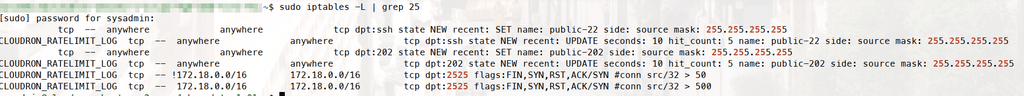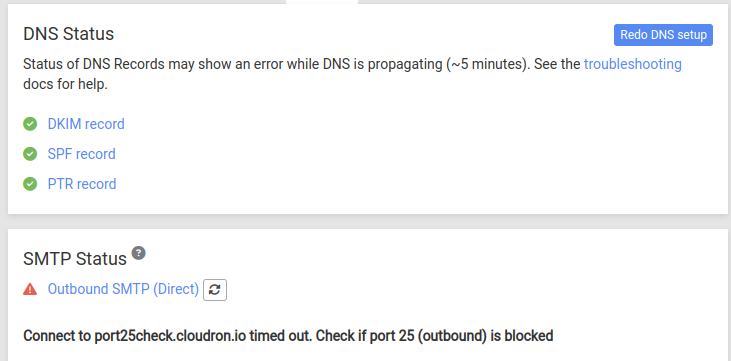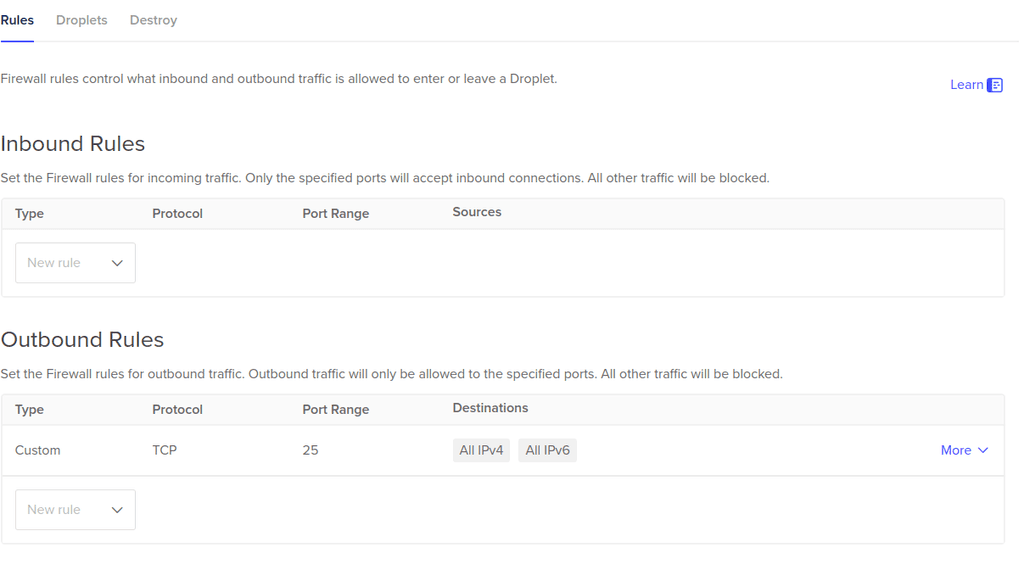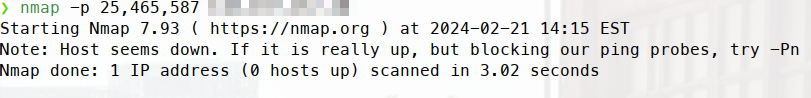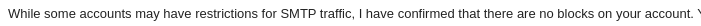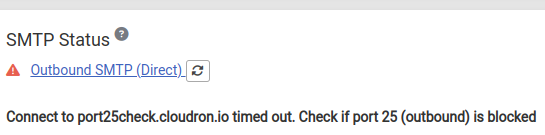DigitalOcean port 25 unblocking
-
Hello,
I contacted DigitalOcean support about unblocking the outbound port 25 on my droplet hosting Cloudron, as described in the docs
They replied to me with the following:
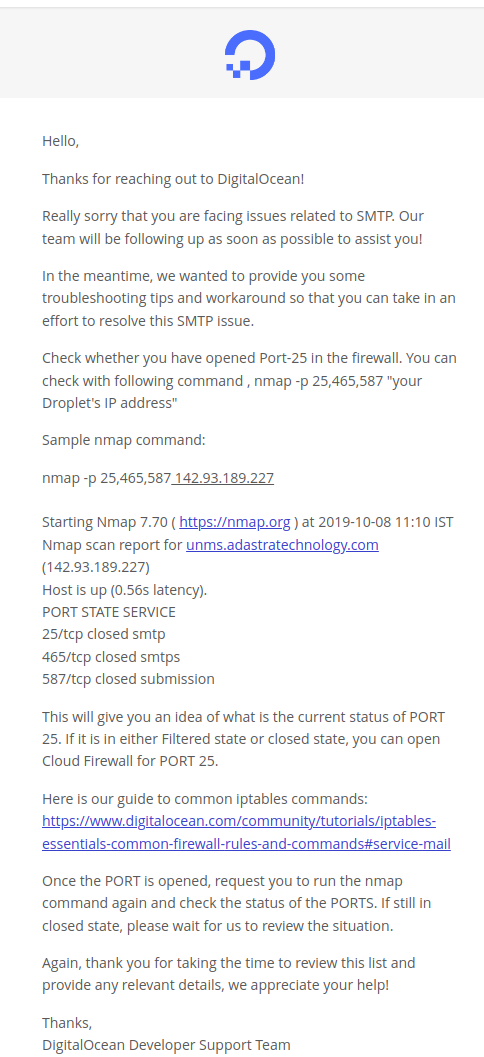
As I know Cloudron handles firewall configuration by itself and that it shouldn't be modified, I was wondering about how would I go to unblock the port 25?
Should I do it myself directly in their admin interface?
What would be "the Cloudron way" or recommend and safe method by the team?
Regards.
-
Then it's not a Cloudron issue. You can telnet or nc from the box to any mail server on port 25 and check manually.
-
@Lanhild You set it wrong, you need to set ports 80, 443, 25 and 22 in the list "Inbound Rules".
-
@Lanhild You set it wrong, you need to set ports 80, 443, 25 and 22 in the list "Inbound Rules".
-
@matix131997 Just tried this, the port 25 still shows up as
filtered.This isn't a Cloudron issue anymore, so I'll stop posting in this topic.
@Lanhild This looks like a damaged Droplet.
-
You need to open a new ticket with DigitalOcean and request both inbound and outbound port 25. Outbound is what's blocked according to the screenshots you've sent.
-
 G girish marked this topic as a question on
G girish marked this topic as a question on
-
 G girish has marked this topic as solved on
G girish has marked this topic as solved on