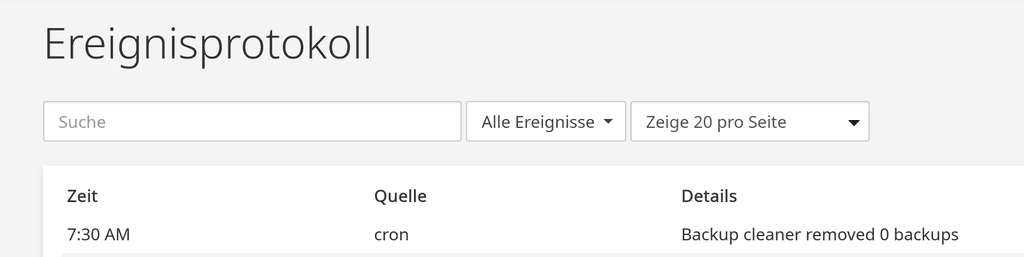Can't access Cloudron Dashboard from the same network
-
Is this not the classic use case of hairpin routing? If you have another laptop on same network, you can try
curl http://<public-ip-my.domain.com>. I am guessing this doesn't show the Cloudron Not Found page.You can also run
cloudron-support --troubleshooton the server which does above. -
 G girish marked this topic as a question on
G girish marked this topic as a question on
-
@necrevistonnezr I found the issue because I also hit the same bug! I guess you are using AdGuard on Cloudron ? AdGuard is now resolving my.domain to internal network because of the changes in 8.0.5 . I am looking into a workaround but as a quick fix, go to Adguard admin -> Filter -> DNS Rewrites . Manually add my.domain.com to the public IP in your DNS. It will work temporarily until your public IP changes . Proper fix coming.
-
Thanks! Yes, I was wondering because I've been using the same setup for years and this was starting after the update...
-
@necrevistonnezr I found the issue because I also hit the same bug! I guess you are using AdGuard on Cloudron ? AdGuard is now resolving my.domain to internal network because of the changes in 8.0.5 . I am looking into a workaround but as a quick fix, go to Adguard admin -> Filter -> DNS Rewrites . Manually add my.domain.com to the public IP in your DNS. It will work temporarily until your public IP changes . Proper fix coming.
@girish said in Can't access Cloudron Dashboard from the same network:
It will work temporarily until your public IP changes . Proper fix coming.
Thanks, that would be great as I (and many others, I guess) have dynamic IPs

-
I have a dynamic ip too but i never noticed it change.. like ever. Am i just lucky or is it the same for you guys?
-
I have a dynamic ip too but i never noticed it change.. like ever. Am i just lucky or is it the same for you guys?
@humptydumpty Mine changes quite a bit - every 4-5 days (German ISP)
-
I have a dynamic ip too but i never noticed it change.. like ever. Am i just lucky or is it the same for you guys?
@humptydumpty said in Can't access Cloudron Dashboard from the same network:
I have a dynamic ip too but i never noticed it change.. like ever. Am i just lucky or is it the same for you guys?
There is an eventlog entry if you enabled the Dynamic DNS in Cloudron.
dyndns.update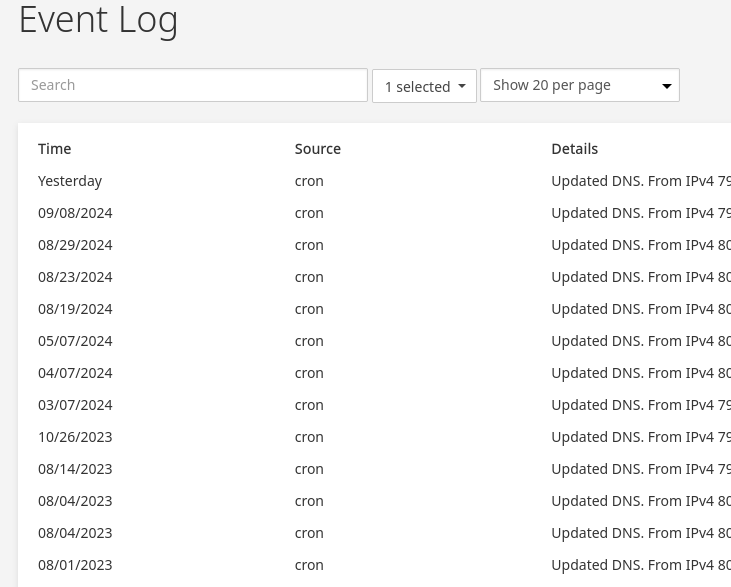
-
 G girish has marked this topic as solved on
G girish has marked this topic as solved on
-
@girish Thanks.
ONE MAJOR ISSUE STILL PERSISTS : in your screenshot, the box in the middle ("1 selected") is 2-3 pixels lower that the other boxes ("Search" and "Show 20 per page"). IT NEEDS TO BE FIXED, IT DRIVES ME CRAZY!
: in your screenshot, the box in the middle ("1 selected") is 2-3 pixels lower that the other boxes ("Search" and "Show 20 per page"). IT NEEDS TO BE FIXED, IT DRIVES ME CRAZY! 

-
@girish Such fix will fix connectivity with the IMAP server as well, correct? I just realized that I can’t connect to that, either…?
-
@girish Thanks.
ONE MAJOR ISSUE STILL PERSISTS : in your screenshot, the box in the middle ("1 selected") is 2-3 pixels lower that the other boxes ("Search" and "Show 20 per page"). IT NEEDS TO BE FIXED, IT DRIVES ME CRAZY!
: in your screenshot, the box in the middle ("1 selected") is 2-3 pixels lower that the other boxes ("Search" and "Show 20 per page"). IT NEEDS TO BE FIXED, IT DRIVES ME CRAZY! 

-
@girish Such fix will fix connectivity with the IMAP server as well, correct? I just realized that I can’t connect to that, either…?
-
@necrevistonnezr ha, I have fought that pixel battle before... and lost. It's do with that multiselect combo not being a real select box but some custom angular component
@girish said in Can't access Cloudron Dashboard from the same network:
@necrevistonnezr ha, I have fought that pixel battle before... and lost.

 Thanks for making the effort
Thanks for making the effort 
-
-
Fixed in https://git.cloudron.io/cloudron/box/-/commit/dca9246450579cb21d0eab3ec2c7647dd6f56d89 . Will make a new release 8.0.6
@girish said in Can't access Cloudron Dashboard from the same network:
Fixed in https://git.cloudron.io/cloudron/box/-/commit/dca9246450579cb21d0eab3ec2c7647dd6f56d89 . Will make a new release 8.0.6
Update just installed and it works - splendid!
-
Hmmm, I still get email issues from time to time?
-
For me, it still only works after adding the current IP to Adguard.
I don’t think it’s the rest of the setup (homeserver, Fritz!Box 7530 on the 7.9.xx firmware) as this has remained unchanged for years.FWIW (though after having added the IP to Adguard)
[###@cloudron M]$ sudo cloudron-support --troubleshoot [sudo] password for ###: Vendor: AZW Product: EQ Linux: 6.8.0-45-generic Ubuntu: noble 24.04 Processor: Intel(R) N100 x 4 RAM: 16144308KB Disk: /dev/mapper/ubuntu--vg-ubuntu--lv 203G [OK] node version is correct [OK] IPv6 is enabled [OK] docker is running [OK] MySQL is running [OK] nginx is running [OK] dashboard cert is valid [OK] dashboard is reachable via loopback [OK] box v8.0.6 is running [OK] netplan is good [OK] DNS is resolving via systemd-resolved [OK] Dashboard is reachable via domain name [OK] Domain ckfl.net is valid and has not expired [OK] unbound is running [###@cloudron M]$ -
@necrevistonnezr Can you go to AdGuard's Location view and just click Save without making any changes? This will re-create the AdGuard container with the correct DNS configuration. 8.0.5 (unstable) -> 8.0.6 does not automatically recreate containers. But 8.0.4 (current stable) -> 8.0.6 does recreate all containers automatically.