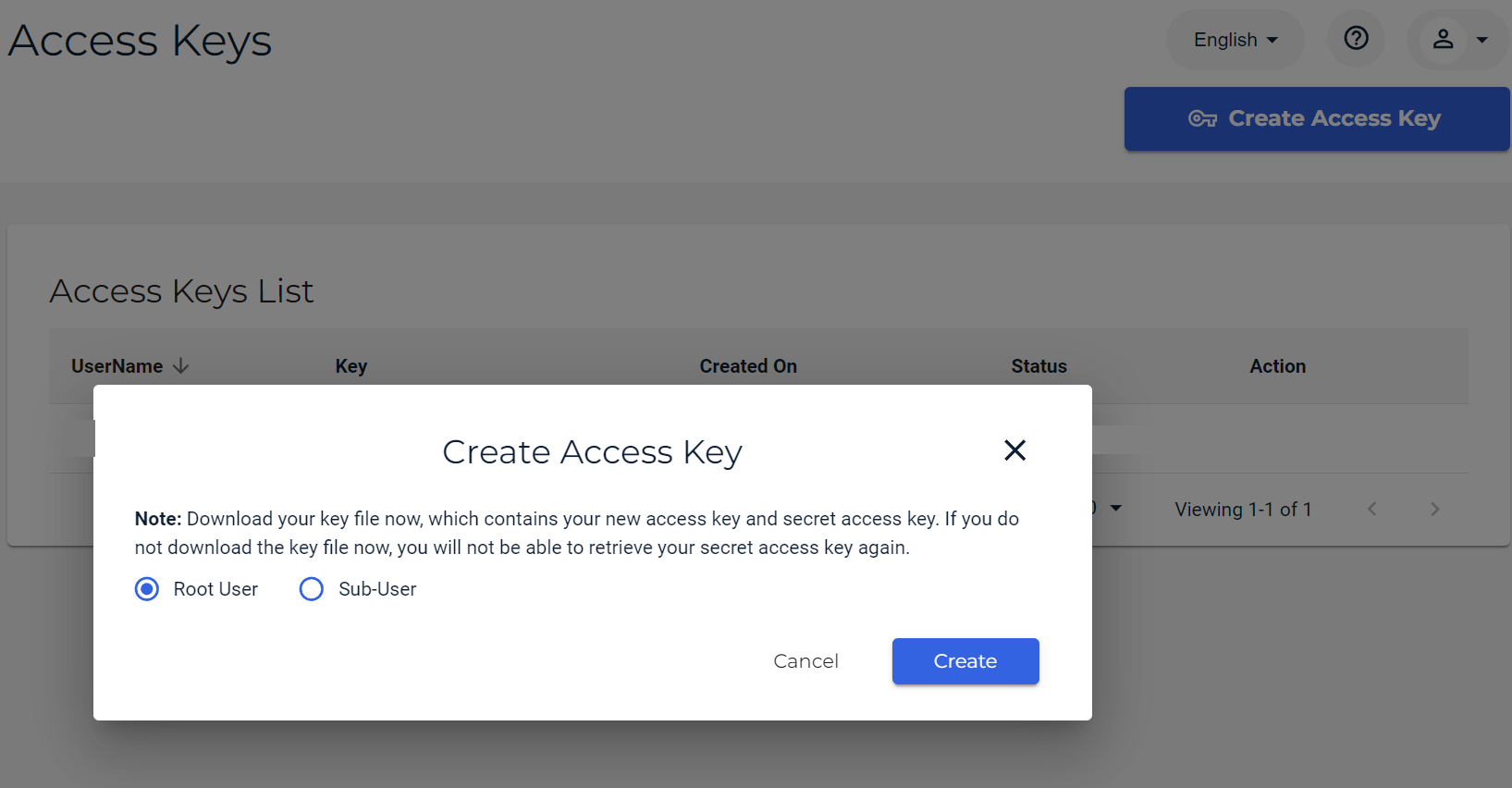Cloudron backups on Wasabi - Access Key Documentation
-
Cloudron documents how to configure backup storage on Wasabi here:
https://docs.cloudron.io/backups/#wasabiPerhaps Wasabi has changed its system, but it is difficult to follow how to create the key based on the instructions on Cloudron's page. Wasabi will generate a root key, and if you look inside the CSV file there are meant to be 4 fields but there is only one comma separating everything. Also, the Wasabi terminology is Create Root Access Key, Create sub-User key.
How do we create the keys needed for Cloudron?
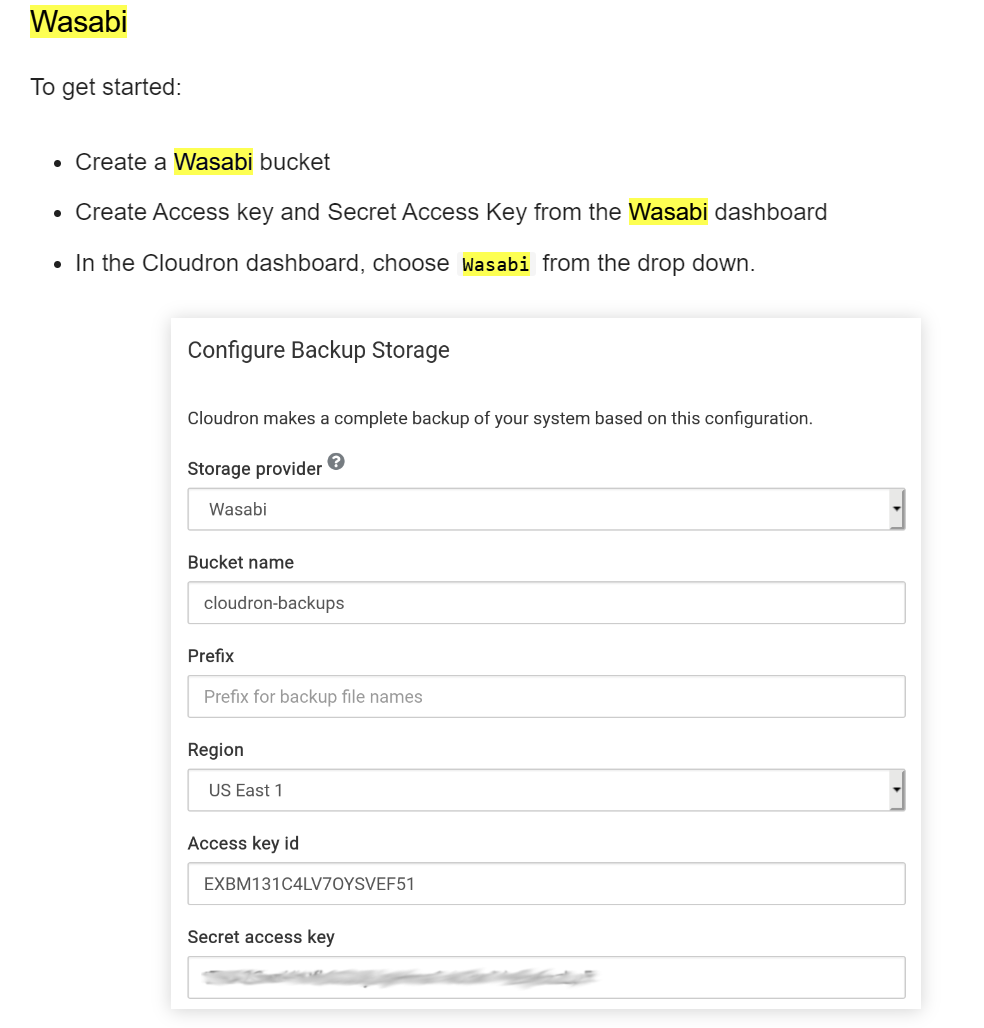
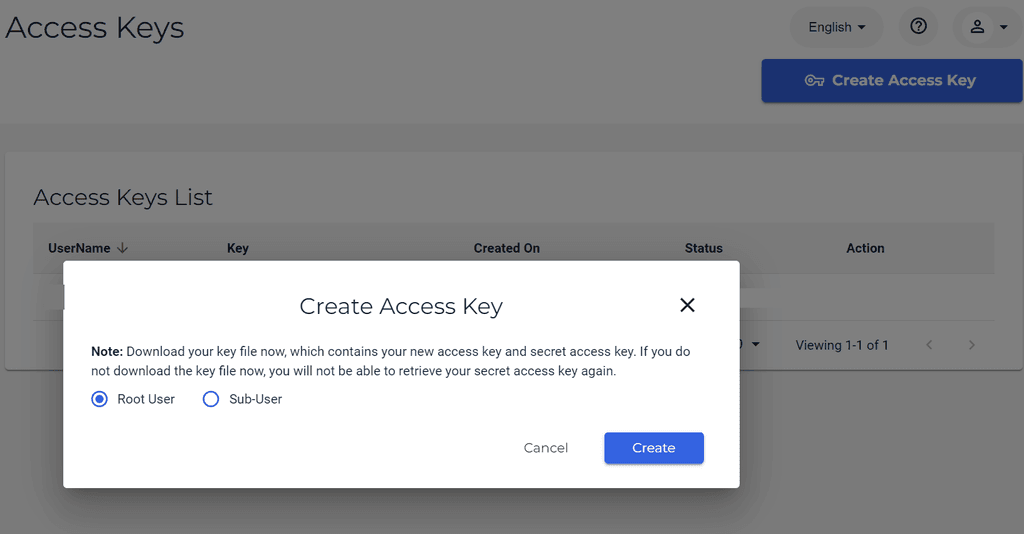
-
L LoudLemur marked this topic as a question on
-
To answer the original question: I think root user is the first/admin user that you signed up with Wasabi. If you create users after that, they are called sub-users. Depending on your setup, you have to create a key for the root user or sub user. I guess you can just create the key for root user if you are not using sub-users. See https://docs.wasabi.com/docs/creating-a-user-account-and-access-key
-
I really advise you not to use Wasabi.
Their 90 day minimum storage charging policy can lead you into some very expensive bills. -
I really advise you not to use Wasabi.
Their 90 day minimum storage charging policy can lead you into some very expensive bills.@timconsidine I've moved to iDrive e2, and very happy with that, now.
-
I really advise you not to use Wasabi.
Their 90 day minimum storage charging policy can lead you into some very expensive bills.@timconsidine said in Cloudron backups on Wasabi - Access Key Documentation:
I really advise you not to use Wasabi.
Their 90 day minimum storage charging policy can lead you into some very expensive bills.Thanks. So, Hetzner? Or...?
-
@timconsidine said in Cloudron backups on Wasabi - Access Key Documentation:
I really advise you not to use Wasabi.
Their 90 day minimum storage charging policy can lead you into some very expensive bills.Thanks. So, Hetzner? Or...?
-
@timconsidine said in Cloudron backups on Wasabi - Access Key Documentation:
I really advise you not to use Wasabi.
Their 90 day minimum storage charging policy can lead you into some very expensive bills.Thanks. So, Hetzner? Or...?
@LoudLemur said in Cloudron backups on Wasabi - Access Key Documentation
Thanks. So, Hetzner? Or...?
I’ve been using Scaleway.
Happy with them, costs very reasonable -
To answer the original question: I think root user is the first/admin user that you signed up with Wasabi. If you create users after that, they are called sub-users. Depending on your setup, you have to create a key for the root user or sub user. I guess you can just create the key for root user if you are not using sub-users. See https://docs.wasabi.com/docs/creating-a-user-account-and-access-key
-
 J james has marked this topic as solved on
J james has marked this topic as solved on