Woohoo, I finally cancelled my Dropbox subscription!
-
@scooke said in Woohoo, I finally cancelled my Dropbox subscription!:
I just uninstalled my NC because it never was stable or fast enough on my Cloudron.
So what are you using now instead?
I've never found Nextcloud speeds nor stability to be too much of an issue myself (I mean, OK, the web interface could be faster, but I think it has got faster and I'm used to it now).
@jdaviescoates Nothing at the moment. I had NC installed for almost 2 years; I worked hard to add useful extensions, kept RAM usage low (but allotted high), streamlined it, and would try to use it, mostly for writing, notes, and some storage. I'd go to use it, but it would just be sooooo slow, despite everything else running super fast, and even with the majority of my other apps turned off, just to see, man, NC was still slow. I thought this update will bring the promised speed, that update will be the one. In the end, just a few days ago, I finally just uninstalled it (after downloading the few things I did have on there).
I have been using Joplin for notes...it's awesome. But I don't like how it looks.
For storage, I've just gone with my Google Drive.
On another VPS I have ResourceSpace installed, and it is also slow. On yet another I am using FileRun, which is speedy and easy to use, but it lacks the pleasant visuals and tracking that RS has. Backups are managed by my Minio running on a CapRover installation, but I'm thinking of changing.
-
@jdaviescoates Nothing at the moment. I had NC installed for almost 2 years; I worked hard to add useful extensions, kept RAM usage low (but allotted high), streamlined it, and would try to use it, mostly for writing, notes, and some storage. I'd go to use it, but it would just be sooooo slow, despite everything else running super fast, and even with the majority of my other apps turned off, just to see, man, NC was still slow. I thought this update will bring the promised speed, that update will be the one. In the end, just a few days ago, I finally just uninstalled it (after downloading the few things I did have on there).
I have been using Joplin for notes...it's awesome. But I don't like how it looks.
For storage, I've just gone with my Google Drive.
On another VPS I have ResourceSpace installed, and it is also slow. On yet another I am using FileRun, which is speedy and easy to use, but it lacks the pleasant visuals and tracking that RS has. Backups are managed by my Minio running on a CapRover installation, but I'm thinking of changing.
@scooke said in Woohoo, I finally cancelled my Dropbox subscription!:
would try to use it, mostly for writing, notes, and some storage.
I use notes all the time, but mostly just using the Notes app on my phone.
As for writing, presumably you mean office docs using either Collabora Online or OnlyOffice? I find they are quite slow to initially load in the browser, but after that, fine.
But as Girish mentioned, you can also just write documents locally on your laptop and just save and sync them on Nextcloud. Perhaps that would've worked better for you. I do that myself sometimes, but actually don't mind writing docs or spreadsheet in the browser too (I use OnlyOffice)
@scooke said in Woohoo, I finally cancelled my Dropbox subscription!:
For storage, I've just gone with my Google Drive.
That makes me a bit sad.
I mean, I still have a Gmail account and Google Workspace account too (actually an old granfathered Google Apps Standard account) that I don't really use anymore, but still keep just because often one does need a Google something to collaborate with the rest of the non-self-hosting world.
-
@scooke said in Woohoo, I finally cancelled my Dropbox subscription!:
would try to use it, mostly for writing, notes, and some storage.
I use notes all the time, but mostly just using the Notes app on my phone.
As for writing, presumably you mean office docs using either Collabora Online or OnlyOffice? I find they are quite slow to initially load in the browser, but after that, fine.
But as Girish mentioned, you can also just write documents locally on your laptop and just save and sync them on Nextcloud. Perhaps that would've worked better for you. I do that myself sometimes, but actually don't mind writing docs or spreadsheet in the browser too (I use OnlyOffice)
@scooke said in Woohoo, I finally cancelled my Dropbox subscription!:
For storage, I've just gone with my Google Drive.
That makes me a bit sad.
I mean, I still have a Gmail account and Google Workspace account too (actually an old granfathered Google Apps Standard account) that I don't really use anymore, but still keep just because often one does need a Google something to collaborate with the rest of the non-self-hosting world.
@jdaviescoates said in Woohoo, I finally cancelled my Dropbox subscription!:
That makes me a bit sad.
I know. I'm ashamed.
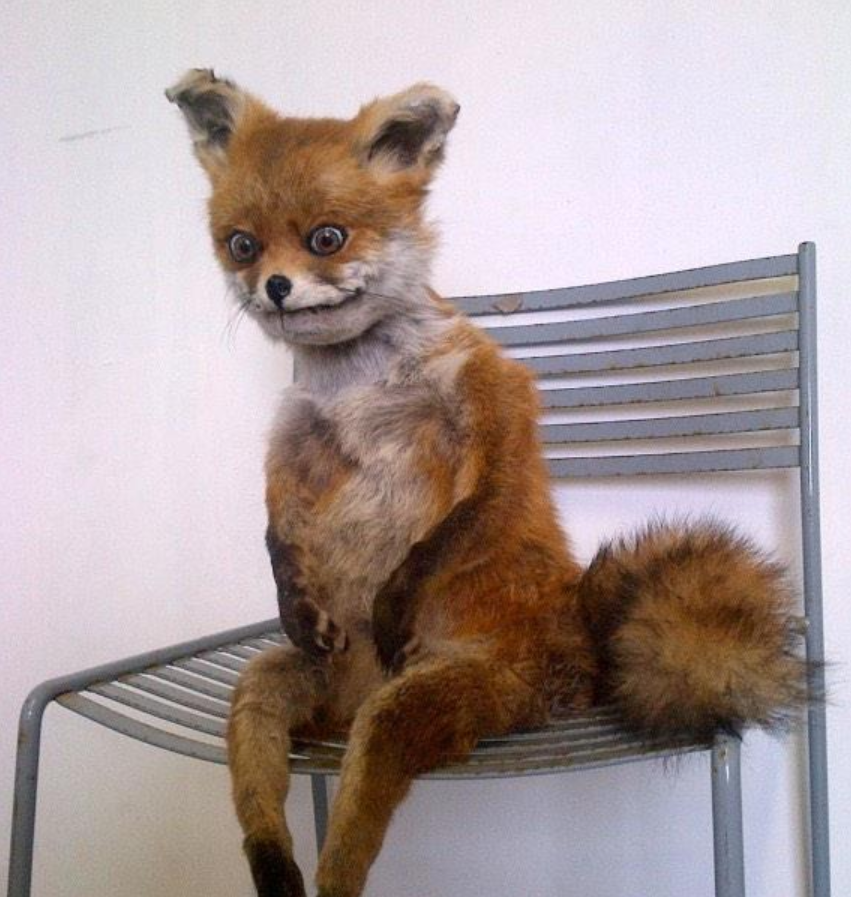
-
I just setup Seafile on a docker instance I had to test its performance. I like Nextcloud but for somethings (like WAF) I needed a little simpler setup. I liked using Nextcloud cause I can have an S3-like service for external storage and I think I can do the same with Seafile without having to go through S3Fuse or anything like that.
-
I just setup Seafile on a docker instance I had to test its performance. I like Nextcloud but for somethings (like WAF) I needed a little simpler setup. I liked using Nextcloud cause I can have an S3-like service for external storage and I think I can do the same with Seafile without having to go through S3Fuse or anything like that.
@chet-williams I also use Seafile in preference to Nextcloud, and it works well

-
@chet-williams I also use Seafile in preference to Nextcloud, and it works well

@timconsidine We could definitely do with a Nextcloud alternative on Cloudron…
-
@timconsidine We could definitely do with a Nextcloud alternative on Cloudron…
@necrevistonnezr post them and vote 'em up!
-
How would you say Seafile is better than Nextcloud?
Out of personal interest, can you have a group own a folder in Seafile?
For my part, I did find Nextcloud slow and clunky in the past, and it's still not lighting fast, but I do think it is a lot better than it used to be. For one organisation that has 50+users, about 10 groups I don't use a very beefy server (Netcup RS 2000 - 16GB RAM 6 vCPU) and it works fine. Plus it is very flexible and is a bit of a all in one solution for organisation, which is handy has getting people to set-up and use lots of different things can be a pain.
But yes, the counterpart to this is that it is a beast and by trying to do to many things, you end up not doing a single one very well.
As previously mentioned, I still miss Syncthing when it comes the efficient of file syncing! Do you know what protocol Seafile uses for syncing files?
Both Nextcloud Talk and Files High Performance Backend would be great to have on Cloudron.
PS: I've just looked at the difference between the Pro (paid) and Community Edition of Seafile, and from their we can see Seafile Community Edition does a lot less than Nextcloud in terms of file sharing and management.
-
@necrevistonnezr post them and vote 'em up!
@robi I upvoted Filerun and Seafile ages ago

But:- Nextcloud runs! on my new homeserver (Intel N100 / 16 GB)
- One thing about Nextcloud is that it receives a lot of attention and is in use by governmental institutions - which makes it more prone to attacks but also more likely to have security flaws discovered and fixed (unlike niché products)...
-
@robi I upvoted Filerun and Seafile ages ago

But:- Nextcloud runs! on my new homeserver (Intel N100 / 16 GB)
- One thing about Nextcloud is that it receives a lot of attention and is in use by governmental institutions - which makes it more prone to attacks but also more likely to have security flaws discovered and fixed (unlike niché products)...
@necrevistonnezr yes, it's odd those are the only other options.
I liked the suggestion of using NC as a background service with other clients and plugins.
The other thing that comes to mind is stripping it down to an almost headless type of install, so it's just what you need without the bloat.
It's also an opportunity to bring something to the gap in the market for the entrepreneurs.
-
@necrevistonnezr yes, it's odd those are the only other options.
I liked the suggestion of using NC as a background service with other clients and plugins.
The other thing that comes to mind is stripping it down to an almost headless type of install, so it's just what you need without the bloat.
It's also an opportunity to bring something to the gap in the market for the entrepreneurs.
@robi said in Woohoo, I finally cancelled my Dropbox subscription!:
It's also an opportunity to bring something to the gap in the market for the entrepreneurs.
Seriously. I finished installing Syncthing on my Cloudron, and (partly due to work) it's taken 3 days to get three different devices syncing; and it hasn't been clear either, every step of the way. For now, I am going to give it a shot; it sort of seems like it will help me achieve what I want - make a small set of files (300GB) available to the 3 or 4 devices which I use throughout the week so that, as opportunity arises, I can edit them on whichever device I have at the time. This is basically for what I used Dropbox, and the same method.
-
For me its about use case. I have all three (seafile, NC, Syncthing).
NC has more complexity but a wider use case
Syncthing has granularity built in but with that it comes with extra buttons and knobs to push and turn. I would be nice if there was a 'Easy' and 'Advanaced' settings for Syncthing so you could use it as Dropbox or as intricate backup solution.
I am just digging into Seafile and like @scooke says, its your own Dropbox which is nice. People who do not need a whole lot or wants to deal with a whole lot can just connect their devices and go about their day. -
For me its about use case. I have all three (seafile, NC, Syncthing).
NC has more complexity but a wider use case
Syncthing has granularity built in but with that it comes with extra buttons and knobs to push and turn. I would be nice if there was a 'Easy' and 'Advanaced' settings for Syncthing so you could use it as Dropbox or as intricate backup solution.
I am just digging into Seafile and like @scooke says, its your own Dropbox which is nice. People who do not need a whole lot or wants to deal with a whole lot can just connect their devices and go about their day.
