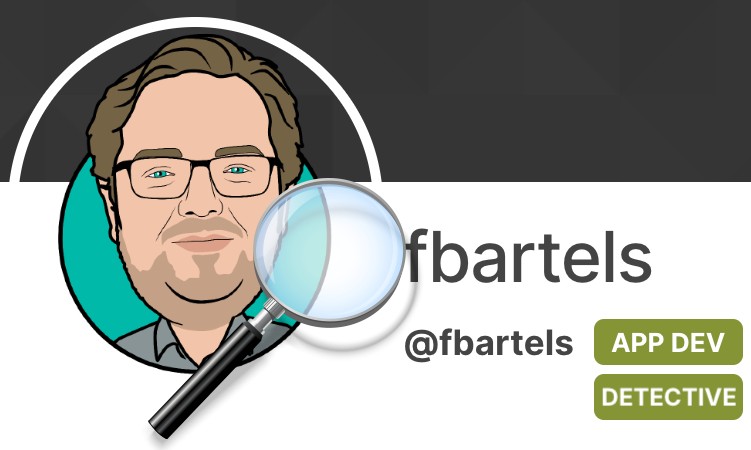Links sent to users on my instance of Cloudron is invalid
-
When I tried to invite a new user to the Cloudron instance I host at twrl.app, the link sent to the user is invalid.
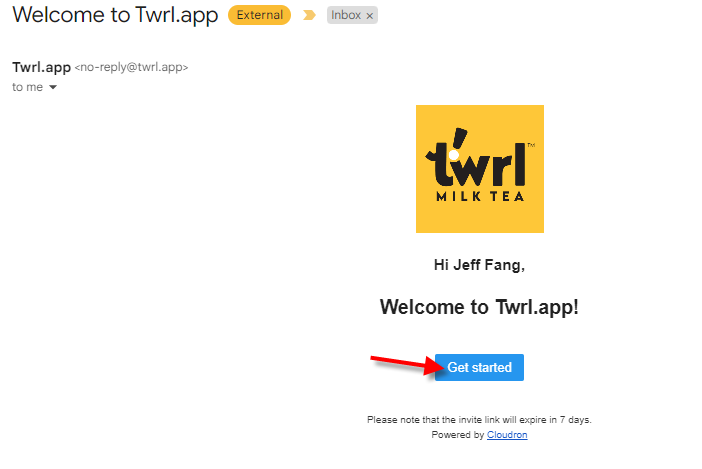
For example, the "Get started" button above shows
https://url3147.twrl.app/ls/click?upn=u001.Di....And I don't know why it has url3147 subdomain in front of twrl.app.
When I click on the "Get started" button, Google Chrome browsers shows "Your connection is not private
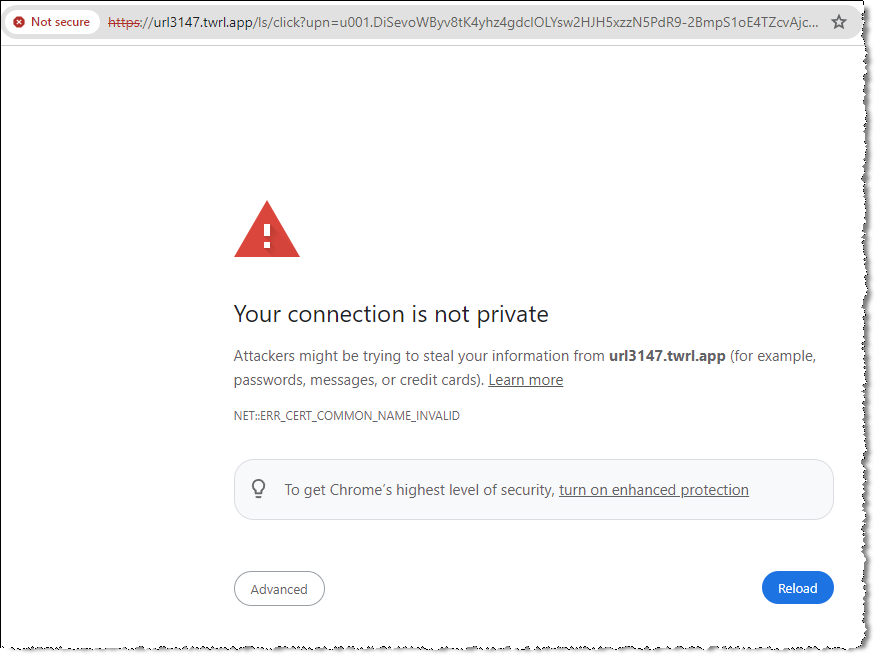
Are there additional configuration I need to do?
Thanks,
Jeff
-
When I tried to invite a new user to the Cloudron instance I host at twrl.app, the link sent to the user is invalid.
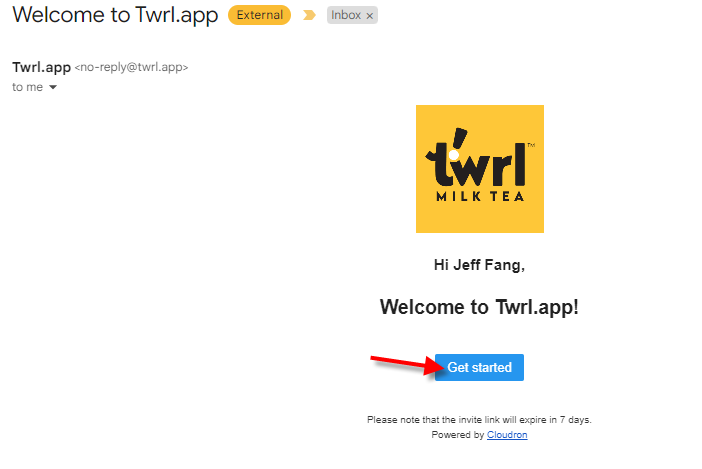
For example, the "Get started" button above shows
https://url3147.twrl.app/ls/click?upn=u001.Di....And I don't know why it has url3147 subdomain in front of twrl.app.
When I click on the "Get started" button, Google Chrome browsers shows "Your connection is not private
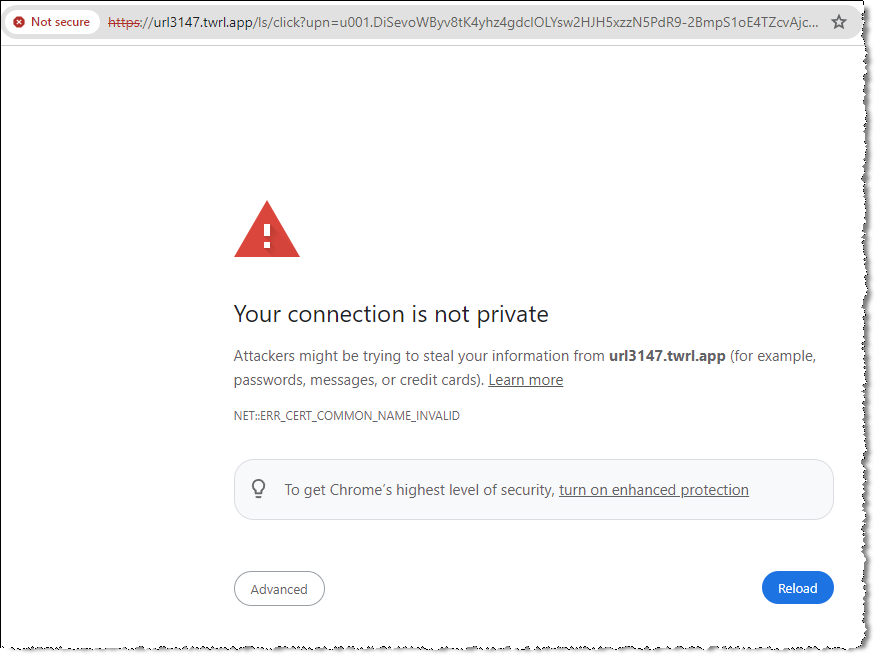
Are there additional configuration I need to do?
Thanks,
Jeff
@twrl-app said in Links sent to users on my instance of Cloudron is invalid:
For example, the "Get started" button above shows
https://url3147.twrl.app/ls/click?upn=u001.Di....Bizarre.
Something is obviously very wrong as the bit after .app/ is wrong too.
I just sent myself and invite and the correct format is:
-
The url seems to point to sendgrid: https://www.nslookup.io/domains/url3147.twrl.app/dns-records/
Are you using sendgrid? if so then it seems they are doing some link tracking rewrites in the outgoing mails and their rewrites point to a not properly configured system of theirs.
-
 G girish marked this topic as a question on
G girish marked this topic as a question on
-
The url seems to point to sendgrid: https://www.nslookup.io/domains/url3147.twrl.app/dns-records/
Are you using sendgrid? if so then it seems they are doing some link tracking rewrites in the outgoing mails and their rewrites point to a not properly configured system of theirs.
@fbartels Yes. I am using SendGrid because the IP address from my hosting company is on a blocklist and I think Port 25 is blocked so I cannot use the built-in SMTP server.
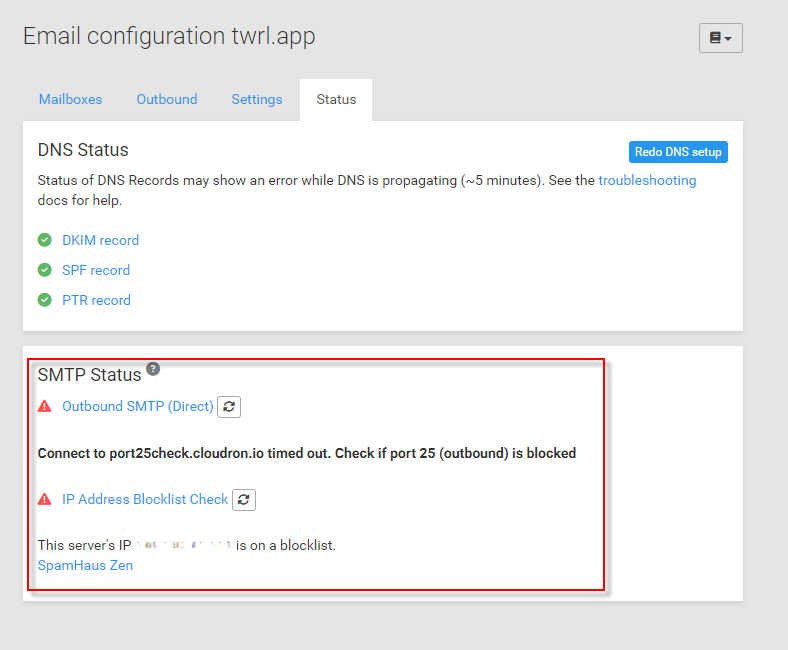
Is there something I should be doing on Cloudron's configuration or do I need to do on SendGrid's side to turn off the link tracking rewrite? Do you have any advice on properly configuring SendGrid for the Email Relay?
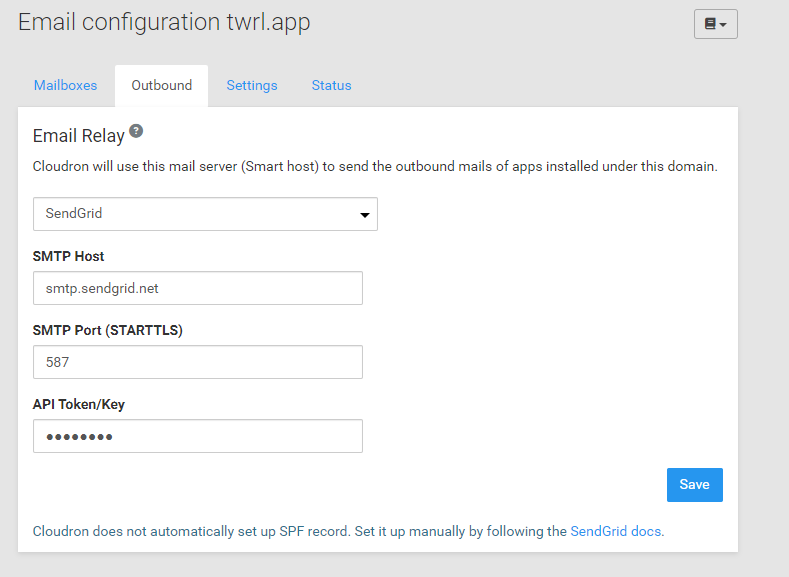
-
I logged into SendGrid, went to Settings, Tracking and turned off Open Tracking and Click Tracking.
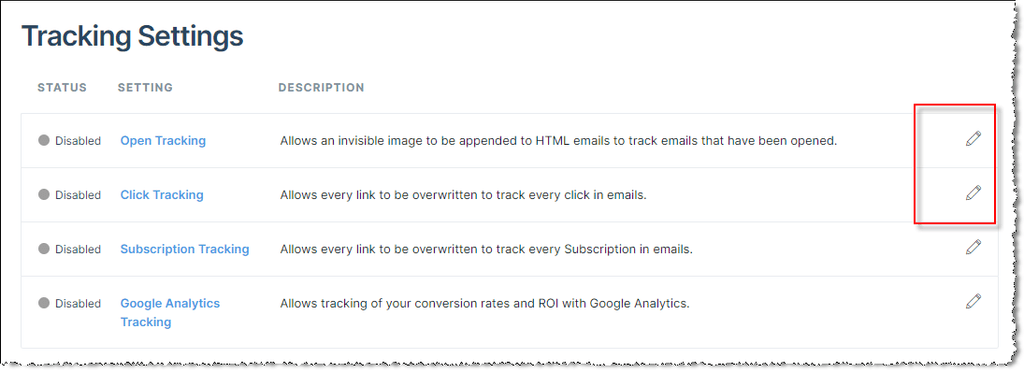
And now the links are showing correctly
https://my.twrl.app/setupaccount.html...Thank you @fbartels and @jdaviescoates for looking into this!
-
 G girish has marked this topic as solved on
G girish has marked this topic as solved on