HumHub - social network software
-
@atrilahiji maybe you can symlink /app/code/modules to /app/data/modules and that way it will become writable.
To give a high level idea, let's say humhub app comes with some default modules. Then, in Dockerfile, you would move them to some other location like:
RUN mv /app/code/modules /app/code/modules_orig && ln -s /app/data/modules /app/code/modulesThen in start.sh:
mkdir -p /app/code/modules cp -r /app/code/modules_orig/* /app/data/modulesIn many apps, instead of the blind copy above, we try to symlink each "module". So, there will be a symlink from /app/data/modules/x to /app/code/modules_orig/x . This sometimes works or not depending on the app. But hopefully you get the idea!
@girish my confusion here is if the app still tries to write to /app/code/modules it would hit permissions issues no?
-
@atrilahiji maybe you can symlink /app/code/modules to /app/data/modules and that way it will become writable.
To give a high level idea, let's say humhub app comes with some default modules. Then, in Dockerfile, you would move them to some other location like:
RUN mv /app/code/modules /app/code/modules_orig && ln -s /app/data/modules /app/code/modulesThen in start.sh:
mkdir -p /app/code/modules cp -r /app/code/modules_orig/* /app/data/modulesIn many apps, instead of the blind copy above, we try to symlink each "module". So, there will be a symlink from /app/data/modules/x to /app/code/modules_orig/x . This sometimes works or not depending on the app. But hopefully you get the idea!
@girish Running into issues here: https://docs.humhub.org/docs/admin/installation/#file-permissions
There appears to be no way to configure where Hubhub looks for those files, so it will just keep trying to write to the symlink in /app/code and fail. In fact, you cant even get the site to load after installation without having the assets directory writable. This is something it has to do on startup. I can still make an update script for this, but I think it will have to sit in /app/data just based on how this was written. Unless I'm missing something?
-
@girish my confusion here is if the app still tries to write to /app/code/modules it would hit permissions issues no?
@atrilahiji said in HumHub - social network software:
if the app still tries to write to /app/code/modules it would hit permissions issues no?
no, that should not be the case (at least when the symlinked dir has proper permissions for this).
-
@atrilahiji said in HumHub - social network software:
if the app still tries to write to /app/code/modules it would hit permissions issues no?
no, that should not be the case (at least when the symlinked dir has proper permissions for this).
@fbartels Weird... it seemed to think it didn't have permission to write...
-
@fbartels Weird... it seemed to think it didn't have permission to write...
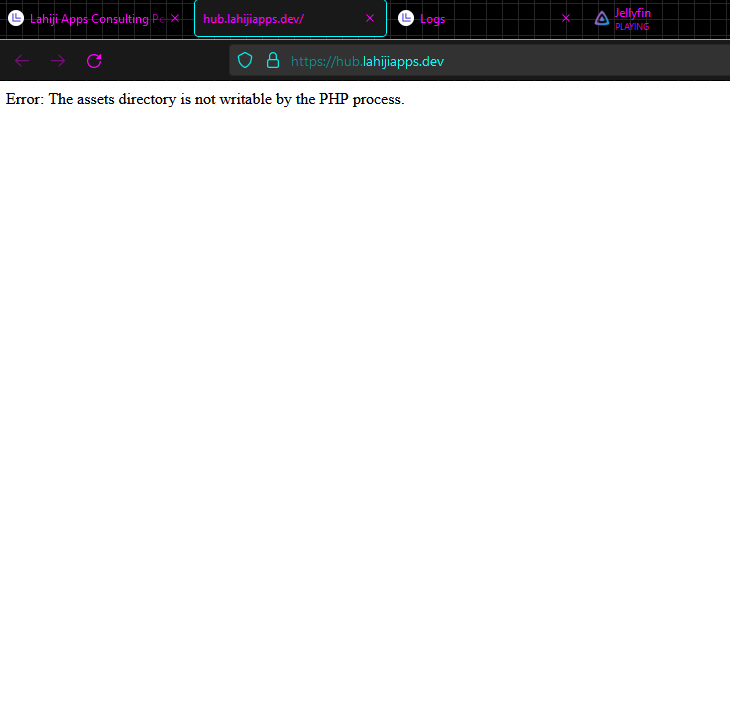
-
@fbartels Sure thing: https://git.atridad.dev/alt-ron/cloudron-humhub-app/-/tree/harden-app-code
Thanks! I'm convinced this is 1) impossible or 2) something so simple yet I have not noticed it somehow
-
@fbartels Sure thing: https://git.atridad.dev/alt-ron/cloudron-humhub-app/-/tree/harden-app-code
Thanks! I'm convinced this is 1) impossible or 2) something so simple yet I have not noticed it somehow
@atrilahiji for me this works with
➜ cloudron-humhub-app git:(harden-app-code) git rev-parse --short HEAD 0b5df1cSteps I tried:
- Install app (in debug mode, but only so that i could override and start the
start.shmanually) - finished Humhub installation
- went into admin and selected modules
- installed a module
- activated a module
- no php error can be seen
- Install app (in debug mode, but only so that i could override and start the
-
@atrilahiji for me this works with
➜ cloudron-humhub-app git:(harden-app-code) git rev-parse --short HEAD 0b5df1cSteps I tried:
- Install app (in debug mode, but only so that i could override and start the
start.shmanually) - finished Humhub installation
- went into admin and selected modules
- installed a module
- activated a module
- no php error can be seen
- Install app (in debug mode, but only so that i could override and start the
-
-
@atrilahiji no, no changes at all. maybe some leftovers from a previous installation of yours?
Yes, you can run
cloudron install --debugwhere then the init script is not run. you then need to exec into the app and run it manually.@fbartels ahhh I see what you mean. I'll try that.
-
@atrilahiji no, no changes at all. maybe some leftovers from a previous installation of yours?
Yes, you can run
cloudron install --debugwhere then the init script is not run. you then need to exec into the app and run it manually.@fbartels Oh weird yeah that works... no clue why it wouldn't work if the start.sh is run normally during an install...
IDK if you saw the same error but if I don't start in debug mode and switch to Recovery Mode, running start.sh results in a permission error for PHP again.
EDIT: Nvm I think I figured it out... -
@fbartels Oh weird yeah that works... no clue why it wouldn't work if the start.sh is run normally during an install...
IDK if you saw the same error but if I don't start in debug mode and switch to Recovery Mode, running start.sh results in a permission error for PHP again.
EDIT: Nvm I think I figured it out... -
@fbartels Oh weird yeah that works... no clue why it wouldn't work if the start.sh is run normally during an install...
IDK if you saw the same error but if I don't start in debug mode and switch to Recovery Mode, running start.sh results in a permission error for PHP again.
EDIT: Nvm I think I figured it out...@atrilahiji the modules directory does not exist at all in
/app/codeand then it fails at creating it in the first place. You have to prepare this in a similar way to https://git.atridad.dev/alt-ron/cloudron-humhub-app/-/blob/harden-app-code/Dockerfile#L78-80 where the folder symlink needs to already be created during docker build and then in start.sh you need to make sure that the folder and its default contents exist. -
@atrilahiji the modules directory does not exist at all in
/app/codeand then it fails at creating it in the first place. You have to prepare this in a similar way to https://git.atridad.dev/alt-ron/cloudron-humhub-app/-/blob/harden-app-code/Dockerfile#L78-80 where the folder symlink needs to already be created during docker build and then in start.sh you need to make sure that the folder and its default contents exist.@fbartels I think I got it working finally. I'll test it one more time and then push the code up.
-
This should work now: https://git.atridad.dev/alt-ron/cloudron-humhub-app/-/releases/0.8.0
Now to tackle updates. With everything we need in /app/data now it should be a piece of cake. Thanks for the help @fbartels !
-
This should work now: https://git.atridad.dev/alt-ron/cloudron-humhub-app/-/releases/0.8.0
Now to tackle updates. With everything we need in /app/data now it should be a piece of cake. Thanks for the help @fbartels !
-
@atrilahiji yes, now it also starts in normal (non debug) mode. A nice addition would be auto configuration of ldap.
@fbartels I thought I had that set up, but I might have broken it. I'll look into it.
-
@atrilahiji yes, now it also starts in normal (non debug) mode. A nice addition would be auto configuration of ldap.
@fbartels AH so it does, but on restart. The reason being is it does not let me configure LDAP until the app is installed in the ui on first boot.
Testing both new installs and updates right now for a 1.0.0 release.
