Restore from Backup Issue Shows Docker Error: (HTTP code 400) unexpected - invalid mount config for type "bind": bind source path does not exist: /mnt/sync
-
Hi,
I followed the instructions as outlined at:
https://docs.cloudron.io/backups/#move-cloudron-to-another-server
For the most part, the migration went quite smooth. I updated the DNS for all of the apps, and restored from a remote backup config file, and almost all of the apps were up and running great.
However, when I went to my App Dashboard, every app restored fine except Nextcloud and SyncThing.
Both of them return the same error:
An error occurred during the restore operation: Docker Error: (HTTP code 400) unexpected - invalid mount config for type "bind": bind source path does not exist: /mnt/sync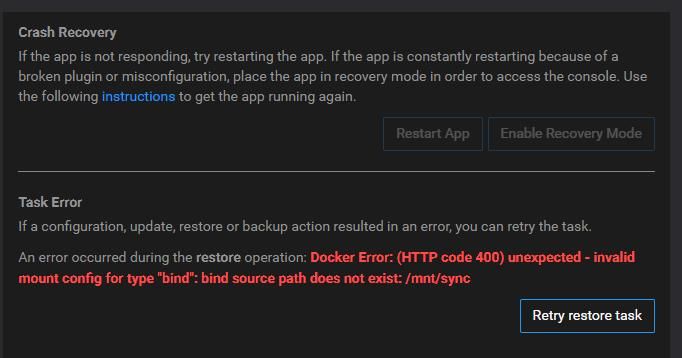
I searched the forums for a solution and came across a similar thread at:
But seems like no clear next steps yet. Can anyone advise on what should be done to resolve this?
Thank you.
-
Hi @nebulon, I did create a /sync/ folder a long time ago there, but never really got around to using it. Checking the /mnt/sync volume on the new server, it just shows an empty folder:
https://share.zight.com/RBuAAQOx
Is there anything I would need to specifically do in this case? I did not execute this migration via a "Dry Run."
-
Hi guys,
A quick update for anyone who may run into this in the future. Yes, that did the trick, I was able to create a /mnt/sync/ directory under Volume, and executed "Retry Task."
One thing that I did notice was that I couldn't restore from the last version of the backup, but the one previous to that went through just fine.
Really glad for such such a smooth migration process!
-
 G girish marked this topic as a question on
G girish marked this topic as a question on
-
 G girish has marked this topic as solved on
G girish has marked this topic as solved on
