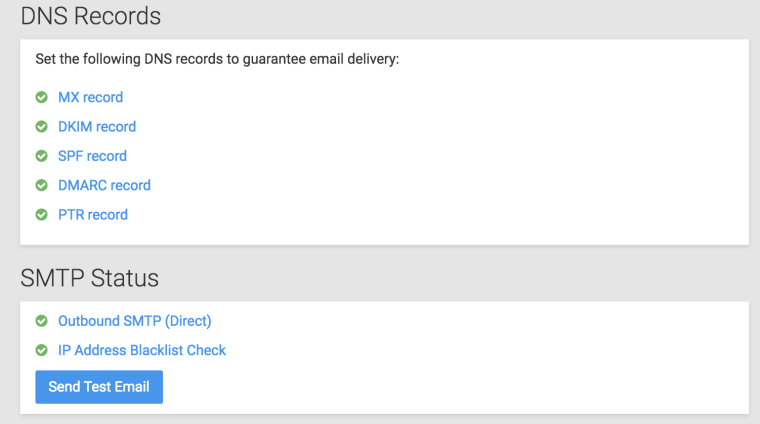Receive Email
-
I'm trying to use the built-in email feature. I am hosting my Cloudron on AWS and filled out the appropriate forms. I have all check marks down the email page and am able to send email from my Cloudron account just fine, but when I try to email my Cloudron account, I get a 'Mail delivery failed' message a few days later. Has anyone had something similar happen?
-
@thetomester13 If this is EC2, then make sure that the security group has incoming port 25 open to receive email. You can easily test this on the console using:
$ telnet my.domain.io 25 Trying 45.55.2.141... Connected to my.domain.com. Escape character is '^]'. 220 **************************************** ^] -
Yep! I am on a Lightsail instance and simply needed to open up port 25 for traffic. Thanks!