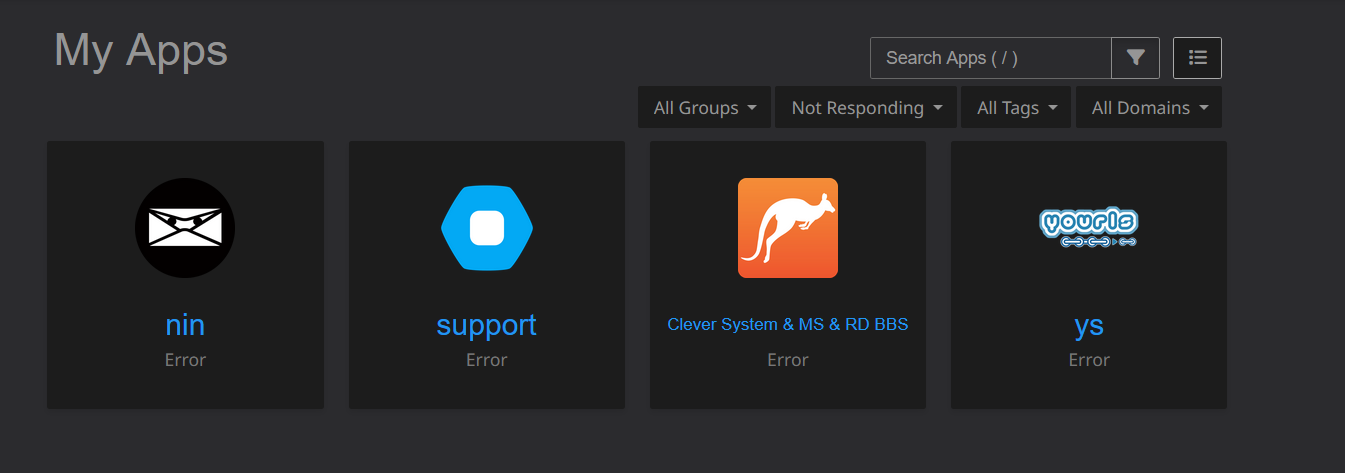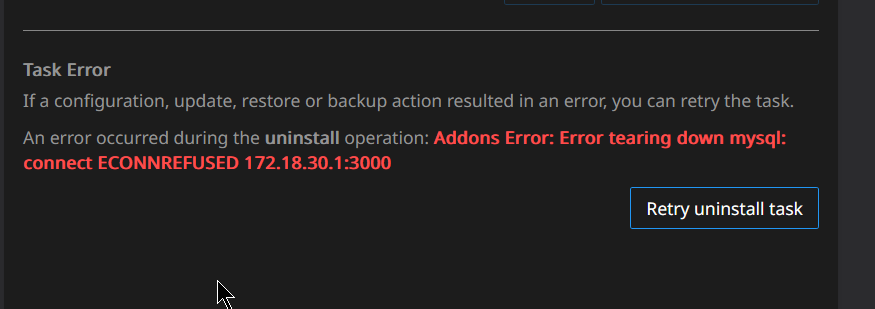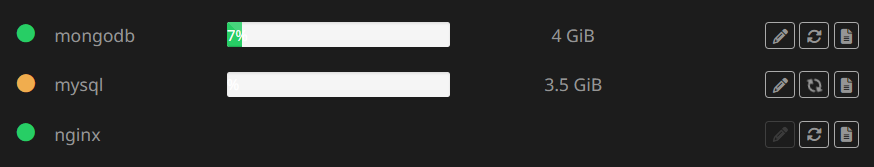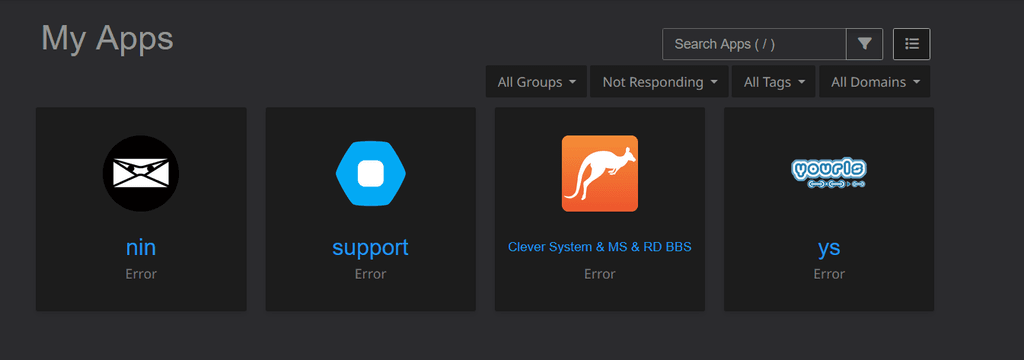mysql for apps removing bad DB or app.
-
wrote on Mar 6, 2025, 12:49 AM last edited by joseph Mar 6, 2025, 10:00 AM
Hi everyone,
I have a MySQL database that I need to remove, but I'm not entirely sure how to do it. I've tried removing and reinstalling the app, even cloning it, but the database remains. I know which site it's associated with.
Can someone let me know the best way to fix this or properly remove the app that's not working?
-
@Nozy uninstall the app will automatically remove the database. The issue in your case is that the mysql service is down and thus it's unable to remove the database.
Can you check the mysql logs ? The log button on the right side of your last screenshot. You can also try restarting the mysql service and check if that helps.
-
J joseph marked this topic as a question on Mar 6, 2025, 10:01 AM
-
wrote 27 days ago last edited by
Hi Joseph
Thanks
that what I was thing but it will not uninstall it try to access the db to remove it dies due to that
can a remove be done by shell ?
Michael -
@Nozy can you write to support@cloudron.io , we can take a look as to why the database is not starting.
-
wrote 26 days ago last edited by
Thanks will do
-
N nebulon has marked this topic as solved 13 days ago