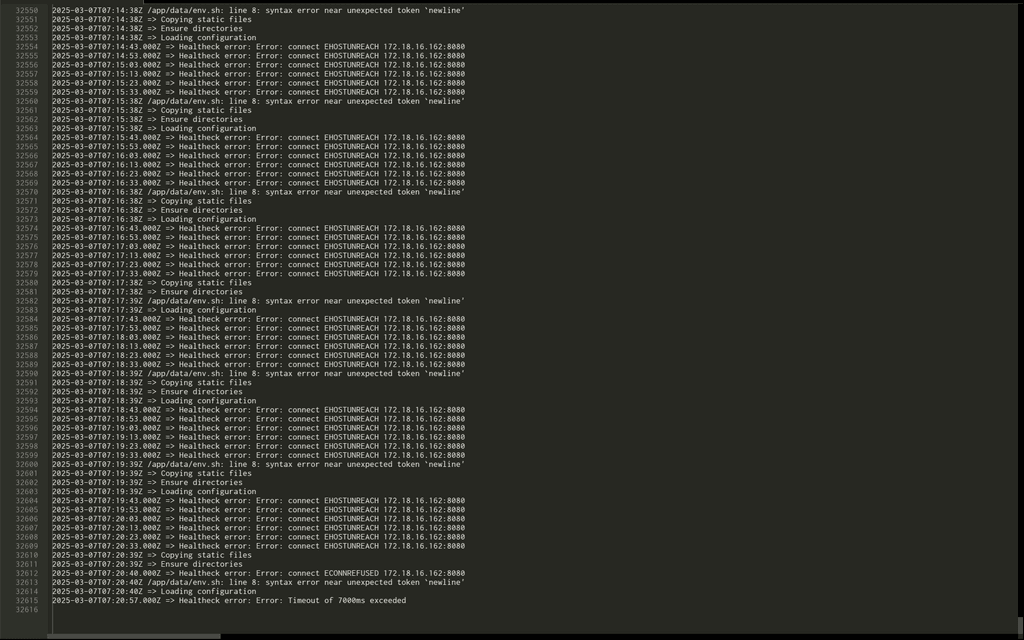-
You are right, I entered this there:
ENABLE_GOOGLE_DRIVE_INTEGRATION=True
GOOGLE_DRIVE_CLIENT_ID=<your_client_id>
GOOGLE_DRIVE_API_KEY=<your_api_key>
I was figuring out, where to put credentials for Google drive integration. Is it in this env.sh file or elsewhere? Or is it without the first line just client and api? -
All right,
so would this be the correct input?export ENABLE_GOOGLE_DRIVE_INTEGRATION=True export GOOGLE_DRIVE_CLIENT_ID=<your_client_id> export GOOGLE_DRIVE_API_KEY=<your_api_key>Or just on the first line?