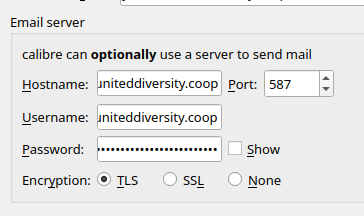Suggestion: Clarify Email Client Configuration UI (Port 465 labelling/ inclusion)
-
We can maybe remove port 465 altogether. That port is now deprecated. In fact, it's been reassigned to something else. See also https://www.mailgun.com/blog/email/which-smtp-port-understanding-ports-25-465-587/#chapter-3
edit: but atleast per https://www.iana.org/assignments/service-names-port-numbers/service-names-port-numbers.txt it's not marked deprecated
-
Of course, if one searches hard enough internet, one can always find comments to the contrary
 https://community.cloudflare.com/t/outdated-information-on-smtp-ports-port-465-vs-587/777312/7 says "Most end-user client software seems to prefer 465" . Best to leave it as-is
https://community.cloudflare.com/t/outdated-information-on-smtp-ports-port-465-vs-587/777312/7 says "Most end-user client software seems to prefer 465" . Best to leave it as-is -
Of course, if one searches hard enough internet, one can always find comments to the contrary
 https://community.cloudflare.com/t/outdated-information-on-smtp-ports-port-465-vs-587/777312/7 says "Most end-user client software seems to prefer 465" . Best to leave it as-is
https://community.cloudflare.com/t/outdated-information-on-smtp-ports-port-465-vs-587/777312/7 says "Most end-user client software seems to prefer 465" . Best to leave it as-is@girish said in Suggestion: Clarify Email Client Configuration UI (Port 465 labelling/ inclusion):
Best to leave it as-is
But don't say
465 (TLS).This:
Port: 587 (STARTTLS) or 465 (TLS)Which is says when you click here:
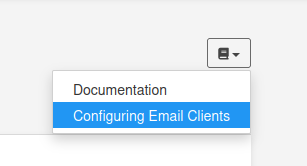
Is confusing/ wrong, as it seems in actually existing UIs they never actually go together and TLS tends to actually mean STARTTLS which goes with 587.
I think perhaps something like:
Port: 587 (STARTTLS – often just called TLS. Recommended) or 465 (SSL – older method)?
-
Yeah it is very confusing from a client perspective. The gnome mail clients use:
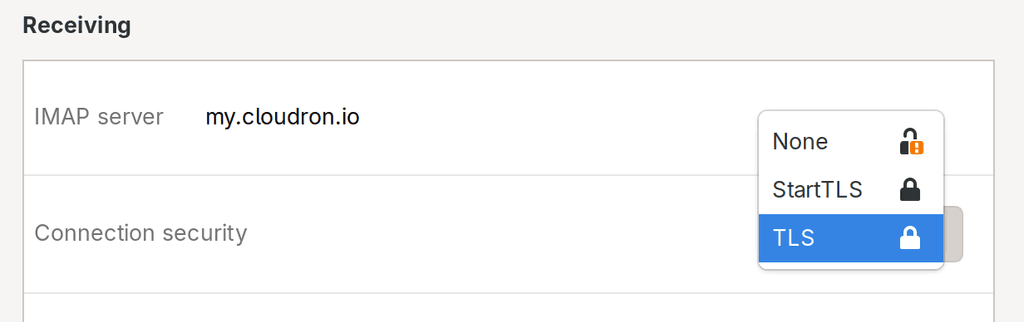
Thunderbird also does so
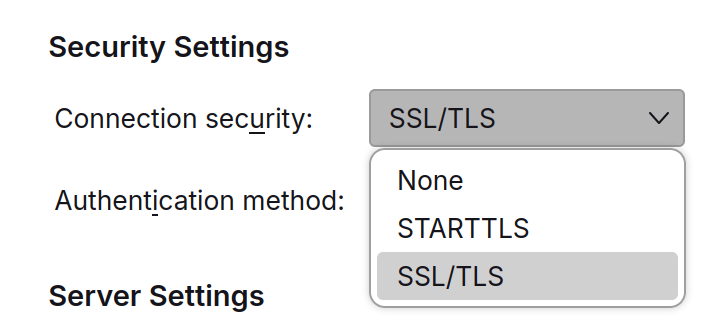
Same K9 and the random email app I have on my Android phone.
Can't say much about how the situation on mac or windows is though, as I don't have such environments.
-
@girish said in Suggestion: Clarify Email Client Configuration UI (Port 465 labelling/ inclusion):
Best to leave it as-is
But don't say
465 (TLS).This:
Port: 587 (STARTTLS) or 465 (TLS)Which is says when you click here:
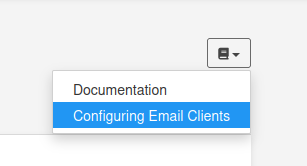
Is confusing/ wrong, as it seems in actually existing UIs they never actually go together and TLS tends to actually mean STARTTLS which goes with 587.
I think perhaps something like:
Port: 587 (STARTTLS – often just called TLS. Recommended) or 465 (SSL – older method)?
@jdaviescoates from what I understand, the issue is not the help text in Cloudron . The issue is that some apps/clients label it as "TLS" or "SSL" .
-
SSL itself is deprecated, so it's hard to know what exactly the calibre UI needs. It's also common to refer to TLS as SSL because of history.
-
Let's say Cloudron says STARTTLS is recommended. What makes one choose TLS on Calibre? Only because "TLS" seems like some vague match? But technically speaking, these are two different things. As see in other cases like thunderbird and k9....
Overall, it sucks

-
-
@girish yeah, now I've seen more of the UI examples for @nebulon I can see the issue. I just know that speaking personally at least a couple of times (in Calibre and definitely somewhere else too, but I can't remember where now) what has worked is choosing 587 + TLS (which I guess is just being mislabelled etc). But agreed, overall it sucks but not a huge amount you can do about it. Seems it basically an issue of trial and error which is rubbish.
I guess perhaps at least perhaps a small note could be added to the pop-up about how many apps/ platforms have confusing UIs and sometimes trial and error is required (possibly with a link to this thread?
 )
) -
Yes it sucks. Basically I tell people to simply try out variations of the possibilities until it works. Have you considered adding the option to let people download mobilconfig files for automatic setup? It's a simple XML file I believe which could be auto generated. There is also this tool: https://mobileconfig.vercel.app/
-
Yes it sucks. Basically I tell people to simply try out variations of the possibilities until it works. Have you considered adding the option to let people download mobilconfig files for automatic setup? It's a simple XML file I believe which could be auto generated. There is also this tool: https://mobileconfig.vercel.app/
@andreasdueren said in Suggestion: Clarify Email Client Configuration UI (Port 465 labelling/ inclusion):
Have you considered adding the option to let people download mobilconfig files for automatic setup? It's a simple XML file I believe which could be auto generated. There is also this tool: https://mobileconfig.vercel.app/
That sounds good for some use cases. Don't think it would've helped in my "configure Calibre" use case though

-
@andreasdueren said in Suggestion: Clarify Email Client Configuration UI (Port 465 labelling/ inclusion):
Have you considered adding the option to let people download mobilconfig files for automatic setup? It's a simple XML file I believe which could be auto generated. There is also this tool: https://mobileconfig.vercel.app/
That sounds good for some use cases. Don't think it would've helped in my "configure Calibre" use case though

@jdaviescoates Yes I know, this was more of a general feature request lol