-

Contact me if you'd like some help. -

Contact me if you'd like some help.@BrutalBirdie What do you need to help me with this?
-
A good description on what you are trying to get working.
a solution to easily install the @qdrant/js-client-rest API on my Cloudron server
To do what exactly? Run this js-client-rest as a service to react to stuff or just to code some stuff?
-
 WARNING
WARNING 
Since this is outside the normal Cloudron use-case no support can be guaranteed if something goes wrong.
Make sure your backup is working.
I looked into it, even though I have no idea what Qdrant is or how I use it

If you want to use the Qdrant Container with a Cloudron app e.g. N8N you need to run the container with the cloudron network.Running the Qdrant container temporary with
--rm.
Use-itdto run in daemon mode and remove--rmif you want this container to be persistent.
Don't run the container with-p 6333:6333this exposed the port to0.0.0.0aka. the whole internet!docker run -it --network=cloudron --rm --name "qdrant-server" qdrant/qdrantGetting the IP of this container:
docker inspect -f '{{range.NetworkSettings.Networks}}{{.IPAddress}}{{end}}' qdrant-servergot me:
172.18.0.2I can run curl and get:
curl -k 172.18.0.2:6333 {"title":"qdrant - vector search engine","version":"1.15.1","commit":"af7ab5b192f01c9d9cd7fff119eab2ae73755cc0"}Now as an example, N8N allows installing custom node modules https://docs.cloudron.io/packages/n8n/#custom-node-modules
I added the mentioned client like this:export EXTRA_NODE_MODULES="@qdrant/js-client-rest@1.15.0" export NODE_FUNCTION_ALLOW_EXTERNAL="@qdrant/js-client-rest"restart n8n.
Now inside N8N I can just add a code block and put my JavaScript in there:
const SERVER = "172.18.0.2" const { QdrantClient } = require('@qdrant/js-client-rest'); const client = new QdrantClient({ url: `http://${SERVER}:6333` }); async function GetCollections() { try { let collections = await client.getCollections(); return collections; } catch (error) { return { error: error.message }; } } async function getVersion() { try{ let version = await client.versionInfo(); return version; } catch (error) { return { error: error.message }; } } // return await GetCollections(); return await getVersion();and I get:
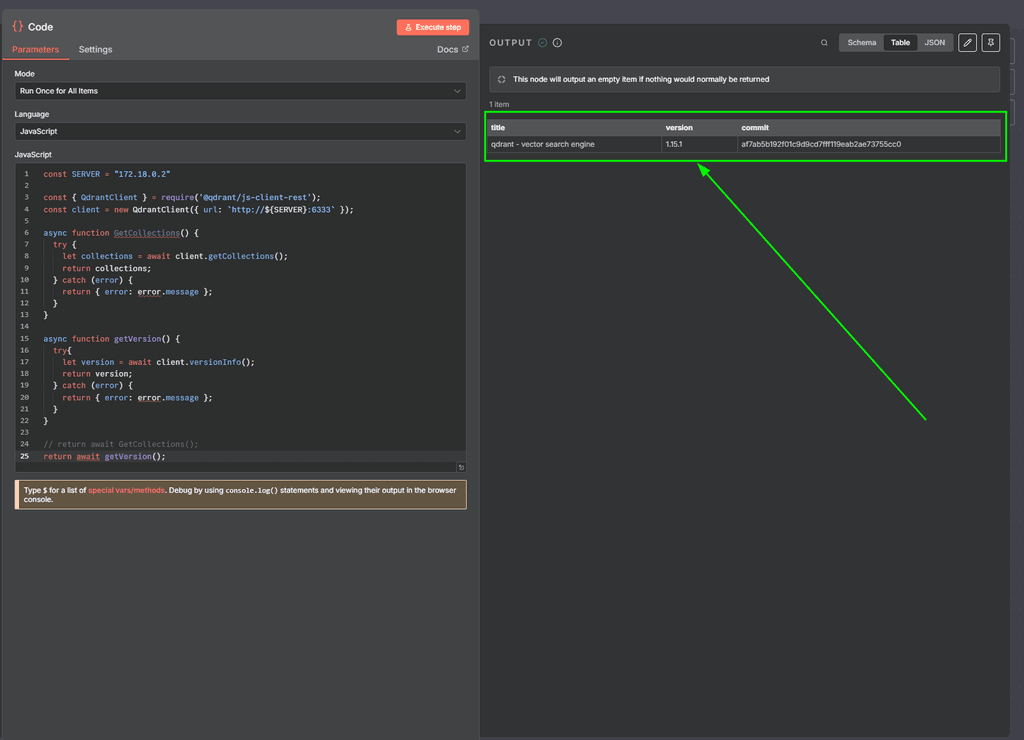
which looks good to me since the default curl also reported:
{"title":"qdrant - vector search engine","version":"1.15.1","commit":"af7ab5b192f01c9d9cd7fff119eab2ae73755cc0"}and I can even see the call in the docker container terminal if I run the
GetCollectionsfunction:docker run -it --network=cloudron --rm --name "qdrant-server" qdrant/qdrant _ _ __ _ __| |_ __ __ _ _ __ | |_ / _` |/ _` | '__/ _` | '_ \| __| | (_| | (_| | | | (_| | | | | |_ \__, |\__,_|_| \__,_|_| |_|\__| |_| Version: 1.15.1, build: af7ab5b1 Access web UI at http://localhost:6333/dashboard 2025-08-05T19:08:04.285657Z WARN qdrant: There is a potential issue with the filesystem for storage path ./storage. Details: Container filesystem detected - storage might be lost with container re-creation 2025-08-05T19:08:04.285702Z INFO storage::content_manager::consensus::persistent: Initializing new raft state at ./storage/raft_state.json 2025-08-05T19:08:04.290017Z INFO qdrant: Distributed mode disabled 2025-08-05T19:08:04.290424Z INFO qdrant: Telemetry reporting enabled, id: f03604a7-74f7-4a50-aa96-5d13be41e0a3 2025-08-05T19:08:04.291054Z INFO qdrant: Inference service is not configured. 2025-08-05T19:08:04.292258Z INFO qdrant::actix: TLS disabled for REST API 2025-08-05T19:08:04.292311Z INFO qdrant::actix: Qdrant HTTP listening on 6333 2025-08-05T19:08:04.292323Z INFO actix_server::builder: starting 1 workers 2025-08-05T19:08:04.292337Z INFO actix_server::server: Actix runtime found; starting in Actix runtime 2025-08-05T19:08:04.292342Z INFO actix_server::server: starting service: "actix-web-service-0.0.0.0:6333", workers: 1, listening on: 0.0.0.0:6333 2025-08-05T19:08:04.300951Z INFO qdrant::tonic: Qdrant gRPC listening on 6334 2025-08-05T19:08:04.300973Z INFO qdrant::tonic: TLS disabled for gRPC API 2025-08-05T19:10:06.791834Z INFO actix_web::middleware::logger: 172.18.0.1 "GET /collections HTTP/1.1" 200 82 "-" "qdrant-js/1.15.0" 0.000218You could even connect to your Cloudron Server with a local port forward to access the Qdrant Server locally by connecting like this:
ssh -L 6333:172.18.0.2:6333 root@my.DOMAIN.TLDThen I can access http://localhost:6333/dashboard#/welcome
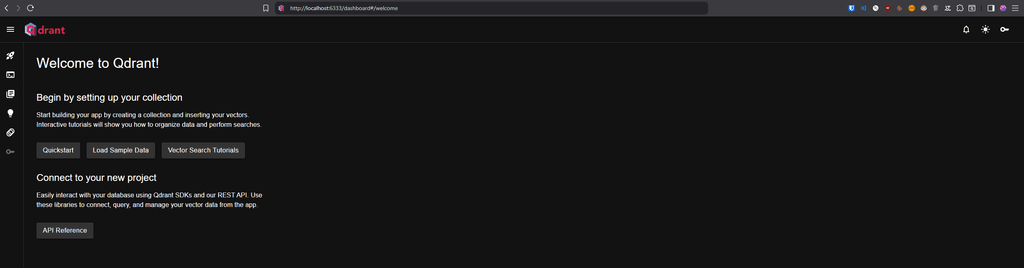
I even exported you the N8N flow that can be imported:
{ "name": "Qdrant-Client-Demo", "nodes": [ { "parameters": {}, "type": "n8n-nodes-base.manualTrigger", "typeVersion": 1, "position": [ 0, 0 ], "id": "007bf3f7-a515-4ce5-9b4f-bd09854f5aaf", "name": "When clicking ‘Execute workflow’" }, { "parameters": { "jsCode": "const SERVER = \"172.18.0.2\"\n\nconst { QdrantClient } = require('@qdrant/js-client-rest');\nconst client = new QdrantClient({ url: `http://${SERVER}:6333` });\n\nasync function GetCollections() {\n try {\n let collections = await client.getCollections();\n return collections;\n } catch (error) {\n return { error: error.message };\n }\n}\n\nasync function getVersion() {\n try{\n let version = await client.versionInfo();\n return version;\n } catch (error) {\n return { error: error.message };\n }\n}\n\nreturn await GetCollections();\nreturn await getVersion();" }, "type": "n8n-nodes-base.code", "typeVersion": 2, "position": [ 208, 0 ], "id": "07ff8a21-2b41-4807-9877-852bd3ba6dd3", "name": "Code", "alwaysOutputData": true } ], "pinData": {}, "connections": { "When clicking ‘Execute workflow’": { "main": [ [ { "node": "Code", "type": "main", "index": 0 } ] ] } }, "active": false, "settings": { "executionOrder": "v1" }, "versionId": "77088952-cdd7-4c25-b997-17e796579d9f", "meta": { "instanceId": "1b29197382aed7f000c929541e52ecd53138f43371fbaa4d95c7faf000a6bce1" }, "id": "Cmp1AW4jMQvJk3sK", "tags": [] }
My normal hourly rate is between €80 and €120 so:
Leave me a generous tip https://ko-fi.com/brutalbirdie
https://ko-fi.com/brutalbirdie -
After writing this I realized N8N even has a Qdrant module

https://qdrant.tech/documentation/platforms/n8n/With that, I can simply add the URL:
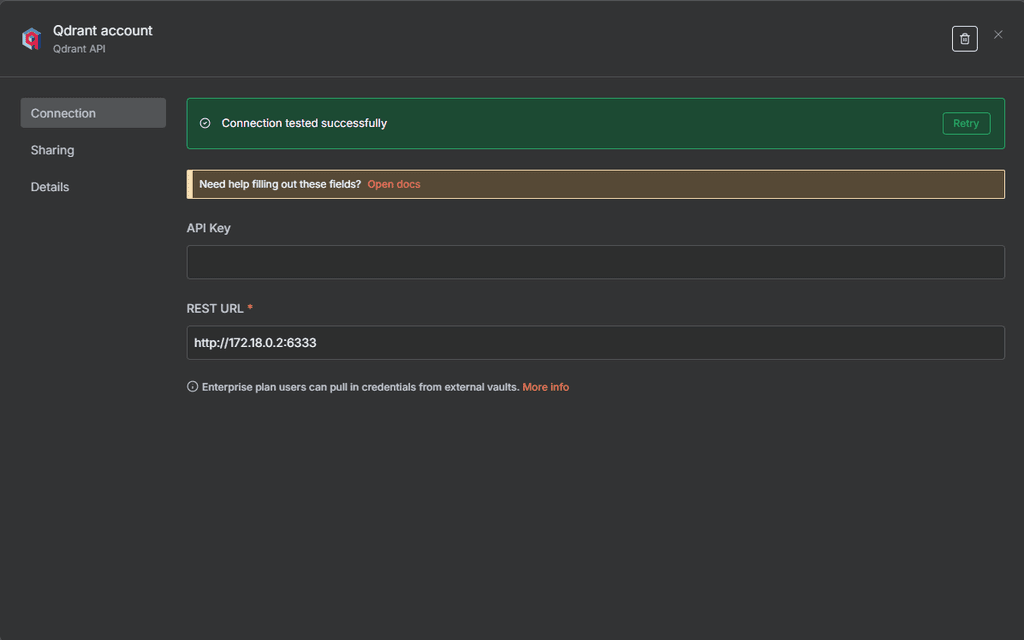
and run the module:
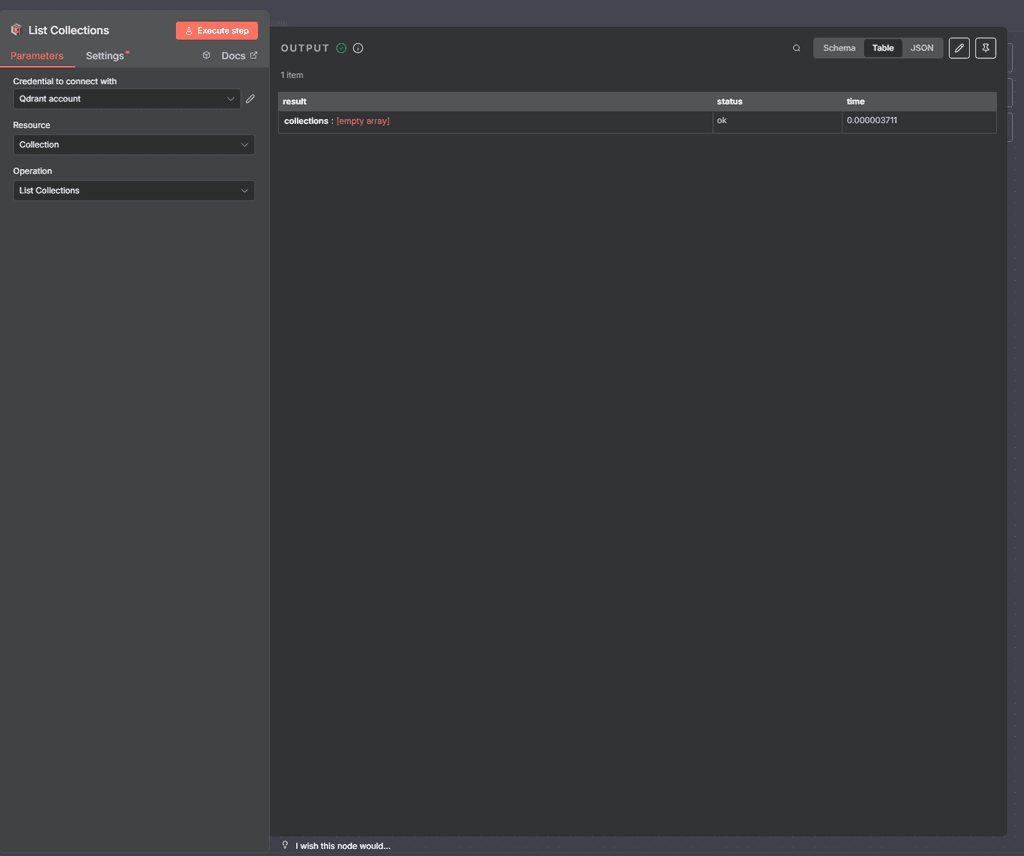
or any of these:
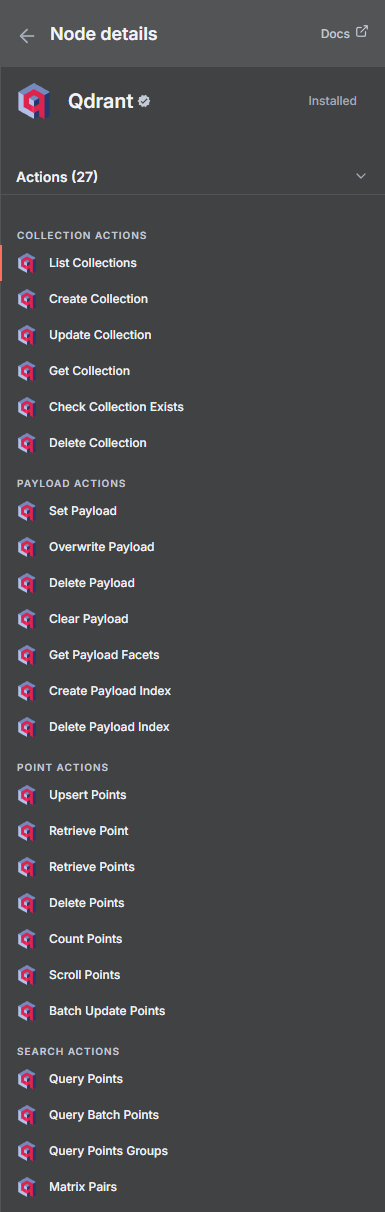
But since you asked specifically for
@qdrant/js-client-restmy post before still holds up
-
J joseph moved this topic from Support on
-
 J james marked this topic as a regular topic on
J james marked this topic as a regular topic on

