Cloudron 9.0 (beta) bug reports
-
J joseph referenced this topic on
-
Hi all! Congrats on v9!
One bug I discovered so far - Backup Sites is completely missing from Backups -> Sites and only displays the latest System backups?
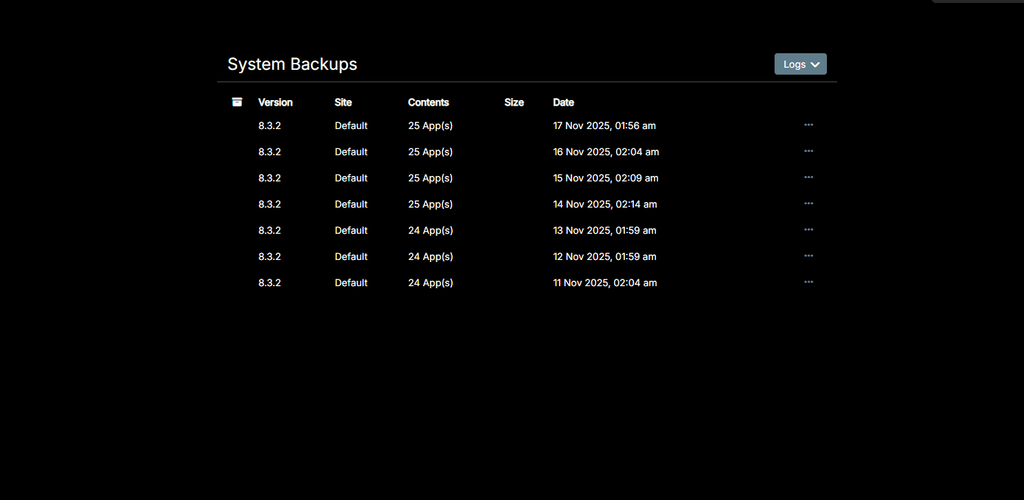
-
Hi all! Congrats on v9!
One bug I discovered so far - Backup Sites is completely missing from Backups -> Sites and only displays the latest System backups?
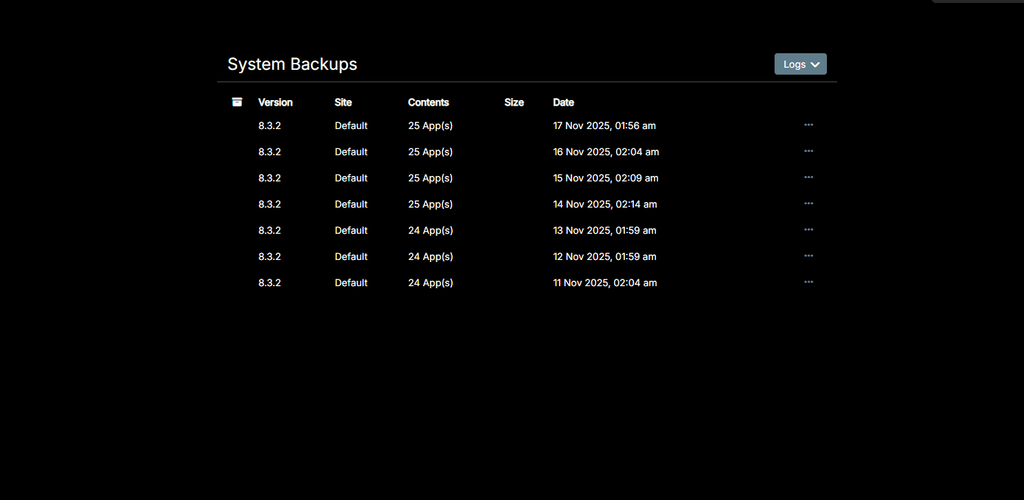
Update: I can briefly see 'Backup Sites' if I refresh the page quickly, however it disappears and only displays the above screenshot.
Browser console issue;
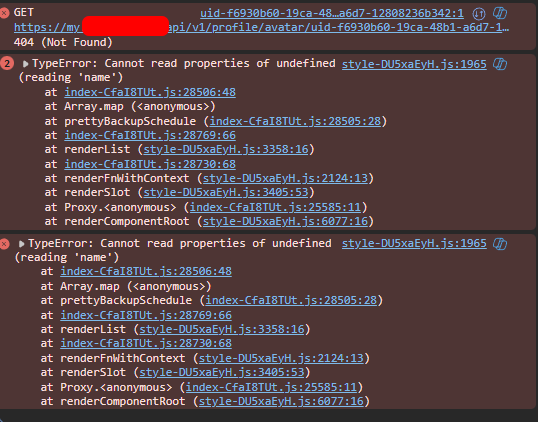
-
Update: I can briefly see 'Backup Sites' if I refresh the page quickly, however it disappears and only displays the above screenshot.
Browser console issue;
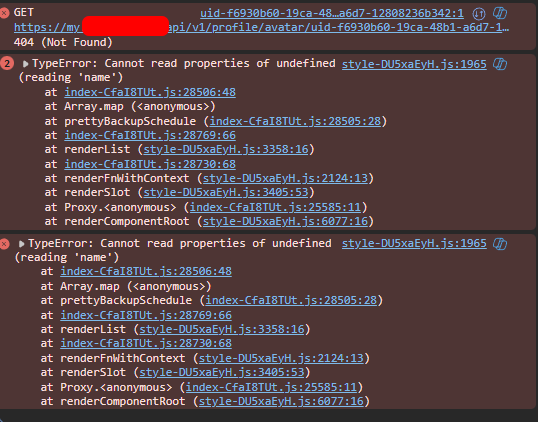
-
@dylightful are you on 9.0.10 ? I thought we fixed this bug.
Can you give the output of
mysql -uroot -ppassword -e "select schedule from box.backupSites"(run this on server via ssh, please).@girish said in Cloudron 9.0 (beta) bug reports:
mysql -uroot -ppassword -e "select schedule from box.backupSites"
Yep version 9.0.10;
Command response below. Interestingly the backup looks to have been successful, however I still cannot see the 'Backup Sites' section of backupsroot@my:~# mysql -uroot -ppassword -e "select schedule from box.backupSites" mysql: [Warning] Using a password on the command line interface can be insecure. +--------------+ | schedule | +--------------+ | 00 00 * * * | +--------------+ -
@girish said in Cloudron 9.0 (beta) bug reports:
mysql -uroot -ppassword -e "select schedule from box.backupSites"
Yep version 9.0.10;
Command response below. Interestingly the backup looks to have been successful, however I still cannot see the 'Backup Sites' section of backupsroot@my:~# mysql -uroot -ppassword -e "select schedule from box.backupSites" mysql: [Warning] Using a password on the command line interface can be insecure. +--------------+ | schedule | +--------------+ | 00 00 * * * | +--------------+@dylightful thanks! fixed in https://git.cloudron.io/platform/box/-/commit/c5f97e8bb0368e515027a33721c3b4002de54ff6 . Yes, it's a UI issue and not a backend problems. The UI had a bug parsing that cron schedule (not sure why it has a double space but maybe there was a bug in some old UI).
-
@dylightful thanks! fixed in https://git.cloudron.io/platform/box/-/commit/c5f97e8bb0368e515027a33721c3b4002de54ff6 . Yes, it's a UI issue and not a backend problems. The UI had a bug parsing that cron schedule (not sure why it has a double space but maybe there was a bug in some old UI).
@girish Thank you! Looking forward to the next update!
-
GUI bug?
Event list in Email > Event Log: there is a list of email events but you can't scroll down to older events because somehow it has no focus on mouse over (MacOS -Safari). Only when you open an Event and close it you can scroll down the list.
-
In System > Eventlog the OIDC app logins showing this:
User ***** logged in to 8a60ee4d-7e33-4199-ab15-*****-oidcAny idea which app this is

 ?
?It would be useful to have the app name here I guess?
-
Hello @imc67
You can actually take the id or part of the ID and search for it in the dashboard.
Here: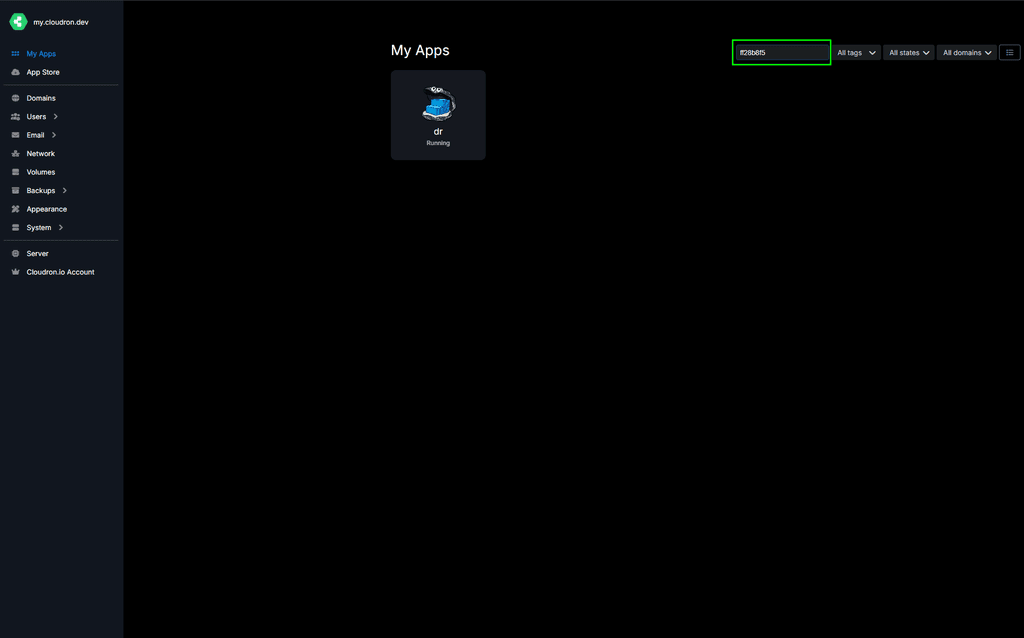
@james said in Cloudron 9.0 (beta) bug reports:
Hello @imc67
You can actually take the id or part of the ID and search for it in the dashboard.
Here:Yes ofcourse I know but for every login of the 30 users to one of the 35 apps (ID) check to corresponding name is ridiculous

In version 8 it like this:
User **** logged in to crm.****.com -
GUI bug?
In the app's Filemanager the 3 dots (menu) on file are hardly visible (MacOS+Safari)
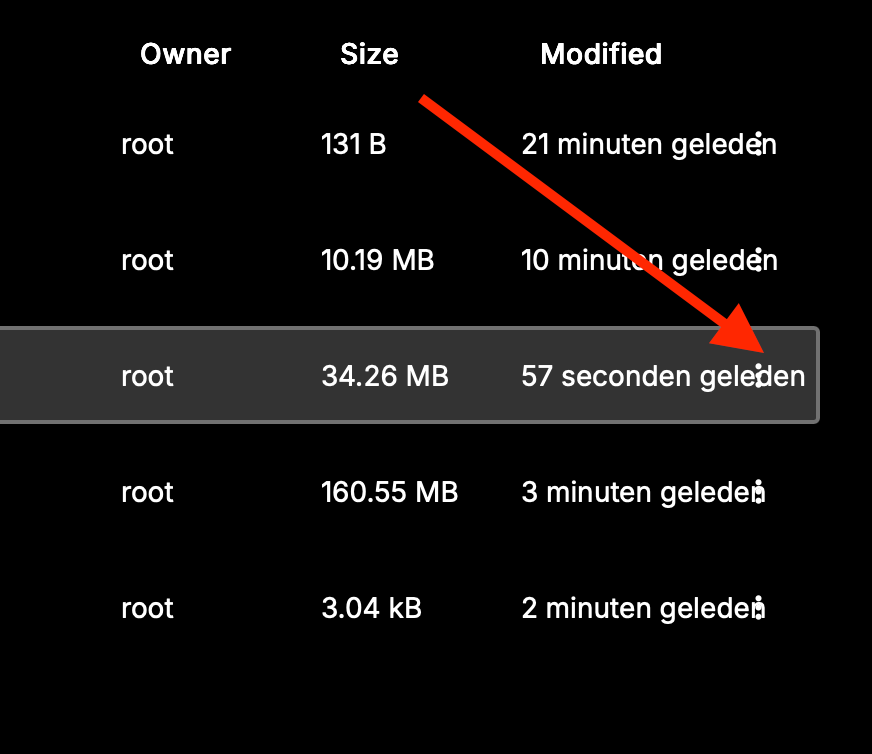 Schermafbeelding 2025-11-20 om 13.00.18
Schermafbeelding 2025-11-20 om 13.00.18 -
slight glitch in the event log
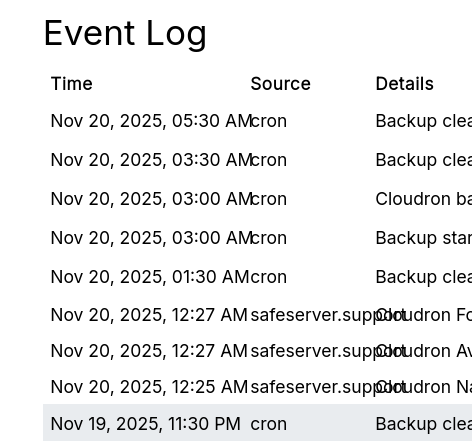
Cloudron v. 9.0.11 / Firefox
-
GUI bug?
In the app's Filemanager the 3 dots (menu) on file are hardly visible (MacOS+Safari)
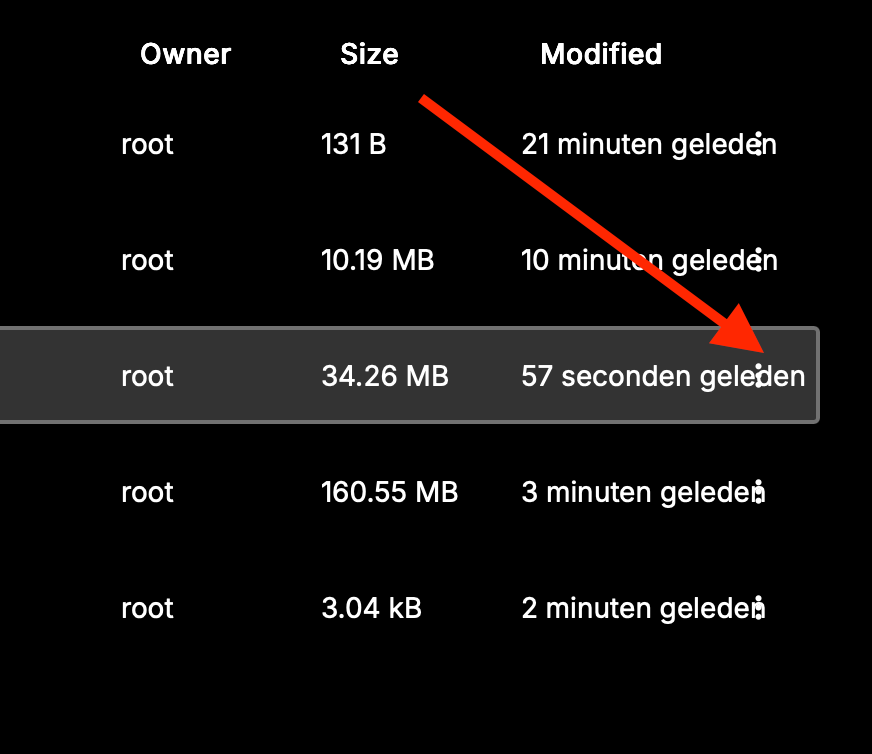 Schermafbeelding 2025-11-20 om 13.00.18
Schermafbeelding 2025-11-20 om 13.00.18said in Cloudron 9.0 (beta) bug reports:
GUI bug?
In the app's Filemanager the 3 dots (menu) on file are hardly visible (MacOS+Safari)
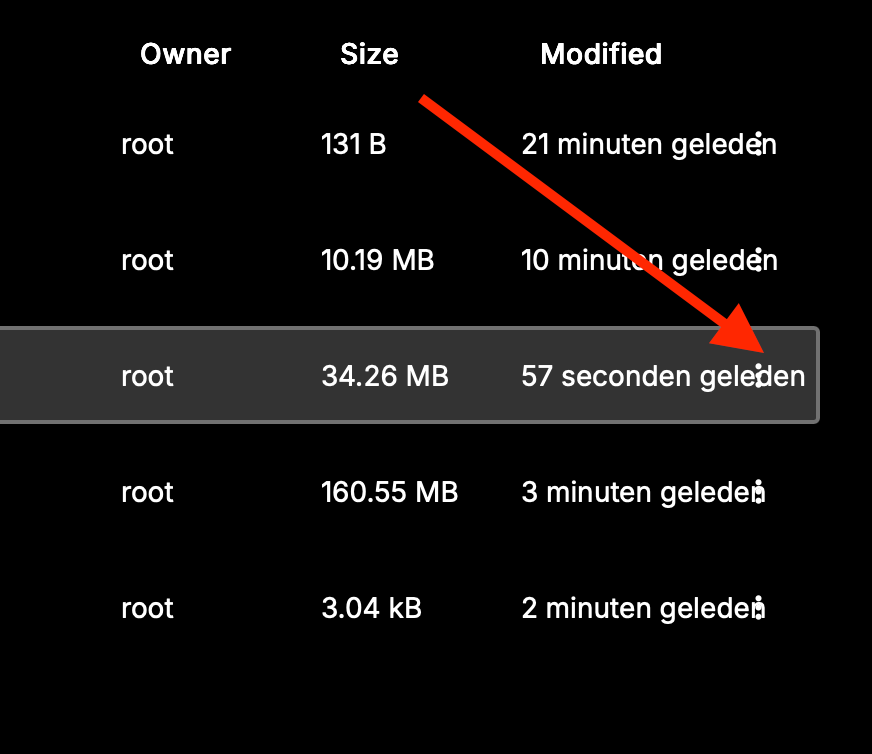 Schermafbeelding 2025-11-20 om 13.00.18
Schermafbeelding 2025-11-20 om 13.00.18 -
Bug?
In System > Services > nginx > logsAll the logs start with:
Nov 21 01:00:00 *** Nov 21 01:00:00 ***
