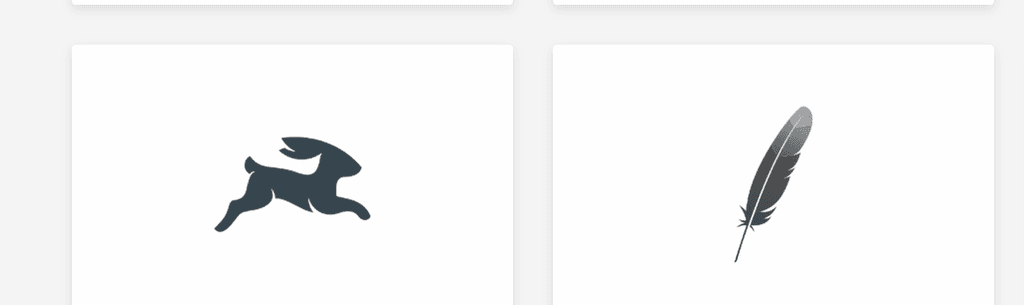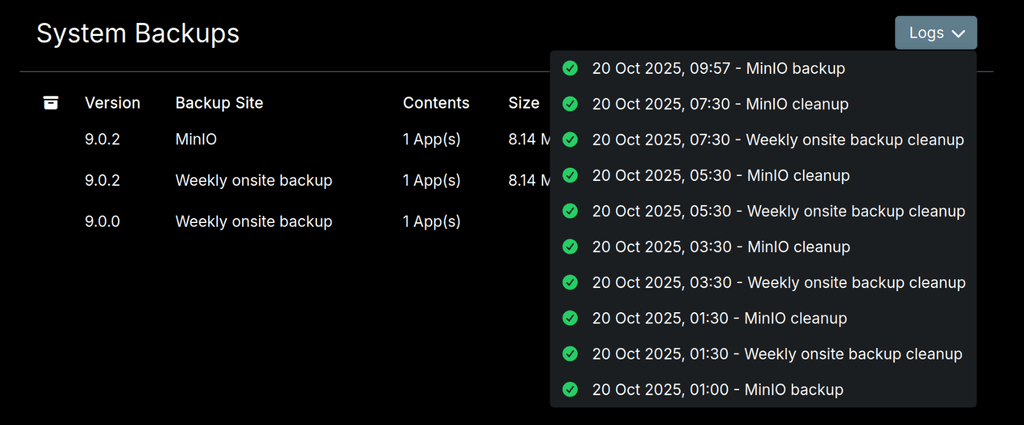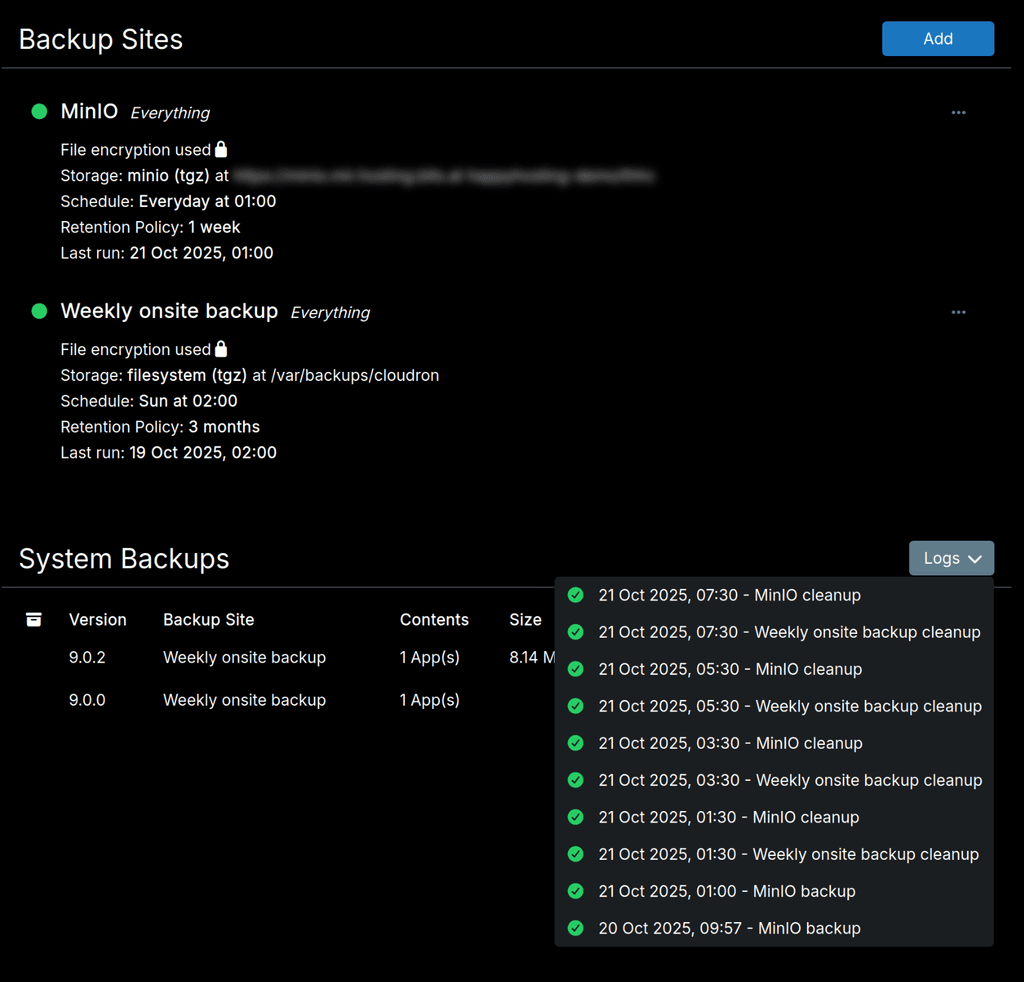Cloudron 9.0 (beta) bug reports
-
login dashboard has minor CSP error:
kjFizNC6g5WWSmRHHlAqzX34uPV4YhB8kglL3_b3O5A:1 Refused to load the font 'data:font/woff2;base64,d09GMk9UVE8AAA/IAAkAAAAAIi4AAA9/A4EBAAAAAAAAAAAAAAAAAAAAAAAAAAAAATYCJAQGBmADgRwFiH0AghwHIA22GYUWESMRdnLSigfwXxK0JUN3PWgtIVtGtFABIUcjR8vMKvVNUhctBQIndOh7wFzNSdpf090C0MDGNSSuod3GJyMkmSUKlm72kk6vLpKqU4SDLlGqOoHx7wzNIRzzvZseTSBF/CoWaAkVRa5inol55lqxm5oz/9pr/qq+GXmakr21m0KxnJeWZ3dOoSo0//sTGj5e/r///znN1cDq77IugUrslFAFYg2CIfrG8Y3Q37GCqLAnZVKJvSuQC/x0zjP8v7/fp1rJjZ8tzGQcKS6iBFIAJMtql0EBKwIFJDuugO7Ztucm55fDg6nLQiMNIEFoAX1WesldzzU7W7qlB5C8/++0N/TOuYAMJkEJWxa0H6VUF8my5XljyWqW/HtHCdpC8/dzpf3Zo1xx...5FI3LRfrLhMDFvEwF2uOoME+/Gh0MqYxkm4s05u6D4DyLBRemu4kMtB6Nv/NOFUZPitzFD8qL8o0r+kYrPnnsY0vWZd5GEzsCREC+Wz3APkfzeqsAp0tZw0lLrhuy2DNy1E1VNM1LqdhIO45OPIwT3rftapv3Bq7mdNHFSgnKIkN8flMKWHNJF9U1BMQglWyx3EZ7e5f02oBD3RnnUPJn1p0wir+pGFraC2kyNDOKF8tvhNtQ4Hcy0KjTgZz2eIU55xre6wlnEltXkEBDbif0x/5SQnkBBsVWmb3r49ic42aAZm9yFY1aRg7n+S55ntbIbUFoODVCE879nRYAuMN+ACxenLXW8IjGFgtIdIwdl+hm8IjDZChcfQWQE4njeBgZtMFXgB6tKKFfpy23VFRCE125CitD/JeFiLDnXDHDSEnA6F9x0fPn4hNuPX1WQu8Z38LPLmCxI8nJVmHouX1lTh3BMEinPhg07NI3cNPSeEiWEBfG4rV6SAQMAAAA=' because it violates the following Content Security Policy directive: "font-src https: 'self'". background:1 GET https://my.tld.com/api/v1/cloudron/background 404 (Not Found)Then on, enter password additional error:
style-CMkpM2bh.js:12426 POST https://my.tld.com/openid/interaction/kjFizNC6g5WWSmRHHlAqzX34uPV4YhB8kglL3_b3O5A/login 401 (Unauthorized) request @ style-CMkpM2bh.js:12426 post @ style-CMkpM2bh.js:12456 onSubmit @ oidc_login-oGYAt-kS.js:60 callWithErrorHandling @ style-CMkpM2bh.js:1922 callWithAsyncErrorHandling @ style-CMkpM2bh.js:1929 emit @ style-CMkpM2bh.js:5971 onClick @ style-CMkpM2bh.js:13965 callWithErrorHandling @ style-CMkpM2bh.js:1922 callWithAsyncErrorHandling @ style-CMkpM2bh.js:1929 invoker @ style-CMkpM2bh.js:7517and on the 2FA page the TOTP Token Submit button doesn't use the translation but displays
login.signInActionThese errors persist on the dashboard:
(index):59 Refused to load the font 'data:font/woff2;base64,d09GMk9UVE8AAA/IAAkAAAAAIi4AAA9/A4EBAAAAAAAAAAAAAAAAAAAAAAAAAAAAATYCJAQGBmADgRwFiH0AghwHIA22GYUWESMRdnLSigfwXxK0JUN3PWgtIVtGtFABIUcjR8vMKvVNUhctBQIndOh7wFzNSdpf090C0MDGNSSuod3GJyMkmSUKlm72kk6vLpKqU4SDLlGqOoHx7wzNIRzzvZseTSBF/CoWaAkVRa5inol55lqxm5oz/9pr/qq+GXmakr21m0KxnJeWZ3dOoSo0//sTGj5e/r///znN1cDq77IugUrslFAFYg2CIfrG8Y3Q37GCqLAnZVKJvSuQC/x0zjP8v7/fp1rJjZ8tzGQcKS6iBFIAJMtql0EBKwIFJDuugO7Ztucm55fDg6nLQiMNIEFoAX1WesldzzU7W7qlB5C8/++0N/TOuYAMJkEJWxa0H6VUF8my5XljyWqW/HtHCdpC8/dzpf3Zo1xx...5FI3LRfrLhMDFvEwF2uOoME+/Gh0MqYxkm4s05u6D4DyLBRemu4kMtB6Nv/NOFUZPitzFD8qL8o0r+kYrPnnsY0vWZd5GEzsCREC+Wz3APkfzeqsAp0tZw0lLrhuy2DNy1E1VNM1LqdhIO45OPIwT3rftapv3Bq7mdNHFSgnKIkN8flMKWHNJF9U1BMQglWyx3EZ7e5f02oBD3RnnUPJn1p0wir+pGFraC2kyNDOKF8tvhNtQ4Hcy0KjTgZz2eIU55xre6wlnEltXkEBDbif0x/5SQnkBBsVWmb3r49ic42aAZm9yFY1aRg7n+S55ntbIbUFoODVCE879nRYAuMN+ACxenLXW8IjGFgtIdIwdl+hm8IjDZChcfQWQE4njeBgZtMFXgB6tKKFfpy23VFRCE125CitD/JeFiLDnXDHDSEnA6F9x0fPn4hNuPX1WQu8Z38LPLmCxI8nJVmHouX1lTh3BMEinPhg07NI3cNPSeEiWEBfG4rV6SAQMAAAA=' because it violates the following Content Security Policy directive: "font-src https: 'self'". utils-CAYJrJwJ.js:529 Already activated index-B27HHYVP.js:41649 Cloudron dashboard v9.0.3 uid-7a405c74-4ed4-4512-9b5c-cdc35e949680:1 GET https://my.tld.com/api/v1/profile/avatar/uid-7a405c74-4ed4-4512-9b5c-cdc35e949680?ts=1760915353587 404 (Not Found) -
Unsure if I'm not just missing the right place to look, but I can't see more than one automated backup in the
/#/backup-sitesview (or in the app directly)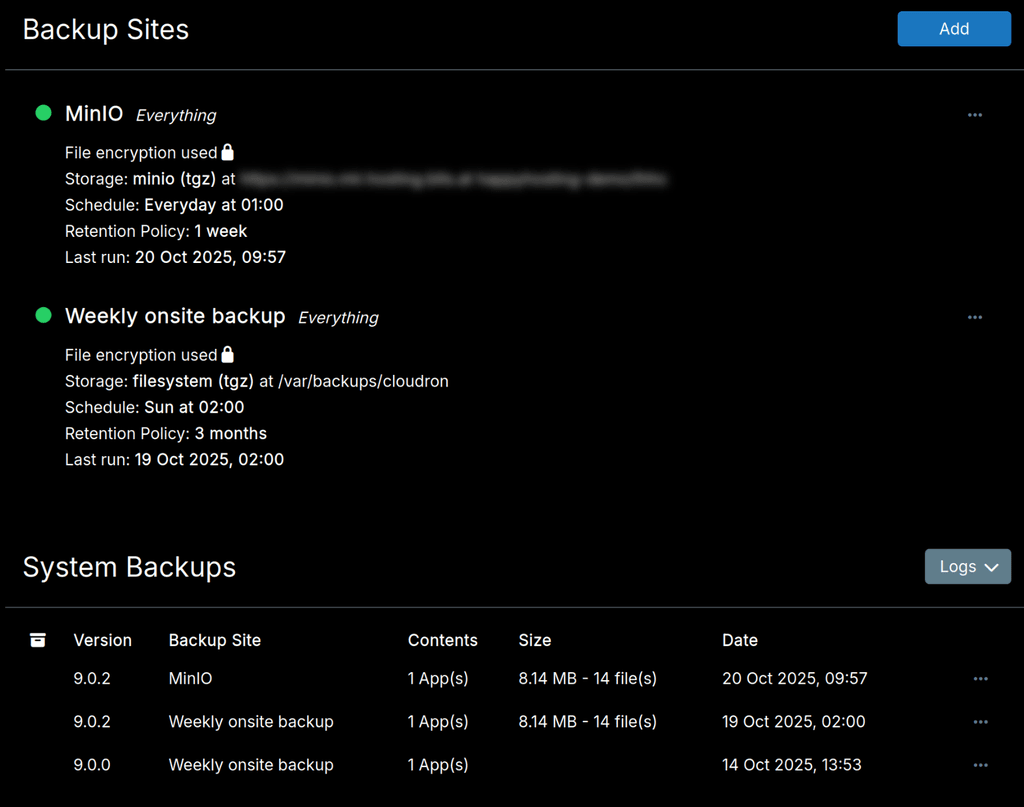
That list should show multiple MinIO backups (since they're daily with a week retention), but it only showed the one from last night and now the one I triggered manually (now I'm not even sure if it showed the MinIO at all). Where can I see the list of all current backups?
-
Unsure if I'm not just missing the right place to look, but I can't see more than one automated backup in the
/#/backup-sitesview (or in the app directly)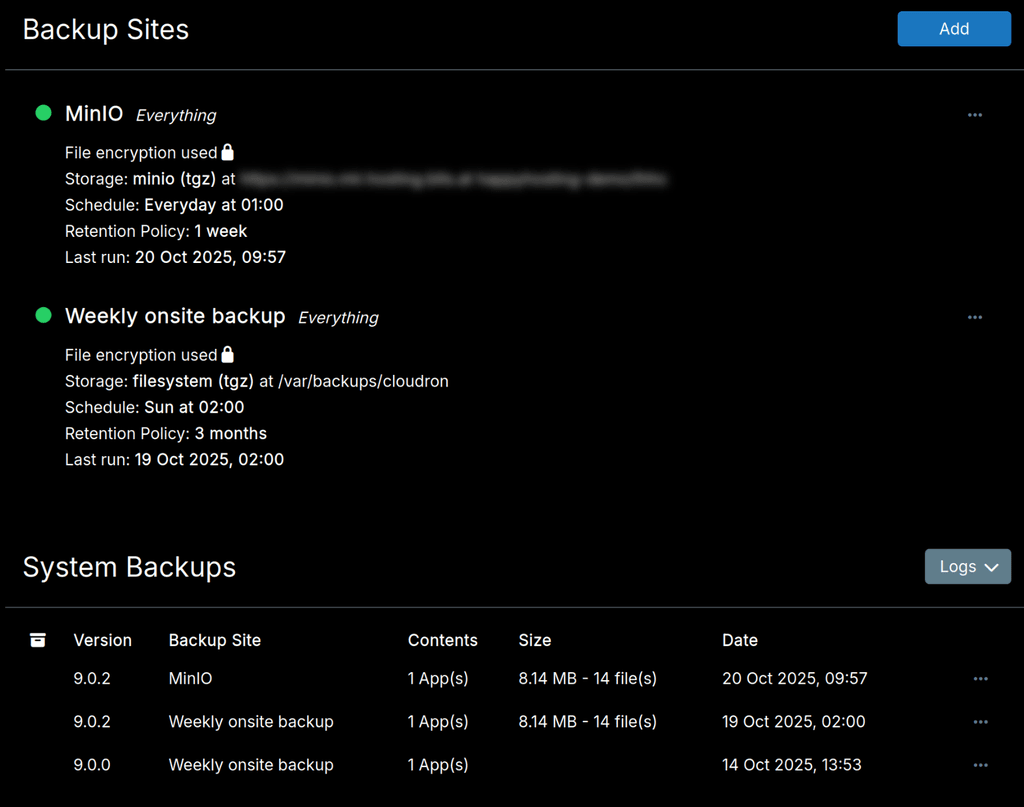
That list should show multiple MinIO backups (since they're daily with a week retention), but it only showed the one from last night and now the one I triggered manually (now I'm not even sure if it showed the MinIO at all). Where can I see the list of all current backups?
-
@msbt it should be listed in the System Backups. Can you check the Logs drop down? Maybe something failed?
-
No user feedback if mandatory fields are not filled in (backup-formats & save button)
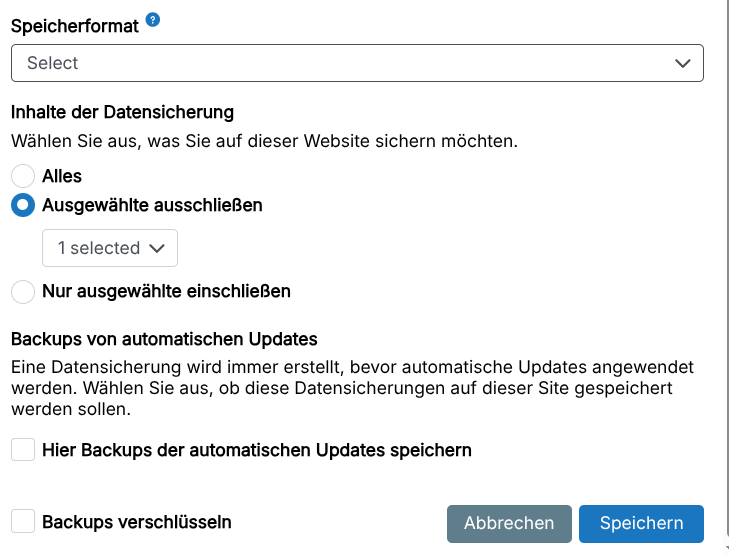
-
@msbt it should be listed in the System Backups. Can you check the Logs drop down? Maybe something failed?
-
When using the search, it should also return domains. Also, the domain filter doesn't search for redirects. And maybe the tags and domain filters should be searchable for people with lots of domains and tags?
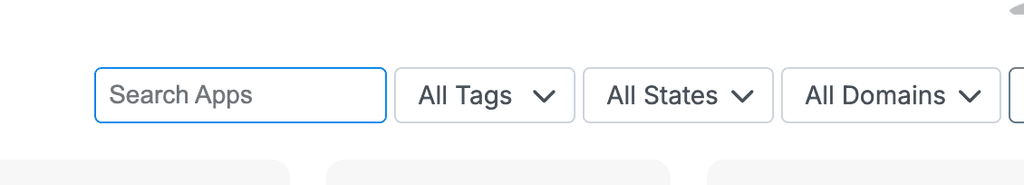
-
Another thing I don't really understand is the current default sorting mechanism. it doesn't seem to srt by domain name or App name
-
Previously, shut down applications were greyed out, this is no longer the case.