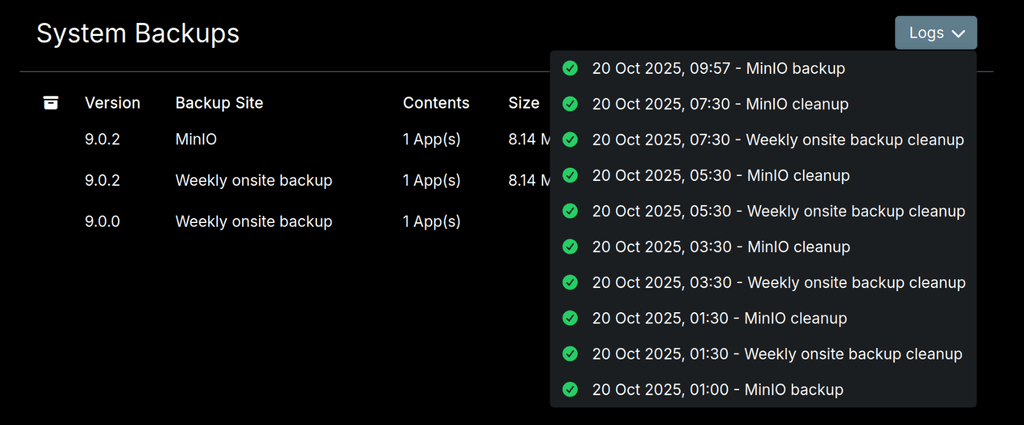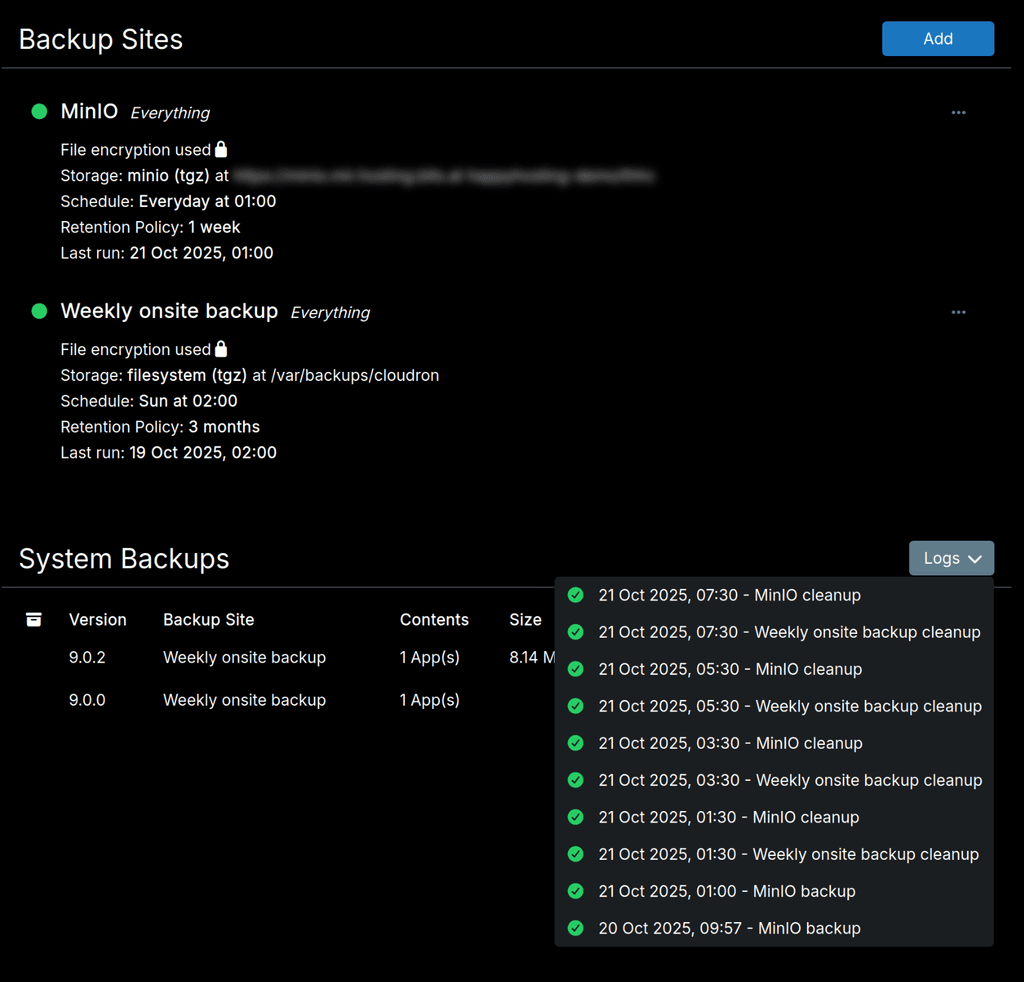Cloudron 9.0 (beta) bug reports
-
Hi there - thanks for the great work on v9.
For the little I played with, it looks and feels great so far.From the demo server, I will pinch in with a couple of questions/comments too:
- 1 - Branding - Footer: This seems to be available only from the login page and not from the dashboard anymore. is this intended?
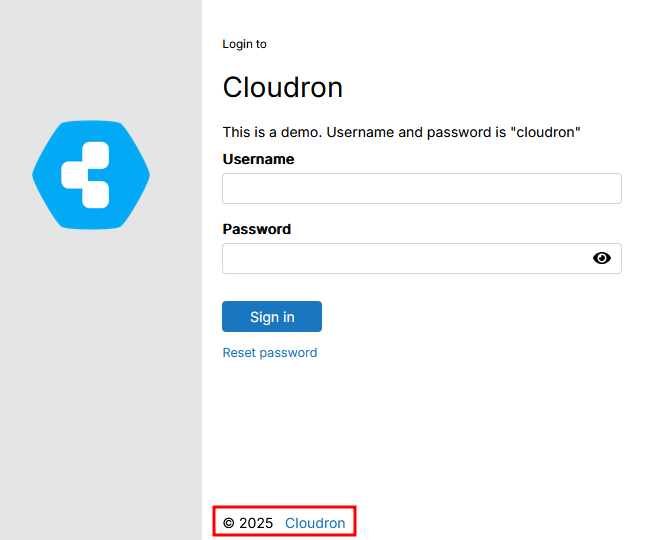
In v8, we store some references and links to internal help documentation etc in the footer. So I wonder if/what could replace this in v9?
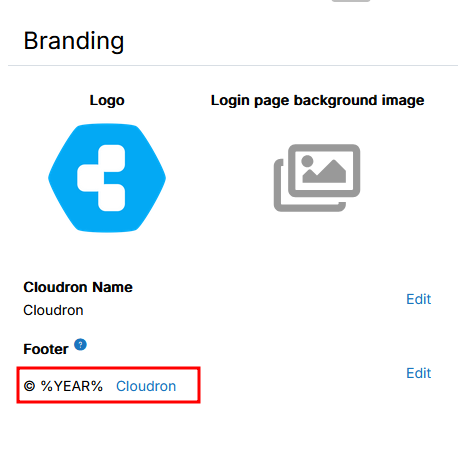
- 2 - The help menu:
Is this something visible to all users?No it is not, tried and saw.- Related to the point above, instead of the footer, potentially, I would love the opportunity to have such an help menu option for non-admin users, so long as the content is editable / amendable by admin. I hope that I make sense
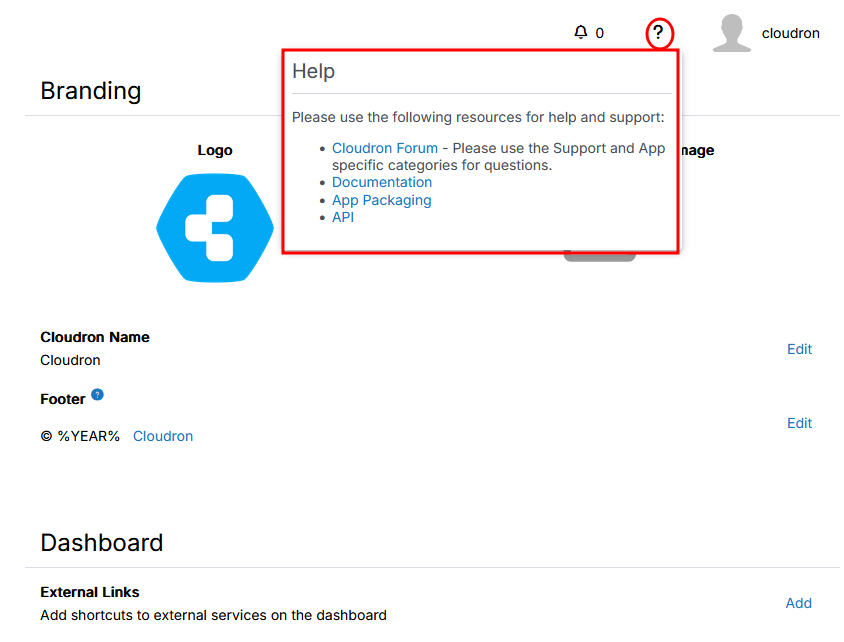
- 3 - Log out - This is for sure a matter of tastes and colour etc.. but since I got confused initially: working on a fairly big screen I looked for the logout button for longer than I believe I should. Instinctively (or maybe from previous version) I was looking for it below the username as I clicked on it.
Then I noticed it on the profile page.
Maybe it is only me, but should it remain there, then I would suggest potentially a change of colour, to something that pops up a little bit more.
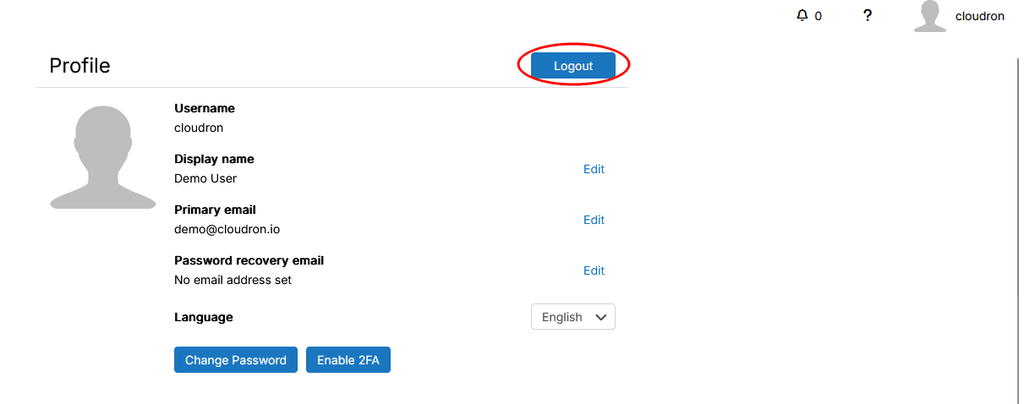
- 4 - Menu item for user with User Manager priviledges (possibly this is not tied to v9 entirely)
At the moment, a user with a user manager role see the following menu items
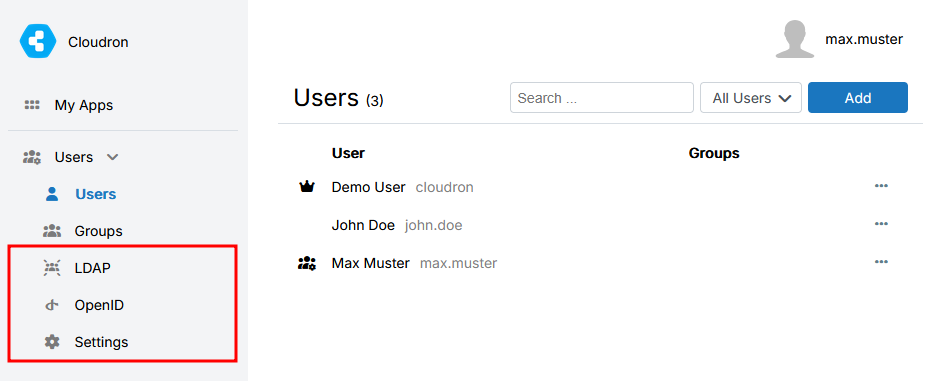
Clicking on the LDAP/OpenID/Settings option open the "My Apps" page.
While I think it is right that the User Manager does not have access to these options, I think that the options should simply not be visible, rather that to open another / different page. This is likely to create confusion.I hope that it makes sense.
Speaking personally, v9 gives already a very nice feeling.
This is it for now and my short play around - I might pop back in later on with more.
Many thanks for all the work and support in the background!@Neiluj said in Cloudron 9.0 (beta) bug reports:
1 - Branding - Footer: This seems to be available only from the login page and not from the dashboard anymore. is this intended?
The footer is not used the main dashboard any more. Only in the login page and emails. I think generally footers are gone on most dashboards (bold claim?).
Seems like a good idea to make '?' text customizable, especially for non-admins.
-
@Lanhild this is fixed now. Start/Stop is also moved back to toolbar as well.
@humptydumpty we are monitoring the thread

@robi thanks for the detailed notes! Have to process them slowly.
I think a general comment since I don't want people getting discouraged
 Currently, we focus on just getting the release out and fixing any breakage of functionality. Fixing and polishing the UI is a never ending task. FWIW, we see many issues too but have to prioritize. The UI stuff will get ironed out in the coming months (after all, the previous UI had 10 years of polish, this one hasn't even hit users yet).
Currently, we focus on just getting the release out and fixing any breakage of functionality. Fixing and polishing the UI is a never ending task. FWIW, we see many issues too but have to prioritize. The UI stuff will get ironed out in the coming months (after all, the previous UI had 10 years of polish, this one hasn't even hit users yet). -
login dashboard has minor CSP error:
kjFizNC6g5WWSmRHHlAqzX34uPV4YhB8kglL3_b3O5A:1 Refused to load the font 'data:font/woff2;base64,d09GMk9UVE8AAA/IAAkAAAAAIi4AAA9/A4EBAAAAAAAAAAAAAAAAAAAAAAAAAAAAATYCJAQGBmADgRwFiH0AghwHIA22GYUWESMRdnLSigfwXxK0JUN3PWgtIVtGtFABIUcjR8vMKvVNUhctBQIndOh7wFzNSdpf090C0MDGNSSuod3GJyMkmSUKlm72kk6vLpKqU4SDLlGqOoHx7wzNIRzzvZseTSBF/CoWaAkVRa5inol55lqxm5oz/9pr/qq+GXmakr21m0KxnJeWZ3dOoSo0//sTGj5e/r///znN1cDq77IugUrslFAFYg2CIfrG8Y3Q37GCqLAnZVKJvSuQC/x0zjP8v7/fp1rJjZ8tzGQcKS6iBFIAJMtql0EBKwIFJDuugO7Ztucm55fDg6nLQiMNIEFoAX1WesldzzU7W7qlB5C8/++0N/TOuYAMJkEJWxa0H6VUF8my5XljyWqW/HtHCdpC8/dzpf3Zo1xx...5FI3LRfrLhMDFvEwF2uOoME+/Gh0MqYxkm4s05u6D4DyLBRemu4kMtB6Nv/NOFUZPitzFD8qL8o0r+kYrPnnsY0vWZd5GEzsCREC+Wz3APkfzeqsAp0tZw0lLrhuy2DNy1E1VNM1LqdhIO45OPIwT3rftapv3Bq7mdNHFSgnKIkN8flMKWHNJF9U1BMQglWyx3EZ7e5f02oBD3RnnUPJn1p0wir+pGFraC2kyNDOKF8tvhNtQ4Hcy0KjTgZz2eIU55xre6wlnEltXkEBDbif0x/5SQnkBBsVWmb3r49ic42aAZm9yFY1aRg7n+S55ntbIbUFoODVCE879nRYAuMN+ACxenLXW8IjGFgtIdIwdl+hm8IjDZChcfQWQE4njeBgZtMFXgB6tKKFfpy23VFRCE125CitD/JeFiLDnXDHDSEnA6F9x0fPn4hNuPX1WQu8Z38LPLmCxI8nJVmHouX1lTh3BMEinPhg07NI3cNPSeEiWEBfG4rV6SAQMAAAA=' because it violates the following Content Security Policy directive: "font-src https: 'self'". background:1 GET https://my.tld.com/api/v1/cloudron/background 404 (Not Found)Then on, enter password additional error:
style-CMkpM2bh.js:12426 POST https://my.tld.com/openid/interaction/kjFizNC6g5WWSmRHHlAqzX34uPV4YhB8kglL3_b3O5A/login 401 (Unauthorized) request @ style-CMkpM2bh.js:12426 post @ style-CMkpM2bh.js:12456 onSubmit @ oidc_login-oGYAt-kS.js:60 callWithErrorHandling @ style-CMkpM2bh.js:1922 callWithAsyncErrorHandling @ style-CMkpM2bh.js:1929 emit @ style-CMkpM2bh.js:5971 onClick @ style-CMkpM2bh.js:13965 callWithErrorHandling @ style-CMkpM2bh.js:1922 callWithAsyncErrorHandling @ style-CMkpM2bh.js:1929 invoker @ style-CMkpM2bh.js:7517and on the 2FA page the TOTP Token Submit button doesn't use the translation but displays
login.signInActionThese errors persist on the dashboard:
(index):59 Refused to load the font 'data:font/woff2;base64,d09GMk9UVE8AAA/IAAkAAAAAIi4AAA9/A4EBAAAAAAAAAAAAAAAAAAAAAAAAAAAAATYCJAQGBmADgRwFiH0AghwHIA22GYUWESMRdnLSigfwXxK0JUN3PWgtIVtGtFABIUcjR8vMKvVNUhctBQIndOh7wFzNSdpf090C0MDGNSSuod3GJyMkmSUKlm72kk6vLpKqU4SDLlGqOoHx7wzNIRzzvZseTSBF/CoWaAkVRa5inol55lqxm5oz/9pr/qq+GXmakr21m0KxnJeWZ3dOoSo0//sTGj5e/r///znN1cDq77IugUrslFAFYg2CIfrG8Y3Q37GCqLAnZVKJvSuQC/x0zjP8v7/fp1rJjZ8tzGQcKS6iBFIAJMtql0EBKwIFJDuugO7Ztucm55fDg6nLQiMNIEFoAX1WesldzzU7W7qlB5C8/++0N/TOuYAMJkEJWxa0H6VUF8my5XljyWqW/HtHCdpC8/dzpf3Zo1xx...5FI3LRfrLhMDFvEwF2uOoME+/Gh0MqYxkm4s05u6D4DyLBRemu4kMtB6Nv/NOFUZPitzFD8qL8o0r+kYrPnnsY0vWZd5GEzsCREC+Wz3APkfzeqsAp0tZw0lLrhuy2DNy1E1VNM1LqdhIO45OPIwT3rftapv3Bq7mdNHFSgnKIkN8flMKWHNJF9U1BMQglWyx3EZ7e5f02oBD3RnnUPJn1p0wir+pGFraC2kyNDOKF8tvhNtQ4Hcy0KjTgZz2eIU55xre6wlnEltXkEBDbif0x/5SQnkBBsVWmb3r49ic42aAZm9yFY1aRg7n+S55ntbIbUFoODVCE879nRYAuMN+ACxenLXW8IjGFgtIdIwdl+hm8IjDZChcfQWQE4njeBgZtMFXgB6tKKFfpy23VFRCE125CitD/JeFiLDnXDHDSEnA6F9x0fPn4hNuPX1WQu8Z38LPLmCxI8nJVmHouX1lTh3BMEinPhg07NI3cNPSeEiWEBfG4rV6SAQMAAAA=' because it violates the following Content Security Policy directive: "font-src https: 'self'". utils-CAYJrJwJ.js:529 Already activated index-B27HHYVP.js:41649 Cloudron dashboard v9.0.3 uid-7a405c74-4ed4-4512-9b5c-cdc35e949680:1 GET https://my.tld.com/api/v1/profile/avatar/uid-7a405c74-4ed4-4512-9b5c-cdc35e949680?ts=1760915353587 404 (Not Found) -
Unsure if I'm not just missing the right place to look, but I can't see more than one automated backup in the
/#/backup-sitesview (or in the app directly)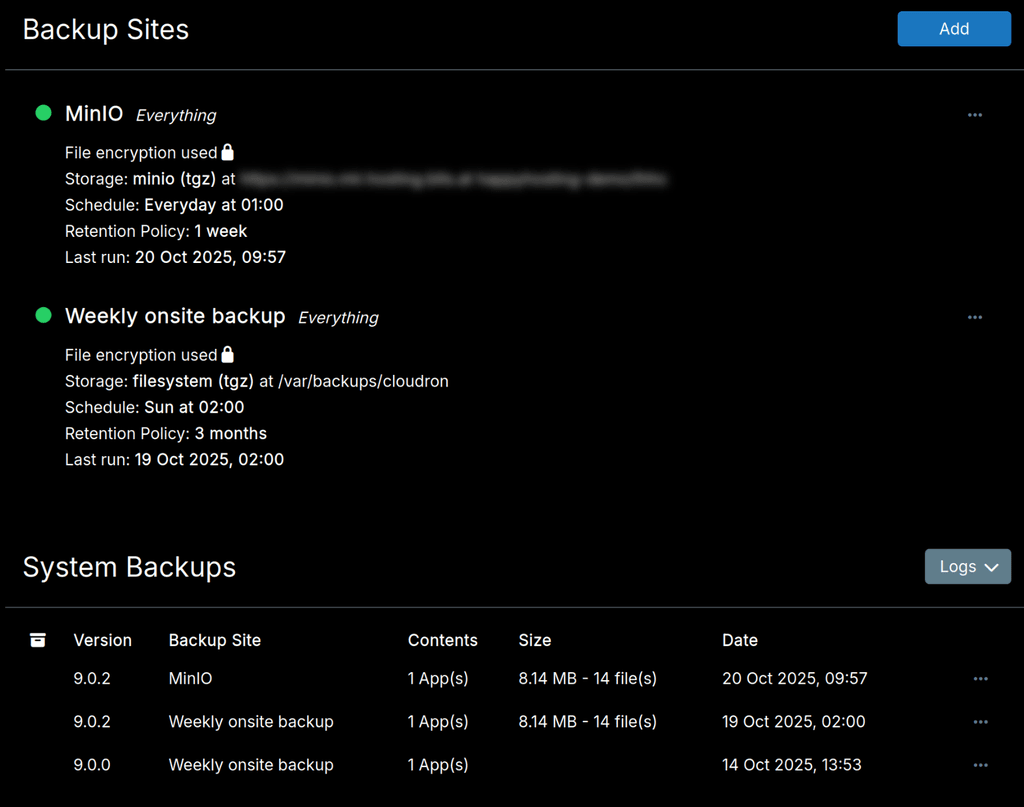
That list should show multiple MinIO backups (since they're daily with a week retention), but it only showed the one from last night and now the one I triggered manually (now I'm not even sure if it showed the MinIO at all). Where can I see the list of all current backups?
-
Unsure if I'm not just missing the right place to look, but I can't see more than one automated backup in the
/#/backup-sitesview (or in the app directly)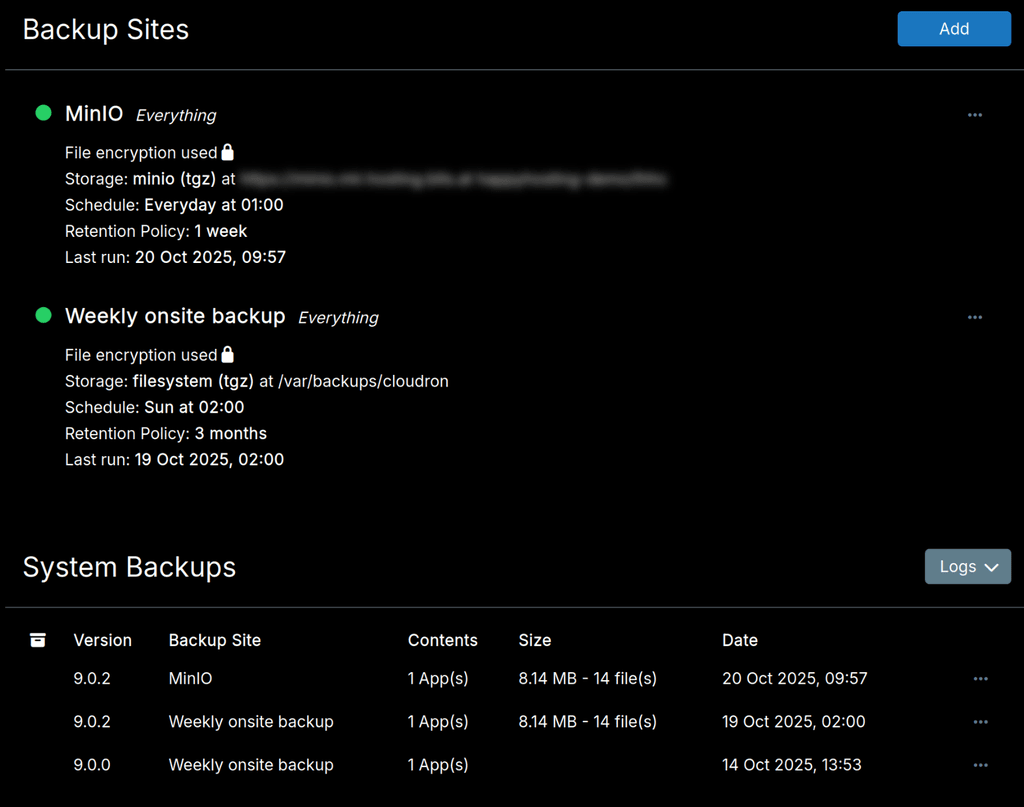
That list should show multiple MinIO backups (since they're daily with a week retention), but it only showed the one from last night and now the one I triggered manually (now I'm not even sure if it showed the MinIO at all). Where can I see the list of all current backups?
-
@msbt it should be listed in the System Backups. Can you check the Logs drop down? Maybe something failed?
-
No user feedback if mandatory fields are not filled in (backup-formats & save button)
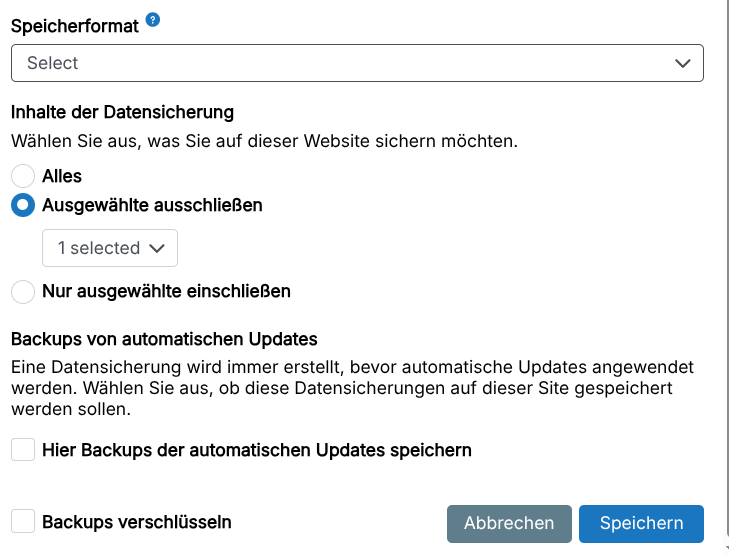
-
@msbt it should be listed in the System Backups. Can you check the Logs drop down? Maybe something failed?
-
When using the search, it should also return domains. Also, the domain filter doesn't search for redirects. And maybe the tags and domain filters should be searchable for people with lots of domains and tags?
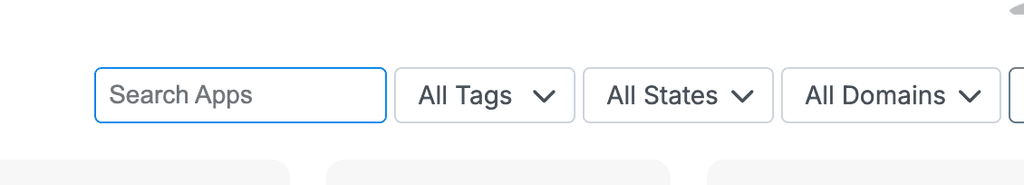
-
Another thing I don't really understand is the current default sorting mechanism. it doesn't seem to srt by domain name or App name
-
Previously, shut down applications were greyed out, this is no longer the case.
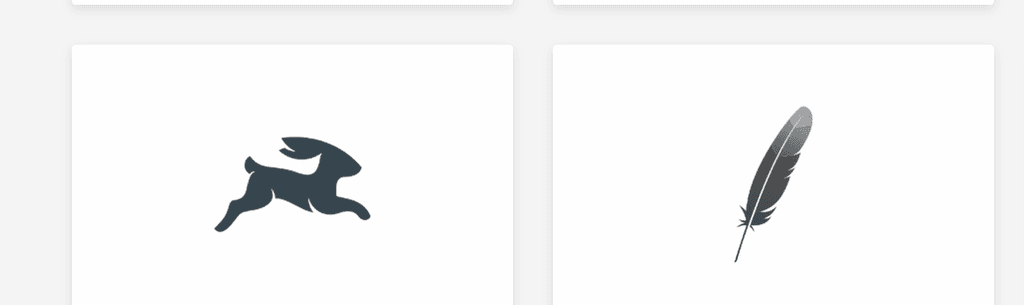
-
There is an issue with the selector for access restrictions. Doesn't list any items on installation of app but can be restricted afterwards.
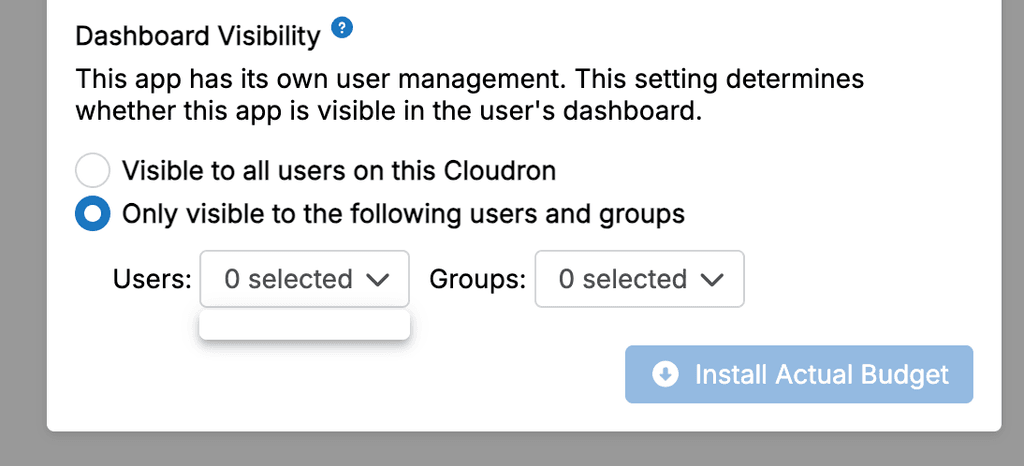
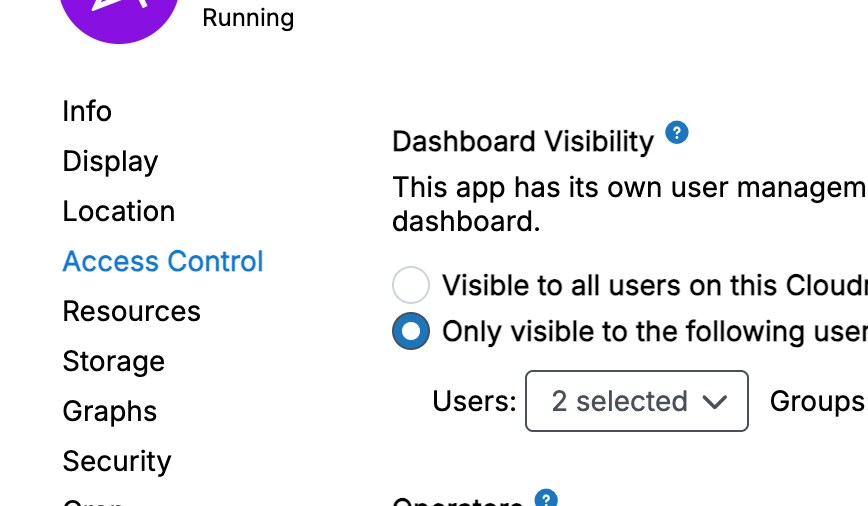
-
Oh great catch, that regression somehow slipped through in that latest patch release. Fixed now in https://git.cloudron.io/platform/box/-/commit/27f975f3c5420dd432a2fcd92589122cc98ca633 with better type checks to avoid that in the future.
-
 S SansGuidon referenced this topic on
S SansGuidon referenced this topic on
-
After upgrading to Cloudron 9 I cannot send e-mails with Masquerading-Feature. It got disabled for all Domains, but even after enabling it again, my e-mail client (Apple Mail) still fails to send with another e-mailaddress.
Logfile of email service:
Nov 08 20:45:33 [NOTICE] [1BC2F871-D6E6-46D3-888B-3E7A2D3C716D] [core] connect ip=****** port=51653 local_ip=***** local_port=2587 Nov 08 20:45:34 [INFO] [1BC2F871-D6E6-46D3-888B-3E7A2D3C716D] [dns-list] pass:******.combined.mail.abusix.zone Nov 08 20:45:34 [INFO] [1BC2F871-D6E6-46D3-888B-3E7A2D3C716D] [helo.checks] helo_host: smtpclient.apple, pass:bare_ip, dynamic, valid_hostname, host_mismatch, literal_mismatch, fail:rdns_match Nov 08 20:45:34 [INFO] [1BC2F871-D6E6-46D3-888B-3E7A2D3C716D] [spf] identity=helo ip=***** domain="smtpclient.apple" mfrom=<postmaster@smtpclient.apple> result=None Nov 08 20:45:34 [INFO] [1BC2F871-D6E6-46D3-888B-3E7A2D3C716D] [spf] scope: helo, result: None, domain: smtpclient.apple Nov 08 20:45:34 [INFO] [1BC2F871-D6E6-46D3-888B-3E7A2D3C716D] [tls] secured: cipher=ECDHE-ECDSA-AES128-GCM-SHA256 version=TLSv1.2 verified=false Nov 08 20:45:34 [INFO] [1BC2F871-D6E6-46D3-888B-3E7A2D3C716D] [core] hook=unrecognized_command plugin=tls function=upgrade_connection params=STARTTLS retval=OK msg="" Nov 08 20:45:34 [INFO] [1BC2F871-D6E6-46D3-888B-3E7A2D3C716D] [helo.checks] helo_host: smtpclient.apple, pass:bare_ip, dynamic, valid_hostname, host_mismatch, literal_mismatch, fail:rdns_match Nov 08 20:45:34 [INFO] [1BC2F871-D6E6-46D3-888B-3E7A2D3C716D] [cloudron] Authenticated as MYUSER@SOMEDOMAIN.COM Nov 08 20:45:34 [INFO] [1BC2F871-D6E6-46D3-888B-3E7A2D3C716D] [core] hook=unrecognized_command plugin=cloudron function=hook_unrecognized_command params=AUTH retval=OK msg="" Nov 08 20:45:34 [INFO] [1BC2F871-D6E6-46D3-888B-3E7A2D3C716D.1] [core] hook=mail plugin=cloudron function=authorize_mail_from params=<MASKED@SOMEDOMAIN.COM> retval=DENY msg="Authenticated user MYUSER@SOMEDOMAIN.COM cannot send mail as MASKED@SOMEDOMAIN.COM" Nov 08 20:45:34 [NOTICE] [1BC2F871-D6E6-46D3-888B-3E7A2D3C716D.1] [core] sender <MASKED@SOMEDOMAIN.COM> code=DENY msg="Authenticated user MYUSER@SOMEDOMAIN.COM cannot send mail as MASKED@SOMEDOMAIN.COM" Nov 08 20:45:34 [NOTICE] [1BC2F871-D6E6-46D3-888B-3E7A2D3C716D.1] [core] disconnect ip=***** rdns=****.t-ipconnect.de helo=smtpclient.apple relay=Y early=N esmtp=Y tls=Y pipe=N errors=0 txns=1 rcpts=0/0/0 msgs=0/0/0 bytes=0 lr="550 Authenticated user MYUSER@SOMEDOMAIN.COM cannot send mail as MASKED@SOMEDOMAIN.COM" time=1.764