Cloudron 9.0 (beta) bug reports
-
This thread is for tracking bug reports in Cloudron 9 beta.
After many months of work, we have finally tagged and published initial version of Cloudron 9 . Currently, it is not available for update. We will roll this out slowly in the coming month.
For testing, you can install it on a fresh server using
cloudron-setup --version 9.0.0.We are also maintaining a task list in our gitlab . But please report any issue here and we will update our development issue task list as needed.
-
I installed it on a test server. It looks great! The interface is modern and clear to me

I found a small bug, but it's no big deal! The footer is not centered on the login page


-
Thanks for testing @matix131997 . Feel free to report more issues here, however small.
Once we fix some of the embarrassing bugs, we will update the demo instance, so it's easier for all to test. One of the ideas is also to have the UI usable on mobile and tablets. So, would be good to have testing on various form factors.
-
Today, I checked it on my mobile device. The user experience has also improved compared to the previous version, but there are still a few bugs.
-
In the App Store, when I click on an app to read the information. If I want to close the app information, there is no “X” button, so I have to click outside the information area, in the dark area of the page, to close it.

-
Similarly, in the App Store, some apps with information are not adjusted to the screen resolution, meaning you have to scroll left and right.

-
In the Event Log in the application, it is not possible to scroll right to check Details. As for the Event Log in the system, it works correctly.

-
The Services tab on the mobile device does not display “Memory Usage” and “Memory Limit.”

These are the only errors I found; the rest is fine.
I just remembered

In the App Store, if app icons are black, you can't see them
-
-
Today, I checked it on my mobile device. The user experience has also improved compared to the previous version, but there are still a few bugs.
-
In the App Store, when I click on an app to read the information. If I want to close the app information, there is no “X” button, so I have to click outside the information area, in the dark area of the page, to close it.

-
Similarly, in the App Store, some apps with information are not adjusted to the screen resolution, meaning you have to scroll left and right.

-
In the Event Log in the application, it is not possible to scroll right to check Details. As for the Event Log in the system, it works correctly.

-
The Services tab on the mobile device does not display “Memory Usage” and “Memory Limit.”

These are the only errors I found; the rest is fine.
I just remembered

In the App Store, if app icons are black, you can't see them
@matix131997 It may help with debugging if you specify the context, i.e., which mobile phone and browser are being used. I've learned that the Galaxy Browser on Samsung phones is a beast.

-
-
 G girish pinned this topic on
G girish pinned this topic on
-
 G girish referenced this topic on
G girish referenced this topic on
-
 G girish referenced this topic on
G girish referenced this topic on
-
@matix131997 It may help with debugging if you specify the context, i.e., which mobile phone and browser are being used. I've learned that the Galaxy Browser on Samsung phones is a beast.

@luckow said in Cloudron 9.0 (beta) bug reports:
@matix131997 It may help with debugging if you specify the context, i.e., which mobile phone and browser are being used. I've learned that the Galaxy Browser on Samsung phones is a beast.

A „beast“ can have a good or bad connotation in English…
-
@girish has App Proxy been removed from 9.0 generally, or is the functionality somewhere else now?
@Kubernetes isn't it part of the App Store?
-
@Kubernetes isn't it part of the App Store?
-
@luckow said in Cloudron 9.0 (beta) bug reports:
@matix131997 It may help with debugging if you specify the context, i.e., which mobile phone and browser are being used. I've learned that the Galaxy Browser on Samsung phones is a beast.

A „beast“ can have a good or bad connotation in English…
@necrevistonnezr oh! a bad beast

-
@Kubernetes it's part of the App Store now. We forgot to enable it, it's enabled now.
-
Chiming in here since I just tested the 9.0.0 setup and ran into some issues (maybe you fixed them already, didn't check):
-
After setting up the user and getting forwarded to the dashboard, I got the message "Removing containers for upgrade" at the top which never disappeared and docker didn't start properly. At some point I did a
service box restartwhich seems to have fixed it, all service came back on after that which they didn't before. -
stats aren't working,
box.logis getting spammed with
box:cron TypeError: Cannot read properties of undefined (reading 'trim') at readDiskMetrics (/home/yellowtent/box/src/metrics.js:117:29) at async readSystemMetrics (/home/yellowtent/box/src/metrics.js:154:25) at async Object.sendToGraphite (/home/yellowtent/box/src/metrics.js:164:20)-
/#/metrics hovering on the apps in disk usage changes width of the container, not really a problem, but doesn't look great
-
/#/users I've added a bunch of users and only 10 are visible, the container has a max-height of 400px and adds scrollbars, even though there's plenty of vertical space available. Also not a problem, but not great ux
-
/#/backup-sites the admin-users seems to be able to add backups ("add"-button is visible even though it shouldn't be), when clicking next, I get a 403 error with
body: Object { status: "Forbidden", message: "role 'owner' is required but user has only 'admin'" }- /#/backup-sites when adding a MinIO destination as admin, prefix is mandatory ("prefix must be a string"), that wasn't the case until now I believe
There were a few more errors which I could't reproduce, so leaving them out for now.
Other than that, great work on everything!
-
-
Chiming in here since I just tested the 9.0.0 setup and ran into some issues (maybe you fixed them already, didn't check):
-
After setting up the user and getting forwarded to the dashboard, I got the message "Removing containers for upgrade" at the top which never disappeared and docker didn't start properly. At some point I did a
service box restartwhich seems to have fixed it, all service came back on after that which they didn't before. -
stats aren't working,
box.logis getting spammed with
box:cron TypeError: Cannot read properties of undefined (reading 'trim') at readDiskMetrics (/home/yellowtent/box/src/metrics.js:117:29) at async readSystemMetrics (/home/yellowtent/box/src/metrics.js:154:25) at async Object.sendToGraphite (/home/yellowtent/box/src/metrics.js:164:20)-
/#/metrics hovering on the apps in disk usage changes width of the container, not really a problem, but doesn't look great
-
/#/users I've added a bunch of users and only 10 are visible, the container has a max-height of 400px and adds scrollbars, even though there's plenty of vertical space available. Also not a problem, but not great ux
-
/#/backup-sites the admin-users seems to be able to add backups ("add"-button is visible even though it shouldn't be), when clicking next, I get a 403 error with
body: Object { status: "Forbidden", message: "role 'owner' is required but user has only 'admin'" }- /#/backup-sites when adding a MinIO destination as admin, prefix is mandatory ("prefix must be a string"), that wasn't the case until now I believe
There were a few more errors which I could't reproduce, so leaving them out for now.
Other than that, great work on everything!
@msbt said in Cloudron 9.0 (beta) bug reports:
Awesome, thanks for testing. We will be putting out 9.0.1 shortly (will confirm here).
I tried reproducing the set up issue but haven't managed to so far.
The disk graph issue is already logged in https://git.cloudron.io/platform/box/-/issues/855
Rest of the issues are valid, and we have fixed it now.
Let us know as you find more!
-
-
 G girish referenced this topic on
G girish referenced this topic on
-
 A andreasdueren referenced this topic on
A andreasdueren referenced this topic on
-
Just use the demo Cloudron and love the UI updates, a nice refresh for sure!
 Kudos, and great job as always! I'm always proud of the work you guys do, and I hope you are as well.
Kudos, and great job as always! I'm always proud of the work you guys do, and I hope you are as well.With that said, I did want to offer some feedback (not bugs per-se but more feedback that I saw in a quick explore of the demo):
- The Spam Filtering box seems like it wasn't touched in the UI. I think it should be much larger (and the number of lines in each box should also be much larger, perhaps adapting dynamically to the viewport height), as right now it's sort of just a small window/pop-up in the upper left corner of the boxed page width.
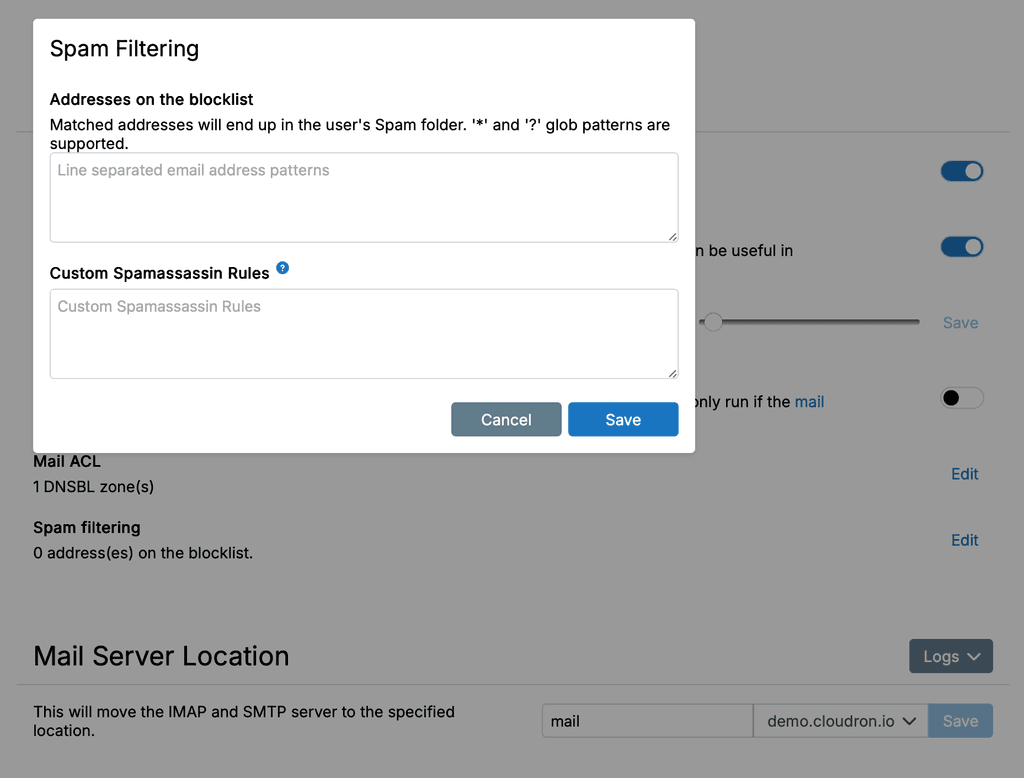
- Same as #1 but for the pop-ups for IPv4 and IPv6 provider configurations. This actually seems to go for many of the pop-ups/overlays.
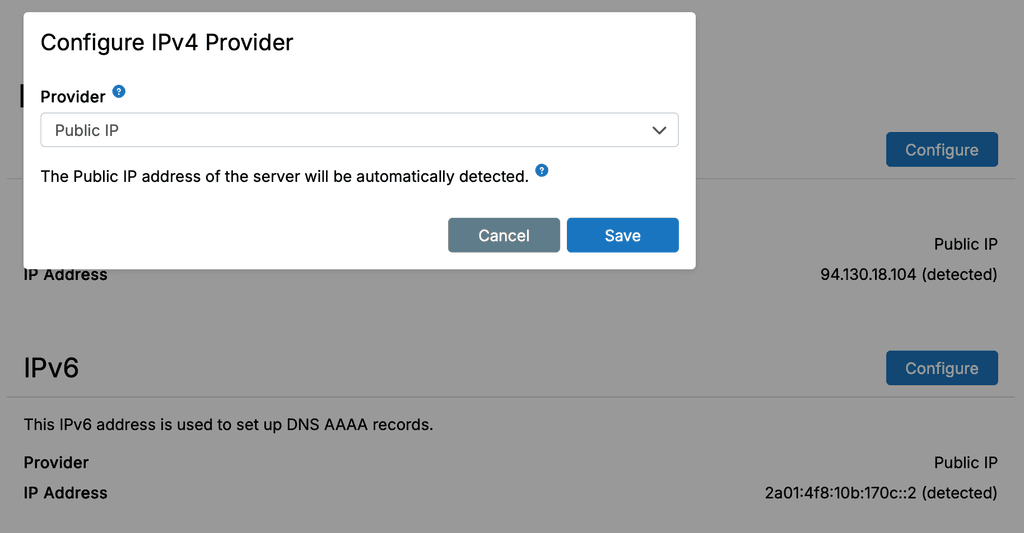
- The Services page memory usage column could probably use a bit of a start/end visual indicator, so that it's easy at a glance to see what is close to filling up. Maybe it's something I'll get used to, but since it's a percentage and visual for it, I'd normally anticipate having some sort of start & end lines so the percentage is much more visibly apparent in the bar part. Hopefully that makes sense, I may not be explaining that well.

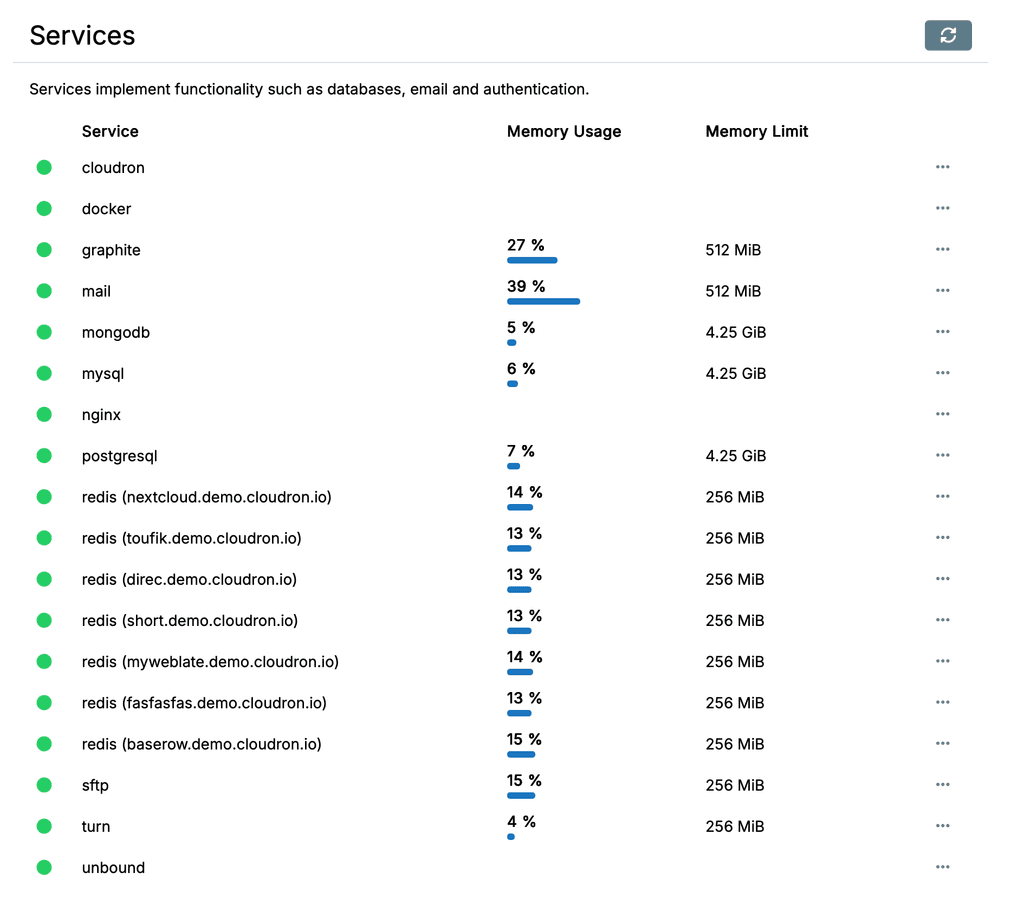
4. If there is only one disk recognized, maybe make this full-width for the content box rather than only 50% of the width? Otherwise it feels unnecessarily cramped.Actually on second thought, maybe this one doesn't make sense, because then there may be too large a gap between the App name and Size columns which wouldn't be easy to follow unless each row was a different soft alternating background colour for example. So maybe it's fine the way it is?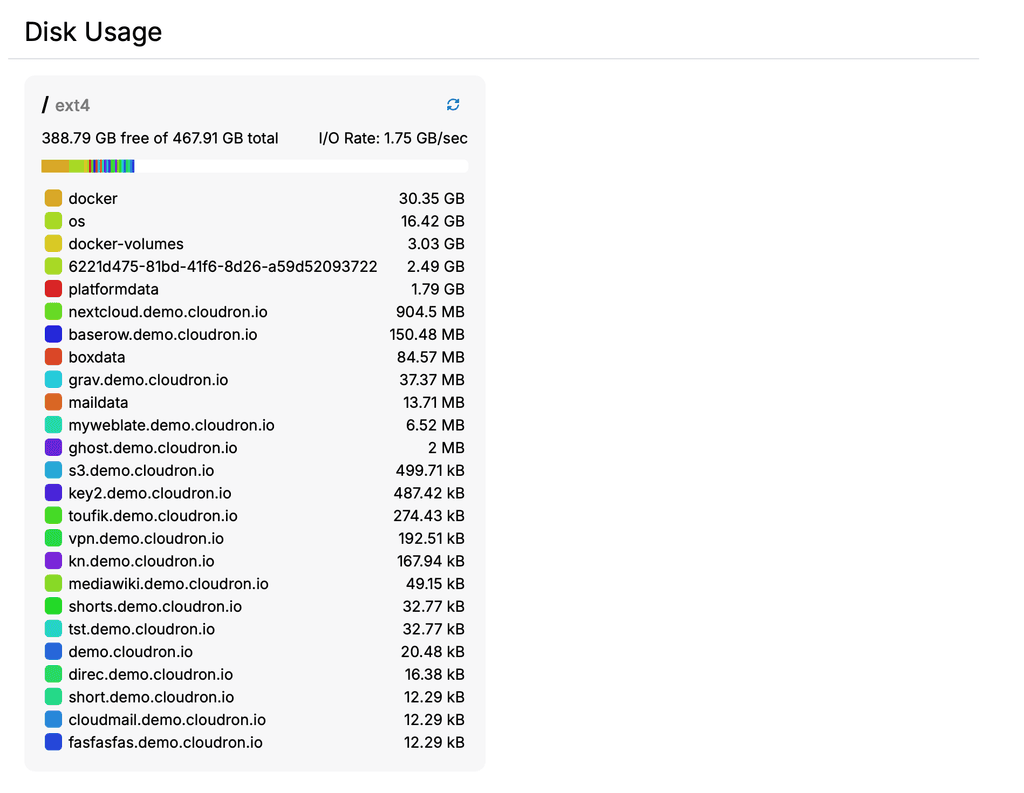
- The mailboxes list feels like it should be clickable rather than needing to click the three-dot menu to the right side. This would make it behave much like the mail domains page where the full domain is clickable. Right now the difference in those two pages feels a bit disjointed in behaviour. Same goes for the Users page and Domains page as well. Either that, or make the domains under Mail behave the same as all the other ones for consistency.
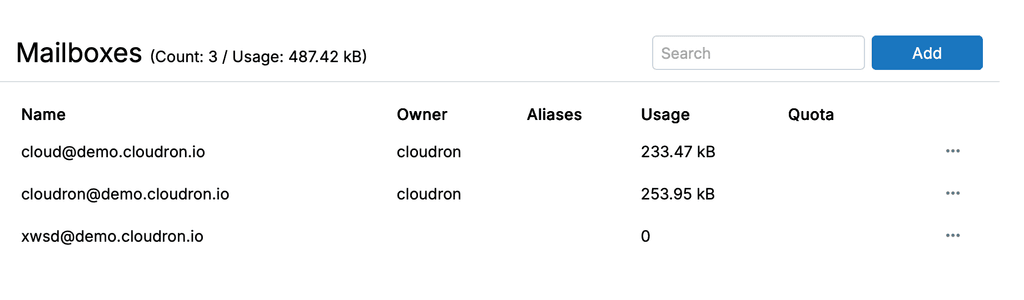
-
Hi there - thanks for the great work on v9.
For the little I played with, it looks and feels great so far.From the demo server, I will pinch in with a couple of questions/comments too:
- 1 - Branding - Footer: This seems to be available only from the login page and not from the dashboard anymore. is this intended?
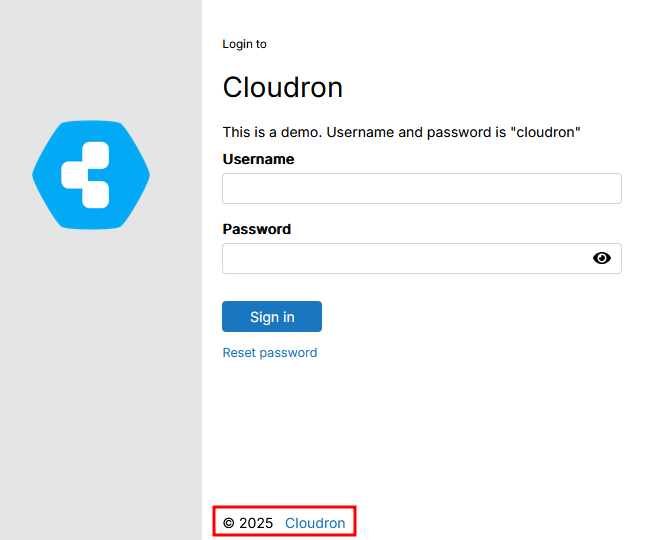
In v8, we store some references and links to internal help documentation etc in the footer. So I wonder if/what could replace this in v9?
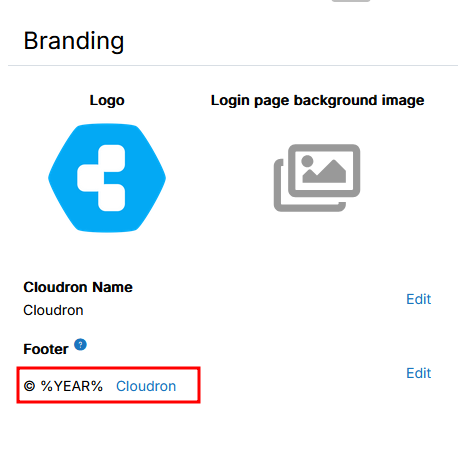
- 2 - The help menu:
Is this something visible to all users?No it is not, tried and saw.- Related to the point above, instead of the footer, potentially, I would love the opportunity to have such an help menu option for non-admin users, so long as the content is editable / amendable by admin. I hope that I make sense
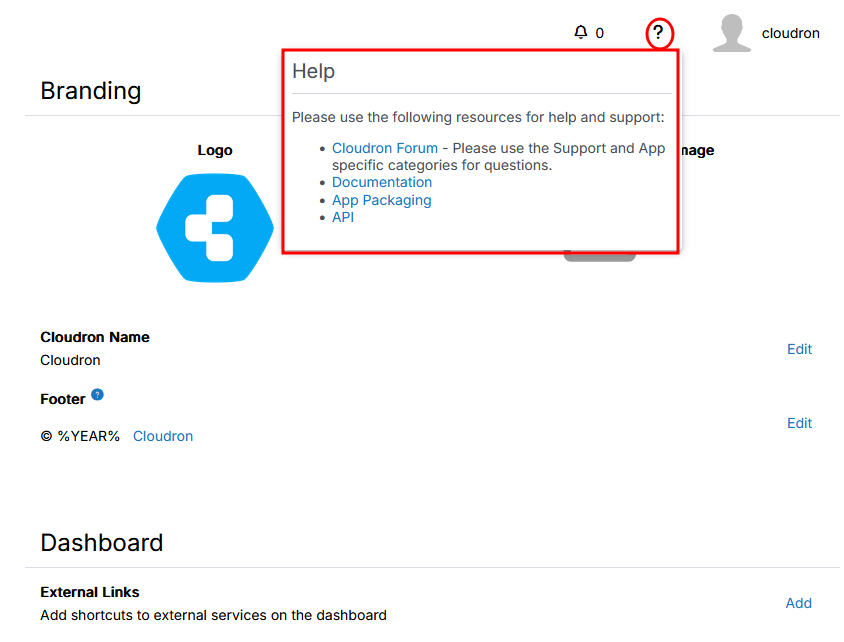
- 3 - Log out - This is for sure a matter of tastes and colour etc.. but since I got confused initially: working on a fairly big screen I looked for the logout button for longer than I believe I should. Instinctively (or maybe from previous version) I was looking for it below the username as I clicked on it.
Then I noticed it on the profile page.
Maybe it is only me, but should it remain there, then I would suggest potentially a change of colour, to something that pops up a little bit more.
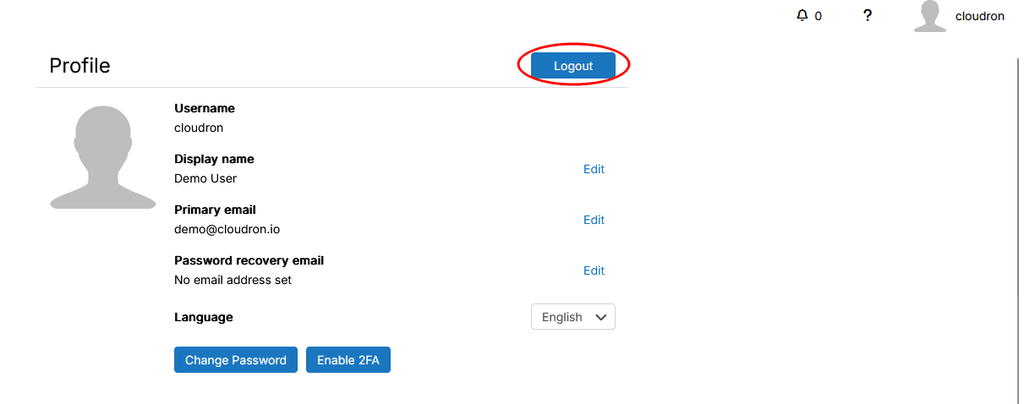
- 4 - Menu item for user with User Manager priviledges (possibly this is not tied to v9 entirely)
At the moment, a user with a user manager role see the following menu items
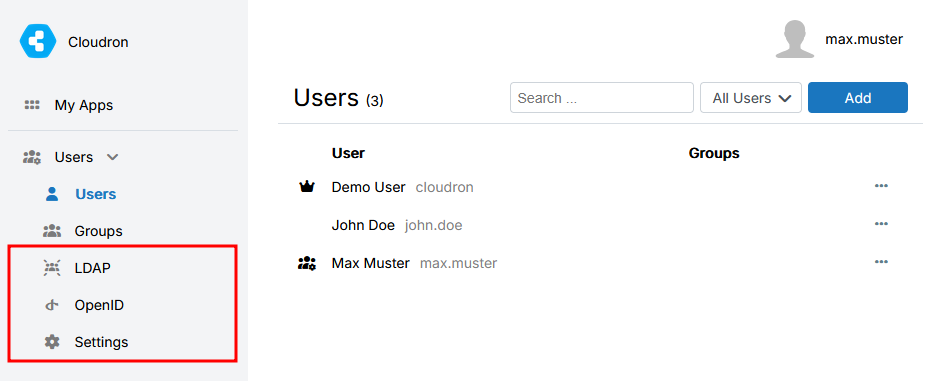
Clicking on the LDAP/OpenID/Settings option open the "My Apps" page.
While I think it is right that the User Manager does not have access to these options, I think that the options should simply not be visible, rather that to open another / different page. This is likely to create confusion.I hope that it makes sense.
Speaking personally, v9 gives already a very nice feeling.
This is it for now and my short play around - I might pop back in later on with more.
Many thanks for all the work and support in the background! -
Hi there,
Cloudron v9 is amazing, and I really like the new interface.
However, I believe I have found a bug. I have created a test instance on AWS. When I add a domain for which the DNS is on Cloudflare, I cannot enable the proxying option (see error).
When I uncheck the "enable proxying" box, the domain gets added. I have tested this with multiple domains, but the result is the same.
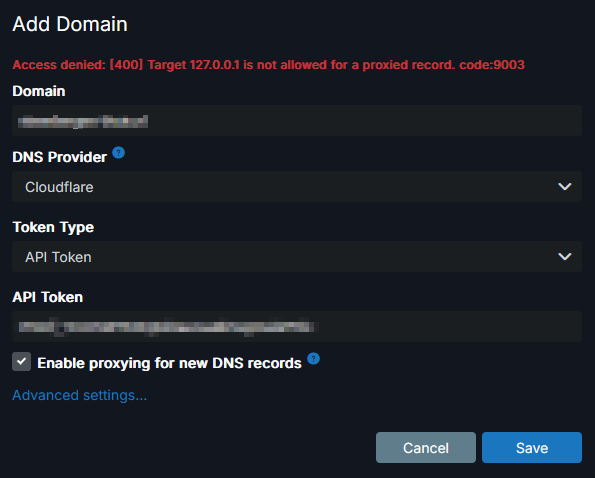
-
Hello @d19dotca, @Neiluj and @Bedrijfstak14 - thank you for the detailed feedback.
Firstly, I am no web designer by any means, so all my opinions can be discarded if you have a better idea.
And please, share your ideas.
1. and 2. good point!
3. I can second your opinion. Maybe we should give the bar a visible border in the same blue color? Suggestions on styling are very welcome
4. Understand where you're coming from, like spreadsheets where you alternate between white and gray to faster separate each row.
There are many options to make tables more readable.
In my opinion to not clash with the aesthetic of the otherwise clean UI, maybe a visual cue based on hover over might be a good idea?
But the hover over might not be the best for mobile view then.
5. good point
@Neiluj
1. I see, you are missing the footer in the dashboard. Maybe this should be re-added. I know some Cloudron hosters that put
Need Help?there with a link to their internal support chat. Ah, reading further after your screenshot, you do the same.
2. Nice suggestion this might indeed be a good replacement for the old footer
3. good to think about it
4. good catch, should only be visible if the permission level matches
Thanks for the report, we are looking into it.

