Mailpiler - self hosted email archive
-
@marcusquinn @vladimir-d what is the status of the app package?
@girish We have 2 self-installed working instances, not given it a thorough test but can't see anything obvious that wouldn't work either. Could perhaps do with some more experienced eyes and feedback on it though.
-
Blundering around in the dark, but I notice that
start.shhas on line 53local SSL_CERT_DATA="/C=US/ST=Denial/L=Springfield/O=Dis/CN=www.example.com"Should this not reference the Cloudron variable for location ?
@timconsidine I've updated
Dockerfileto fix all building issues you faced with. After that everything went just fine on a fresh cloned copy.@timconsidine said in Mailpiler - self hosted email archive:
Blundering around in the dark, but I notice that
start.shhas on line 53local SSL_CERT_DATA="/C=US/ST=Denial/L=Springfield/O=Dis/CN=www.example.com"Should this not reference the Cloudron variable for location ?
When
tlsadd-on is enabled in the manifest, the script doesn't generate a self signed certificate and uses the Cloudron certificate of the primary domain. I've amended it to use$CLOUDRON_APP_DOMAINvariable.@timconsidine said in Mailpiler - self hosted email archive:
Successfully built and pushed to repository (docker in my case).
App installed on Cloudron w/o hassle .... but hangs in 'starting' mode.
So I uninstalled and triedcloudron install --image <repo>/<image>:<tag>without the --no-wait option.
This installs but similarly gets stuck=> Wait for health check ............................^COut of my depth now. What to check / amend ?
It doesn't get stuck for me - I've tried to build&install the app with the recent changes.
I guess there is an issue with
pilerornginxdirectories in /etc/, probably a wrong path or an invalid symlink or so.
You need to look at the app logs to see the issue.
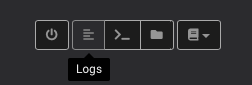
-
@timconsidine I've updated
Dockerfileto fix all building issues you faced with. After that everything went just fine on a fresh cloned copy.@timconsidine said in Mailpiler - self hosted email archive:
Blundering around in the dark, but I notice that
start.shhas on line 53local SSL_CERT_DATA="/C=US/ST=Denial/L=Springfield/O=Dis/CN=www.example.com"Should this not reference the Cloudron variable for location ?
When
tlsadd-on is enabled in the manifest, the script doesn't generate a self signed certificate and uses the Cloudron certificate of the primary domain. I've amended it to use$CLOUDRON_APP_DOMAINvariable.@timconsidine said in Mailpiler - self hosted email archive:
Successfully built and pushed to repository (docker in my case).
App installed on Cloudron w/o hassle .... but hangs in 'starting' mode.
So I uninstalled and triedcloudron install --image <repo>/<image>:<tag>without the --no-wait option.
This installs but similarly gets stuck=> Wait for health check ............................^COut of my depth now. What to check / amend ?
It doesn't get stuck for me - I've tried to build&install the app with the recent changes.
I guess there is an issue with
pilerornginxdirectories in /etc/, probably a wrong path or an invalid symlink or so.
You need to look at the app logs to see the issue.
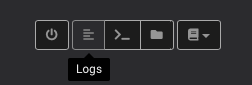
@vladimir-d thank you !
I will give it another go in the morning. -
@marcusquinn @vladimir-d what is the status of the app package?
@girish It needs to expose 25 port for
piler-smtpdaemon. it says 25 (and other smtp ports) are reserved.
For now I've addedtcpPortsfield toCloudronmanifest.jsonand exposed it as12525but I guess it won't properly work in most cases.
Is there a workaround to expose 25 port for the app? -
@girish It needs to expose 25 port for
piler-smtpdaemon. it says 25 (and other smtp ports) are reserved.
For now I've addedtcpPortsfield toCloudronmanifest.jsonand exposed it as12525but I guess it won't properly work in most cases.
Is there a workaround to expose 25 port for the app?@vladimir-d Oh, interesting. Don't think an app can ever expose port 25 since the mail server requires port 25. Do you know why it requires port 25? Maybe I don't understand how the archiver works. I though it's pulling in all email via IMAP? Or is it that we should redirect all mail to mailpiler?
-
@vladimir-d Oh, interesting. Don't think an app can ever expose port 25 since the mail server requires port 25. Do you know why it requires port 25? Maybe I don't understand how the archiver works. I though it's pulling in all email via IMAP? Or is it that we should redirect all mail to mailpiler?
@girish According to my understanding of a mail archive solution, every incoming and outgoing mail must be forwarded to the archive solution. This is the only way to fulfil the requirements of the law. https://en.wikipedia.org/wiki/Email_archiving
The mailpiler docs tells us:
Postfix
Add the following to main.cf then issue the postfix reload command:always_bcc = uuid@smtp.example.com
For historical mails there is the import option
https://docs.google.com/document/d/15F0fyb07etMqEXRJnMZcYc016UN-WDds-6zrZNjF6aU/edit#heading=h.58uixy8guf9yhttps://docs.google.com/document/d/1YK7zVbcohFWf2w8BpYhCcsAY6Q61JKXa8pqUDrU7nn4/edit#
Both docs are for the enterprise edition. But the oss edition has similar docs.
https://www.mailpiler.org/wiki/current:installation -
@girish According to my understanding of a mail archive solution, every incoming and outgoing mail must be forwarded to the archive solution. This is the only way to fulfil the requirements of the law. https://en.wikipedia.org/wiki/Email_archiving
The mailpiler docs tells us:
Postfix
Add the following to main.cf then issue the postfix reload command:always_bcc = uuid@smtp.example.com
For historical mails there is the import option
https://docs.google.com/document/d/15F0fyb07etMqEXRJnMZcYc016UN-WDds-6zrZNjF6aU/edit#heading=h.58uixy8guf9yhttps://docs.google.com/document/d/1YK7zVbcohFWf2w8BpYhCcsAY6Q61JKXa8pqUDrU7nn4/edit#
Both docs are for the enterprise edition. But the oss edition has similar docs.
https://www.mailpiler.org/wiki/current:installation@luckow this makes sense ... except I don't understand why an archive solution would need SMTP for sending. It just needs its own incoming email capability, and the
always_bccmeans it will get a copy of all inbound and outbound emails from the primary 'working' email server.
But maybe (as is often the case) I am not understanding the full picture. -
@luckow this makes sense ... except I don't understand why an archive solution would need SMTP for sending. It just needs its own incoming email capability, and the
always_bccmeans it will get a copy of all inbound and outbound emails from the primary 'working' email server.
But maybe (as is often the case) I am not understanding the full picture.@timconsidine as I understand it, the smtp port of the archive solution is only relevant for receiving the bcc mails. The user uses the "normal" (in this case the Cloudron) smtp server for sending emails via webmail or the local mail client. And Cloudron smtp forwards/sends any incoming or outgoing mail via smtp to the archive solution. That is the magic in my understanding

-
@timconsidine as I understand it, the smtp port of the archive solution is only relevant for receiving the bcc mails. The user uses the "normal" (in this case the Cloudron) smtp server for sending emails via webmail or the local mail client. And Cloudron smtp forwards/sends any incoming or outgoing mail via smtp to the archive solution. That is the magic in my understanding

-
@luckow thank you
I just didn't know inbound can even be done via SMTP. Either my bad knowledge, or non-standard config. -
@timconsidine I've updated
Dockerfileto fix all building issues you faced with. After that everything went just fine on a fresh cloned copy.@timconsidine said in Mailpiler - self hosted email archive:
Blundering around in the dark, but I notice that
start.shhas on line 53local SSL_CERT_DATA="/C=US/ST=Denial/L=Springfield/O=Dis/CN=www.example.com"Should this not reference the Cloudron variable for location ?
When
tlsadd-on is enabled in the manifest, the script doesn't generate a self signed certificate and uses the Cloudron certificate of the primary domain. I've amended it to use$CLOUDRON_APP_DOMAINvariable.@timconsidine said in Mailpiler - self hosted email archive:
Successfully built and pushed to repository (docker in my case).
App installed on Cloudron w/o hassle .... but hangs in 'starting' mode.
So I uninstalled and triedcloudron install --image <repo>/<image>:<tag>without the --no-wait option.
This installs but similarly gets stuck=> Wait for health check ............................^COut of my depth now. What to check / amend ?
It doesn't get stuck for me - I've tried to build&install the app with the recent changes.
I guess there is an issue with
pilerornginxdirectories in /etc/, probably a wrong path or an invalid symlink or so.
You need to look at the app logs to see the issue.
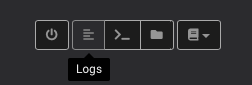
@vladimir-d whoop whoop !

Just built, pushed and installed your updated package of Mailpiler.
All went smoothly.
Now I have to set it up and learn it.
Thank you so much !
-
@vladimir-d whoop whoop !

Just built, pushed and installed your updated package of Mailpiler.
All went smoothly.
Now I have to set it up and learn it.
Thank you so much !
@timconsidine Nice, more the merrier!
It's definitely another app that can help win mindshare for Cloudron as an enterprise considerate solution with this sort of auditing. Especially when it can be setup as a separate Cloudron instance too for further risk spreading.
-
@timconsidine Nice, more the merrier!
It's definitely another app that can help win mindshare for Cloudron as an enterprise considerate solution with this sort of auditing. Especially when it can be setup as a separate Cloudron instance too for further risk spreading.
@marcusquinn agreed.
I totally agree. Have tried some archiving solutions previously and mailpiler looks nice.
But I having a "thick" morning :-
looking through app and their online docs, I can't what address emails should be BCC'ed to. Is it staring me in the face and I can't see it? Do I have to set it up ?
-
importing from a server doesn't specify a port number to access IMAP on, so test connection always fails, and it doesn't specify SSL/STARTTLS
I'm embarrassed by these basic questions, but if someone can nudge me in the right direction, I'd appreciate it.
-
-
@marcusquinn agreed.
I totally agree. Have tried some archiving solutions previously and mailpiler looks nice.
But I having a "thick" morning :-
looking through app and their online docs, I can't what address emails should be BCC'ed to. Is it staring me in the face and I can't see it? Do I have to set it up ?
-
importing from a server doesn't specify a port number to access IMAP on, so test connection always fails, and it doesn't specify SSL/STARTTLS
I'm embarrassed by these basic questions, but if someone can nudge me in the right direction, I'd appreciate it.
@timconsidine We haven't got to out setup and migration yet, working on 6 things at once, as always! Will bear in mind and answer when we do get to it.
-
-
@timconsidine We haven't got to out setup and migration yet, working on 6 things at once, as always! Will bear in mind and answer when we do get to it.
@marcusquinn no problem, stumbling through it
Testing some configs
Another Q for later : what is a "mapped domain" when setting up a domain? Can't find any references to it.
No rush. -
@jsuto You still with us here? Maybe someone can email him if the forum doesn't?
-
@jsuto You still with us here? Maybe someone can email him if the forum doesn't?
@marcusquinn
BTW does Mailpiler have any sort of compression? I recently tried to switch from the gold standard MailStore Home to another solution (in an attempt to ditch my Windows VM for good) - and my 30 GB MailStore Archive went up to 110 GB(!) in mbox files! -
@marcusquinn
BTW does Mailpiler have any sort of compression? I recently tried to switch from the gold standard MailStore Home to another solution (in an attempt to ditch my Windows VM for good) - and my 30 GB MailStore Archive went up to 110 GB(!) in mbox files!@necrevistonnezr Don't know yet but will post some stats when I get to it. The project I have with it is for years of company email archives, so will have some good stats to compare from source to destination.
I might research file-system level deduplication, as I imagine there's a lot of duplicate files from email threads.
-
 L luckow referenced this topic on
L luckow referenced this topic on
-
@necrevistonnezr Don't know yet but will post some stats when I get to it. The project I have with it is for years of company email archives, so will have some good stats to compare from source to destination.
I might research file-system level deduplication, as I imagine there's a lot of duplicate files from email threads.
@marcusquinn said in Mailpiler - self hosted email archive:
@necrevistonnezr Don't know yet but will post some stats when I get to it. The project I have with it is for years of company email archives, so will have some good stats to compare from source to destination.
I might research file-system level deduplication, as I imagine there's a lot of duplicate files from email threads.
Is this still in the works or in a beta stage to be installed?
-
N necrevistonnezr referenced this topic on

