Change request: Notifications in Cloudron 3.5.1
-
Hi,
Thanks for introducing notifications. That can be super helpful.However, could we please be allowed to mute certain notifications somehow? My problem is that I constantly get a new notification that my email setup is wrong. I self host, and have two domains on my Cloudron. On one of the domains, I don't want email setup. On the other, I have everything correctly set up minus PTR (which I cannot set, and which I don't need, since I only use the email for my internal use).
It is very annoying that a new notification pops up several times an hour that this email setup is wrong. I would love to be able to mute it permanently. I could even live with having all email configuration notifications muted, and even the old behaviour of no notifications at all was better than this. For me, this almost becomes the boy who cried wolf.
Any chance having this looked into?
Thanks for a super product, by the way!
-
We have explicitly made email status notifications sticky until resolved. We have done that, since most apps are able to send out emails and thus those mails would always end up in spam or right out get denied by the receiving email server if those things are not setup. So in your case you don't care about such emails being lost? If there are good reasons to not nag the user about those issues, we can add some "ignore" setting I guess. Maybe you can describe your use-case about this a bit further.
-
We have explicitly made email status notifications sticky until resolved. We have done that, since most apps are able to send out emails and thus those mails would always end up in spam or right out get denied by the receiving email server if those things are not setup. So in your case you don't care about such emails being lost? If there are good reasons to not nag the user about those issues, we can add some "ignore" setting I guess. Maybe you can describe your use-case about this a bit further.
@nebulon said in Change request: Notifications in Cloudron 3.5.1:
We have explicitly made email status notifications sticky until resolved. We have done that, since most apps are able to send out emails and thus those mails would always end up in spam or right out get denied by the receiving email server if those things are not setup. So in your case you don't care about such emails being lost? If there are good reasons to not nag the user about those issues, we can add some "ignore" setting I guess. Maybe you can describe your use-case about this a bit further.
I understand why you do this. For me, these are issues I am aware of.I wouldn't use my Cloudron email server for critical issues for this exact reason. If I need a better assurance that my e-mail can be transmitted, I would do what msbt does - use an external smtp server.
Since I self host, it is not possible for me to get a PTR record (since my ISP uses dynamic IP's, they don't offer this functionality). So for me, the cloudron mail server is basically a place where I can receive email notifications from different automated tasks/service, and where I can live with the reliability issues.
For me, the preferred fix would be an ability to either block these setup warnings, or to have the functionality msbt describes, if setting an external smtp server would be considered a valid setup by the email notification system. It's not a big sacrifice for me to use an external smtp, although I would prefer not to (the allure of completely self hosting, and not leaving any traces on external services for private notifications from private automated services is a big "privacy plus" for me).
Also, I would like it if the email notification was satisfied with being "off" for domains that don't have email configured (at least if the Cloudron is setup with at least one working email domain).
Thanks for looking into this so quickly

-
@nebulon said in Change request: Notifications in Cloudron 3.5.1:
We have explicitly made email status notifications sticky until resolved. We have done that, since most apps are able to send out emails and thus those mails would always end up in spam or right out get denied by the receiving email server if those things are not setup. So in your case you don't care about such emails being lost? If there are good reasons to not nag the user about those issues, we can add some "ignore" setting I guess. Maybe you can describe your use-case about this a bit further.
I understand why you do this. For me, these are issues I am aware of.I wouldn't use my Cloudron email server for critical issues for this exact reason. If I need a better assurance that my e-mail can be transmitted, I would do what msbt does - use an external smtp server.
Since I self host, it is not possible for me to get a PTR record (since my ISP uses dynamic IP's, they don't offer this functionality). So for me, the cloudron mail server is basically a place where I can receive email notifications from different automated tasks/service, and where I can live with the reliability issues.
For me, the preferred fix would be an ability to either block these setup warnings, or to have the functionality msbt describes, if setting an external smtp server would be considered a valid setup by the email notification system. It's not a big sacrifice for me to use an external smtp, although I would prefer not to (the allure of completely self hosting, and not leaving any traces on external services for private notifications from private automated services is a big "privacy plus" for me).
Also, I would like it if the email notification was satisfied with being "off" for domains that don't have email configured (at least if the Cloudron is setup with at least one working email domain).
Thanks for looking into this so quickly

@odie said in Change request: Notifications in Cloudron 3.5.1:
Since I self host, it is not possible for me to get a PTR record (since my ISP uses dynamic IP's, they don't offer this functionality).
That's my set up as well and turning the notification off would be great.
-
For me, it would work to turn off the notification for PTR, if we also could have the notification turned off for (secondary) domain names that are configured to have the email server "off".
Come to think of it. The notification probably shouldn't fire if email is "off" on a domain. At least not more than once.
-
 J james marked this topic as a regular topic on
J james marked this topic as a regular topic on
-
Revisiting this thread after ~six years. This is still a concern. There needs to be a mute button.
The exact same email setup-PTR notification continues to come up daily, despite marking as read. It is a perpetual, never ending cycle of "email is not configured correctly".The expected result mentioned in #10 does not infact work.
-
Revisiting this thread after ~six years. This is still a concern. There needs to be a mute button.
The exact same email setup-PTR notification continues to come up daily, despite marking as read. It is a perpetual, never ending cycle of "email is not configured correctly".The expected result mentioned in #10 does not infact work.
@xarp said in Change request: Notifications in Cloudron 3.5.1:
It is a perpetual, never ending cycle of "email is not configured correctly".
I'd guess you've not yet set-up IPv6 PTR records?
The notifications do go away once things are all set-up correctly.
But I'd agree that it'd be nice to have a mute option in case for whatever reason you just don't care.
I'd suggest adding that as a feature request

-
@xarp said in Change request: Notifications in Cloudron 3.5.1:
It is a perpetual, never ending cycle of "email is not configured correctly".
I'd guess you've not yet set-up IPv6 PTR records?
The notifications do go away once things are all set-up correctly.
But I'd agree that it'd be nice to have a mute option in case for whatever reason you just don't care.
I'd suggest adding that as a feature request

@jdaviescoates said in Change request: Notifications in Cloudron 3.5.1:
I'd guess you've not yet set-up IPv6 PTR records?
Doesn't matter what the notification is, or necessarily what it pertains to.
This is about never ending recurring alerts that can't be dismissed. That, according to girsh, shouldn't be happening once displaying once. -
@jdaviescoates said in Change request: Notifications in Cloudron 3.5.1:
I'd guess you've not yet set-up IPv6 PTR records?
Doesn't matter what the notification is, or necessarily what it pertains to.
This is about never ending recurring alerts that can't be dismissed. That, according to girsh, shouldn't be happening once displaying once.@xarp said in Change request: Notifications in Cloudron 3.5.1:
That, according to girsh, shouldn't be happening once displaying once.
I guess perhaps some things might have changed a bit in the last 6 years

-
Hello @xarp
In Cloudron 9 the mail notification settings look like this (note: this is a preview and still is subjected to change until released)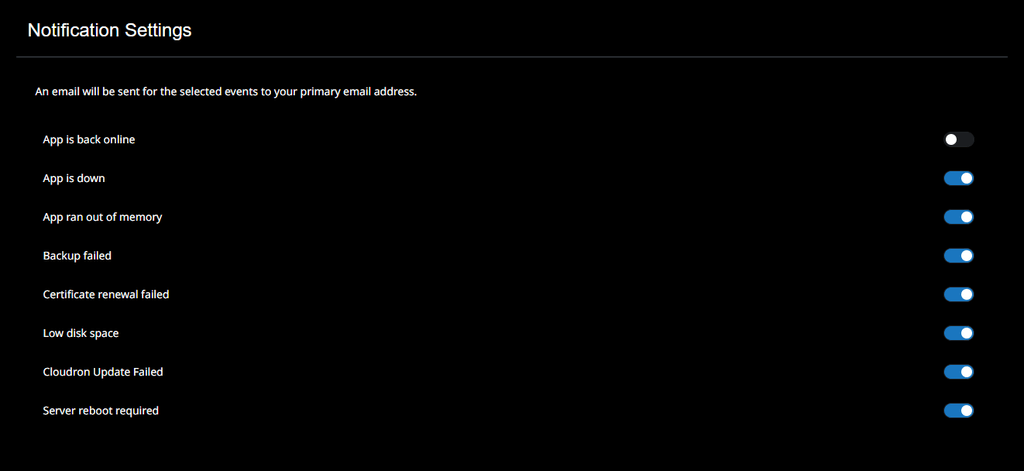
I will create a feature request topic quoting your message to track that e-mail notifications should also be included there.
EDIT:
Done, see: https://forum.cloudron.io/post/110773
If anything is missing in this feature request, please extend it to your liking @xarp
