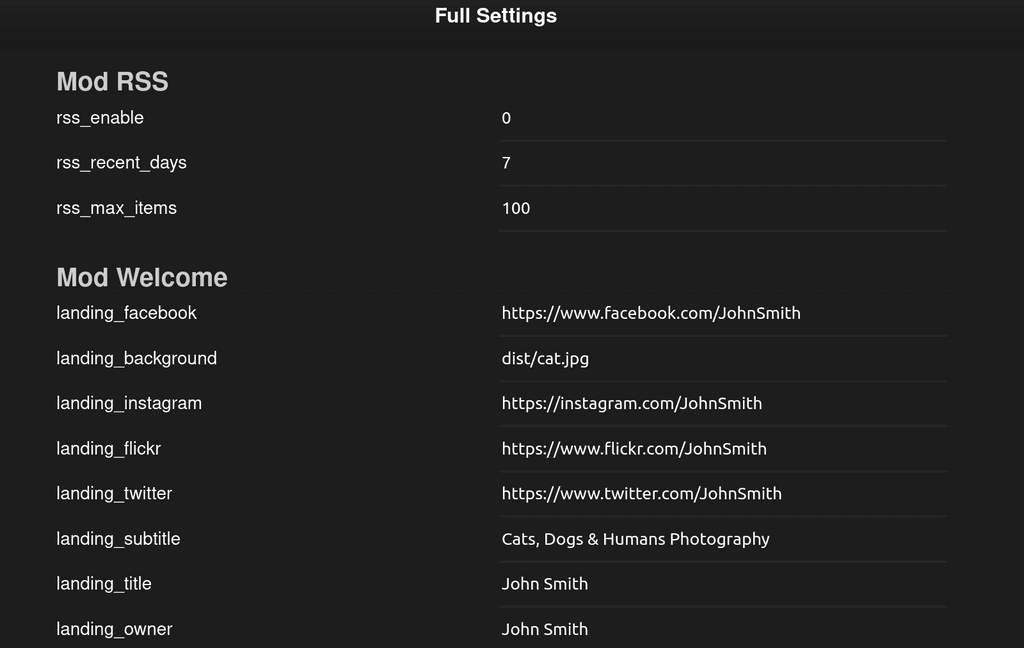-
The lychee application doesn’t have an option to change the title name. The way to update it is changing the Title Tag in the index.html but its read only.
Any possible way to make this changeable via cloudron side or would it be better for lychee to make the change?
Thanks!
-
The lychee application doesn’t have an option to change the title name. The way to update it is changing the Title Tag in the index.html but its read only.
Any possible way to make this changeable via cloudron side or would it be better for lychee to make the change?
Thanks!
-
@NicklausScheetz The application is read-only and cannot be changed (we do this for security and making sure we can deliver automatic updates).
I found https://github.com/electerious/Lychee/blob/master/docs/FAQ.md#how-to-change-the-title-of-the-site but that link is broken...
-
OK, they want you to change index.html. https://github.com/LycheeOrg/Lychee/wiki/FAQ#how-to-change-the-title-of-the-site . I don't think we can easily support this on Cloudron. Maybe you can use the LAMP app and upload the lychee code if you really want to change it. But that way you have to track upstream changes yourself (as the wiki page says). Or maybe even better submit a PR to lychee to make it changable.
-
OK, they want you to change index.html. https://github.com/LycheeOrg/Lychee/wiki/FAQ#how-to-change-the-title-of-the-site . I don't think we can easily support this on Cloudron. Maybe you can use the LAMP app and upload the lychee code if you really want to change it. But that way you have to track upstream changes yourself (as the wiki page says). Or maybe even better submit a PR to lychee to make it changable.
@girish makes sense! Thank you!
-
So just to confirm there is no way to change
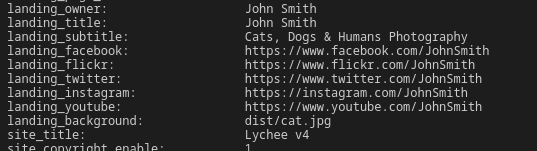
From the cloudron package ?I wish we could set those via an env file like in many other apps

It's a bit sad because this app is really nice but without being able to adapt basic elements to personalize it for the user, it's a bit worthless.
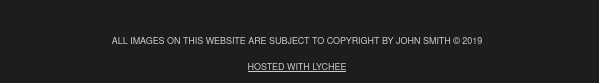
-
So just to confirm there is no way to change
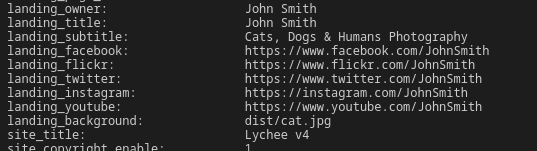
From the cloudron package ?I wish we could set those via an env file like in many other apps

It's a bit sad because this app is really nice but without being able to adapt basic elements to personalize it for the user, it's a bit worthless.
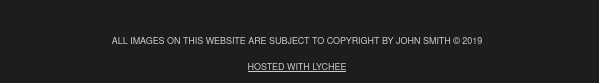
@rmdes let make lamp for now. I am learning with lamp on cloudron and realized that is what I need since can build many of app really benefits but not read only so that made sense.. thankful cloudron created lamp. Without it we won't be here.
-
So just to confirm there is no way to change
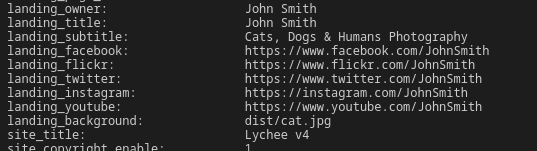
From the cloudron package ?I wish we could set those via an env file like in many other apps

It's a bit sad because this app is really nice but without being able to adapt basic elements to personalize it for the user, it's a bit worthless.
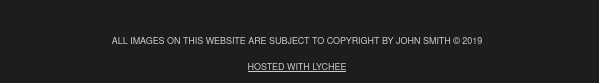
-
@rmdes It's customizable under settings.
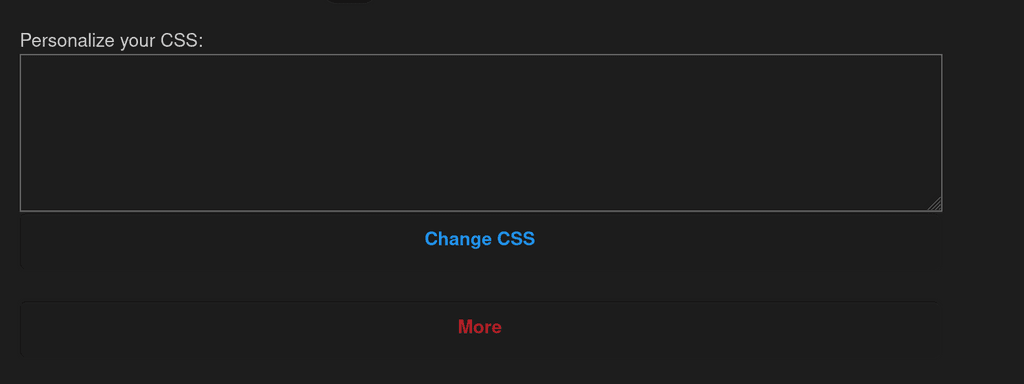
If you click 'More' which doesn't appear like a button but it is!: