-
Hello,
I was wondering if git is available to the lamp app for deploying web projects? I use drupal and WP for various projects, and being able to deploy the code directly from a git hosting service and then run composer install to get any dependencies would be much more inline with the method I currently.
Thanks,
Jeremy
-
@jdelon02 Currently, you can only upload via SFTP. We are working on git support for the next release. Please see my comment at https://forum.cloudron.io/topic/1948/using-mongodb-instead-of-mysql-in-a-lamp-app
@girish I coulda sworn I was able to
git clone blahblahin LAMP, is that not possible anymore...?Edit: Yeah, it works for me?
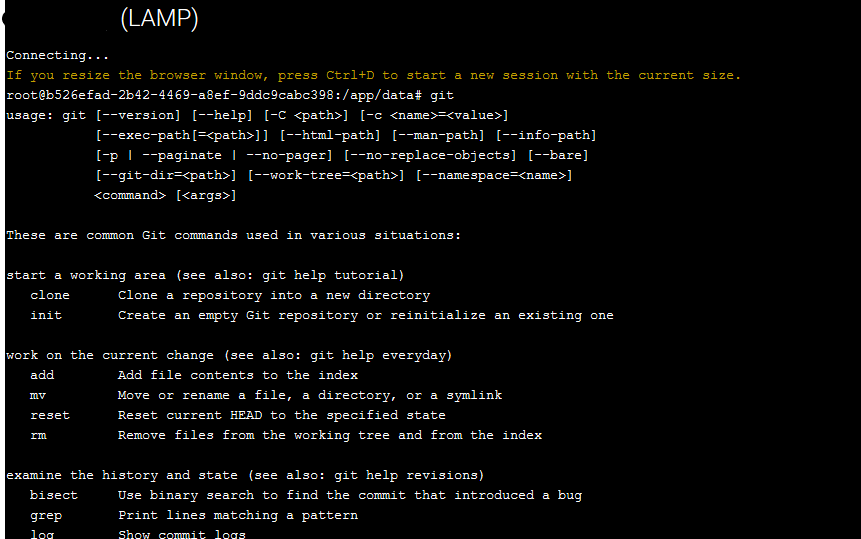
What I did in my lamp was:
cd /app/data/public rm -rf ./. cd .. git clone <URL> publicWill put a git repo right in the apache web root folder.
-
@murgero You are right. I think what some users are looking for is a "git push" based workflow (like in heroku). So, your code is hosted on gitlab/gogs and they just want to do "git push lamp" and expect it to deploy to the lamp server. I guess the main advantage is that they don't need to open Cloudron terminal + also can integrate with CI/CD.
-
@murgero You are right. I think what some users are looking for is a "git push" based workflow (like in heroku). So, your code is hosted on gitlab/gogs and they just want to do "git push lamp" and expect it to deploy to the lamp server. I guess the main advantage is that they don't need to open Cloudron terminal + also can integrate with CI/CD.
I believe LAMP app supports cron, in that case use the following script to auto-pull from a git repo whenever an update is pushed to that repo:
Put in
/app/data/updateGit#!/bin/sh ## CD to the path where the app is installed. cd /app/data/public UPSTREAM=${1:-'@{u}'} LOCAL=$(git rev-parse @) REMOTE=$(git rev-parse "$UPSTREAM") BASE=$(git merge-base @ "$UPSTREAM") if [ $LOCAL = $REMOTE ]; then echo "Up-to-date" elif [ $LOCAL = $BASE ]; then echo "Need to pull" git pull elif [ $REMOTE = $BASE ]; then echo "Need to push? Some files changed / commited here, this should not have happened." else echo "Diverged?? Help!" fiThen in
/app/data/crontab:*/5 * * * * bash /app/data/updateGit 2>&1 ## Or if you wanna avoid filling logs: */5 * * * * bash /app/data/updateGit 2>&1 > /dev/nullThis will check if a pull is needed from a repo every 5 minutes. (Re: https://crontab.guru/every-5-minutes)
You can also modify the bash script to rebuild, npm install, composer install, etc when needed too.
