Random musing: My browser testing for pros with a lot of tabs and needs
-
@fbartels said in Rediscovering Opera!:
@marcusquinn there was this bit about operas short term loan business a while ago that for me put them into a bad light. So while their software may (still) be nice, I am not quite sure if it's something that I would want to work with.
I think that’s just part of their strategy to branch out into fintech. They actually bought a bank: https://tech.eu/brief/opera-fjord-bank/
@necrevistonnezr Yup. Google's model being to just tax by proxy and have Ads customers act as their laundering gophers
 And Apple to continually make you think you need to spend a few grand a year on hardware to recover speed.
And Apple to continually make you think you need to spend a few grand a year on hardware to recover speed. 
Seriously thinking to have a second laptop running purely on Pop!_OS https://pop.system76.com
-
OK, so I tried Opera again for weeks, definitely prefer to Safari or Chrome - but it wasn't quite doing it for me with random restarts.
I went back to Firefox Developer Edition but it couldn't quite keep up with my needs for speed.
Then I went back Vivaldi, that I had installed but never gave it a good trial before. I have now and absolutely love it!
Will do a blog post at some point on why - but overall just finding it really has thought of so much more than any other: fast, lightweight and many features and settings I was needing extensions for before.
Well worth a try for anyone with itchy fingers and 300 tabs open.
"Tab Session Manager" is a brilliant extension for moving sessions between browsers to transport your many tabs into another:
- https://chrome.google.com/webstore/detail/tab-session-manager/iaiomicjabeggjcfkbimgmglanimpnae
- https://addons.mozilla.org/en-US/firefox/addon/tab-session-manager/
- https://microsoftedge.microsoft.com/addons/detail/tab-session-manager/jkjjclfiflhpjangefhgfjhgfbhajadk
- For Opera you can just use the Chrome extension.
And for all Chromium browsers I recommend that this helped speed them all up for me, so much less CPU & heat so I can actually use the laptop on my lap without cooking:
- Go to chrome://gpu - note any text in Red
- In a new tab, go to chrome://flags/#ignore-gpu-blacklist - set to Enabled and restart browser
- Go back to chrome://gpu - if any of the Red text is now Green, you had the same problem, your browser should now be a lot faster!
Hope that helps some in return for all the help I get here

-
Vivaldi is the closest to what Opera stood for before the ex-CEO was out (he then started Vivaldi
 ).
).Opera was my favorite browser, but I jumped ship when they went chromium. (and since I am on Firefox Dev, mainly because it's open source and I don't like browser monoculture)
-
Vivaldi is the closest to what Opera stood for before the ex-CEO was out (he then started Vivaldi
 ).
).Opera was my favorite browser, but I jumped ship when they went chromium. (and since I am on Firefox Dev, mainly because it's open source and I don't like browser monoculture)
@ruihildt Agreed - I'll give Firefox Dev another whirl again, definitely prefer open-source. I just also need speed and couldn't find whatever GPU setting in Firefox seems to cook my 2019 Macbook Pro.
-
@ruihildt Agreed - I'll give Firefox Dev another whirl again, definitely prefer open-source. I just also need speed and couldn't find whatever GPU setting in Firefox seems to cook my 2019 Macbook Pro.
@marcusquinn maybe check if you have webrender enabled ?
https://www.ghacks.net/2019/05/20/firefox-webrender-rollout-begins-with-the-release-of-firefox-67/
I had to disable it on my laptop but it works fine on my desktop (same OS, different graphic card) -
@marcusquinn maybe check if you have webrender enabled ?
https://www.ghacks.net/2019/05/20/firefox-webrender-rollout-begins-with-the-release-of-firefox-67/
I had to disable it on my laptop but it works fine on my desktop (same OS, different graphic card)@rmdes Interesting, thanks for that. I did have it set to false, so set to true now and CPU usage seems about the same as Vivaldi, so might move my default back at some time.
I'm liking the Vivaldi customisations a lot more more at the mo though.
Every Tabs Sidebar extension in Firefox has some bugs or another but with Vivaldi it's a feature in the Windows sidebar, so it's going to take a comparable to that to get me switching back full-time. I just live with hundreds of tabs open, always have, they all have a purpose.
-
@marcusquinn maybe check if you have webrender enabled ?
https://www.ghacks.net/2019/05/20/firefox-webrender-rollout-begins-with-the-release-of-firefox-67/
I had to disable it on my laptop but it works fine on my desktop (same OS, different graphic card)@rmdes interesting, that does feel a lot faster. I need to give it the full 300+ tabs test to see for sure but you might have swayed me back

-
Renamed this thread to something more appropriate now it's gone onto include Vivaldi and Firefox.
Just spotted this interesting new blog post from Vivaldi on open-source, which I can sympathise with.
Overall, I'm inclined to trust things where the creators are the stakeholders.
Maybe it'll help others with similar higher expectations when the app we all spend the most time in is the web browser:
-
@rmdes interesting, that does feel a lot faster. I need to give it the full 300+ tabs test to see for sure but you might have swayed me back

@marcusquinn said in Random musing: My browser testing for pros with a lot of tabs and needs:
@rmdes interesting, that does feel a lot faster. I need to give it the full 300+ tabs test to see for sure but you might have swayed me back
300+ ! You are like the opposite of me when it comes to browsing habits
 My OCD kicks in if I have more than 20 open tabs and I start closing things. Out of curiosity, how do you find a tab in those 300 tabs? Some tab search plugin?
My OCD kicks in if I have more than 20 open tabs and I start closing things. Out of curiosity, how do you find a tab in those 300 tabs? Some tab search plugin? -
@marcusquinn said in Random musing: My browser testing for pros with a lot of tabs and needs:
@rmdes interesting, that does feel a lot faster. I need to give it the full 300+ tabs test to see for sure but you might have swayed me back
300+ ! You are like the opposite of me when it comes to browsing habits
 My OCD kicks in if I have more than 20 open tabs and I start closing things. Out of curiosity, how do you find a tab in those 300 tabs? Some tab search plugin?
My OCD kicks in if I have more than 20 open tabs and I start closing things. Out of curiosity, how do you find a tab in those 300 tabs? Some tab search plugin?@girish That's why I use Vivaldi or Firefox. Both have tab searching built-in, both will show open tabs when typing in the address bar.
Vivaldi has cmd/ctrl-E as well:
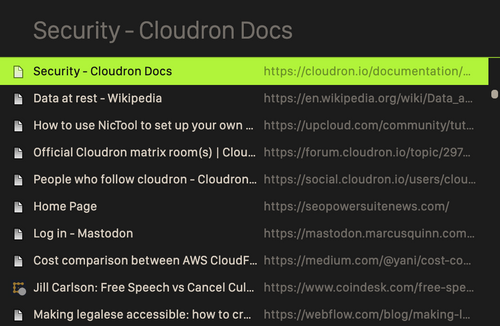
Firefox I use the TabSearch extension:
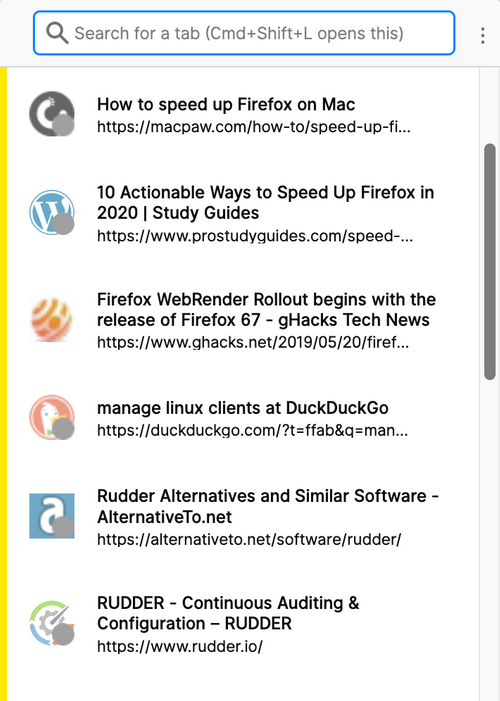
Vivaldi has a Tabs sidebar, and Firefox has Sidebery.
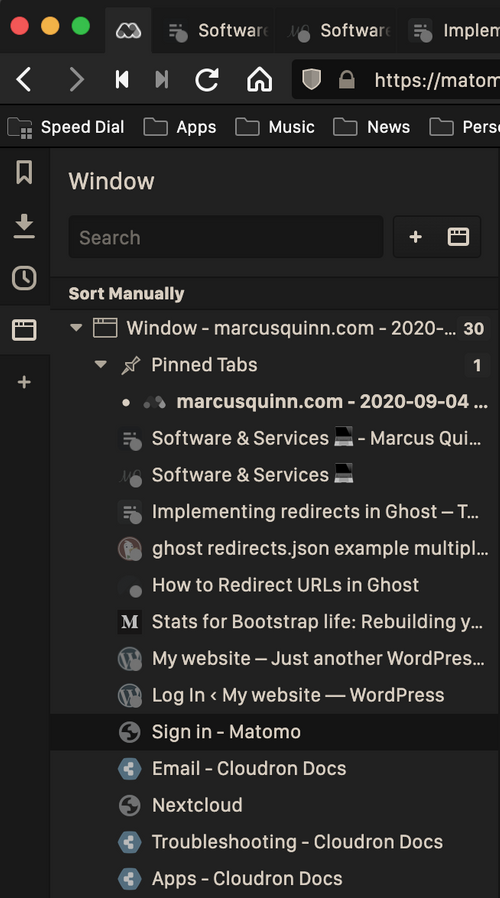
I still have the horizontal tabs showing but I generally navigate by the sidebar tabs.
Also, on Mac, you have Mission Control, so I just flick the mouse-cursor to the top-right corner to see all open windows.
Often puzzles me why people have multiple monitors when there's plenty of ways to navigate with the keyboard and mouse gestures with single screen and dozens of windows.
-
@girish That's why I use Vivaldi or Firefox. Both have tab searching built-in, both will show open tabs when typing in the address bar.
Vivaldi has cmd/ctrl-E as well:
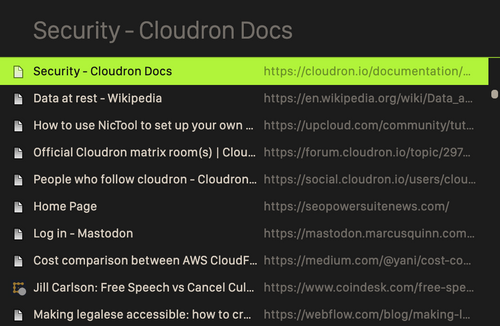
Firefox I use the TabSearch extension:
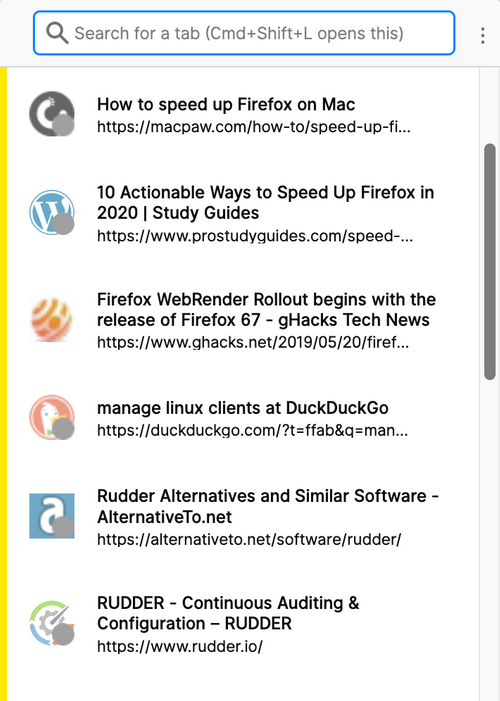
Vivaldi has a Tabs sidebar, and Firefox has Sidebery.
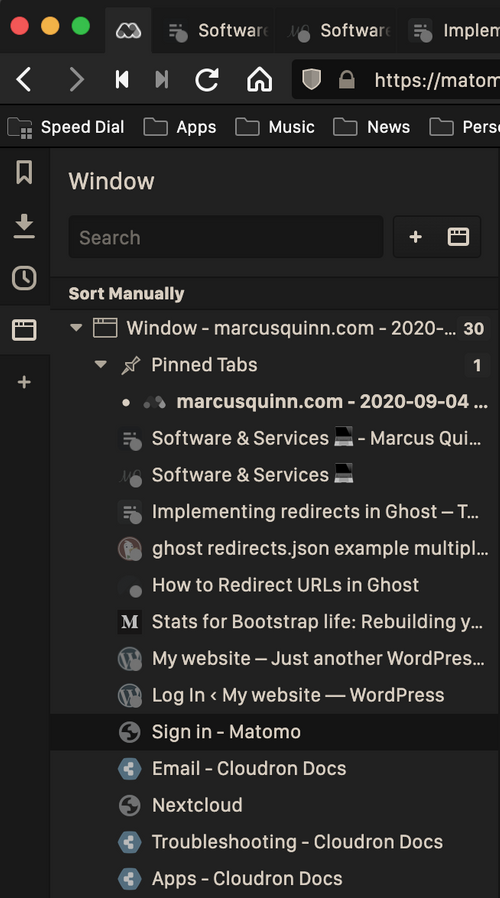
I still have the horizontal tabs showing but I generally navigate by the sidebar tabs.
Also, on Mac, you have Mission Control, so I just flick the mouse-cursor to the top-right corner to see all open windows.
Often puzzles me why people have multiple monitors when there's plenty of ways to navigate with the keyboard and mouse gestures with single screen and dozens of windows.
@marcusquinn I use the browsers for research, and then make Webcatalog webapps for all the common sites/webapps I use too. Multi-tasking master here

Eg:
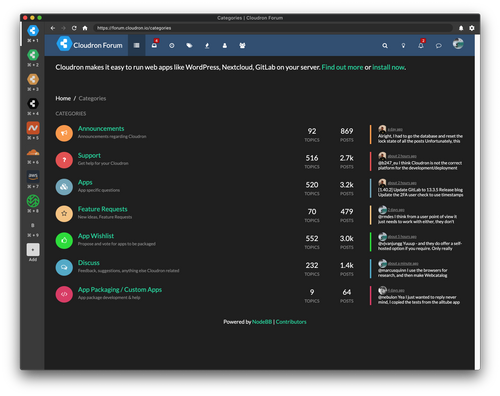
-
Off topic, but Webcatalog is FREE currently, both for macOS and Windows: https://sharewareonsale.com/s/free-webcatalog-plus-100-discount
Note:
- This is a multi-computer lifetime license, for noncommercial use
- No free updates; if you update the giveaway, it may become unregistered
- You get free tech support
- You must redeem the license key before this offer has ended
- May not be resold
