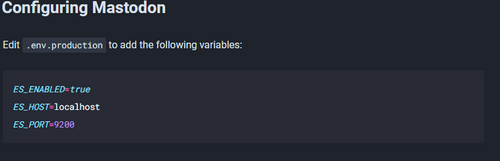"Searching toots by their content is not enabled on this Mastodon server."
-
I wonder if it has something to do with this: https://docs.joinmastodon.org/admin/optional/elasticsearch/
-
I wonder if it has something to do with this: https://docs.joinmastodon.org/admin/optional/elasticsearch/
-
So, I would think installing ElasticSearch into the Mastodon container would be problematic from a resource perspective. If not, we could certainly do it. If so, maybe a new Add On?
-
So, I would think installing ElasticSearch into the Mastodon container would be problematic from a resource perspective. If not, we could certainly do it. If so, maybe a new Add On?
@doodlemania2 I suppose so. I've installed my own Mastodon instance, but am finding it sort of weird that I can't easily find anyone else, nor any other Mastodon instance, from within my own. I read somewhere that part of that is due to a need to offer provacy and protection for users. But, I thought federation didn't just mean anyone could host but that everyone could also connect. Thus far, no. The only way I've found other 'topics' is to google a topic which include "mastodon" in the search query, and then click on promising links which lead me to its respective mastodon instance, and from there I can see who is posting interesting stuff. I then copy their username @user@mastodon.instance, then go back to my own instance and search for them specifically. Then they pop up and I can follow. So far, federated for me means separated and undiscoverable. Oh well.
If elasticsearch would enable me on my single user instance to search for topics and hashtags around the fediverse, that would be an essential plugin. But I see the resource requirements are rather astronomical! Is there not a 'fedi-shared' ES server or service out there? -
@doodlemania2 I suppose so. I've installed my own Mastodon instance, but am finding it sort of weird that I can't easily find anyone else, nor any other Mastodon instance, from within my own. I read somewhere that part of that is due to a need to offer provacy and protection for users. But, I thought federation didn't just mean anyone could host but that everyone could also connect. Thus far, no. The only way I've found other 'topics' is to google a topic which include "mastodon" in the search query, and then click on promising links which lead me to its respective mastodon instance, and from there I can see who is posting interesting stuff. I then copy their username @user@mastodon.instance, then go back to my own instance and search for them specifically. Then they pop up and I can follow. So far, federated for me means separated and undiscoverable. Oh well.
If elasticsearch would enable me on my single user instance to search for topics and hashtags around the fediverse, that would be an essential plugin. But I see the resource requirements are rather astronomical! Is there not a 'fedi-shared' ES server or service out there?@scooke ES would only allow you to make full text search on your instance.
of course if you enable relay, then the amount of toots your ES would be able to find would grow exponentially since it index more toots from other instances.Other than that, you should be able to search for rmdes@mstdn.social and find me, you can also use Fedilab to follow the public feed of some instances, save hashtags as columns so that you can monitor some keywords/tags easily.
But one thing is clear : your mastodon instance is not designed to be able to search the entire fediverse.
-
@scooke ES would only allow you to make full text search on your instance.
of course if you enable relay, then the amount of toots your ES would be able to find would grow exponentially since it index more toots from other instances.Other than that, you should be able to search for rmdes@mstdn.social and find me, you can also use Fedilab to follow the public feed of some instances, save hashtags as columns so that you can monitor some keywords/tags easily.
But one thing is clear : your mastodon instance is not designed to be able to search the entire fediverse.
@rmdes said in "Searching toots by their content is not enabled on this Mastodon server.":
your mastodon instance is not designed to be able to search the entire fediverse.
"my", or "anyone's". Thanks for your info, I've found you and followed you. So, if I want to follow #indieweb, for example, I need to be on a mastodon instance wherein those tags are used? *I just tried to search, but found the same result: only on my mastodon. So I'm starting to think having a Mastodon instance is really only useful if I am planning a community to use it topically, or already have a community. I don't use it to find other communities? And when I do sign up on other instances, I'm still stuck on just theirs. So I need to sign up with multiple instances if i want to participate in, say, mastodon.social, and another for theres.life, and yet another for weirder.earth? I can't have one identity that can access various mastodon instances/the fediverse? Strange. I guess. Not what I thought it was.
-
@rmdes - i tried to set up a relay, but it looks like it's opt in on the other side as well. is that accurate? ie, I tried to 'relay' mastodon.social (for giggles) and it says 'awaiting authorization/approval' or something similar.
@doodlemania2 said in "Searching toots by their content is not enabled on this Mastodon server.":
but it looks like it's opt in on the other side as well. is that accurate?
Could this be related to https://github.com/tootsuite/mastodon/issues/12794 ?
-
@doodlemania2 I suppose so. I've installed my own Mastodon instance, but am finding it sort of weird that I can't easily find anyone else, nor any other Mastodon instance, from within my own. I read somewhere that part of that is due to a need to offer provacy and protection for users. But, I thought federation didn't just mean anyone could host but that everyone could also connect. Thus far, no. The only way I've found other 'topics' is to google a topic which include "mastodon" in the search query, and then click on promising links which lead me to its respective mastodon instance, and from there I can see who is posting interesting stuff. I then copy their username @user@mastodon.instance, then go back to my own instance and search for them specifically. Then they pop up and I can follow. So far, federated for me means separated and undiscoverable. Oh well.
If elasticsearch would enable me on my single user instance to search for topics and hashtags around the fediverse, that would be an essential plugin. But I see the resource requirements are rather astronomical! Is there not a 'fedi-shared' ES server or service out there? -
Sorry everyone for coming across negatively, but this is really bugging me! I've googled "mastodon relay", "join (m) relay", etc, and all i find are posts, tons of posts, that read basically, "I've set up a relay, subscribe here!".... but no where is there an explanation about how to subscribe! I see nothing in my mastodon instance to do so, nothing in the settings, nothing in the conf from the Cloudron Filemanager panel, nothing. Nothing. No wonder people stick with twitter and facebook!
Could someone direct me to an actual site with explanations on how to join a relay, or whatever the syntax is, please?
-
Sorry everyone for coming across negatively, but this is really bugging me! I've googled "mastodon relay", "join (m) relay", etc, and all i find are posts, tons of posts, that read basically, "I've set up a relay, subscribe here!".... but no where is there an explanation about how to subscribe! I see nothing in my mastodon instance to do so, nothing in the settings, nothing in the conf from the Cloudron Filemanager panel, nothing. Nothing. No wonder people stick with twitter and facebook!
Could someone direct me to an actual site with explanations on how to join a relay, or whatever the syntax is, please?
@scooke Relay config is in Mastodon Admin panel.
Relay URL to put into that is usually displayed on the relay's web page.
For example, to join the https://relay.mastodon.host/ relay, you use the URL
https://relay.mastodon.host/inboxin the Mastodon relay admin page on your instance. -
@scooke Relay config is in Mastodon Admin panel.
Relay URL to put into that is usually displayed on the relay's web page.
For example, to join the https://relay.mastodon.host/ relay, you use the URL
https://relay.mastodon.host/inboxin the Mastodon relay admin page on your instance.@murgero Thanks for the reply. I don't have an Admin panel. Just a preferences panel. When I tried appending /admin to my instance I received an error notice about not having permission to access the page, and when I clicked "Abut this server" I saw on the right side this!:
ADMINISTERED BY: Not set N/ABut can I find (easily) anything about how to set this up?? No. Just pages about how to use; nothing about how to set it up, or why in a single user instance it isn't automatically set up, nothing. It's unbelievable.
Even within Cloudron, on the app dashboard page, in the dropdown menu, I can see there are three choices, the third one being Admin Page, but this is greyed out. I can't access it. What happened??
OK, I've finally found this: https://docs.joinmastodon.org/admin/setup/#admin Looks promising.
Welp, I'm running various commands from the Terminal window in the app dasshboard, and nothing seems to be happening.
RAILS_ENV=production bin/tootctl accounts modify alice --role adminproduces nothing
bin/tootctl accounts modify alice --role adminproduces nothing.
I'm not surprised this hasn't caught on.
-
@murgero Thanks for the reply. I don't have an Admin panel. Just a preferences panel. When I tried appending /admin to my instance I received an error notice about not having permission to access the page, and when I clicked "Abut this server" I saw on the right side this!:
ADMINISTERED BY: Not set N/ABut can I find (easily) anything about how to set this up?? No. Just pages about how to use; nothing about how to set it up, or why in a single user instance it isn't automatically set up, nothing. It's unbelievable.
Even within Cloudron, on the app dashboard page, in the dropdown menu, I can see there are three choices, the third one being Admin Page, but this is greyed out. I can't access it. What happened??
OK, I've finally found this: https://docs.joinmastodon.org/admin/setup/#admin Looks promising.
Welp, I'm running various commands from the Terminal window in the app dasshboard, and nothing seems to be happening.
RAILS_ENV=production bin/tootctl accounts modify alice --role adminproduces nothing
bin/tootctl accounts modify alice --role adminproduces nothing.
I'm not surprised this hasn't caught on.
-
@murgero OK, I ran the CLI tool from the Terminal in the app dashboard, and though there was no indication anything was happening, it seemed to have worked. It helped that I just walked away from my laptop for a few hours, rather than "watching the kettle". So now I do have the Admin panel. BUT, unless signing out and in is part of the CLI process, I didn't do that, it was just there when I reloaded the page. Anyway, thanks again for your help and input. Rather than continue complaining I'm going to try to reread everything that I found not helpful the first time and see if it makes more sense now, and then try to rewrite the directions and post it somewhere. I'm sure I'm not the only user who will boot up a Mastodon instance expecting to have my own personal twitter that is automatically connected by federation!
-
I have also signed up with a free trial with an ElasticSearch provider (bonsai.io), just to see how to connect my instance to it in order to see what else is out there in the fediverse from within my own instance, I'm sure I'm going to just love trying to hook it all up!
-
@scooke Relay config is in Mastodon Admin panel.
Relay URL to put into that is usually displayed on the relay's web page.
For example, to join the https://relay.mastodon.host/ relay, you use the URL
https://relay.mastodon.host/inboxin the Mastodon relay admin page on your instance.@murgero said in "Searching toots by their content is not enabled on this Mastodon server.":
I've entered the url and was almost immediately listed in the "List of 286 registered and active instances:" Thank you!
-
Looks like some gems of info in this ^ to add to the docs.
Only just joining the Fediverse myself after all these years, the future looks cool AF!
Especially when you hear about take-down troll-gangs swarming profiles with "Report this..." clicks to get accounts banned for disagreeing with their ideologies or whatever.
Shall we have a post for "Follow on the Fediverse" for people to post links?
(assuming anyone wants to follow or be followed)
Looks like I found a new distraction anyway. Now - what to post on these things?

-
Filtering out all the Anime pr*n is somewhat annoying, but I've managed to get a decent stream of good fed people going!