Elasticemail as a Sendmail option
-
Lowest costs I could find, very comprehensive documentation, guides, interface & API
(Seems to be an automated account opening approval process and very good automated onboarding through the control panel to get all the DNS records setup perfectly and tested. Whereas, many others wanted way too much info or to interview me by phone to assess my integrity for mass emailing and size up my business.)
Can use it using the generic SMTP Cloudron setup as well, but the API should be much faster send & deliver, and handle unlimited mail volumes, whereas SMTP has to be batched, making timed mail-outs to larger subscriber groups a bit more vague.
Recommended use for higher volume mailers, publishers & ecommerce sites needing transactional email deliverability & specialist support: Mailtrain, EspoCRM, Mautic, Wordpress.
Useful DMARC voodoo generator and guide (works for any sendmail service):
Pricing
"Email API
Pay as you go pricing for SMTP and HTTP API senders.
$0.09/1000 emails"Email API Pro
Go pro when ready for the complete API experience.
$0.10 /1000 emails
+$1 /day ""Set up your account, pick a plan later
Try Elastic Email free. You can sign up completely free and send up to 100 emails per day.
Set up in 2 minutes. No credit card required"
Reviews
(Read with a pinch of salt, might just be too techie for many users expecting Mailchimp's simplicity but it's more of a techie utility better paired with Cloudron IMHO)
Based on my further research into this area in this thread:
-
@marcusquinn Currently, we don't actually do API integrations for any of the relay providers. All it's doing is configuring SMTP. We can add Elastemail as a provider easily though. Do you know there the SMTP settings are documented? Many pages are asking me to sign up.
-
@marcusquinn Currently, we don't actually do API integrations for any of the relay providers. All it's doing is configuring SMTP. We can add Elastemail as a provider easily though. Do you know there the SMTP settings are documented? Many pages are asking me to sign up.
@girish I seeee. Cloudron is relatively low-volume emails, so probably fine until you get a 2,000 user crazy cat
 .
.This is what I get when creating, so I believe just these 4 fields are needed:
Username: {user-created}
Password: {auto-created & only shown once}
Server:smtp.elasticemail.com(smtp25.elasticemail.comalso supported apparently)
Port:2525(25, 2525, 587, 465all supported according to docs)There's an option when creating and SMTP account to restrict by IP, better safe than sorry so recommended.
More details on Postfix settings and rate-limits etc below.
Mautic has an option for Elastic Mail in:
https://mautic.yourdomain.com/s/config/edit
Recommended further reading
Side note
I think of integrations also as marketing opportunities too, you can then reach out to the provider with your link, logo & bio for them to add to their "Integrations" page, which is often where I discover many new things because good platforms tend to work with other good platforms.
-
@marcusquinn Currently, we don't actually do API integrations for any of the relay providers. All it's doing is configuring SMTP. We can add Elastemail as a provider easily though. Do you know there the SMTP settings are documented? Many pages are asking me to sign up.
@girish Nudge on this, I believe you have the creds you need above and I'm happy to recommend it as an option both because of the low-costs, and because the Pro accounts are very good for setting up sub-accounts for anyone wanting an easy way to manage this sort of thing for clients.
-
@girish Nudge on this, I believe you have the creds you need above and I'm happy to recommend it as an option both because of the low-costs, and because the Pro accounts are very good for setting up sub-accounts for anyone wanting an easy way to manage this sort of thing for clients.
@marcusquinn typo in topic heading. You've got ElasticMail instead of ElasticEmail
-
@girish Nudge on this, I believe you have the creds you need above and I'm happy to recommend it as an option both because of the low-costs, and because the Pro accounts are very good for setting up sub-accounts for anyone wanting an easy way to manage this sort of thing for clients.
@marcusquinn Yes, on Cloudron adding SMTP providers as relay as trivial. It was just a two-liner change. Will be in next release.
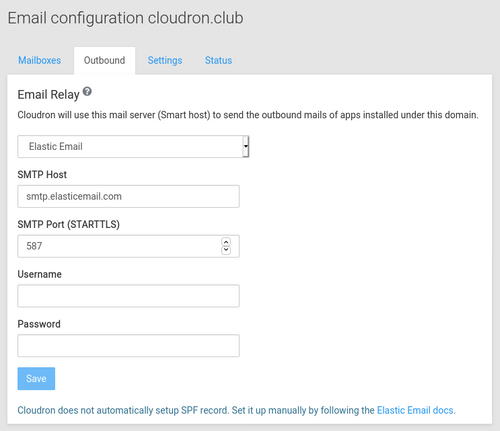
@jdaviescoates thanks, fixed the typo.
-
@marcusquinn Yes, on Cloudron adding SMTP providers as relay as trivial. It was just a two-liner change. Will be in next release.
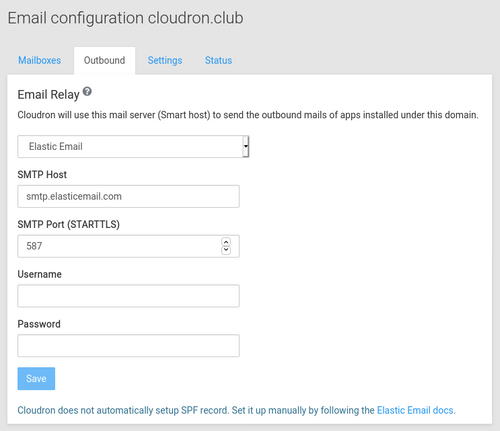
@jdaviescoates thanks, fixed the typo.
@girish I'm just setting up domains now for Elastic Email, and it would be amazingly handy if Cloudron could automate the DNS records when using elasticemail!
For reference:
- SPF:
a: include:_spf.elasticemail.comneeds adding, so the whole record would be"v=spf1 a:mail.example.com a:my.example.com a: include:_spf.elasticemail.com mx ~all" - DKIM: TXT record for
api._domainkey.example.comwith value"k=rsa;t=s;p=MIGfMA0GCSqGSIb3DQEBAQUAA4GNADCBiQKBgQCbmGbQMzYeMvxwtNQoXN0waGYaciuKx8mtMh5czguT4EZlJXuCt6V+l56mmt3t68FEX5JJ0q4ijG71BGoFRkl87uJi7LrQt1ZZmZCvrEII0YO4mp8sDLXC8g1aUAoi8TJgxq2MJqCaMyj5kAm3Fdy2tzftPCV/lbdiJqmBnWKjtwIDAQAB"(this key is the same for everyone) - Tracking: CNAME record for
tracking.example.comtoapi.elasticemail.com - Bounces: CNAME record for
bounces.example.comtobounces.elasticemail.net - DMARC: TXT record for
_dmarcwith"v=DMARC1;p=none;rua=mailto:webmaster@domain.com;pct=100;ruf=mailto:webmaster@domain.com;fo=0:d:s;aspf=r;adkim=r;" - MX: MX record for
my.example.comormail.example.comas appropriate. They won't validate a domain unless these exist.
DMARC setup seems like a good default but have a play with the DMARC generator here if you think of a better setup, the bounce emails are optional:
This is their whole how-to guide:
That's all the hardest part of setup, the rest is very easy.
Given that it's both the cheapest and most configurable service I've found, I think it would be handy to make this an officially supported thing with Cloudron to save our fellows here some pennies and time too.
- SPF:
-
Noting some useful links before I close the tabs on them:
- https://help.elasticemail.com/en/articles/2303934-how-to-manage-private-ips (basically most people don't need a private IP and are better off without)
- https://help.elasticemail.com/en/articles/2303900-whitelabeled-domain-verification (whitelabelling for resellers or vanity)
- https://help.elasticemail.com/en/articles/2788598-how-to-warm-up-a-private-ip (you'll need to do this if you do want your own IP(s))
- https://www.lemlist.com/email-deliverability (if you have to warm up IPs or new addresses for bulk-mailing)
-
@girish I'm just setting up domains now for Elastic Email, and it would be amazingly handy if Cloudron could automate the DNS records when using elasticemail!
For reference:
- SPF:
a: include:_spf.elasticemail.comneeds adding, so the whole record would be"v=spf1 a:mail.example.com a:my.example.com a: include:_spf.elasticemail.com mx ~all" - DKIM: TXT record for
api._domainkey.example.comwith value"k=rsa;t=s;p=MIGfMA0GCSqGSIb3DQEBAQUAA4GNADCBiQKBgQCbmGbQMzYeMvxwtNQoXN0waGYaciuKx8mtMh5czguT4EZlJXuCt6V+l56mmt3t68FEX5JJ0q4ijG71BGoFRkl87uJi7LrQt1ZZmZCvrEII0YO4mp8sDLXC8g1aUAoi8TJgxq2MJqCaMyj5kAm3Fdy2tzftPCV/lbdiJqmBnWKjtwIDAQAB"(this key is the same for everyone) - Tracking: CNAME record for
tracking.example.comtoapi.elasticemail.com - Bounces: CNAME record for
bounces.example.comtobounces.elasticemail.net - DMARC: TXT record for
_dmarcwith"v=DMARC1;p=none;rua=mailto:webmaster@domain.com;pct=100;ruf=mailto:webmaster@domain.com;fo=0:d:s;aspf=r;adkim=r;" - MX: MX record for
my.example.comormail.example.comas appropriate. They won't validate a domain unless these exist.
DMARC setup seems like a good default but have a play with the DMARC generator here if you think of a better setup, the bounce emails are optional:
This is their whole how-to guide:
That's all the hardest part of setup, the rest is very easy.
Given that it's both the cheapest and most configurable service I've found, I think it would be handy to make this an officially supported thing with Cloudron to save our fellows here some pennies and time too.
@marcusquinn I think DNS automation (provider specific) atleast needs to come from elasticemail itself ideally. It's not possible to keep track of all the DNS records each provider wants to set and if it's even available with API. It's basically impossible to test on our side atleast.
- SPF:
