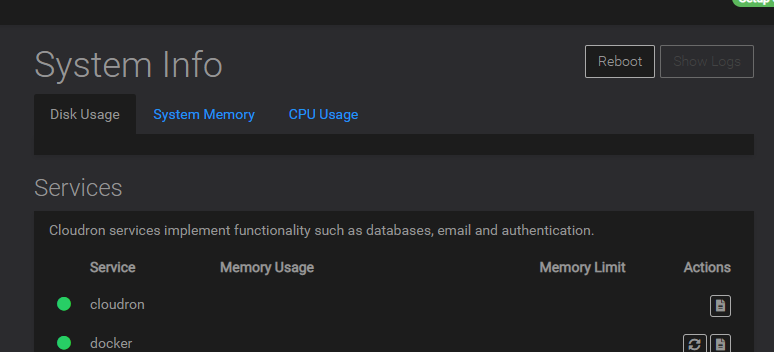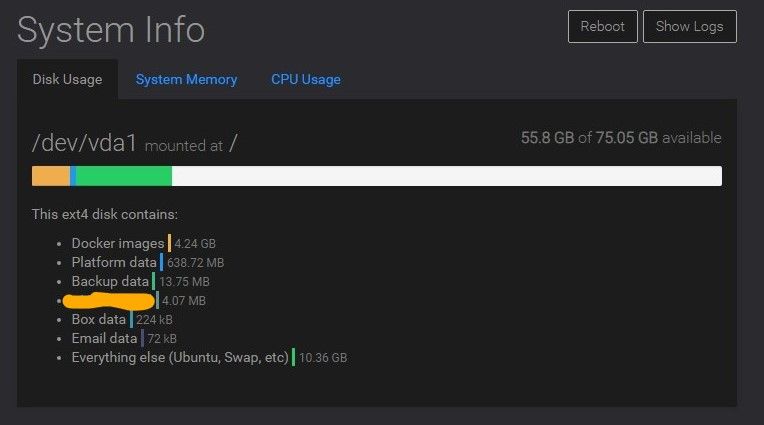Disk usage is not showing
-
@roru2k20 Can you provide your
df -Toutput on your server as well? It doesn't look some browser related issue. -
@roru2k20 Can you provide your
df -Toutput on your server as well? It doesn't look some browser related issue.@girish here my df -T
Dateisystem Typ 1K-Blöcke Benutzt Verfügbar Verw% Eingehängt auf udev devtmpfs 1983300 0 1983300 0% /dev tmpfs tmpfs 402984 1640 401344 1% /run /dev/sda1 ext4 114854020 20887388 88089284 20% / tmpfs tmpfs 2014920 0 2014920 0% /dev/shm tmpfs tmpfs 5120 0 5120 0% /run/lock tmpfs tmpfs 2014920 0 2014920 0% /sys/fs/cgroup overlay overlay 114854020 20887388 88089284 20% /var/lib/docker/overlay2/3d984836c32bfff588e3797034c1662942f1504c981a7219253485e773190500/mergedoverlay overlay 114854020 20887388 88089284 20% /var/lib/docker/overlay2/a4451de1f4ba54666842fafdfb4dc612ebd843bbea29e97f04ae85de3626b9cc/mergedoverlay overlay 114854020 20887388 88089284 20% /var/lib/docker/overlay2/5f61f6157ad9e9ffeb8ffa7741aa592274ac1667da92303c4bd2234781252596/mergedoverlay overlay 114854020 20887388 88089284 20% /var/lib/docker/overlay2/f0dc48a71e738483586bc733152fd3a800ab6ac5bdd620903ad2318038cd61d7/mergedoverlay overlay 114854020 20887388 88089284 20% /var/lib/docker/overlay2/88ec3859290a3d91693a77a2f757689ba125747081a58a653eb04695f66a3ac0/mergedoverlay overlay 114854020 20887388 88089284 20% /var/lib/docker/overlay2/a7d12cfb6b0d6e7b4271a13167291c6138ea92493e9aeadd1506783295968188/mergedoverlay overlay 114854020 20887388 88089284 20% /var/lib/docker/overlay2/43606a48a6b8be1d399f29925c81eccb0a0c0a0a0afa534b18ee809209f8c285/mergedoverlay overlay 114854020 20887388 88089284 20% /var/lib/docker/overlay2/ec79146bdd7d43b7d4de8d4558b64d413d3fae3f3a40863cb13ac1ddd195e3ac/mergedoverlay overlay 114854020 20887388 88089284 20% /var/lib/docker/overlay2/2170c50636423238dbfd502e838fea9dcc6dbc864cd71b3a6302a788ecf2c35a/mergedoverlay overlay 114854020 20887388 88089284 20% /var/lib/docker/overlay2/0d66eef326b45fb06d32fbfc5edbd190c89e8d475f823cb25b33a7024aa5de92/mergedshm tmpfs 65536 0 65536 0% /var/lib/docker/containers/a6454dae9b1c9085dce249f67adcd17e798c234c7d2a3aa396e1be94134058e7/mounts/shm shm tmpfs 65536 0 65536 0% /var/lib/docker/containers/4b8fb396f5afc74cf0dfc6ee92c1c6203ac00d1a443f3ea7eb6839d5e593c449/mounts/shm shm tmpfs 65536 12 65524 1% /var/lib/docker/containers/38b601166fba344596b2312be89148c768e3bb69c1aa9f01a7accb4a467f2266/mounts/shm shm tmpfs 65536 0 65536 0% /var/lib/docker/containers/4bf379bf198f04e1305063715a455fa7e25276122d1046d450b78a698e435208/mounts/shm shm tmpfs 65536 0 65536 0% /var/lib/docker/containers/fa5aa8b8c39e9948506c23999f831f788f7feccf64a8194ab3cfe1d34d768865/mounts/shm shm tmpfs 65536 0 65536 0% /var/lib/docker/containers/3ebabbbffb3e128ac161b33131295a5d9371b90b2e9fca78bf28fae0e61101e6/mounts/shm shm tmpfs 65536 0 65536 0% /var/lib/docker/containers/c52ac042656543ba662e459f8a92f5e6c550e71fdfd228454556ff8c1e876ae8/mounts/shm shm tmpfs 65536 0 65536 0% /var/lib/docker/containers/7736581825a172c02b1aa6fdc36ccd4cd112d876057b204262bc9863a0793a6e/mounts/shm shm tmpfs 65536 0 65536 0% /var/lib/docker/containers/86766194c255009c565ad04ba741de1f092fa8ea33b697cb7afa81d02afa56fb/mounts/shm shm tmpfs 65536 0 65536 0% /var/lib/docker/containers/e51fa532b65c9ae1612037eff5eb90e49ac43f9bb56d815eeb4c1995dbb037b8/mounts/shm overlay overlay 114854020 20887388 88089284 20% /var/lib/docker/overlay2/65211ce91bf32a7a6189d901570503ecfc1fd86440337d0f90cbb9027041037d/mergedshm tmpfs 65536 0 65536 0% /var/lib/docker/containers/e464adf6b1854ca248664c47d0fe325bb46134a811908b998e3d7436906227a0/mounts/shm //nas/backup/Nextcloud cifs 1918590988 1014708320 903882668 53% /backup tmpfs tmpfs 402984 0 402984 0% /run/user/1000 overlay overlay 114854020 20887388 88089284 20% /var/lib/docker/overlay2/ec5a9d177c0bb5c591f0e41609b3322a1623a3799be4233f13afef8a2eea08f7/mergedshm tmpfs 65536 0 65536 0% /var/lib/docker/containers/5829d1e2c33958043e735d4dbce7f0f1907e91dadbb38bf258cfcd6d55a0b182/mounts/shm cto@nextcloud:~$ -
Filesystem Type Size Used Avail Use% Mounted on udev devtmpfs 3.8G 0 3.8G 0% /dev tmpfs tmpfs 765M 2.9M 762M 1% /run /dev/mapper/beebox--vg-root ext4 455G 367G 65G 86% / tmpfs tmpfs 3.8G 8.0K 3.8G 1% /dev/shm tmpfs tmpfs 5.0M 0 5.0M 0% /run/lock tmpfs tmpfs 3.8G 0 3.8G 0% /sys/fs/cgroup /dev/loop0 squashfs 9.2M 9.2M 0 100% /snap/canonical-livepatch/94 /dev/loop1 squashfs 56M 56M 0 100% /snap/core18/1885 /dev/loop2 squashfs 55M 55M 0 100% /snap/core18/1880 /dev/loop4 squashfs 97M 97M 0 100% /snap/core/9665 /dev/loop5 squashfs 9.2M 9.2M 0 100% /snap/canonical-livepatch/95 /dev/sdb1 ext2 472M 146M 303M 33% /boot /dev/sda1 ext4 1.8T 1.6T 195G 89% /media/SG2TB /dev/loop6 squashfs 97M 97M 0 100% /snap/core/9804 -
@necrevistonnezr can you give output of
df -T? That outputs the disk type. Currently, we only scan ext4 disks for the graphs.@girish said in Disk usage is not showing:
we only scan ext4 disks
I think that is the reason for both problem. I use a cifs Share and @necrevistonnezr use a ext2 Partition Format.
I try temporarily to unmount my backup drive and look into the view.
-
@girish said in Disk usage is not showing:
we only scan ext4 disks
I think that is the reason for both problem. I use a cifs Share and @necrevistonnezr use a ext2 Partition Format.
I try temporarily to unmount my backup drive and look into the view.
@roru2k20 said in Disk usage is not showing:
@girish said in Disk usage is not showing:
we only scan ext4 disks
I think that is the reason for both problem. I use a cifs Share and @necrevistonnezr use a ext2 Partition Format.
I try temporarily to unmount my backup drive and look into the view.
But only /boot is formatted with ext2?! (and I don’t really know why...)
-
I'm having a similar issue as well.
Edit: Please let me know if I need to open a new thread.
Edit2: Not a new system. It's been running for about a week.Vultr, Ubuntu 20.04.1, Cloudron 5.6.3
System Info
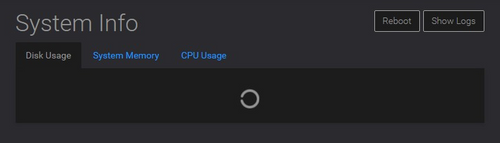
Chrome - Console log
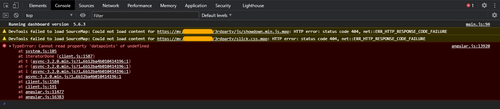
df -Th
Filesystem Type Size Used Avail Use% Mounted on udev devtmpfs 1.9G 0 1.9G 0% /dev tmpfs tmpfs 394M 1.7M 392M 1% /run /dev/vda1 ext4 76G 15G 57G 21% / tmpfs tmpfs 2.0G 0 2.0G 0% /dev/shm tmpfs tmpfs 5.0M 0 5.0M 0% /run/lock tmpfs tmpfs 2.0G 0 2.0G 0% /sys/fs/cgroup tmpfs tmpfs 394M 24K 394M 1% /run/user/125 overlay overlay 76G 15G 57G 21% /var/lib/docker/overlay2/4aa0476d5e9f54a77fb245e7c391ce49bc6a80fc7120300cc8933261bd32878a/merged overlay overlay 76G 15G 57G 21% /var/lib/docker/overlay2/a6ea14043f42c07087d1f133d33d50e161cef9342b8360ed6601c3bdc292dfcb/merged overlay overlay 76G 15G 57G 21% /var/lib/docker/overlay2/1b24ff91fc4450d69d8419879fc46925d20327bfcafdb466e143752a7b5db1a1/merged overlay overlay 76G 15G 57G 21% /var/lib/docker/overlay2/60e4893426213b77982f2b47efca482389d720e7148ed9a4cb205348e8929ca6/merged overlay overlay 76G 15G 57G 21% /var/lib/docker/overlay2/69b4dd2921b7120b9d3b33089d9cbe945655bdddd61df8f5d06ece86c461350c/merged overlay overlay 76G 15G 57G 21% /var/lib/docker/overlay2/dea7c24f3096cb7737d60b10794ce8c2d3d4249f0c48707f54d6a3fa443508ee/merged overlay overlay 76G 15G 57G 21% /var/lib/docker/overlay2/c28552a10f0f0736d46f6be64046b05a5195fd16b9f844a9fd95316ecf3755e5/merged overlay overlay 76G 15G 57G 21% /var/lib/docker/overlay2/0d8cf0c75789aab0bfc2a2802995a65c06e7a0476ba4315ff73ece45d34e25e0/merged tmpfs tmpfs 394M 0 394M 0% /run/user/0Cloudron system log
Dec 02 11:59:50 box:apphealthmonitor app health: 1 alive / 0 dead. Dec 02 12:00:00 box:disks Checking disk space Dec 02 12:00:00 box:janitor Cleaning up expired tokens Dec 02 12:00:00 box:janitor Cleaned up 0 expired tokens. Dec 02 12:00:00 box:tasks startTask - starting task 40. logs at /home/yellowtent/platformdata/logs/tasks/40.log Dec 02 12:00:00 box:shell startTask spawn: /usr/bin/sudo -S -E /home/yellowtent/box/src/scripts/starttask.sh 40 /home/yellowtent/platformdata/logs/tasks/40.log 0 400 Dec 02 12:00:00 box:disks checkDiskSpace: disk space checked. ok: true Dec 02 12:00:00 box:notifications alert: id=diskSpace title=Server is running out of disk space Dec 02 12:00:00 box:apphealthmonitor app health: 1 alive / 0 dead. Dec 02 12:00:00 box:shell startTask (stdout): Running as unit: box-task-40.service Dec 02 12:00:01 box:shell startTask (stdout): Finished with result: success Dec 02 12:00:01 box:shell startTask (stdout): Main processes terminated with: code=exited/status=0 Dec 02 12:00:01 box:shell startTask (stdout): Service runtime: 1.164s Dec 02 12:00:01 box:shell startTask (stdout): Service box-task-40 finished with exit code 0 Dec 02 12:00:01 box:tasks startTask: 40 completed with code 0 and signal 0 Dec 02 12:00:01 box:tasks startTask: 40 done Dec 02 12:00:10 box:apphealthmonitor app health: 1 alive / 0 dead. -
I'm having a similar issue as well.
Edit: Please let me know if I need to open a new thread.
Edit2: Not a new system. It's been running for about a week.Vultr, Ubuntu 20.04.1, Cloudron 5.6.3
System Info
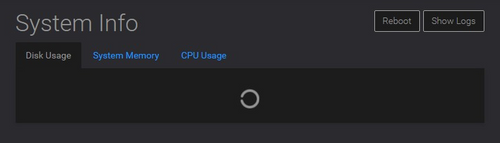
Chrome - Console log
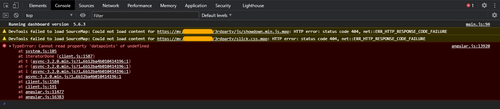
df -Th
Filesystem Type Size Used Avail Use% Mounted on udev devtmpfs 1.9G 0 1.9G 0% /dev tmpfs tmpfs 394M 1.7M 392M 1% /run /dev/vda1 ext4 76G 15G 57G 21% / tmpfs tmpfs 2.0G 0 2.0G 0% /dev/shm tmpfs tmpfs 5.0M 0 5.0M 0% /run/lock tmpfs tmpfs 2.0G 0 2.0G 0% /sys/fs/cgroup tmpfs tmpfs 394M 24K 394M 1% /run/user/125 overlay overlay 76G 15G 57G 21% /var/lib/docker/overlay2/4aa0476d5e9f54a77fb245e7c391ce49bc6a80fc7120300cc8933261bd32878a/merged overlay overlay 76G 15G 57G 21% /var/lib/docker/overlay2/a6ea14043f42c07087d1f133d33d50e161cef9342b8360ed6601c3bdc292dfcb/merged overlay overlay 76G 15G 57G 21% /var/lib/docker/overlay2/1b24ff91fc4450d69d8419879fc46925d20327bfcafdb466e143752a7b5db1a1/merged overlay overlay 76G 15G 57G 21% /var/lib/docker/overlay2/60e4893426213b77982f2b47efca482389d720e7148ed9a4cb205348e8929ca6/merged overlay overlay 76G 15G 57G 21% /var/lib/docker/overlay2/69b4dd2921b7120b9d3b33089d9cbe945655bdddd61df8f5d06ece86c461350c/merged overlay overlay 76G 15G 57G 21% /var/lib/docker/overlay2/dea7c24f3096cb7737d60b10794ce8c2d3d4249f0c48707f54d6a3fa443508ee/merged overlay overlay 76G 15G 57G 21% /var/lib/docker/overlay2/c28552a10f0f0736d46f6be64046b05a5195fd16b9f844a9fd95316ecf3755e5/merged overlay overlay 76G 15G 57G 21% /var/lib/docker/overlay2/0d8cf0c75789aab0bfc2a2802995a65c06e7a0476ba4315ff73ece45d34e25e0/merged tmpfs tmpfs 394M 0 394M 0% /run/user/0Cloudron system log
Dec 02 11:59:50 box:apphealthmonitor app health: 1 alive / 0 dead. Dec 02 12:00:00 box:disks Checking disk space Dec 02 12:00:00 box:janitor Cleaning up expired tokens Dec 02 12:00:00 box:janitor Cleaned up 0 expired tokens. Dec 02 12:00:00 box:tasks startTask - starting task 40. logs at /home/yellowtent/platformdata/logs/tasks/40.log Dec 02 12:00:00 box:shell startTask spawn: /usr/bin/sudo -S -E /home/yellowtent/box/src/scripts/starttask.sh 40 /home/yellowtent/platformdata/logs/tasks/40.log 0 400 Dec 02 12:00:00 box:disks checkDiskSpace: disk space checked. ok: true Dec 02 12:00:00 box:notifications alert: id=diskSpace title=Server is running out of disk space Dec 02 12:00:00 box:apphealthmonitor app health: 1 alive / 0 dead. Dec 02 12:00:00 box:shell startTask (stdout): Running as unit: box-task-40.service Dec 02 12:00:01 box:shell startTask (stdout): Finished with result: success Dec 02 12:00:01 box:shell startTask (stdout): Main processes terminated with: code=exited/status=0 Dec 02 12:00:01 box:shell startTask (stdout): Service runtime: 1.164s Dec 02 12:00:01 box:shell startTask (stdout): Service box-task-40 finished with exit code 0 Dec 02 12:00:01 box:tasks startTask: 40 completed with code 0 and signal 0 Dec 02 12:00:01 box:tasks startTask: 40 done Dec 02 12:00:10 box:apphealthmonitor app health: 1 alive / 0 dead. -
I'm having a similar issue as well.
Edit: Please let me know if I need to open a new thread.
Edit2: Not a new system. It's been running for about a week.Vultr, Ubuntu 20.04.1, Cloudron 5.6.3
System Info
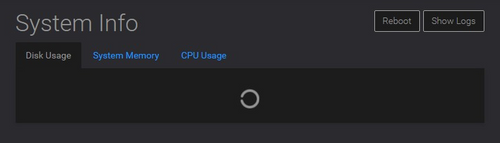
Chrome - Console log
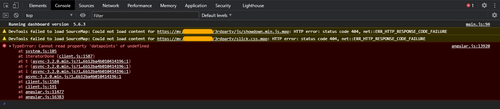
df -Th
Filesystem Type Size Used Avail Use% Mounted on udev devtmpfs 1.9G 0 1.9G 0% /dev tmpfs tmpfs 394M 1.7M 392M 1% /run /dev/vda1 ext4 76G 15G 57G 21% / tmpfs tmpfs 2.0G 0 2.0G 0% /dev/shm tmpfs tmpfs 5.0M 0 5.0M 0% /run/lock tmpfs tmpfs 2.0G 0 2.0G 0% /sys/fs/cgroup tmpfs tmpfs 394M 24K 394M 1% /run/user/125 overlay overlay 76G 15G 57G 21% /var/lib/docker/overlay2/4aa0476d5e9f54a77fb245e7c391ce49bc6a80fc7120300cc8933261bd32878a/merged overlay overlay 76G 15G 57G 21% /var/lib/docker/overlay2/a6ea14043f42c07087d1f133d33d50e161cef9342b8360ed6601c3bdc292dfcb/merged overlay overlay 76G 15G 57G 21% /var/lib/docker/overlay2/1b24ff91fc4450d69d8419879fc46925d20327bfcafdb466e143752a7b5db1a1/merged overlay overlay 76G 15G 57G 21% /var/lib/docker/overlay2/60e4893426213b77982f2b47efca482389d720e7148ed9a4cb205348e8929ca6/merged overlay overlay 76G 15G 57G 21% /var/lib/docker/overlay2/69b4dd2921b7120b9d3b33089d9cbe945655bdddd61df8f5d06ece86c461350c/merged overlay overlay 76G 15G 57G 21% /var/lib/docker/overlay2/dea7c24f3096cb7737d60b10794ce8c2d3d4249f0c48707f54d6a3fa443508ee/merged overlay overlay 76G 15G 57G 21% /var/lib/docker/overlay2/c28552a10f0f0736d46f6be64046b05a5195fd16b9f844a9fd95316ecf3755e5/merged overlay overlay 76G 15G 57G 21% /var/lib/docker/overlay2/0d8cf0c75789aab0bfc2a2802995a65c06e7a0476ba4315ff73ece45d34e25e0/merged tmpfs tmpfs 394M 0 394M 0% /run/user/0Cloudron system log
Dec 02 11:59:50 box:apphealthmonitor app health: 1 alive / 0 dead. Dec 02 12:00:00 box:disks Checking disk space Dec 02 12:00:00 box:janitor Cleaning up expired tokens Dec 02 12:00:00 box:janitor Cleaned up 0 expired tokens. Dec 02 12:00:00 box:tasks startTask - starting task 40. logs at /home/yellowtent/platformdata/logs/tasks/40.log Dec 02 12:00:00 box:shell startTask spawn: /usr/bin/sudo -S -E /home/yellowtent/box/src/scripts/starttask.sh 40 /home/yellowtent/platformdata/logs/tasks/40.log 0 400 Dec 02 12:00:00 box:disks checkDiskSpace: disk space checked. ok: true Dec 02 12:00:00 box:notifications alert: id=diskSpace title=Server is running out of disk space Dec 02 12:00:00 box:apphealthmonitor app health: 1 alive / 0 dead. Dec 02 12:00:00 box:shell startTask (stdout): Running as unit: box-task-40.service Dec 02 12:00:01 box:shell startTask (stdout): Finished with result: success Dec 02 12:00:01 box:shell startTask (stdout): Main processes terminated with: code=exited/status=0 Dec 02 12:00:01 box:shell startTask (stdout): Service runtime: 1.164s Dec 02 12:00:01 box:shell startTask (stdout): Service box-task-40 finished with exit code 0 Dec 02 12:00:01 box:tasks startTask: 40 completed with code 0 and signal 0 Dec 02 12:00:01 box:tasks startTask: 40 done Dec 02 12:00:10 box:apphealthmonitor app health: 1 alive / 0 dead.@lolliop Yes, as @msbt just said, you should not be on Ubuntu 20.04. I'm surprised, how did you end up with cloudron on ubuntu 20 ?
Did you install it directly on 20.04, and the installer worked ? (It should not)
Or did you update the underlying Ubuntu while Cloudron was already installed ? (In that case, I am very surprised that this disk usage thing is the only thing that broke ^^) -
I suspect @lolliop did a dist upgrade to Ubuntu 20. This would have broken graphite/collected which is what we use for graphs since the collected/python3 plugins don't work on ubuntu 20 out of the box. See https://bugs.launchpad.net/ubuntu/+source/collectd/+bug/1872281 and https://bugs.archlinux.org/task/64533 . @lolliop can you confirm?
-
Oh. My mistake then.
I thought Ubuntu 20.04 is already supported, because I checked the script, cloudron-setup, and it no longer prohibits me from installing on Ubuntu Fossa (It used to though).
I didn't do a dist upgrade. It was installed on a clean Ubuntu 20.04.1.
So far, everything else seems to be OK (touch wood). But then I'm just testing Open Project.
-
Oh. My mistake then.
I thought Ubuntu 20.04 is already supported, because I checked the script, cloudron-setup, and it no longer prohibits me from installing on Ubuntu Fossa (It used to though).
I didn't do a dist upgrade. It was installed on a clean Ubuntu 20.04.1.
So far, everything else seems to be OK (touch wood). But then I'm just testing Open Project.
@lolliop You can try this:
echo -e "\nLD_PRELOAD=/usr/lib/python3.8/config-3.8-x86_64-linux-gnu/libpython3.8.so" >> /etc/default/collectdthen
systemctl restart collectd. And graphs might appear in some time.As for Ubuntu 20.04 support, indeed we are just releasing Cloudron 6 which will support Focal. So, you caught us in between the release process.
-
@roru2k20 said in Disk usage is not showing:
@girish said in Disk usage is not showing:
we only scan ext4 disks
I think that is the reason for both problem. I use a cifs Share and @necrevistonnezr use a ext2 Partition Format.
I try temporarily to unmount my backup drive and look into the view.
But only /boot is formatted with ext2?! (and I don’t really know why...)
@necrevistonnezr said in Disk usage is not showing:
@roru2k20 said in Disk usage is not showing:
@girish said in Disk usage is not showing:
we only scan ext4 disks
I think that is the reason for both problem. I use a cifs Share and @necrevistonnezr use a ext2 Partition Format.
I try temporarily to unmount my backup drive and look into the view.
But only /boot is formatted with ext2?! (and I don’t really know why...)
Mine are still not showing under 18.04...
-
@lolliop You can try this:
echo -e "\nLD_PRELOAD=/usr/lib/python3.8/config-3.8-x86_64-linux-gnu/libpython3.8.so" >> /etc/default/collectdthen
systemctl restart collectd. And graphs might appear in some time.As for Ubuntu 20.04 support, indeed we are just releasing Cloudron 6 which will support Focal. So, you caught us in between the release process.
-
No dice. Rebooted and waited for like 3 hours.
I'll update if it changes later.It's ok. I'll just wait for 6.0.
Thank you.@lolliop @necrevistonnezr I think I found the issue for Ubuntu 20 atleast. Can you please try https://git.cloudron.io/cloudron/box/-/commit/6810d823f542808860955196d959fadaba0a9ab8 ? The file is at
/home/yellowtent/box/setup/start/collectd/df.py. After you make the changesystemctl restart collectd. You can check the logs in/home/yellowtent/platfordata/logs/collectd/app.log. -
@lolliop @necrevistonnezr I think I found the issue for Ubuntu 20 atleast. Can you please try https://git.cloudron.io/cloudron/box/-/commit/6810d823f542808860955196d959fadaba0a9ab8 ? The file is at
/home/yellowtent/box/setup/start/collectd/df.py. After you make the changesystemctl restart collectd. You can check the logs in/home/yellowtent/platfordata/logs/collectd/app.log. -
@lolliop @necrevistonnezr I think I found the issue for Ubuntu 20 atleast. Can you please try https://git.cloudron.io/cloudron/box/-/commit/6810d823f542808860955196d959fadaba0a9ab8 ? The file is at
/home/yellowtent/box/setup/start/collectd/df.py. After you make the changesystemctl restart collectd. You can check the logs in/home/yellowtent/platfordata/logs/collectd/app.log.@girish said in Disk usage is not showing:
@lolliop @necrevistonnezr I think I found the issue for Ubuntu 20 atleast. Can you please try https://git.cloudron.io/cloudron/box/-/commit/6810d823f542808860955196d959fadaba0a9ab8 ? The file is at
/home/yellowtent/box/setup/start/collectd/df.py. After you make the changesystemctl restart collectd. You can check the logs in/home/yellowtent/platfordata/logs/collectd/app.log.I still don't see any data after 10 minutes. The log after the change you mentioned (mind you, I'm still on 18.04):
[2020-12-07 14:06:27] Exiting normally. [2020-12-07 14:06:27] collectd: Stopping 5 read threads. [2020-12-07 14:06:27] error getting the size of /media/SG2TB/CloudronBackup: list index out of range [2020-12-07 14:06:27] computing size with command: timeout 1800 du -DsB1 "/home/yellowtent/appsdata/f393a761-8c10-46a6-83e7-486fa129a2d3/data" [2020-12-07 14:06:27] size of /home/yellowtent/appsdata/f393a761-8c10-46a6-83e7-486fa129a2d3/data is 18436096 (time: 1607349987) [2020-12-07 14:06:33] size of docker images is 12.56GB (12560000000) (time: 1607349993) [2020-12-07 14:06:33] collectd: Stopping 5 write threads. [2020-12-07 14:06:33] plugin_load: plugin "aggregation" successfully loaded. [2020-12-07 14:06:33] plugin_load: plugin "cpu" successfully loaded. [2020-12-07 14:06:33] plugin_load: plugin "interface" successfully loaded. [2020-12-07 14:06:33] plugin_load: plugin "load" successfully loaded. [2020-12-07 14:06:33] plugin_load: plugin "memory" successfully loaded. [2020-12-07 14:06:33] plugin_load: plugin "python" successfully loaded. [2020-12-07 14:06:33] plugin_load: plugin "swap" successfully loaded. [2020-12-07 14:06:33] plugin_load: plugin "write_graphite" successfully loaded. [2020-12-07 14:06:33] du plugin: monitoring /home/yellowtent/boxdata/mail [2020-12-07 14:06:33] du plugin: monitoring /home/yellowtent/boxdata [2020-12-07 14:06:33] du plugin: monitoring /home/yellowtent/platformdata [2020-12-07 14:06:33] plugin_load: plugin "table" successfully loaded. [2020-12-07 14:06:33] du plugin: monitoring /home/yellowtent/appsdata/1d6c5d10-67aa-4cbe-b21d-20e9b7688d83/data [2020-12-07 14:06:33] du plugin: monitoring /home/yellowtent/appsdata/29e278a4-c079-4401-942c-e0e17f588482/data [2020-12-07 14:06:33] du plugin: monitoring /home/yellowtent/appsdata/4a0b6b44-5cab-4c04-afae-5e078727dbe4/data [2020-12-07 14:06:33] du plugin: monitoring /home/yellowtent/appsdata/6c1ecf49-b8f4-4a77-ae31-56a6c53868cd/data [2020-12-07 14:06:33] du plugin: monitoring /media/SG2TB/M/Music [2020-12-07 14:06:33] du plugin: monitoring /home/yellowtent/appsdata/91a711c2-51b8-4095-8250-3168e957eb1b/data [2020-12-07 14:06:33] du plugin: monitoring /home/yellowtent/appsdata/b7ace111-fdd3-484f-bc6c-f8ad0b2e811f/data [2020-12-07 14:06:33] du plugin: monitoring /home/yellowtent/appsdata/c5c137fa-0221-4d42-b418-10e544cebad1/data [2020-12-07 14:06:33] du plugin: monitoring /media/SG2TB/CloudronBackup [2020-12-07 14:06:33] du plugin: monitoring /home/yellowtent/appsdata/f393a761-8c10-46a6-83e7-486fa129a2d3/data [2020-12-07 14:06:33] plugin_load: plugin "aggregation" successfully loaded. [2020-12-07 14:06:33] plugin_load: plugin "cpu" successfully loaded. [2020-12-07 14:06:33] plugin_load: plugin "interface" successfully loaded. [2020-12-07 14:06:33] plugin_load: plugin "load" successfully loaded. [2020-12-07 14:06:33] plugin_load: plugin "memory" successfully loaded. [2020-12-07 14:06:33] plugin_load: plugin "python" successfully loaded. [2020-12-07 14:06:33] plugin_load: plugin "swap" successfully loaded. [2020-12-07 14:06:33] plugin_load: plugin "write_graphite" successfully loaded. [2020-12-07 14:06:33] du plugin: monitoring /home/yellowtent/boxdata/mail [2020-12-07 14:06:33] du plugin: monitoring /home/yellowtent/boxdata [2020-12-07 14:06:33] du plugin: monitoring /home/yellowtent/platformdata [2020-12-07 14:06:33] plugin_load: plugin "table" successfully loaded. [2020-12-07 14:06:33] du plugin: monitoring /home/yellowtent/appsdata/1d6c5d10-67aa-4cbe-b21d-20e9b7688d83/data [2020-12-07 14:06:33] du plugin: monitoring /home/yellowtent/appsdata/29e278a4-c079-4401-942c-e0e17f588482/data [2020-12-07 14:06:33] du plugin: monitoring /home/yellowtent/appsdata/4a0b6b44-5cab-4c04-afae-5e078727dbe4/data [2020-12-07 14:06:33] du plugin: monitoring /home/yellowtent/appsdata/6c1ecf49-b8f4-4a77-ae31-56a6c53868cd/data [2020-12-07 14:06:33] du plugin: monitoring /media/SG2TB/M/Music [2020-12-07 14:06:33] du plugin: monitoring /home/yellowtent/appsdata/91a711c2-51b8-4095-8250-3168e957eb1b/data [2020-12-07 14:06:33] du plugin: monitoring /home/yellowtent/appsdata/b7ace111-fdd3-484f-bc6c-f8ad0b2e811f/data [2020-12-07 14:06:33] du plugin: monitoring /home/yellowtent/appsdata/c5c137fa-0221-4d42-b418-10e544cebad1/data [2020-12-07 14:06:33] du plugin: monitoring /media/SG2TB/CloudronBackup [2020-12-07 14:06:33] du plugin: monitoring /home/yellowtent/appsdata/f393a761-8c10-46a6-83e7-486fa129a2d3/data [2020-12-07 14:06:33] Systemd detected, trying to signal readyness. [2020-12-07 14:06:33] custom du plugin initialized with [{'exclude': '', 'name': 'maildata', 'dir': '/home/yellowtent/boxdata/mail'}, {'exclude': 'mail', 'name': 'boxdata', 'dir': '/home/yellowtent/boxdata'}, {'exclude': '', 'name': 'platformdata', 'dir': '/home/yellowtent/platformdata'}, {'exclude': '', 'name': '1d6c5d10-67aa-4cbe-b21d-20e9b7688d83', 'dir': '/home/yellowtent/appsdata/1d6c5d10-67aa-4cbe-b21d-20e9b7688d83/data'}, {'exclude': '', 'name': '29e278a4-c079-4401-942c-e0e17f588482', 'dir': '/home/yellowtent/appsdata/29e278a4-c079-4401-942c-e0e17f588482/data'}, {'exclude': '', 'name': '4a0b6b44-5cab-4c04-afae-5e078727dbe4', 'dir': '/home/yellowtent/appsdata/4a0b6b44-5cab-4c04-afae-5e078727dbe4/data'}, {'exclude': '', 'name': '6c1ecf49-b8f4-4a77-ae31-56a6c53868cd', 'dir': '/home/yellowtent/appsdata/6c1ecf49-b8f4-4a77-ae31-56a6c53868cd/data'}, {'exclude': '', 'name': '6d1f25e8-39ca-46e2-b8a7-fb9db45c7a9b', 'dir': '/media/SG2TB/M/Music'}, {'exclude': '', 'name': '91a711c2-51b8-4095-8250-3168e957eb1b', 'dir': '/home/yellowten [2020-12-07 14:06:34] custom df plugin initialized with [[u'/dev/mapper/beebox--vg-root', u'/', u'476261416', u'421197060', u'30848600'], [u'/dev/sda1', u'/media/SG2TB', u'1922728820', u'1631095852', u'193940908']] [2020-12-07 14:06:34] Initialization complete, entering read-loop. [2020-12-07 14:06:34] computing size with command: timeout 1800 du -DsB1 "/home/yellowtent/boxdata/mail" [2020-12-07 14:06:36] size of /home/yellowtent/boxdata/mail is 6544105472 (time: 1607349996) [2020-12-07 14:06:36] computing size with command: timeout 1800 du -DsB1 "/home/yellowtent/boxdata" --exclude "mail" [2020-12-07 14:06:36] size of /home/yellowtent/boxdata is 4628480 (time: 1607349996) [2020-12-07 14:06:36] computing size with command: timeout 1800 du -DsB1 "/home/yellowtent/platformdata" [2020-12-07 14:06:37] size of /home/yellowtent/platformdata is 2807963648 (time: 1607349996) [2020-12-07 14:06:37] computing size with command: timeout 1800 du -DsB1 "/home/yellowtent/appsdata/1d6c5d10-67aa-4cbe-b21d-20e9b7688d83/data" [2020-12-07 14:06:37] size of /home/yellowtent/appsdata/1d6c5d10-67aa-4cbe-b21d-20e9b7688d83/data is 34973192192 (time: 1607349996) [2020-12-07 14:06:37] computing size with command: timeout 1800 du -DsB1 "/home/yellowtent/appsdata/29e278a4-c079-4401-942c-e0e17f588482/data" [2020-12-07 14:07:11] size of /home/yellowtent/appsdata/29e278a4-c079-4401-942c-e0e17f588482/data is 345786105856 (time: 1607350030) [2020-12-07 14:07:11] computing size with command: timeout 1800 du -DsB1 "/home/yellowtent/appsdata/4a0b6b44-5cab-4c04-afae-5e078727dbe4/data" [2020-12-07 14:07:11] size of /home/yellowtent/appsdata/4a0b6b44-5cab-4c04-afae-5e078727dbe4/data is 1777664 (time: 1607350030) [2020-12-07 14:07:11] computing size with command: timeout 1800 du -DsB1 "/home/yellowtent/appsdata/6c1ecf49-b8f4-4a77-ae31-56a6c53868cd/data" [2020-12-07 14:07:11] size of /home/yellowtent/appsdata/6c1ecf49-b8f4-4a77-ae31-56a6c53868cd/data is 12288 (time: 1607350030) [2020-12-07 14:07:11] computing size with command: timeout 1800 du -DsB1 "/media/SG2TB/M/Music" [2020-12-07 14:07:19] size of /media/SG2TB/M/Music is 291166932992 (time: 1607350039) [2020-12-07 14:07:19] computing size with command: timeout 1800 du -DsB1 "/home/yellowtent/appsdata/91a711c2-51b8-4095-8250-3168e957eb1b/data" [2020-12-07 14:07:19] size of /home/yellowtent/appsdata/91a711c2-51b8-4095-8250-3168e957eb1b/data is 49152 (time: 1607350039) [2020-12-07 14:07:19] computing size with command: timeout 1800 du -DsB1 "/home/yellowtent/appsdata/b7ace111-fdd3-484f-bc6c-f8ad0b2e811f/data" [2020-12-07 14:07:20] size of /home/yellowtent/appsdata/b7ace111-fdd3-484f-bc6c-f8ad0b2e811f/data is 12730368 (time: 1607350039) [2020-12-07 14:07:20] computing size with command: timeout 1800 du -DsB1 "/home/yellowtent/appsdata/c5c137fa-0221-4d42-b418-10e544cebad1/data" [2020-12-07 14:07:20] size of /home/yellowtent/appsdata/c5c137fa-0221-4d42-b418-10e544cebad1/data is 40992768 (time: 1607350039) [2020-12-07 14:07:20] computing size with command: timeout 1800 du -DsB1 "/media/SG2TB/CloudronBackup" -
@girish said in Disk usage is not showing:
@lolliop @necrevistonnezr I think I found the issue for Ubuntu 20 atleast. Can you please try https://git.cloudron.io/cloudron/box/-/commit/6810d823f542808860955196d959fadaba0a9ab8 ? The file is at
/home/yellowtent/box/setup/start/collectd/df.py. After you make the changesystemctl restart collectd. You can check the logs in/home/yellowtent/platfordata/logs/collectd/app.log.I still don't see any data after 10 minutes. The log after the change you mentioned (mind you, I'm still on 18.04):
[2020-12-07 14:06:27] Exiting normally. [2020-12-07 14:06:27] collectd: Stopping 5 read threads. [2020-12-07 14:06:27] error getting the size of /media/SG2TB/CloudronBackup: list index out of range [2020-12-07 14:06:27] computing size with command: timeout 1800 du -DsB1 "/home/yellowtent/appsdata/f393a761-8c10-46a6-83e7-486fa129a2d3/data" [2020-12-07 14:06:27] size of /home/yellowtent/appsdata/f393a761-8c10-46a6-83e7-486fa129a2d3/data is 18436096 (time: 1607349987) [2020-12-07 14:06:33] size of docker images is 12.56GB (12560000000) (time: 1607349993) [2020-12-07 14:06:33] collectd: Stopping 5 write threads. [2020-12-07 14:06:33] plugin_load: plugin "aggregation" successfully loaded. [2020-12-07 14:06:33] plugin_load: plugin "cpu" successfully loaded. [2020-12-07 14:06:33] plugin_load: plugin "interface" successfully loaded. [2020-12-07 14:06:33] plugin_load: plugin "load" successfully loaded. [2020-12-07 14:06:33] plugin_load: plugin "memory" successfully loaded. [2020-12-07 14:06:33] plugin_load: plugin "python" successfully loaded. [2020-12-07 14:06:33] plugin_load: plugin "swap" successfully loaded. [2020-12-07 14:06:33] plugin_load: plugin "write_graphite" successfully loaded. [2020-12-07 14:06:33] du plugin: monitoring /home/yellowtent/boxdata/mail [2020-12-07 14:06:33] du plugin: monitoring /home/yellowtent/boxdata [2020-12-07 14:06:33] du plugin: monitoring /home/yellowtent/platformdata [2020-12-07 14:06:33] plugin_load: plugin "table" successfully loaded. [2020-12-07 14:06:33] du plugin: monitoring /home/yellowtent/appsdata/1d6c5d10-67aa-4cbe-b21d-20e9b7688d83/data [2020-12-07 14:06:33] du plugin: monitoring /home/yellowtent/appsdata/29e278a4-c079-4401-942c-e0e17f588482/data [2020-12-07 14:06:33] du plugin: monitoring /home/yellowtent/appsdata/4a0b6b44-5cab-4c04-afae-5e078727dbe4/data [2020-12-07 14:06:33] du plugin: monitoring /home/yellowtent/appsdata/6c1ecf49-b8f4-4a77-ae31-56a6c53868cd/data [2020-12-07 14:06:33] du plugin: monitoring /media/SG2TB/M/Music [2020-12-07 14:06:33] du plugin: monitoring /home/yellowtent/appsdata/91a711c2-51b8-4095-8250-3168e957eb1b/data [2020-12-07 14:06:33] du plugin: monitoring /home/yellowtent/appsdata/b7ace111-fdd3-484f-bc6c-f8ad0b2e811f/data [2020-12-07 14:06:33] du plugin: monitoring /home/yellowtent/appsdata/c5c137fa-0221-4d42-b418-10e544cebad1/data [2020-12-07 14:06:33] du plugin: monitoring /media/SG2TB/CloudronBackup [2020-12-07 14:06:33] du plugin: monitoring /home/yellowtent/appsdata/f393a761-8c10-46a6-83e7-486fa129a2d3/data [2020-12-07 14:06:33] plugin_load: plugin "aggregation" successfully loaded. [2020-12-07 14:06:33] plugin_load: plugin "cpu" successfully loaded. [2020-12-07 14:06:33] plugin_load: plugin "interface" successfully loaded. [2020-12-07 14:06:33] plugin_load: plugin "load" successfully loaded. [2020-12-07 14:06:33] plugin_load: plugin "memory" successfully loaded. [2020-12-07 14:06:33] plugin_load: plugin "python" successfully loaded. [2020-12-07 14:06:33] plugin_load: plugin "swap" successfully loaded. [2020-12-07 14:06:33] plugin_load: plugin "write_graphite" successfully loaded. [2020-12-07 14:06:33] du plugin: monitoring /home/yellowtent/boxdata/mail [2020-12-07 14:06:33] du plugin: monitoring /home/yellowtent/boxdata [2020-12-07 14:06:33] du plugin: monitoring /home/yellowtent/platformdata [2020-12-07 14:06:33] plugin_load: plugin "table" successfully loaded. [2020-12-07 14:06:33] du plugin: monitoring /home/yellowtent/appsdata/1d6c5d10-67aa-4cbe-b21d-20e9b7688d83/data [2020-12-07 14:06:33] du plugin: monitoring /home/yellowtent/appsdata/29e278a4-c079-4401-942c-e0e17f588482/data [2020-12-07 14:06:33] du plugin: monitoring /home/yellowtent/appsdata/4a0b6b44-5cab-4c04-afae-5e078727dbe4/data [2020-12-07 14:06:33] du plugin: monitoring /home/yellowtent/appsdata/6c1ecf49-b8f4-4a77-ae31-56a6c53868cd/data [2020-12-07 14:06:33] du plugin: monitoring /media/SG2TB/M/Music [2020-12-07 14:06:33] du plugin: monitoring /home/yellowtent/appsdata/91a711c2-51b8-4095-8250-3168e957eb1b/data [2020-12-07 14:06:33] du plugin: monitoring /home/yellowtent/appsdata/b7ace111-fdd3-484f-bc6c-f8ad0b2e811f/data [2020-12-07 14:06:33] du plugin: monitoring /home/yellowtent/appsdata/c5c137fa-0221-4d42-b418-10e544cebad1/data [2020-12-07 14:06:33] du plugin: monitoring /media/SG2TB/CloudronBackup [2020-12-07 14:06:33] du plugin: monitoring /home/yellowtent/appsdata/f393a761-8c10-46a6-83e7-486fa129a2d3/data [2020-12-07 14:06:33] Systemd detected, trying to signal readyness. [2020-12-07 14:06:33] custom du plugin initialized with [{'exclude': '', 'name': 'maildata', 'dir': '/home/yellowtent/boxdata/mail'}, {'exclude': 'mail', 'name': 'boxdata', 'dir': '/home/yellowtent/boxdata'}, {'exclude': '', 'name': 'platformdata', 'dir': '/home/yellowtent/platformdata'}, {'exclude': '', 'name': '1d6c5d10-67aa-4cbe-b21d-20e9b7688d83', 'dir': '/home/yellowtent/appsdata/1d6c5d10-67aa-4cbe-b21d-20e9b7688d83/data'}, {'exclude': '', 'name': '29e278a4-c079-4401-942c-e0e17f588482', 'dir': '/home/yellowtent/appsdata/29e278a4-c079-4401-942c-e0e17f588482/data'}, {'exclude': '', 'name': '4a0b6b44-5cab-4c04-afae-5e078727dbe4', 'dir': '/home/yellowtent/appsdata/4a0b6b44-5cab-4c04-afae-5e078727dbe4/data'}, {'exclude': '', 'name': '6c1ecf49-b8f4-4a77-ae31-56a6c53868cd', 'dir': '/home/yellowtent/appsdata/6c1ecf49-b8f4-4a77-ae31-56a6c53868cd/data'}, {'exclude': '', 'name': '6d1f25e8-39ca-46e2-b8a7-fb9db45c7a9b', 'dir': '/media/SG2TB/M/Music'}, {'exclude': '', 'name': '91a711c2-51b8-4095-8250-3168e957eb1b', 'dir': '/home/yellowten [2020-12-07 14:06:34] custom df plugin initialized with [[u'/dev/mapper/beebox--vg-root', u'/', u'476261416', u'421197060', u'30848600'], [u'/dev/sda1', u'/media/SG2TB', u'1922728820', u'1631095852', u'193940908']] [2020-12-07 14:06:34] Initialization complete, entering read-loop. [2020-12-07 14:06:34] computing size with command: timeout 1800 du -DsB1 "/home/yellowtent/boxdata/mail" [2020-12-07 14:06:36] size of /home/yellowtent/boxdata/mail is 6544105472 (time: 1607349996) [2020-12-07 14:06:36] computing size with command: timeout 1800 du -DsB1 "/home/yellowtent/boxdata" --exclude "mail" [2020-12-07 14:06:36] size of /home/yellowtent/boxdata is 4628480 (time: 1607349996) [2020-12-07 14:06:36] computing size with command: timeout 1800 du -DsB1 "/home/yellowtent/platformdata" [2020-12-07 14:06:37] size of /home/yellowtent/platformdata is 2807963648 (time: 1607349996) [2020-12-07 14:06:37] computing size with command: timeout 1800 du -DsB1 "/home/yellowtent/appsdata/1d6c5d10-67aa-4cbe-b21d-20e9b7688d83/data" [2020-12-07 14:06:37] size of /home/yellowtent/appsdata/1d6c5d10-67aa-4cbe-b21d-20e9b7688d83/data is 34973192192 (time: 1607349996) [2020-12-07 14:06:37] computing size with command: timeout 1800 du -DsB1 "/home/yellowtent/appsdata/29e278a4-c079-4401-942c-e0e17f588482/data" [2020-12-07 14:07:11] size of /home/yellowtent/appsdata/29e278a4-c079-4401-942c-e0e17f588482/data is 345786105856 (time: 1607350030) [2020-12-07 14:07:11] computing size with command: timeout 1800 du -DsB1 "/home/yellowtent/appsdata/4a0b6b44-5cab-4c04-afae-5e078727dbe4/data" [2020-12-07 14:07:11] size of /home/yellowtent/appsdata/4a0b6b44-5cab-4c04-afae-5e078727dbe4/data is 1777664 (time: 1607350030) [2020-12-07 14:07:11] computing size with command: timeout 1800 du -DsB1 "/home/yellowtent/appsdata/6c1ecf49-b8f4-4a77-ae31-56a6c53868cd/data" [2020-12-07 14:07:11] size of /home/yellowtent/appsdata/6c1ecf49-b8f4-4a77-ae31-56a6c53868cd/data is 12288 (time: 1607350030) [2020-12-07 14:07:11] computing size with command: timeout 1800 du -DsB1 "/media/SG2TB/M/Music" [2020-12-07 14:07:19] size of /media/SG2TB/M/Music is 291166932992 (time: 1607350039) [2020-12-07 14:07:19] computing size with command: timeout 1800 du -DsB1 "/home/yellowtent/appsdata/91a711c2-51b8-4095-8250-3168e957eb1b/data" [2020-12-07 14:07:19] size of /home/yellowtent/appsdata/91a711c2-51b8-4095-8250-3168e957eb1b/data is 49152 (time: 1607350039) [2020-12-07 14:07:19] computing size with command: timeout 1800 du -DsB1 "/home/yellowtent/appsdata/b7ace111-fdd3-484f-bc6c-f8ad0b2e811f/data" [2020-12-07 14:07:20] size of /home/yellowtent/appsdata/b7ace111-fdd3-484f-bc6c-f8ad0b2e811f/data is 12730368 (time: 1607350039) [2020-12-07 14:07:20] computing size with command: timeout 1800 du -DsB1 "/home/yellowtent/appsdata/c5c137fa-0221-4d42-b418-10e544cebad1/data" [2020-12-07 14:07:20] size of /home/yellowtent/appsdata/c5c137fa-0221-4d42-b418-10e544cebad1/data is 40992768 (time: 1607350039) [2020-12-07 14:07:20] computing size with command: timeout 1800 du -DsB1 "/media/SG2TB/CloudronBackup"@girish
I‘m still not seeing my disks in 6.1.2.
Now I get the following error:
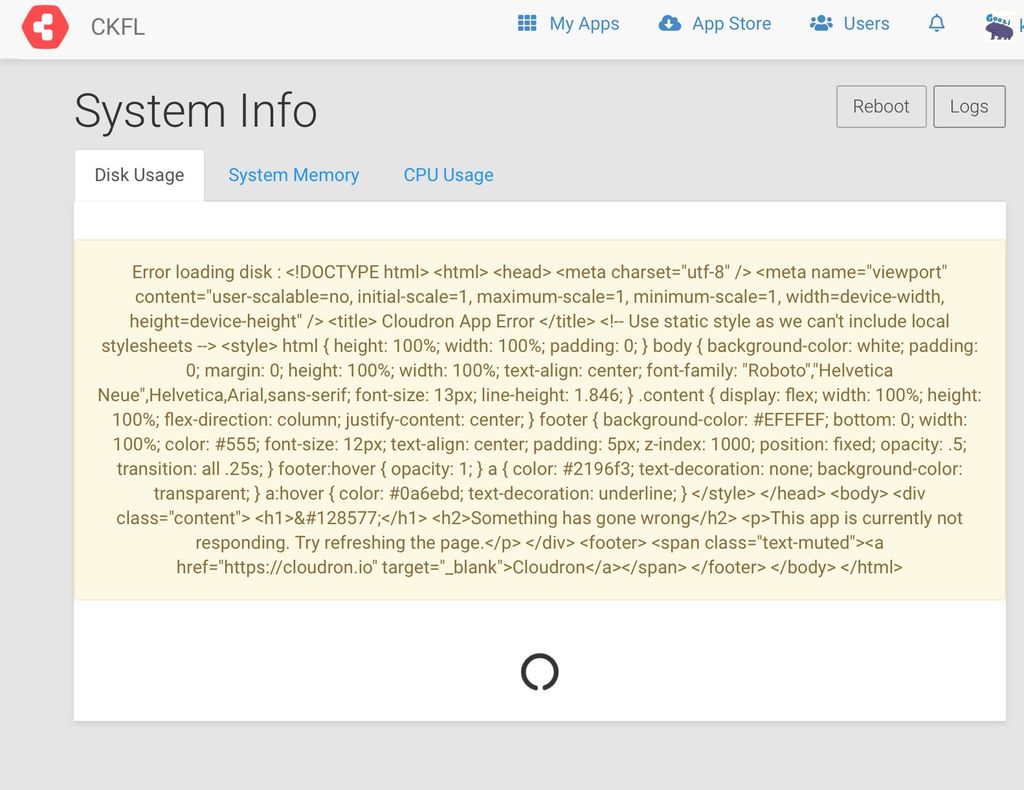
-
Is this error shown consistently? While being broken twice, the first issue is that the graphite service does not respond. Check the services view and possibly increase the memory limit if it doesn't start.
Secondly it clearly shouldn't deliver that error like this

-
Is this error shown consistently? While being broken twice, the first issue is that the graphite service does not respond. Check the services view and possibly increase the memory limit if it doesn't start.
Secondly it clearly shouldn't deliver that error like this

@nebulon
Error persists even after increasing Graphite memory to 1GB and making sure it‘s running....