SSL error after upgrading to 5.6.0 on ubuntu 16
-
The issue was some of the app configs had
ssl_session_tickets offand some didn't . It seems nginx has some issue if they are inconsistent (see also https://github.com/nginx-proxy/nginx-proxy/issues/580#issuecomment-249587149).If someone else hits this:
cd /etc/nginx/applications- Remove all the configs except my.domain.com
systemctl restart nginx- Then, go to Location view of each app and click Save to get each back online.
-
I think @mehdi was curious if it was related to 16.04, not suggested that it was

All I can say is that this is my oldest cloudron machine still running that hasn't been migrated at some point - 2y+ I reckon - and it has been subject to a lot of testing and building over time, so could be a number of reasons why that happened.
-
I think @mehdi was curious if it was related to 16.04, not suggested that it was

All I can say is that this is my oldest cloudron machine still running that hasn't been migrated at some point - 2y+ I reckon - and it has been subject to a lot of testing and building over time, so could be a number of reasons why that happened.
-
I also got SSL errors after the upgrade, but in Thunderbird. It seems like the default self signed Cert is used.
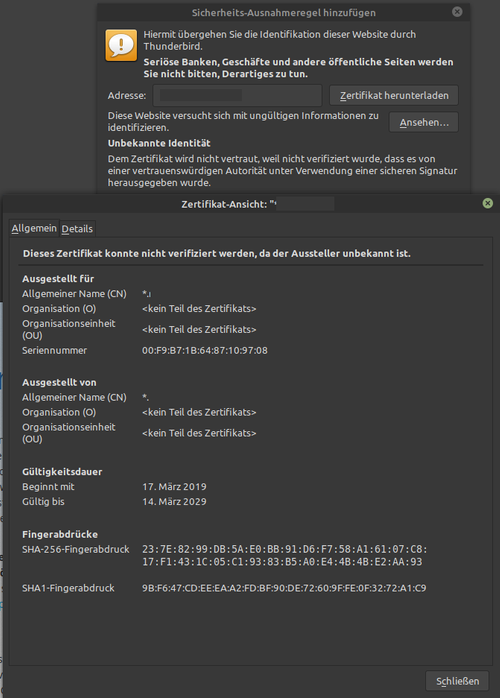
A possibility to postpone updates for like 2 weeks would be nice, to not run into such things.
-
@gml are you on 5.6.1? As for the updates, starting this release the box code won't auto update anymore and will respect the schedule under settings (it's a single setting for app and box updates)
-
That seemed to solve it, even if a server reboot did not solve it. I also got a mail, that this was also visible from other mail-servers (not just from my mail client), as I use DANE for certificate pinning.
Thx girish!@gml said in SSL error after upgrading to 5.6.0 on ubuntu 16:
That seemed to solve it, even if a server reboot did not solve it. I also got a mail, that this was also visible from other mail-servers (not just from my mail client), as I use DANE for certificate pinning.
Thx girish!I had the same issue. And the same fix. A reboot didn't work, a service restart did the trick. Thanks!

