What's coming in 6.0 (take 2)
-
@robi
s3 filesystem are not so mature, i read a lot on them because use s3 with dovecot in our mail server and the performance are terrible in u use s3 as FS, 20/40 ms depending on where you host the s3 server.The optimal solution is to use plugin or software that integrate s3 in to the App/script that you want to use.
-
@girish I could not have imagined a better system ! Looks amazing !
Three questions:
1/ How do you decide where in the app these are gonna be mounted? Is it in the same path for all apps ? Or could I create a given volume, and mount it at
/app/data/totoin app 1 and/app/data/tatain app 2 ?2/ How does it work when there already is data in the app's original
/app/databefore you mount the volume to it? Is it just hidden as long as the volume is mounted?3/ How does it work with regards to backups?
-
For 1 and 2: Those volumes will be mounted into the apps based on
/media/<volumename>and thus one volume associated with apps will always have the same mountpoint within the apps.For 3: Initially those won't be backed up at all, but we will likely add optional backup per volume as well. The user has to be aware of the fact that volumes are not part of the app backups as such!
-
For 1 and 2: Those volumes will be mounted into the apps based on
/media/<volumename>and thus one volume associated with apps will always have the same mountpoint within the apps.For 3: Initially those won't be backed up at all, but we will likely add optional backup per volume as well. The user has to be aware of the fact that volumes are not part of the app backups as such!
@nebulon said in What's coming in 6.0 (take 2):
For 1 and 2: Those volumes will be mounted into the apps based on
/media/<volumename>and thus one volume associated with apps will always have the same mountpoint within the apps.For 3: Initially those won't be backed up at all, but we will likely add optional backup per volume as well. The user has to be aware of the fact that volumes are not part of the app backups as such!
That’s the difference to storage mounted in „Resources“ - this will get backed up, correct?
-
The volumes are setup outside of the apps first and are essentially independent. Once you've created a volume you can then mount that into an app via the Storage section in the app configuration. Even if mounted though, it will not be part of the app backup, since the main reason for volumes is to be mounted into multiple apps. For that we have to first figure out how to manage those with regards to backups.
-
The volumes are setup outside of the apps first and are essentially independent. Once you've created a volume you can then mount that into an app via the Storage section in the app configuration. Even if mounted though, it will not be part of the app backup, since the main reason for volumes is to be mounted into multiple apps. For that we have to first figure out how to manage those with regards to backups.
@nebulon That makes sense. I’m of the opinion that optional block storage should effectively be backed up at the host level not the application level. In other words, taking a snapshot or something like that which many providers allow even volumes / block storage to be snapshotted. Much like how we need to snapshot our actual VPS on occasion too for a backup strategy of the entire server.
-
The volumes are setup outside of the apps first and are essentially independent. Once you've created a volume you can then mount that into an app via the Storage section in the app configuration. Even if mounted though, it will not be part of the app backup, since the main reason for volumes is to be mounted into multiple apps. For that we have to first figure out how to manage those with regards to backups.
@nebulon said in What's coming in 6.0 (take 2):
The volumes are setup outside of the apps first and are essentially independent. Once you've created a volume you can then mount that into an app via the Storage section in the app configuration. Even if mounted though, it will not be part of the app backup, since the main reason for volumes is to be mounted into multiple apps. For that we have to first figure out how to manage those with regards to backups.
No, I mean external volumes that you can currently already move the data dir to under „Resources“ in the app settings - this gets backed up, correct?
(
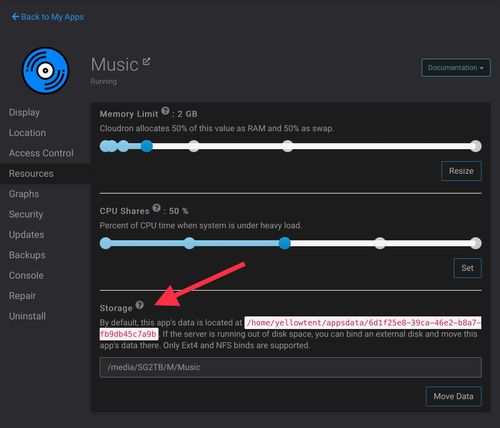
-
@robi
s3 filesystem are not so mature, i read a lot on them because use s3 with dovecot in our mail server and the performance are terrible in u use s3 as FS, 20/40 ms depending on where you host the s3 server.The optimal solution is to use plugin or software that integrate s3 in to the App/script that you want to use.
@MooCloud_Matt this is only true if you use dumb S3 connectors that treat it like a filesystem instead of an object store.
It's a very different experience when things are treated properly as objects.
-
Re: Volumes - I think this will create a solution for something that I have been trying to resolve - i.e. Nextcloud app backups WITHOUT the data!
I want to be able to back up the app via Cloudron natively - but backup the data via borg/restic/kopia or the like. This looks like it could resolve this issue if the data was an attached volume. Very much looking forward to this feature if it's like that.
-
Re: Volumes - I think this will create a solution for something that I have been trying to resolve - i.e. Nextcloud app backups WITHOUT the data!
I want to be able to back up the app via Cloudron natively - but backup the data via borg/restic/kopia or the like. This looks like it could resolve this issue if the data was an attached volume. Very much looking forward to this feature if it's like that.
@iqweb said in What's coming in 6.0 (take 2):
Re: Volumes - I think this will create a solution for something that I have been trying to resolve - i.e. Nextcloud app backups WITHOUT the data!
Yes, I think this will solve that use case. You mount a volume into nextcloud and configure nextcloud to use it as external storage.
-
@iqweb said in What's coming in 6.0 (take 2):
Re: Volumes - I think this will create a solution for something that I have been trying to resolve - i.e. Nextcloud app backups WITHOUT the data!
Yes, I think this will solve that use case. You mount a volume into nextcloud and configure nextcloud to use it as external storage.
-
@girish This is great news. They are doing what I would have liked to do.

As an aside, they are advertising Cloudron as free software, which is not correct at the moment.
-
@ruihildt There is a free tier, and if the "5 Mailboxes" means there is some functional email, then that is not bad.
-
With volumes, you can always use different players with the same media
 It seems each players has different strengths, but I have to use them a lot more to form an opinion.
It seems each players has different strengths, but I have to use them a lot more to form an opinion.@girish can't wait to have volumes to play with!
 what's your guestimate ETA?
what's your guestimate ETA? -
@girish can't wait to have volumes to play with!
 what's your guestimate ETA?
what's your guestimate ETA? -
@jdaviescoates Cloudron 6 is ~2-3 weeks away. The translation project is quite a massive change, so maybe I am being overlay optimistic here.
@girish all power to your elbow! (i.e. good luck!)

-
@ruihildt Your comment from 26 days ago, "As an aside, they are advertising Cloudron as free software, which is not correct at the moment." I came across it as I read through the entire thread.
@scooke said in What's coming in 6.0 (take 2):
@ruihildt Your comment from 26 days ago, "As an aside, they are advertising Cloudron as free software, which is not correct at the moment." I came across it as I read through the entire thread.
I think you've missed the point

@ruihildt was talking about free as in freedom (which is how that project advertises Cloudron), not free as in price.
