Clone Domain Configuration (Clone, Bulk, Status)
-
I have been given hundreds of domains to add to Cloudron and the DNS config & copy/paste workflow isn't pleasant.
If an already configured domain had a Clone action, this would be a much more simplified workflow of simply adding new domain names, vs dealing with DNS selection, API keys & logins every time.
Might be too early to ask for a bulk domain import function, as it's more complex.
It would also be nice to see a green/red status like in the Email configuration page.
-
Not sure I understand that use-case. So you say you have 100s of domains configured in your Cloudron and want some better way to configure them (like setting a token or such?)
Is this only when creating a new Cloudron which has to be provisioned with that many domains? What are all those domains to be used for?For the bulk import, I guess one could easily write a small script using the REST api https://docs.cloudron.io/api.html#tag/Domains
-
Not sure I understand that use-case. So you say you have 100s of domains configured in your Cloudron and want some better way to configure them (like setting a token or such?)
Is this only when creating a new Cloudron which has to be provisioned with that many domains? What are all those domains to be used for?For the bulk import, I guess one could easily write a small script using the REST api https://docs.cloudron.io/api.html#tag/Domains
@nebulon
I have a common DNS provider (Cloudflare) and keep adding lots of domains.It would be nice to be able to clone an existing domain on the same provider and simply change the name where all other info stays the same. Just like App cloning but simpler.
-
@nebulon
I have a common DNS provider (Cloudflare) and keep adding lots of domains.It would be nice to be able to clone an existing domain on the same provider and simply change the name where all other info stays the same. Just like App cloning but simpler.
-
Hmm, sorry for not being clearer here. Not sure how else to describe it. Let's hope a screen shot and mockup does the trick of a thousand words.

Ugh, I wish I could just paste a screen shot image in here.
Have to save a file then upload.
Ok here we go:
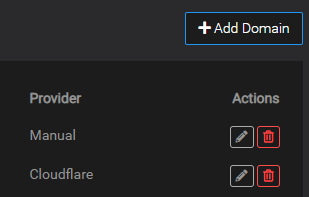
If there was a clone action, I could simply duplicate the Cloudflare entry, input new domain name and done.It would look like this:
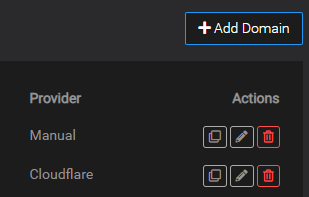
-
I understand now, that feature to me would be called “Clone Domain Configuration” and wouldn’t be difficult to implement. But I don’t know how many users would need it so I don’t think this will get many upvotes.
On the other hand, @nebulon made a perfect suggestion about writing a quick REST API script to “mass import” domains with the same configuration. Do you have any scripting experience?
-
I understand now, that feature to me would be called “Clone Domain Configuration” and wouldn’t be difficult to implement. But I don’t know how many users would need it so I don’t think this will get many upvotes.
On the other hand, @nebulon made a perfect suggestion about writing a quick REST API script to “mass import” domains with the same configuration. Do you have any scripting experience?
@Lonk I'd use it.
@robi pasting in screenshots in NodeBB works for me. Maybe your browser?
-
@Lonk I'd use it.
@robi pasting in screenshots in NodeBB works for me. Maybe your browser?
@marcusquinn Then you gotta upvote his OG post so nebs and girish know what’s in demand!

-
@Lonk I'd use it.
@robi pasting in screenshots in NodeBB works for me. Maybe your browser?
-
@marcusquinn @robi I actually don’t know what you guys mean by uploading a screenshot on here without saving it first?
@Lonk I just past into this edit box and the magic uploads it.
-
I understand now, that feature to me would be called “Clone Domain Configuration” and wouldn’t be difficult to implement. But I don’t know how many users would need it so I don’t think this will get many upvotes.
On the other hand, @nebulon made a perfect suggestion about writing a quick REST API script to “mass import” domains with the same configuration. Do you have any scripting experience?
@Lonk said in Improve Domain configuration (Clone, Bulk, Status):
I understand now, that feature to me would be called “Clone Domain Configuration” and wouldn’t be difficult to implement.
Thanks, updated the title.
-
@Lonk I'd use it.
@robi pasting in screenshots in NodeBB works for me. Maybe your browser?
@marcusquinn said in Improve Domain configuration (Clone, Bulk, Status):
@Lonk I'd use it.
@robi pasting in screenshots in NodeBB works for me. Maybe your browser?
Yes, must be my FF browser, not sure what though.
I also cannot use the terminal as it's all garbled in FF.
Will open a support req on this. TY -
@marcusquinn said in Improve Domain configuration (Clone, Bulk, Status):
@Lonk I'd use it.
@robi pasting in screenshots in NodeBB works for me. Maybe your browser?
Yes, must be my FF browser, not sure what though.
I also cannot use the terminal as it's all garbled in FF.
Will open a support req on this. TY@robi That might explain. I use FF as my daily driver but Cloudron and apps I frequent are in WebCatalog, which is Electron/Chromium/Blink.

 Can you give an example?
Can you give an example?