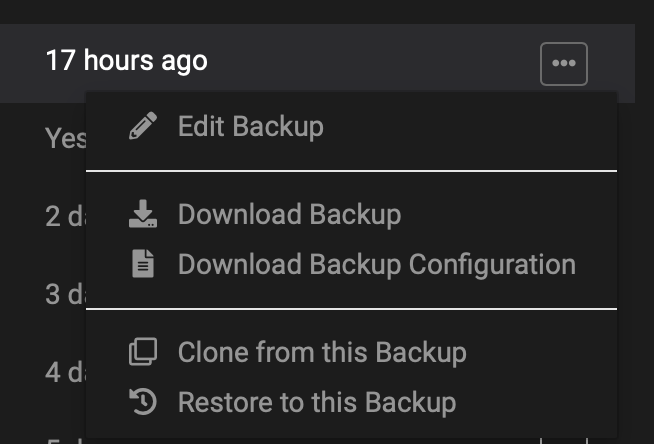Add delete backup Action in Backup List
-
Yes!
I'd really like to be able to see a list of backups and and then to be able to manually delete ones I don't need anymore.
I want to keep the retention policy as-is because I like that it's cautious just in case...
But I keep running out of space on my backup disk and I'm fairly certain they'll be some things in there I don't need anymore!
-
Yes!
I'd really like to be able to see a list of backups and and then to be able to manually delete ones I don't need anymore.
I want to keep the retention policy as-is because I like that it's cautious just in case...
But I keep running out of space on my backup disk and I'm fairly certain they'll be some things in there I don't need anymore!
Like, I'd be very happy to (in fact, I'd really like to - given I'm out of space and so new backups are failing!) now delete the 5.6.1 backup listed here:
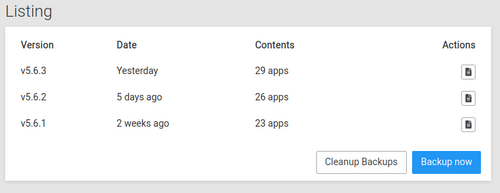
I guess this is possible using the terminal but it'd be nice to just be able to click delete.
Would it even be possible to have an option somewhere that says "automatically delete oldest backups if current backup fails due to lack of disk space". I'd like that.
-
Similar discussions/requests here already, FYI:
I suppose this proposal though, would love to see a way to remove backups through the GUI.

-
The delete is easy to implement as such. But we hit this UX issue. There are two backups:
- App backup. Basically, app -> backup
- Cloudron backups. This is the box+mail+app backups. The app backups are here are listed in the app backups listing UI as well.
One cannot delete the latter app backups because this will leave a "hole" in the Cloudron backup. Maybe we should just show an error when trying to delete such app backups.
-
The delete is easy to implement as such. But we hit this UX issue. There are two backups:
- App backup. Basically, app -> backup
- Cloudron backups. This is the box+mail+app backups. The app backups are here are listed in the app backups listing UI as well.
One cannot delete the latter app backups because this will leave a "hole" in the Cloudron backup. Maybe we should just show an error when trying to delete such app backups.
@girish said in Add delete backup Action in Backup List:
One cannot delete the latter app backups because this will leave a "hole" in the Cloudron backup.
Why can the "hole" not be handled?
Can the backup manifest not be adjusted for removing an app from it?
Can the backup location not be cleaned of that particular app backup?
If there's a small bit of the app config left in some bundle, leave it without a reference, and it will rotate out eventually. -
@girish said in Add delete backup Action in Backup List:
One cannot delete the latter app backups because this will leave a "hole" in the Cloudron backup.
Why can the "hole" not be handled?
Can the backup manifest not be adjusted for removing an app from it?
Can the backup location not be cleaned of that particular app backup?
If there's a small bit of the app config left in some bundle, leave it without a reference, and it will rotate out eventually.@robi i think users expect the box backups (the ones listed in the backups view) to be complete backups. If one of the apps is missing, it would be unexpected.
Of course, alternately, we have to set expectations... When you restore from such backups, the apps will start our empty or something.
-
@robi i think users expect the box backups (the ones listed in the backups view) to be complete backups. If one of the apps is missing, it would be unexpected.
Of course, alternately, we have to set expectations... When you restore from such backups, the apps will start our empty or something.
@girish said in Add delete backup Action in Backup List:
@robi i think users expect the box backups (the ones listed in the backups view) to be complete backups. If one of the apps is missing, it would be unexpected.
Yes, unless one goes and edits them.
Why would that be an expectation problem? If I remove an app from a backup that means I don't want to restore it either.Of course, alternately, we have to set expectations... When you restore from such backups, the apps will start our empty or something.
Uhh, why not leave it out completely? Just skip that app from the restore, it's been removed, right?
The backup, after the app removal, should decrement the app count, right?
Neat and tidy.