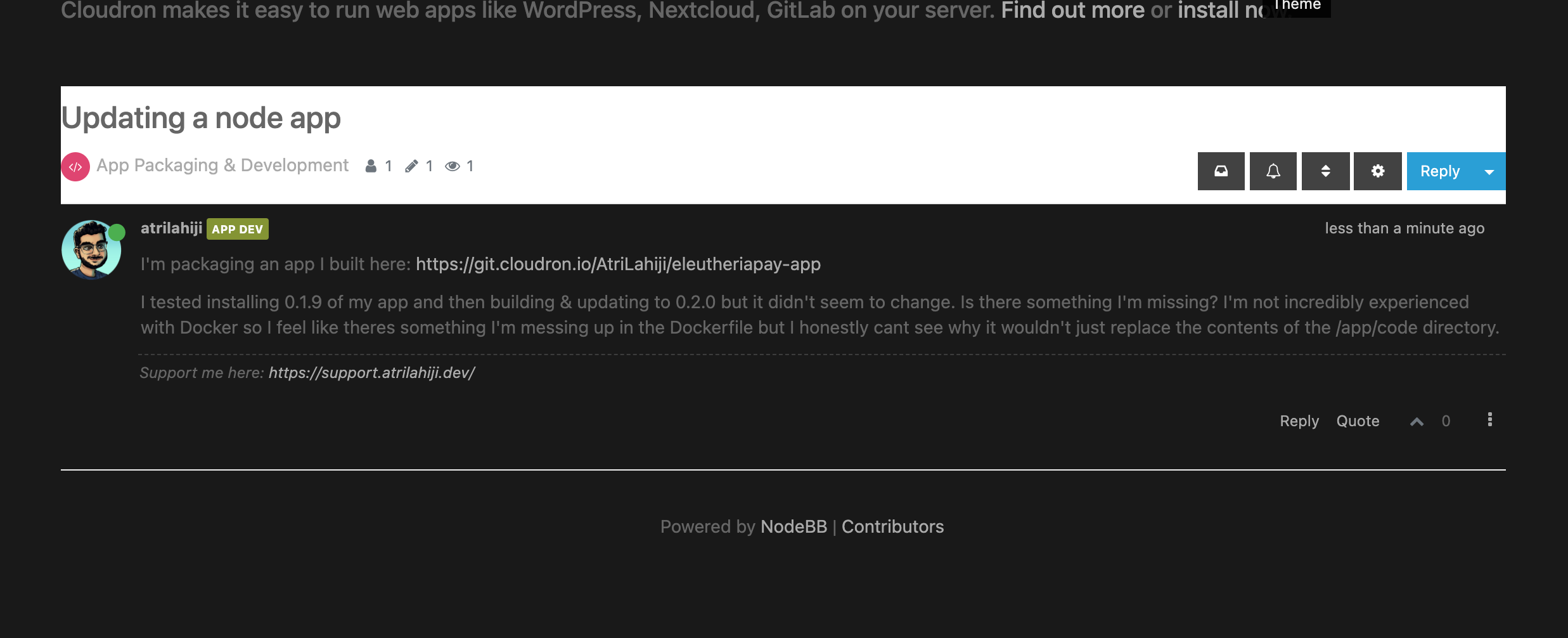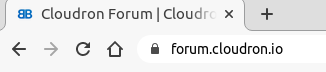Are you ok NodeBB?
-
@girish Oh maybe I just remember it being the cloudron logo. Guess thats the update process. Never run NodeBB

-
@girish Oh maybe I just remember it being the cloudron logo. Guess thats the update process. Never run NodeBB

-
Infinite scrolling of threads seems to have gone too and been replaced by pagination. I got really confused for a moment wondering where the rest of a thread and gone.
-
Guess we have to report the dark mode bug upstream. Let me collect all the bugs with the latest version and report it together.
@girish said in Are you ok NodeBB?:
Guess we have to report the dark mode bug upstream. Let me collect all the bugs with the latest version and report it together.
I’ve likewise been reporting bugs and enhancements upstream to NodeBB since I joined this forum. They’re pretty good about it!
-
Infinite scrolling of threads seems to have gone too and been replaced by pagination. I got really confused for a moment wondering where the rest of a thread and gone.
@jdaviescoates said in Are you ok NodeBB?:
Infinite scrolling of threads seems to have gone too and been replaced by pagination. I got really confused for a moment wondering where the rest of a thread and gone.
I think that’s a user preference, isn’t it?
-
@jdaviescoates said in Are you ok NodeBB?:
Infinite scrolling of threads seems to have gone too and been replaced by pagination. I got really confused for a moment wondering where the rest of a thread and gone.
I think that’s a user preference, isn’t it?
@lonk said in Are you ok NodeBB?:
I think that’s a user preference, isn’t it?
Indeed it is:
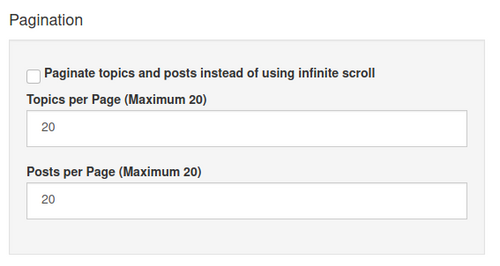
But I think the recent update must've changed the default or something, because I had never manually checked that box.
-
@lonk said in Are you ok NodeBB?:
I think that’s a user preference, isn’t it?
Indeed it is:
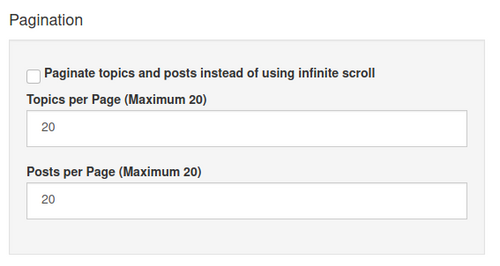
But I think the recent update must've changed the default or something, because I had never manually checked that box.
I'm guessing that the length of time it's possible to edit posts has also changed with the update, but now it seems there are lots of posts I can no longer edit (but can still edit newer ones).
-
Dammit, was hoping they'd include the cmd-Enter shortcut for Submit?
-
Dammit, was hoping they'd include the cmd-Enter shortcut for Submit?
@marcusquinn said in Are you ok NodeBB?:
Dammit, was hoping they'd include the cmd-Enter shortcut for Submit?
Make a GitHub issue for that. It’s a good idea! Their team is v responsive.
-
@marcusquinn said in Are you ok NodeBB?:
Dammit, was hoping they'd include the cmd-Enter shortcut for Submit?
Make a GitHub issue for that. It’s a good idea! Their team is v responsive.
@Lonk already did, they already fixed, just not sure when it will be included in a release.
-
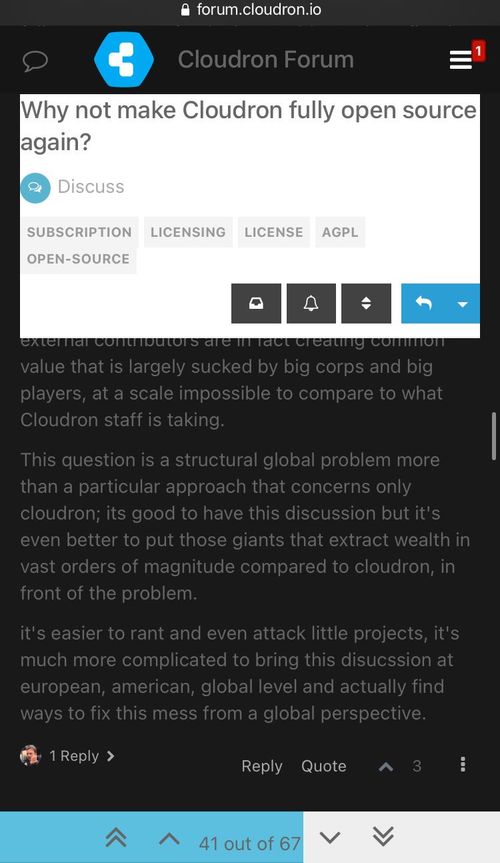
Nor only dark mode i broken but a more serious issue is that the reading space has been reduced by roughly 40%. This is horrible

-
Actually, go to your settings and select the skin as Darkly. Don't use the light bulb button on the top. It seems maybe this is a plugin issue (isn't it always?).
@girish said in Are you ok NodeBB?:
Actually, go to your settings and select the skin as Darkly. Don't use the light bulb button on the top. It seems maybe this is a plugin issue (isn't it always?).
This works to an extent; it messes with the
textareainput field colors, and the unread color which makes notifications unreadable (some weird orange color):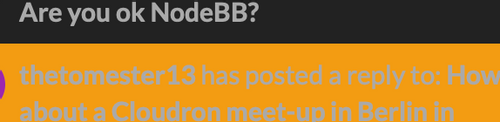
I may just go back to
defaultand use "dark mode" the lightbulb way. -
@girish said in Are you ok NodeBB?:
Actually, go to your settings and select the skin as Darkly. Don't use the light bulb button on the top. It seems maybe this is a plugin issue (isn't it always?).
This works to an extent; it messes with the
textareainput field colors, and the unread color which makes notifications unreadable (some weird orange color):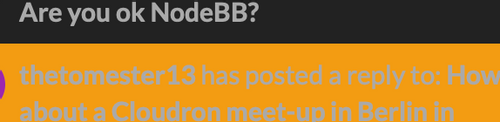
I may just go back to
defaultand use "dark mode" the lightbulb way. -
@girish said in Are you ok NodeBB?:
@lonk If I turn off the light bulb and just choose Darkly, it works ok here.
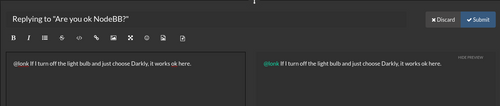
That worked. The notifications are still improperly outlined in orange, but the text is green in this theme so it's easier to see even if it's not the most ideal constrast. It's better than my screenshot.